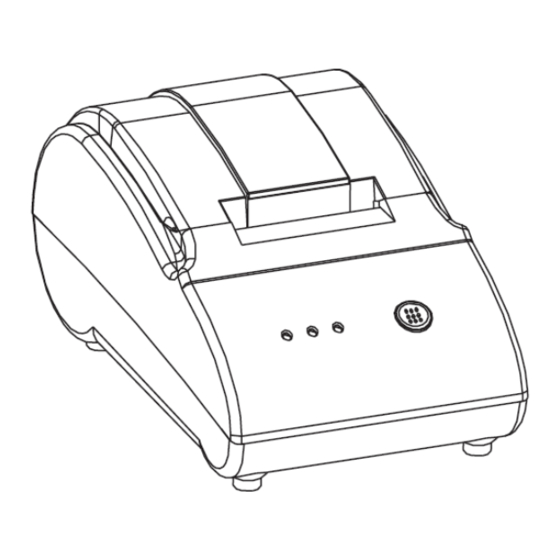
Table of Contents
Advertisement
Quick Links
Advertisement
Table of Contents

Summary of Contents for WorldWEIGH LP55
- Page 1 LP55 THERMAL PRINTER 3126611270 (P.N. Revision B2, November 2012) 81320476 en...
- Page 2 Easy Reference: Serial number of the printer: Model of the product linked to this printer: Software revision number of the product linked to the printer: Serial number of the product linked to the printer: Date of Purchase: Name of the supplier and place:...
-
Page 3: Table Of Contents
Packing List ......................6 Printer connection ....................7 PAPER ROLL INSTALLATION ................8 FRONT PANEL DESCRIPTIONS ................. 8 SERIAL INTERFACE ..................... 9 LP55 BAUD RATE SETTING INSTRUCTIONS ..........10 COMMAND FUNCTION LIST ................11 WARRANTY INFORMATION ........Errore. Il segnalibro non è definito. -
Page 4: Introduction
Worlod Weigh series of balances. The printer comes preset to work with the default RS-232 interface found on the WorldWeigh balances but can easily be changed to work on other equipment as well. -
Page 5: Setting Up
SETTING UP CAUTION: Avoid extremes of temperature. Do not place in direct sunlight or near air conditioning vents. Avoid unstable power sources. Do not operate near large users of electricity such as welding equipment or large motors. Avoid high humidity that might cause condensation, and keep away from direct contact with water. -
Page 6: Technical Specifications
3. TECHNICAL SPECIFICATIONS ● Print method:Thermal line printing ● Paper width:57.5 ± 0.5mm ● Effective print width:48mm ● Print speed:50mm/s or 14 lines/s ● Print Head Performances: Print columns:384 dots/line or 8 dots/mm Reliability print:50Km ● Interface: Serial interface: D-SUB 25 socket, optional baud rate 2400bps, 4800bps, 9600bps、19200bps、38400bps,57600, 115200, default is at 4800bps, data structure no parity, 8 digital word size,1 digital stop bit, supports RTS/CTS and XON/XOFF... - Page 7 ● Characters: ASCII character set:12×24 dot,1.25(W)×3.00(H)mm ● Print paper: Paper type:Thermal print paper Paper width:57.5±0.5mm, Paper thickness:0.06~0.08mm Roll outer dia. (max.) :Φ51mm Recommend thermal print paper: Cooperativa bilanciai Box of 10 – part number 3126011281 Box of 20 – part number 3126011282 ●...
-
Page 8: Printer Installation And Operation
4. PRINTER INSTALLATION AND OPERATION Packing List Item Part Number Quantity Thermal Printer 2120011268 Power Adaptor Module 3124011269 Mains cable Country dependant RS 232 (25 pin to 9 pin) 3124011279 cable - female RS 232 (25 pin to 9 pin) 3124011273 cable - male Thermal paper... -
Page 9: Printer Connection
Printer connection Please connect the cables as shown. Make sure the printer and HOST machine are powered off and connect the data communication cable to the SERIAL PORT The RJ-11 jack is for use when connecting the printer to a cash drawer. Connect the Power adaptor to the printer and electricity supply (c) Turn the printer on using the ON/OFF switch located at the rear of the printer... -
Page 10: Paper Roll Installation
5. PAPER ROLL INSTALLATION The thermal paper is fitted as below (1)Open the top cover (2)Place the paper roll into the space provided in the following way. Correct direction Wrong direction (3) Pull the leading edge of the paper outside of the printer and then close the top cover. -
Page 11: Serial Interface
7. SERIAL INTERFACE Pin definition of serial interface: Pins Signal Description Signal Source Explanation Printer When you use XON/XOFF handshake protocol, printer sends control code XON/XOFF to the host machine. Host machine The printer receives data from the host machine Printer This signal indicates the printer status, low level indicates... -
Page 12: Lp55 Baud Rate Setting Instructions
Please contact the producer to obtain the application tool required Connect the printer to your PC using the cable provided Power ON the LP55 Open the printer baud rate setting application Select the COM port that your PC is using... -
Page 13: Command Function List
9. COMMAND FUNCTION LIST No. Commands Name 1 HT Horizontal tab 2 LF Print and line feed 3 CR Print and carriage return 4 ESC SO Select Double Width 5 ESC DC4 Disable Double Width 6 ESC SP n Set character right space amount 7 ESC ! n Batch specify print mode 8 ESC $ nL nH... - Page 14 Manufacturer’s Declaration of Conformity This product has been manufactured in accordance with the harmonised European standards, following the provisions of the below stated directives: Restriction of the use of certain hazardous substances in electrical and electronic equipment 2011/65/EC (RoSH Electro Magnetic Compatibility Directive 2004/108/EC Low Voltage Directive 2006/95/EC Società...
- Page 15 This symbol on the weighing instrument you have purchased means that: • this electric or electronic appliance cannot be disposed of as solid municipal waste; • it must be collected separately; • it can be returned to the dealer when a new one is purchased; •...
Need help?
Do you have a question about the LP55 and is the answer not in the manual?
Questions and answers