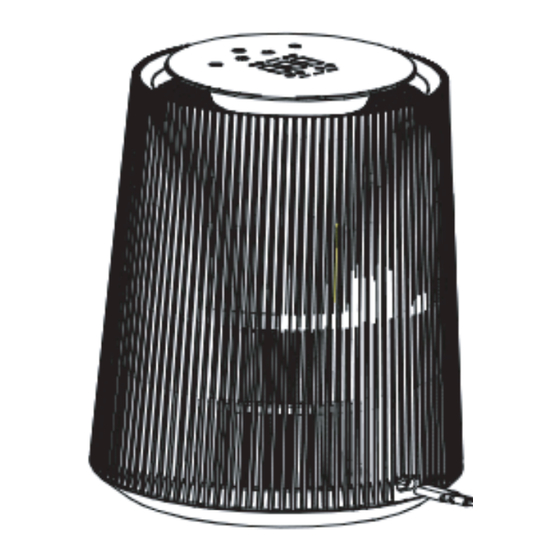
Summary of Contents for MIRI EasyBreath
- Page 1 EasyBreath Smart Air Purifier Gebruiksaanwijzing | User Manual Haal diep adem en voel het verschil Take a deep breath and feel the di erence...
-
Page 2: Table Of Contents
1. Voor het eerste gebruik Goed dat je hebt besloten om de handleiding van de MiRi EasyBreath door te lezen. Veel mensen laten de handleiding links liggen en proberen er zelf achter te komen. Uit onderzoek blijkt echter dat 2. -
Page 3: Voor Het Eerste Gebruik
Handig! Draai de EasyBreath om en leg deze op een Haal het filter uit de luchtreiniger. Je hoeft We hebben een handige sticker voor je geplakt op de onderkant van het HEPA filter. Vul hier de aankoop- zachte ondergrond zoals een deken. -
Page 4: Veiligheidsinformatie
2. Veiligheidsinformatie kunnen komen, wordt het aanbevolen om het • Gebruik alleen een stroombron die voldoet • Als je merkt dat het elektriciteitssnoer onge- product op de vlakke ondergrond in de kamer woon heet wordt. aan de specificaties van uw apparaat: een te plaatsen •... -
Page 5: Leer De Easybreath Kennen
4. Display & Bediening 3. Leer de EasyBreath kennen Bekijk hieronder de verschillende onderdelen van de luchtreiniger en de betekenis van de pictogrammen op het bedieningspaneel. Stroomkabel HEPA Filter Lucht uit Lucht in Touchscreen bedieningspaneel: • Aan/uit: Zet het apparaat aan of uit •... - Page 6 Druk op Je hoort een korte piep en het Het display knippert twee keer en daarna verdwijnt de tot je een piep hoort. De EasyBreath is nu klaar om te Opmerkingen: bedieningspaneel wordt verlicht. De EasyBreath timer-display. Het icoon zal gaan branden als de verbinden met je telefoon.
-
Page 7: De App & Verbinden Met Je Smartphone
Opmerkingen: Een lage PM . Index van lager dan (groen) of zelfs erg goed (lager dan ) betekent niet dat de EasyBreath geen zin heeft. Het voordeel van ventilatorsnelheden is dat bij kleine schommelingen in de luchtkwaliteit de luchtreiniger niet steeds overspringt naar een andere snelheid. -
Page 8: Filter Vervangen & Onderhoud
• Vergeet niet de filter-vervanging melding te resetten na het vervangen van het filter • De MiRi EasyBreath luchtreiniger is bedoeld voor gebruik in huis of kantoor. In een langdurig ernstig vervuilde omgeving wordt geadviseerd een professioneel luchtreinigingssysteem te installeren. -
Page 9: Problemen & Oplossingen
filter. Het is belangrijk om te weten dat de EasyBreath niet automatisch op al deze geuren reageert en naar Er zit een los object in de Haal direct de stekker uit het een hogere stand zal gaan. -
Page 10: Specificaties
8. Specificaties Het filter is aan vervanging toe. Bestel een nieuw filter via Stroom www.miri.nl. Zie pagina (19) voor 100-240V, 50/60HZ meer uitleg. Vermogen Het plastic zit nog om het filter Haal het filter uit de luchtreiniger De luchtreiniger werk maar in de luchtreiniger. -
Page 11: Garantie
9. Garantie Op de MiRi EasyBreath zit één jaar garantie. Ondervind je binnen deze periode problemen die niet het gevolg zijn van ondeugdelijk gebruik of beschadiging door invloeden van buitenaf neem dan contact op met onze klantenservice. Wil je een langere garantie afsluiten? Dit kun je regelen via www.miri.nl of stuur ons een mailtje: hello@miri.nl... - Page 12 We spend a significant part of our time indoors. That's why it's essential to have clean air at home. Take a deep breath and feel the di erence with the MiRi EasyBreath. 5. The App & Connect with your Smartphone How does an Air Purifier work?
-
Page 13: Before First Use
Handy! Turn the EasyBreath over and place it on a soft Remove the filter from the air purifier. You don't surface like a blanket. Then loosen the bottom have to turn it, you can gently pull the filter out. -
Page 14: Safety Information
2. Safety information surface. Since pollen and dust can easily • Only use a power source that meets the the appliance makes unusual noises or settle near the floor, it is recommended to specifications of your device: an AC power vibrations. -
Page 15: Get To Know The Easybreath
4. Display & Operation 3. Get to know the EasyBreath View the di erent parts of the air purifier and the meaning of the icons on the control panel below. Power Cable HEPA Filter Air out Air in ◦ Touchscreen Control Panel: On/o : Turn the device on or o ◦... - Page 16 The only light that will be on is the icon. To connect, press and hold the seconds until Touchscreen you hear a beep. The EasyBreath is now ready to . Press the button to add hour. connect to your phone. The flashes when the .
- Page 17 A low PM . index of less than (green) or even excellent (less than ) does not mean that the EasyBreath is not beneficial. The advantage of having fan speeds is that with small fluctuations in air quality, the air purifier does not constantly switch to another speed.
-
Page 18: Filter Replacement & Maintenance
• Don't forget to reset the niter replacement message after replacing the filter • The MiRi EasyBreath air purifier is intended for use in the home or o ce. In a long-term, seriously polluted environment, it is recommended to install a professional air purification system. -
Page 19: Problems & Solutions
Your nose is a better tool in this regard and can sometimes detect even minimal concentrations of a scent. If you want to quickly eliminate odors, it's best to follow your nose and manually set the EasyBreath The filter is not properly Remove the filter from the air... -
Page 20: Specifications
8. Specifications The filter needs to be replaced. Order a new filter through Power www.miri.nl. Refer to page (31) 100-240V, 50/60HZ for more information. Power The plastic is still around the Remove the filter from the air The air purifier is working filter in the air purifier. -
Page 21: Warranty
9. Warranty The MiRi EasyBreath comes with a one-year warranty. If you encounter any issues within this period that are not the result of improper use or external damage, please contact our customer service. Would you like to extend the warranty? You can arrange this through www.miri.nl or send us an email at hello@miri.nl... - Page 22 Bedankt voor het kiezen voor Adem diep in en voel het verschil. © MiRi Home & Living. All rights reserved. Siriusdreef 17-27 2132WT Hoofddorp Nederland hello@miri.nl +31642407938 Made in China Specifications are subject to modification without notice.

Need help?
Do you have a question about the EasyBreath and is the answer not in the manual?
Questions and answers
Hoe zet ik de easybreath in koppel stand en hoe laat ik het wiffi icoon oplichten?
To set the MIRI EasyBreath to pairing mode and make the WiFi icon light up, follow these steps:
1. Press and hold the button for 5 seconds until you hear a beep.
2. The display will blink twice, and the WiFi icon will start flashing, indicating that the device is in pairing mode.
3. Ensure your phone is connected to the same 2.4GHz WiFi network.
4. Complete the connection within 3 minutes; otherwise, the pairing mode will turn off, and you will need to restart the process.
If the WiFi icon does not light up, check your WiFi settings, restart your router, and try again.
This answer is automatically generated