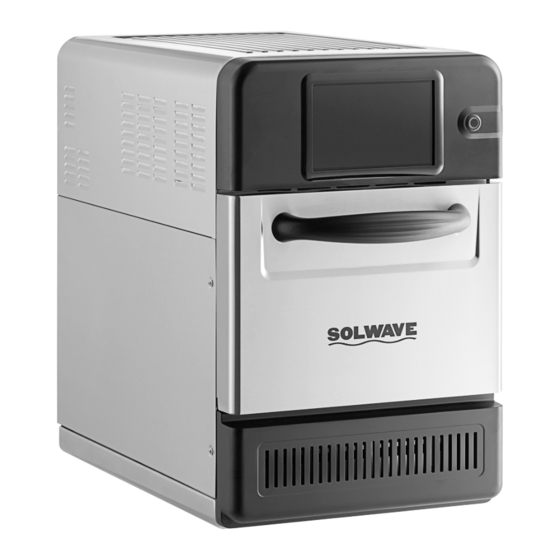
Summary of Contents for Solwave 180G1RCOH
- Page 1 User Manual 4200W Commercial High-Speed Oven 54 NJ NSF/ANSI4 E214180 E214180 Model: 180G1RCOH 03/2024 Please read and keep these instructions. Indoor use only.
-
Page 2: Important Safety Instructions
User Manual IMPORTANT SAFETY INSTRUCTIONS precautions precautions Hot contents can cause severe burns. Do not allow children to use this product. Use caution when re- moving hot items. This device complies with part 18 of the FCC Rules. This device complies with part 18 of the FCC Rules. FCC RF Exposure Requirements: PRECAUTIONS TO AVOID POSSIBLE EXPOSURE TO EXCESSIVE MICROWAVE ENERGY SAVE THESE INSTRUCTIONS... - Page 3 User Manual SAVE THESE INSTRUCTIONS...
-
Page 4: Grounding Instructions
2. If the material within the oven ignites, the oven door should be kept closed, the appliance should be turned off, the power cord disconnected, and/or the power should be shut off at the fuse or circuit breaker panel. PRODUCT SPECIFICATIONS 180G1RCOH Dimensions (WDH) 15.82" x 28.93" x 23.93"... - Page 5 User Manual PARTS AND THEIR FUNCTION ITEM NAME FUNCTION ON/OFF appliance switch Used to turn the Commercial High Speed Oven on and off. Turning this switch off does not isolate the appliance from the electricity supply. 8" TFT screen control panel When the appliance is switched on, the 8"...
- Page 6 User Manual (unit: mm) 26.1" 26.1"...
-
Page 7: For Your Safety
User Manual FOR YOUR SAFETY Purpose of this Chapter This chapter provides you with all the information you need in order to use the commercial high speed oven safely without putting yourself or other at risk. This is a particularly important chapter that you must read through carefully. Intended Use of your Commercial High Speed Oven The commercial high speed oven must only used for the purposes specified below: •... -
Page 8: Cleaning Requirements
User Manual Cleaning requirements Cleaning Requirements Use only cleaning chemicals that have been approved by the manufacturer. • Use only cleaning chemicals that have been approved by the manufacturer. • High-pressure cleaners or water jets must not be used for cleaning. High-pressure cleaners or water jets must not be used for cleaning. -
Page 9: Minimum Space Required
User Manual INSTALLATION Minimum Space Required The following diagram and table show the space required for the appliance for different installation and operating situations. They also show the minimum horizontal distances from adjacent walls and surfaces. The safety clearance on the top must always be complied with. -
Page 10: Unpacking The Oven
User Manual UNPACKING THE OVEN 1. Cut the packing belt. 2. Take the upper carton up. 3. Press down on one side of the oven to 4. Lift the oven up and onto the counter- raise the opposite side. Then, have two top it will be sitting on. -
Page 11: User Settings
User Manual OPERATION INSTRUCTIONS Preheating Press the power button and the startup screen will display. The preheat temperature can be customized. Either choose 300°F, 400°F, 500°F, or press "Another TEMP" to select custom preheat temperature. The temperature range is 200°F to 527°F. If you want to cancel the preheating, click cancel. - Page 12 User Manual Language Modify the system language. Sound & Light Drag the slider to modify the sound size and backlight brightness. The sound range is from 0-100%, and the backlight range is from 0-100%.
- Page 13 User Manual Cooking Records Record and view the number of times each recipe is used over time. Defect Records Record and view the operation status and failure record of the oven. If reset is selected, all non-factory data will be lost.
- Page 14 User Manual About Electronic controller version, module serial number, software version, and memory usage. Shutdown & Clean Click on the shutdown and clean button and the shutdown & clean page will pop up. If the cavity temperature is higher than 140°...
-
Page 15: Cleaning Instructions
User Manual CLEANING INSTRUCTIONS Requirements for Cleaning the Appliance • The appliance has been cooled down correctly. • No food has been left in the cavity. • All containers, ovenware, and any other accessories have been removed from the cavity. •... - Page 16 User Manual Ford ifficult areas, use a non-abrasive nylon scrub pad/sponge to For difficult areas, use a non-abrasive nylon scrub pad/sponge to clean all surfaces of the cavity and the inside clean all surfaces of the cavity and the inside surface of the surface of the appliance door.

Need help?
Do you have a question about the 180G1RCOH and is the answer not in the manual?
Questions and answers