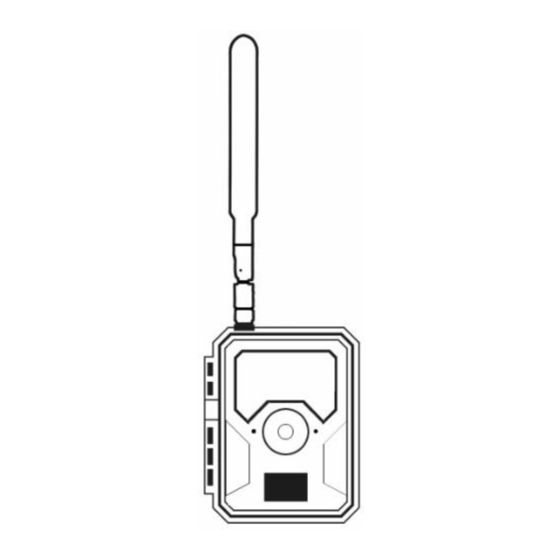
Table of Contents
Advertisement
Available languages
Available languages
Quick Links
Advertisement
Table of Contents

Summary of Contents for ICU CLOM CAM S
- Page 2 CLOM enter.icu-clom.com...
- Page 3 ICU CLOM App Hilfe/Help Navigation Deutsch: Bedienungsanleitung p. 5 English: Operating instructions p. 15 Français: Mode d’emploi p. 25 Español: Instrucciones de uso p. 35 Italiano: Istruzioni p. 45 Polski: Instrukcja Obsługi p. 55 Norsk: Bruksanvisning p. 65...
- Page 4 Cam-S Bedienungsanleitung Um unsere App in Google Play oder im App Store zu finden, suchen Sie bitte nach „CLOM“.
-
Page 5: Inhalt Der Packung
DEUTSCH Anleitung – Cam-S Diese Kamera ist ein ideales Produkt für die Beobachtung von Wildtieren, Haussicherheit, Lagerüberwachung und vieles mehr. Sie ist einfach zu befestigen. Bitte lesen Sie die folgenden Anweisungen sorgfältig durch, bevor Sie die Kamera einrichten und verwenden. Inhalt der Packung Kamera, SD-Karte (16GB, bereits eingesteckt), eSIM (im Gehäuse verlötet) Anleitung, Montagegurt, Antenne... -
Page 6: Wichtige Hinweise
„POWER“-Taste wieder Betrieb genommen werden. Externe Energieversorgung Verwenden Sie nur unsere ICU CLOM Produkte (zB. Externer Super Li-Ion Akku 5000mAh, icusun Solar-Panele, externes Netzteil etc.) als externe Stromquelle (shop.icu-clom.com). Anderer Stromquellen können zu einem Verlust der Gewährleistung führen. Wichtige Hinweise ▪... - Page 7 ▪ Halten Sie die Kamera, insbesondere Linse und Batteriefach, stets sauber. ▪ Sind Teile des Gerätes oder das Gerät insgesamt zerbrochen, verwenden Sie es nicht mehr und wenden Sie sich an uns über https://help.icu-clom.com. Laufender Betrieb und Leistungsbeschreibung Die aktuellen Informationen finden Sie unter https://help.icu-clom.com/kosten.
- Page 8 DEUTSCH Inbetriebnahme SD-Karte einstecken Die Kamera wird mit einer SD-Karte ausgeliefert. Bei Verwendung einer anderen SD-Karte (max. 256 GB) muss diese in der Kamera formatiert werden. Antenne montieren Die Antenne ohne Kraftanstrengung festschrauben. Die Kamera verfügt über 3 Betriebsarten OFF-Modus – die Kamera ist ausgeschaltet. ON-Modus –...
- Page 9 DEUTSCH Video/Foto Aufnahme und Wiedergabemodus ▪ Im Setup-Modus mit „” zwischen Foto- und Foto& Videomodus wechseln. ▪ Mit „” Foto aufnehmen bzw. Videoaufnahme starten und wieder beenden. ▪ Im Setup-Modus „OK“ drücken, um zum Wiedergabemodus zu gelangen, danach „” oder „” um die Fotos/Videos durchzublättern. Videos können Sie mit „”, ansehen.
- Page 10 DEUTSCH Nacht- Höchste Qualität: Kurze Belichtungszeit, um Bewegungs- bilder unschärfe für eine bessere Bildqualität zu minimieren, jedoch verkürzte IR-Blitz-Reichweite. Ausgeglichen: Kombination Höchste Qualität Max. Reichweite. Max. Reichweite: Längere Belichtungszeit, um IR-Blitzreichweite für eine bessere Nachtsicht zu verlängern, jedoch niedrigere Bildqualität. Anzahl 1 bis 9 Fotos pro Auslösung einstellbar.
-
Page 11: Technische Spezifikationen
DEUTSCH Kamera Die Kameraeinstellungen werden auf die werkseitigen zurück- Voreinstellungen zurückgesetzt. Die Kamera danach einmal setzen aus- und wieder auf SETUP schalten. Version Anzeige Firmware-Version und IMEI der Kamera. Technische Spezifikationen Maximale Bildgröße 12MP Linse F 2.0; FOV=62.27° Bildsensor 5MP Color CMOS Modus Foto;... - Page 12 Löschung personenbezogener Daten auf den zu entsorgenden Altgeräten sorgen müssen. Verpackung Geben Sie Papier, Pappe und Karton zum Altpapier, Folien in die Werkstoffsammlung. Konformitätserklärung und weitere Informationen Die Konformitätserklärung und die Anleitung sowie alle zugehörigen Informationen zu diesem Produkt finden Sie unter: https://help.icu-clom.com...
- Page 13 DEUTSCH Firmeninfo ICUserver GmbH Göttweiger Straße 2 3131 Inzersdorf-Getzersdorf Österreich www.icu-clom.com E-Mail: info@icuserver.com Geschäftsführer: Mag. Burkhard Weiss UID-Nummer: ATU73215415 Firmenbuchnummer: FN489066S Firmenbuchgericht: Landesgericht St. Pölten...
- Page 14 Cam-S Operating instructions To find our app in Google Play or the App Store, please search for “CLOM”.
-
Page 15: Package Contents
ENGLISH Instructions – Cam-S This camera is designed for a wide range of applications, including observing wildlife, home security, warehouse monitoring, and more. It is easy to secure in place. Please read the following instructions carefully before setting up and using the camera. -
Page 16: External Power Supply
External power supply Only use our ICU CLOM products (e.g. external 5000mAh super Li-Ion battery, icusun solar panels, external power supply etc.) as an external power source (shop.icu-clom.com). Other power sources may void the warranty. -
Page 17: Safety Information
Please ensure the correct, lawful use of the product, as you are responsible for its use. In order to use our services, you must open a user account at https://enter.icu- clom.com and purchase credit for data transmission. Mobile phone reception (at least one data connection in accordance with the GSM standard) is essential for full functionality. -
Page 18: Inserting An Sd Card
ENGLISH Setup Inserting an SD card The camera comes with an SD card. If you would like to use a different SD card (max. 256 GB), it must be formatted in the camera. Installing the antenna Screw the antenna in place without applying any force. The camera has 3 operating modes: OFF mode –... -
Page 19: Camera Setup
ENGLISH Video/photo capture and playback mode ▪ In setup mode, press “” to switch between photo and video mode. ▪ Press “” to take a photo or start/stop recording video. ▪ In setup mode, press “OK” to go to playback mode, then press “” or “” to scroll through the photos/videos. - Page 20 ENGLISH Night Highest quality: Short shutter speed to minimize motion blur for images better image quality, but reduced IR flash range. Balanced: Combination of highest quality and maximum range. Max. range: Longer shutter speed to extend IR flash range for better night vision, but lower image quality.
-
Page 21: Technical Specifications
ENGLISH Version View the firmware version and IMEI of the camera. Technical specifications Maximum image size 12MP Lens F 2.0; FOV=62.27° Image sensor 5MP Color CMOS Mode Photo; Video; Photo & Video (mp4) IR flash range Up to 40m PIR sensor range Up to 25m Display screen 2.4 inch colour display... - Page 22 Paper, cardboard and cartons should be placed in the wastepaper bin; film should be placed in the recyclable materials bin. Declaration of conformity and further information The declaration of conformity and instructions, as well as all associated information about this product, can be found at: https://help.icu-clom.com...
- Page 23 ENGLISH Company info ICUserver GmbH Göttweiger Straße 2 3131 Inzersdorf-Getzersdorf Austria www.icu-clom.com E-Mail: info@icuserver.com Managing director: Mag. Burkhard Weiss VAT number: ATU73215415 Commercial register number: FN489066S Commercial register court: District Court of St. Pölten...
- Page 24 Cam-S Mode d’emploi Pour trouver notre application dans Google Play ou dans l' A pp Store, recherchez «CLOM».
-
Page 25: Contenu De L'emballage
FRANÇAIS Mode d’emploi - Cam-S Cette caméra est un produit idéal pour l' o bservation de la faune, la sécurité de votre maison, la surveillance d' e ntrepôts et bien plus encore. Elle est facile à installer. Veuillez lire attentivement les consignes suivantes avant de configurer et d'utiliser la caméra. -
Page 26: Alimentation Externe
être remis en service qu' e n appuyant sur la touche marche-arrêt. Alimentation externe N'utilisez que nos produits ICU CLOM (par ex. Batterie externe Super Li-Ion 5000 mAh, panneaux solaires icusun, bloc d'alimentation externe, etc.) comme source d' é nergie externe (shop.icu-clom.com). D'autres sources d'alimentation peuvent entraîner la perte de la garantie. -
Page 27: Consignes De Sécurité
Pour un fonctionnement complet, il faut impérativement une réception de téléphonie mobile (au moins une connexion de données selon la norme GSM). Les détails sur les conditions d'utilisation de la caméra avec l'application ICU CLOM App sont disponibles ici : https://help.icu-clom.com/tos... - Page 28 FRANÇAIS Mise en marche Insertion de la carte SD La caméra est livrée avec une carte SD. Si vous utilisez une autre carte SD (max. 256 Go), celle-ci doit être formatée dans la caméra. Montage de l’antenne Visser l'antenne sans forcer. La caméra dispose de 3 modes de fonctionnement Mode OFF - la caméra est éteinte.
-
Page 29: Configuration De La Caméra
FRANÇAIS Mode d'enregistrement et de lecture vidéo/photo ▪ En mode de configuration, appuyez sur «» pour passer du mode photo au mode photo et vidéo. ▪ Prendre une photo ou démarrer l' e nregistrement vidéo et l'arrêter avec la touche «». ▪... - Page 30 FRANÇAIS Résolution 5/8/12 mégapixels de l’image Photos de Qualité maximale : Vitesse d’ o bturation courte pour minimiser le nuit flou des mouvements et obtenir une meilleure qualité d’image, mais portée de flash IR raccourcie. Équilibrage : Combinaison d'une qualité supérieure et d'une portée max.
-
Page 31: Spécifications Techniques
FRANÇAIS Stockage Désactivé : Lorsque la carte SD est pleine, il n' e st plus possible SD infini d' e nregistrer et d' e nvoyer des photos. Activé : Lorsque la carte SD est pleine, la caméra écrase les fichiers les plus anciens. Formater la Toutes les photos et vidéos de la carte SD seront carte SD... - Page 32 FRANÇAIS Informations sur les émissions de fréquences radio Source : Quectel Plage de fréquences (MHZ) Puissance de Bande Désignation Liaison Liaison sortie montante descendante 2100 1920-1980 2110-2170 23 dBm 1800 1710-1785 1805-1880 23 dBm 824-849 869-894 23 dBm 2600 2500-2570 2620-2690 23 dBm 832-862...
- Page 33 Déclaration de conformité et autres informations Vous trouverez la déclaration de conformité et le mode d’ e mploi ainsi que toutes les informations associées à ce produit sur le site : https://help.icu-clom.com Informations sur l'entreprise ICUserver GmbH Göttweiger Straße 2...
-
Page 34: Instrucciones De Uso
Cam-S Instrucciones de uso Para encontrar nuestra aplicación en Google Play o App Store, busque «CLOM». -
Page 35: Contenido Del Envase
ESPAÑOL Instrucciones - Cam-S Esta cámara es un producto ideal para observar la vida salvaje, aumentar la seguridad en el hogar, vigilar almacenes y mucho más. Es fácil de instalar. Lea atentamente las siguientes instrucciones antes de configurar y utilizar la cámara. -
Page 36: Avisos Importantes
«POWER». Alimentación externa de energía Utilice sólo nuestros productos ICU CLOM (por ejemplo, batería externa Super Li-Ion 5000 mAh, paneles solares icusun, fuente de alimentación externa, etc.) como fuente de alimentación externa (shop.icu-clom.com). Otras fuentes de alimentación pueden anular la garantía. -
Page 37: Indicaciones De Seguridad
El requisito previo para utilizar el servicio es, en cualquier caso, la apertura de una cuenta de usuario en https://enter.icu-clom.com y la compra de saldo para la transmisión de datos. Para disfrutar plenamente de las funciones del aparato, es absolutamente necesario que haya recepción de telefonía móvil (como mínimo una conexión de... - Page 38 ESPAÑOL Puesta en marcha Insertar la tarjeta SD La cámara se suministra con una tarjeta SD. Si se utiliza otra tarjeta SD (máx. 256 GB), debe formatearse en la cámara. Montar la antena Enrosque la antena sin ejercer fuerza. La cámara tiene 3 modos de funcionamiento Modo OFF: la cámara está...
-
Page 39: Configuración De La Cámara
ESPAÑOL Modo de grabación y reproducción de vídeo/foto ▪ En el modo de configuración, cambie entre los modos «foto» y «fotografía y vídeo» con «». ▪ Pulse «» para iniciar y detener la toma de fotos o la grabación de vídeos. ▪... - Page 40 ESPAÑOL Resolución 5/8/12 megapíxeles de imagen Imágenes Máxima calidad: Tiempo de exposición corto para minimizar el nocturnas desenfoque de movimiento y obtener una mejor calidad de imagen, pero alcance del flash IR reducido. Equilibrado: Combinación de máxima calidad y máx. alcance. Máx.
-
Page 41: Especificaciones Técnicas
ESPAÑOL Formatear Todas las fotos y vídeos de la tarjeta SD se borran tarjeta SD permanentemente. Restablecer La configuración de la cámara se restablece a los valores cámara predeterminados de fábrica. A continuación, apague la cámara una vez y vuelva a ponerla en SETUP. Versión Muestra la versión de firmware y el IMEI de la cámara. - Page 42 ESPAÑOL Información sobre emisiones radioeléctricas Fuente: Quectel Rango de frecuencia Potencia de (MHZ) Banda Designación salida uplink downlink 2100 1920-1980 2110-2170 23 dBm 1800 1710-1785 1805-1880 23 dBm 824-849 869-894 23 dBm 2600 2500-2570 2620-2690 23 dBm 832-862 791-821 23 dBm Información para la eliminación de baterías usadas Las baterías no deben eliminarse con la basura doméstica.
- Page 43 Declaración de conformidad e información adicional La declaración de conformidad y las instrucciones, así como toda la información relacionada con este producto, pueden consultarse en: https://help.icu-clom.com Información de la empresa ICUserver GmbH Göttweiger Straße 2 3131 Inzersdorf-Getzersdorf Austria www.icu-clom.com...
- Page 44 Cam-S Istruzioni Per trovare la nostra applicazione su Google Play o App Store, cercare"CLOM".
-
Page 45: Contenuto Della Confezione
ITALIANO Istruzioni - Cam-S Questa telecamera è un prodotto ideale per l’ o sservazione della fauna selvatica, per la sicurezza domestica, il monitoraggio del magazzino e per molto altro ancora. È facile da fissare. Leggere attentamente le seguenti istruzioni prima di configurare e utilizzare la telecamera. -
Page 46: Alimentazione Esterna
"POWER". Alimentazione esterna Utilizzare solo i nostri prodotti ICU CLOM (ad es. Batteria esterna Super agli ioni di litio 5000mAh, pannelli solari icusun, alimentatore esterno ecc., come fonte di alimentazione esterna (shop.icu-clom.com). Altre fonti di alimentazione possono invalidare la garanzia. -
Page 47: Istruzioni Di Sicurezza
La ricezione del telefono cellulare (almeno una connessione dati conforme allo standard GSM) è assolutamente necessaria per la piena funzionalità. I dettagli delle condizioni d'uso della telecamera con ICU CLOM App sono disponibili al seguente indirizzo: https://help.icuserver.com/tos Messa in funzione Inserimento della scheda SD La fotocamera viene fornita con una scheda SD. -
Page 48: Montaggio Dell'antenna
ITALIANO Montaggio dell'antenna Fissare l'antenna senza forzare. La telecamera dispone di 3 modalità operative Modalità OFF - la fotocamera è spenta. Modalità ON: la telecamera scatta foto/video automaticamente (in base alle impostazioni dei parametri correnti) quando viene attivata dal sensore IR passivo perché... -
Page 49: Configurazione Della Telecamera
ITALIANO ▪ Con «», si può scattare una foto o iniziare a registrare un video e interromperlo di nuovo. ▪ In modalità di configurazione, premere «OK» per passare alla modalità di riproduzione, quindi «» o «» per passare in rassegna le foto/i video. È possibile guardare i video con "". - Page 50 ITALIANO Immagini Massima qualità: Utilizzare un tempo di esposizione breve notturne dell' o tturatore per ridurre al minimo le sfocature da movimento e per una migliore qualità dell'immagine, ma con una portata del flash IR ridotta. Bilanciamento: Combinazione di massima qualità e massima portata.
-
Page 51: Specifiche Tecniche
ITALIANO On: Quando la scheda SD è piena, la fotocamera sovrascrive i file meno recenti. Formattazio Tutte le foto e i video sulla scheda SD verranno eliminati ne della definitivamente. scheda SD Reimpostaz Le impostazioni della fotocamera verranno ripristinate alle ione della impostazioni predefinite di fabbrica. - Page 52 ITALIANO Informazioni sulle emissioni radio Fonte: Quectel Gamma di frequenza Potenza di (MHZ) Banda Denominazione uscita uplink downlink 2100 1920-1980 2110-2170 23 dBm 1800 1710-1785 1805-1880 23 dBm 824-849 869-894 23 dBm 2600 2500-2570 2620-2690 23 dBm 832-862 791-821 23 dBm Informazioni sullo smaltimento delle batterie usate Le batterie non devono essere smaltite con i rifiuti domestici.
- Page 53 Dichiarazione di conformità e ulteriori informazioni La dichiarazione di conformità e le istruzioni, nonché tutte le informazioni associate su questo prodotto, sono disponibili all'indirizzo: https://help.icu-clom.com Informazioni sull'azienda ICUserver GmbH Amministratore: Mag. Burkhard Weiss Göttweiger Straße 2...
-
Page 54: Instrukcja Obsługi
Cam-S Instrukcja Obsługi Aby znaleźć naszą aplikację w Google Play lub App Store, należy wyszukać hasło „CLOM”. -
Page 55: Zawartość Opakowania
POLSKI Instrukcja – Cam-S Ta kamera jest idealnym produktem do obserwacji dzikich zwierząt, zabezpieczenia domu, monitorowania magazynu i wielu innych zastosowań. Jest łatwa w montażu. Proszę przeczytać poniższe instrukcje przed skonfigurowaniem i użyciem kamery. Zawartość opakowania Kamera, karta SD (16 GB, już włożona), karta eSIM (wlutowana w obudowę), instrukcja, pasek mocujący, antena Zasilanie Zasilanie wewnętrzne... -
Page 56: Ważne Wskazówki
„POWER”. Zewnętrzne zasilanie elektryczne Używaj tylko naszych produktów ICU CLOM (np. Zewnętrzna bateria Super Li- Ion 5000mAh, panele słoneczne icusun, zewnętrzny zasilacz itp.) jako zewnętrzne źródło zasilania (shop.icu-clom.com). Inne źródła elektrycznego zasilania mogą spowodować utratę gwarancji. -
Page 57: Wskazówki Bezpieczeństwa
Przestrzegaj prawidłowego, zgodnego z prawem użytkowania produktu, ponieważ użytkownik ponosi odpowiedzialność za jego użytkowanie. Warunkiem korzystania z usługi jest w każdym przypadku otwarcie konta użytkownika na stronie https://enter.icu-clom.com i zakup kredytu na transmisję danych. Odbiór sygnału z sieci komórkowej (co najmniej połączenie do transmisji danych zgodne ze standardem GSM) jest niezbędny do pełnego działania... - Page 58 POLSKI Uruchomienie Wkładanie karty SD Kamera jest dostarczana z kartą SD. W przypadku korzystania z innej karty SD (maks. 256 GB) należy ją sformatować w kamerze. Montaż anteny Przykręć antenę bez użycia siły. Kamera posiada 3 tryby pracy Tryb OFF – kamera jest wyłączona. Tryb ON - kamera automatycznie wykonuje zdjęcia/filmy (zgodnie z aktualnymi ustawieniami parametrów) po wyzwoleniu przez pasywny czujnik podczerwieni po wykryciu aktywności w obszarze detekcji.
-
Page 59: Konfiguracja Kamery
POLSKI Tryb nagrywania i odtwarzania filmów/zdjęć ▪ Przełączanie między trybem fotografowania i filmowania przyciskiem „”. ▪ Rozpoczęcie i ponowne zakończenie robienia zdjęć lub nagrywania filmów przyciskiem „” w trybie konfiguracji. ▪ W trybie konfiguracji naciśnij „OK", aby przejść do trybu odtwarzania, a następnie „”... - Page 60 POLSKI Nocne Najwyższa jakość: Krótki czas ekspozycji minimalizuje efekt zdjęcia rozmycia ruchu, zapewniając lepszą jakość zdjęcia, ale skraca zasięg lampy błyskowej na podczerwień. Zrównoważone: Połączenie najwyższej jakości i maksymalnego zasięgu. Maks. zasięg: Dłuższy czas ekspozycji w celu zwiększenia zasięgu lampy błyskowej na podczerwień dla lepszej widoczności w nocy, ale niższa jakość...
-
Page 61: Specyfikacje Techniczne
POLSKI Resetowani Ustawienia kamery zostaną zresetowane do domyślnych e kamery ustawień fabrycznych. Następnie wyłącz kamerę i przełącz ją ponownie na SETUP. Wersja Wyświetlanie wersji oprogramowania sprzętowego i IMEI kamery. Specyfikacje techniczne Maksymalny rozmiar 12MP zdjęcia Obiektyw F 2,0; FOV=62,27° Czujnik obrazu 5MP Color CMOS Tryb Zdjęcia;... - Page 62 POLSKI Informacje dotyczące emisji radiowej Źródło: Quectel Zakres częstotliwości (MHZ) Pasmo Nazwa Moc wyjściowa uplink downlink 2100 1920-1980 2110-2170 23 dBm 1800 1710-1785 1805-1880 23 dBm 824-849 869-894 23 dBm 2600 2500-2570 2620-2690 23 dBm 832-862 791-821 23 dBm Informacje na temat utylizacji zużytych baterii Baterii nie należy usuwać...
- Page 63 Oddaj papier, karton i tekturę na makulaturę, a folię do zbioru surowców. Deklaracja zgodności i dalsze informacje Deklarację zgodności i instrukcje, a także wszystkie powiązane informacje dotyczące tego produktu można znaleźć pod adresem: https://help.icu-clom.com Informacje o firmie ICUserver GmbH Göttweiger Straße 2 3131 Inzersdorf-Getzersdorf Austria www.icu-clom.com...
- Page 64 Cam-S Bruksanvisning For å finne appen vår i Google Play eller App Store, søk etter”CLOM”.
-
Page 65: Innhold I Pakken
NORSK Bruksanvisning - Cam-S Dette kameraet er et ideelt produkt for viltovervåking, hjemmesikkerhet, lagerovervåking og mye mer. Den er enkel å feste. Les følgende instruksjoner nøye før du setter opp og bruker kameraet. Innhold i pakken Kamera, SD-kort (16GB, allerede satt inn), eSIM (loddet inn i kabinettet) bruksanvisninger, monteringsreim, antenne Strømforsyning Intern forsyning... -
Page 66: Viktige Merknader
Apparatet kan da bare startes på nytt ved å trykke på "POWER"-knappen. Ekstern energiforsyning Bruk kun våre ICU CLOM-produkter (f.eks. Eksternt Super Li-ionbatteri 5000mAh, icusun solcellepaneler, ekstern strømforsyningsenhet osv.) som ekstern strømkilde (shop.icu-clom.com). Andre strømkilder kan gjøre garantien ugyldig. - Page 67 Det trengs et mobiltelefonmottak (minst én datatilkobling i henhold til GSM- standarden) for å oppnå full funksjon. Nærmere informasjon om vilkårene for bruk av kameraet med ICU CLOM App finner du her: https://help.icu- clom.com/tos...
- Page 68 NORSK Igangsetting Sett inn SD-kortet Kameraet leveres med et SD-kort. Ved bruk av et annet SD-kort (maks. 256 GB) må det formateres i kameraet. Montere antennen Stram til antennen uten å bruke kraft. Kameraet har 3 driftsmoduser AV-modus - kameraet er slått av. ON-modus - kameraet tar automatisk bilder/videoer (i henhold til gjeldende parameterinnstillinger) når det utløses av den passive IR-sensoren ved deteksjon av aktivitet i deteksjonsområdet.
-
Page 69: Oppsett Av Kameraet
NORSK Video-/bildeopptaks- og avspillingsmodus ▪ I oppsettmodus kan du bytte mellom foto- og videomodus med "". ▪ Trykk på "" for å starte og stoppe bilde- eller videoopptak. ▪ I oppsettmodus trykker du på "OK" for å gå til avspillingsmodus, og deretter på... - Page 70 NORSK Nattbilder Beste kvalitet: Kort eksponeringstid for å minimere uskarphet ved bevegelse og gi bedre bildekvalitet, men kortere rekkevidde for IR-blitsen. Likevektig: Kombinasjon av høyeste kvalitet og maks. Rekkevidde. Maks. Rekkevidde: Lengre eksponeringstid for å forlenge IR- blitsens rekkevidde for bedre nattsyn, men lavere bildekvalitet. Antall 1 til 9 bilder per utløsning kan stilles inn.
-
Page 71: Tekniske Spesifikasjoner
NORSK Tekniske spesifikasjoner Maksimal bildestørrelse 12 MP Objektiv F 2.0; FOV=62.27° Bildesensor 5 MP farge-CMOS Modus Foto; video; foto og video (mp4) IR-blitsens rekkevidde Opptil 40 m Rekkevidde for PIR-sensor Opptil 25 m Visningsskjerm 2,4 tommers fargeskjerm Minnekort SD- eller SDHC-kort på opptil 256 GB Mottak av mobiltelefoner 4G/LTE;... - Page 72 Emballasje Legg papir, papp og kartong i papiravfallsinnsamlingen og folier i materialinnsamlingen. Samsvarserklæring og ytterligere informasjon Samsvarserklæringen og instruksjoner samt all relatert informasjon om dette produktet finner du på: https://help.icu-clom.com...
- Page 73 NORSK Informasjon om selskapet ICUserver GmbH Göttweiger Street 2 3131 Inzersdorf-Getzersdorf Østerrike www.icu-clom.com E-post: info@icuserver.com Administrerende direktør: Burkhard Weiss UID-nummer: ATU73215415 Foretaksregisternummer: FN489066S Domstol for handelsregister: Landesgericht (regional domstol) St. Pölten, Østerrike...
- Page 74 CLOM Cellular Land Observation & Monitoring CLOM bezeichnet wie CCTV (Closed Circuit TeleVision - Videoüberwachung) die Implementierung von Cellular, Land Observation and Monitoring mit Anbindung an das Mobilfunknetz, und zwar mithilfe eines Bildkameranetzwerks, um Bilder per Mobilfunk auf ein Smart-Gerät zu übertragen. CLOM, like CCTV (Closed Circuit TeleVision) is simply the term used for implementing Cellular Land Observation &...
- Page 75 Um unsere App in Google Play oder im App Store zu finden, suchen Sie bitte nach „CLOM“. To find our app in Google Play or the App Store, search for “CLOM”. Pour trouver notre application dans Google Play ou dans l' A pp Store, recherchez «CLOM».
- Page 76 Anweisungen zur ICU CLOM App finden Sie unter: For instructions to ICU CLOM App, please visit: Pour obtenir des instructions sur ICU CLOM App, veuillez visiter: Para obtener instrucciones sobre ICU CLOM App, visite: Per istruzioni sul ICU CLOM App, visitare:...