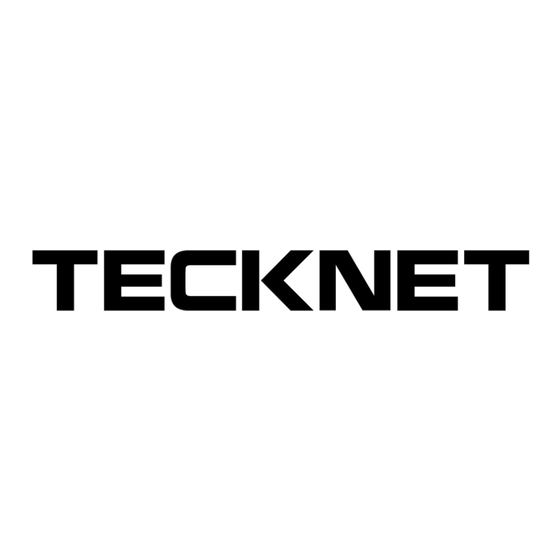
Advertisement
Quick Links
Package Contents
Laptop Cooling Standx1
USB Cablex1
User Manualx1
T
i Cc i < Ni =
T
Product Overview
Laptop Cooling Stand
@ Power Switch / Speed Controller
@ USB-A Port
@ USB-C Port
Specifications
Rated Voltage: DC 5V
Rated Current: 0.65A
Power Input: 2.25W
OOS!
OOO000'
OO! Sess
O08
O'
OOOOO'
ae
B09
eS
BaoseCeRRO DSO
es
B38
Se peer
How to Use
B3090
388
BO885g030
i
B3288
3 339 3p
383 aes ;
:
1. Connect the cooling pad to the USB port on your laptop with the supplied USB
S838
ee $05
B8888889895
33
29
cable or a USB-C cable (not included).
bpOOOO
OO00000
©
i
ES
Bes 3999900
2
ee
2. Turn on the power switch on the cooling pad.
BS
0800
BS
:
ISstetetstetste
3. Scroll the speed controller forward or backward to adjust the speed of the fans.
+ araretacecesece
ttc
os
tae
000000000
OO!
jefete)
jefete}
jefele}
OOd
jefele}
fefete)
jelele)
O00:
oo
jeje)
OODOOO0000O
O0000
OOO00'
000800000:
1O'
OO000'
O0000'
pecececesescscasesoo cues
27
|
Tip:
OOOO
|
Connecting the cooling pad to your laptop provides both the power to run the
|
cooling fans and an extra USB port for use with other PC peripherals.
Ergonomic Guidelines
Proper configuration of your workstation may help relieve back, shoulder, and
neck strain caused by working long hours on a notebook computer.
1. This product can be used on the desktop, you can also use the product on your
lap, to provide you with a portable usage scenario.
2. Select a viewing distance to the screen between about 19-36", depending on
the screen and character size.
3. Adjust the screen so that it is perpendicular to your line of sight.
Model:
NS (S KU:ECPO1 006)
4. Place the top of the screen at eye height or just below (no more than 2" below).
|
SIMPLIFIED EU DECLARATION OF CONFORMITY
Hereby, Shenzhen Unichain Technology Co., Ltd. declares that the product type N5
is in compliance with Directive 2014/30/EU.
The full text of the EU declaration of conformity is available at the following
EN
DE
ER
ES
IT
internet address: https://eu.tecknetonline.com/
User Manual
EN-1
Advertisement





Need help?
Do you have a question about the N5 and is the answer not in the manual?
Questions and answers