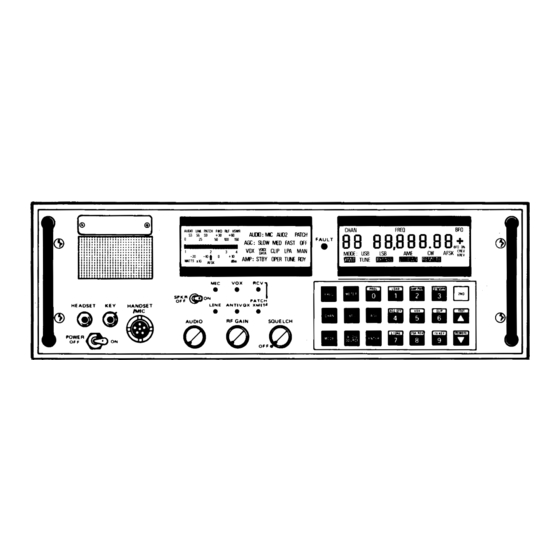
Advertisement
Quick Links
RF-350 OPERATOR'S CARD
~
•
®
(i)
ALOIIJ UNl PATCH fWD llf VSWfl
CHAN
FREQ
BfO
S3
56
S9
.
.,
.
.,
ALIIl: MK: AID2
PATCH
88 88.888.88,t
~
li!il!!!!
:'!!! :::::::
·!11
0
15
. .
ro '"' PH.:
SLOW IYI:D FAST OFF
FAULT
(})
( ......... ! ...
VOX
~
CLIP LPA MAN
•
:illlillll
'""""!""!
I
1
3
•
MOOE: USB
LSB
AME
CW
AFSK
~:~
ilWlll
1
n!IIIU
-20
-JJ·
0
•!,
IWf': STBY IJ'£R TlN: lilY
Elml
TUNE
1111111111 -
- -
;·:::'
•ns
•10
AFSk
gh·
.
MIC
VOX
~~vl
• •
• •
ii iill II G
SP'KA~ON
OFF
PATCH
HEADSET
KEY
HANDSET
LINE
ANTIVOX XMIT"
~
<i
(iJ
IMIC
• • •
•
···~~
ii!l
~
•
AUDIO
RF GAIN
SQUELCH
•
POWER@>
0 0
O F F 0
•
llllilii lifi
I
OFF
'
ON
POWER UP
IF SYSTEM INCLUDES A REMOTE CONTROL
When powered up, all system operations are from the XCVR front
panel, or optionally from the identical remote control unit_
To power up the equipment:
POWER
/iia:..
OFF~ON
Select XCVR POWER ON and observe in sequence:
1.
Displays illuminate.
2.
Display of system status.
G
0
jj
Pressing 2ND and REMOTE will toggle control be-
tween the REMOTE and the LOCAL (XCVR) front
panels.
The XCVR will remember (and display) the last
commanded position at power up. Select desired
control location and proceed.
•
TO START THE 3 MIN PWR AMP WARMUP SEQUENCE
IF SYSTEM INCLUDES PA
POWER ENABLE
~
OFF
Select POWER ENABLE
and AUTO functions
ENTERING A FREQUENCY -
OR
Push FREQ and using keypad,
enterdesired operating
frequency
Push ENTER to install desired
operating frequency
SELECTING A MODE
Push MODE switch to step
through and select MODE
options normally USB)
SELECTING AN AUDIO SOURCE
AUTO/MANUAL BAND
·-·
·-·-., r'·'l
,_,..
.......
~,..,_
..
2.2·10.....
....., ••
:M
1.1·2.2__,
'-:M·lO
IA-1.1-'
'-AUTO
G
v
Ji
FOR
---oR
CHANNELIZED
OPERATION
Push CHAN and
ENTER to select a
preprogrammed
channel
In channelized operation,.
mode information is pre-
programmed. Making a mode
change will take the radio out
ofthe channelized mode.
At the front panel
press 21\ D and
AMPPWR.
Observe AMP STDBY flash for 3 MI'N.
WARMUP period. When AMP STDBY
stops flashing, AMP is ready to be
placed into operation
r:l~
L:Jc:>g
r:l~
L.:J¢-
TO PROGRAM A CHANNEL
Push 2ND and PROG- Observe CHAN indicator
flash. Use Keypad to install desired channel
number
Press ENTER and observe FREQ segments flash.
Enter desired Simplex or RX operating
frequency.
Push MODE switch to step through to desired
mode option.
NOTE
•If Simplex, push 2nd LOAD (Continue
for additional channels)
•If half-duplex continue with next step.
Push 2ND and FREQ- X MIT indicator blinks
and FREQ illuminates. Enter desired Transmit
frequency.
Push 2ND and LOAD to install. Continue for
additional channels.
FOR LOCAL MIC PTT OPERATION
Push the AUDIO switch to step the audio source
through all options. For front panel microphone
operaton, select MIC.
('HANDSET
/MIC
SELECTING THE METERING FUNCTION
Push the METER to step through the FWD, REF,
VSWR,AUDIO, LINE, and PATCH METERING
options. Select FWD for normal operation unless
otherwise required.
•
Connect microphone to front panel HANDSET/MIC
connector.
• Operate PTT (Push-to-Talk)
NOTE
Wait for completion of automatic tune sequence
when PTT switch is first operated on a "new" fre-
quency.
YOU ARE NOW READY TO OPERATE- SEE OPPOSITE SIDE FOR ADDITIONAL FEATURES
Publications Number
10085-0713A
December
1985
Advertisement

Need help?
Do you have a question about the RF-350 and is the answer not in the manual?
Questions and answers