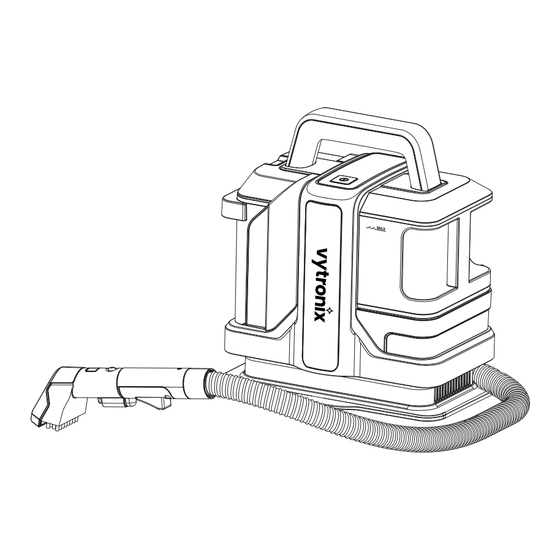
Summary of Contents for Vytronix SWASH450P
- Page 1 SWASH450P SPOT & STAIN CARPET & UPHOLSTERY CLEANER USER GUIDE READ CAREFULLY BEFORE USING THIS APPLIANCE www.vytronix.com...
-
Page 2: Important Safety Instructions
IMPORTANT SAFETY INSTRUCTIONS - 1 -... - Page 3 - 2 -...
-
Page 4: Getting To Know Your Appliance
GETTING TO KNOW YOUR APPLIANCE 1. Carry handle 10. Power cord 2. Power ON/OFF button 11. Power cord storage hook 3. Large wash tool 12. Hose 4. Clean water tank 13. Small wash tool 5. Release button for wash tool 14. - Page 5 ASSEMBLY BEFORE USING YOUR CLEANER Remove the clean water tank. Slide open the water inlet filling To assemble the wash tool Note: pull the clean water tank seal, fill the tank with warm retaining hook; insert into at an angle of 30 degrees top to water and close the seal.
- Page 6 OPERATING YOUR SPOT & STAIN CLEANER Press the water release button Select the desired wash tool Unwrap the power cord and to spray water (and detergent) suitable for the flooring/surface plug into the mains. Switch the onto the surface. and attach this to the hose cleaner on using the power handle.
-
Page 7: Cleaning, Care And Maintenance
CLEANING CARE AND MAINTENANCE To prolong the life of your spot & stain cleaner and prevent blockages or problems occurring follow this guide. Always carry out cleaning when the product has been switched off for a short period of time. CAUTION! never clean the cleaner or any parts of it whilst the plug is switched on at the mains. - Page 8 Float Remove the dirty water tank Empty the dirty water tank after Remove the tank lid, remove the from the main cleaner. every use or when the water level water fill guide and float. reaches the max fill line. The float inside will prevent suction if the tank is full.
-
Page 9: Safe Storage
● Check and change fuse (13amp ● Fuse needs replacing No power required) ● Contact vytronix support ● The cord is damaged. (support@vytronix.com) ● Remove the wash tool and check ● Water inlet tube is blocked. there is no obstruction.

Need help?
Do you have a question about the SWASH450P and is the answer not in the manual?
Questions and answers