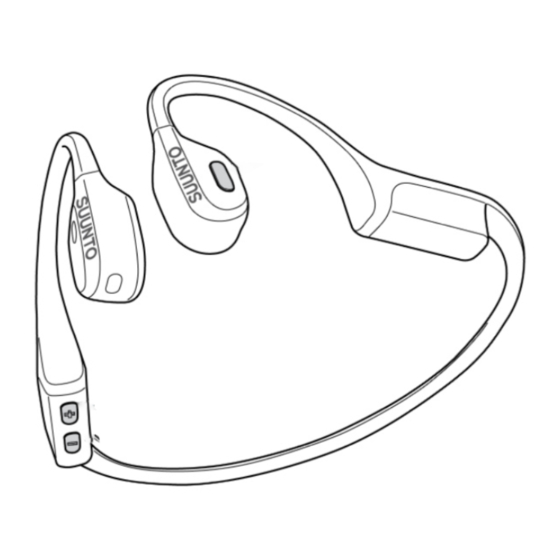
Table of Contents
Advertisement
Quick Links
Advertisement
Table of Contents

Summary of Contents for Suunto WING
- Page 1 SUUNTO WING USER GUIDE 2023-10-09...
-
Page 2: Table Of Contents
Suunto Wing 1. Intended use..............................3 2. Safety................................4 3. Getting started.............................. 6 3.1. Buttons..............................6 3.2. Microphone............................7 3.3. Bluetooth connectivity........................7 3.4. Pairing..............................8 3.4.1. Near-field communication (NFC)..................8 3.5. Suunto app............................9 3.6. Wearing the headphones.......................9 4. Features................................ 10 4.1. Head Movement Control....................... 10 4.2. -
Page 3: Intended Use
Ⓡ compatible headphones designed and made for outdoor sports. With Suunto Wing, you can safely and comfortably listen to music and make phone calls during exercises. Do not use the product in situations that require special or full attention. The product is only... -
Page 4: Safety
WARNING: Always consult your doctor before beginning an exercise program. Overexertion may cause serious injury. WARNING: Suunto products and services are intended for recreational use only and are not meant for medical purposes of any kind. WARNING: The LED lights on the side of the product do not replace any professional protective or rescue equipment. - Page 5 Suunto Wing CAUTION: Only use the provided charging cable and powerbank when charging your Suunto Wing. CAUTION: Do not apply solvent of any kind to the product, as it may damage the surface. CAUTION: Do not apply insect repellent on the product, as it may damage the surface.
-
Page 6: Getting Started
Suunto Wing 3. Getting started 3.1. Buttons Suunto Wing has three buttons you can use to switch song, adjust volume and answer or decline phone calls. 1. multifunction button 2. [+] and power button 3. [–] button Switching on/off the device keep the [+] button pressed for 3 seconds to switch the device on or off •... -
Page 7: Microphone
3 seconds to enable dual device connection 3.2. Microphone Your Suunto Wing comes with dual microphone and clear voice call (cVc) noise reduction technology. These features guarantee good voice quality of your phone calls even in noisy or windy conditions. -
Page 8: Pairing
Bluetooth device. 3.4. Pairing Before you use your Suunto Wing for the first time, you need to pair it with a compatible device. If Suunto Wing is not switched on: 1. -
Page 9: Suunto App
Suunto Wing 3.5. Suunto app With the Suunto app on your phone, you can further enrich your Suunto Wing experience. Pair your headphones with the mobile app to adjust Head Movement Control, sound mode, light mode and more. To adjust headphones settings in Suunto app: 1. -
Page 10: Features
To use the Head Movement Control, you have to activate the function. You can activate it in the Suunto app or by keeping the multifunction button and the [–] button pressed simultaneously for 3 seconds. -
Page 11: Led Lights
4.2. LED lights LED lights are designed to enhance your visibility during sports activities in darker conditions. Thanks to the red LED lights on the sides of your Suunto Wing, your surroundings can notice you more easily. You can turn the LED lights on or off and you can select from different light modes: static lights or blinking with different intervals. -
Page 12: Dual Device Connection
7. Go back and resume your exercise. 4.5. Dual device connection You can connect your Suunto Wing to two Bluetooth devices at the same time. With the help of the dual device connection function, you can easily switch to your phone and answer a call while listening to music from your computer. -
Page 13: Low Latency Mode
3. Under the Bluetooth settings of the second compatible device, open the list of nearby devices. 4. Find Suunto Wing on the list and pair the headphones with the second device. 5. When you connect the second device, the first device temporarily disconnects from the headphones. -
Page 14: Settings
5.3. Resetting the headphones In case you want to delete all your settings from Suunto Wing, you can reset the product. While Suunto Wing is charging, keep the multifunction button pressed for 5 seconds. When the red LED lights blink twice and the headphones play a sound, the reset is successful. -
Page 15: Care And Support
When the battery level is less than 5%, the headphones play a low battery alarm tone every 5 minutes, and the red LED lights are blinking. To check the battery status of your headphones, connect the product to Suunto app. You can see the battery status on the headphones' page in the app. - Page 16 Lights start blinking on the top of the device, each light representing 25% of battery capacity. To charge your Suunto Wing with the powerbank, insert the headphones into the holes on the top of it. If the headphones are switched on, they will automatically switch off when connected to the powerbank.
-
Page 17: Disposal
6.3. Disposal Please dispose of the device in accordance with local regulations for electronic waste. Do not throw it in the garbage. If you wish, you may return the device to your nearest Suunto dealer. -
Page 18: Reference
Regulatory Information” delivered together with your Suunto Wing or available at www.suunto.com/userguides. 7.2. CE Hereby, Suunto Oy, declares that the radio equipment type HS231 is in compliance with Directive 2014/53/EU. The full text of the EU declaration of conformity is available at the following internet address: www.suunto.com/EUconformity. - Page 19 Suunto Wing...
- Page 20 SUUNTO CUSTOMER SUPPORT www.suunto.com/support www.suunto.com/register Manufacturer: Suunto Oy Tammiston Kauppatie 7 A, FI-01510 Vantaa FINLAND © Suunto Oy 10/2023 Suunto is a registered trademark of Suunto Oy. All Rights reserved.

Need help?
Do you have a question about the WING and is the answer not in the manual?
Questions and answers