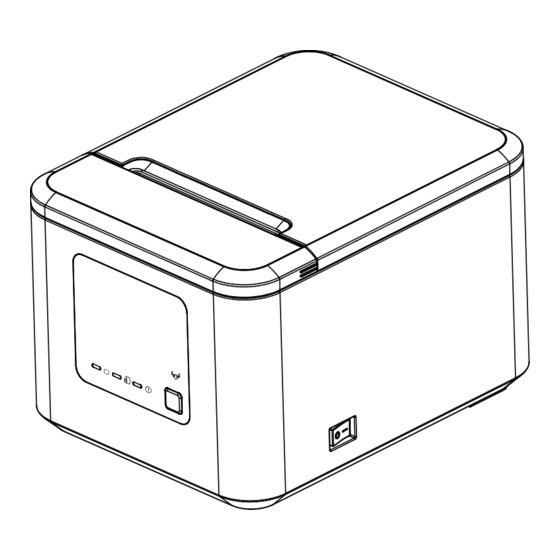
Advertisement
Quick Links
Quick Start Guide
TP70
Appearance
Front & Side View
Top Cover
Power Switch
Feed Button
Error LED
Paper LED
Power LED
Cover Opening Button
Back View
Ethernet Interface
Serial Interface
USB Interface
Power Supply Interface
Cash Drawer Interface
Bottom View
Holes for hanging on the wall
Packing List
Printer
USB Cable
Power Adapter
CD
!
Note: The items in the package depend on the actual order.
Paper Loading
1. Press the cover opening button to open the top cover.
2. Load the roll paper in the correct direction.
Thermosensitive Layer
3. Pull out some paper, and close the printer cover.
4. Tear the extra paper.
Power Cord
Quick Start Guide
Roll Paper
Advertisement

Summary of Contents for Onix TP70
- Page 1 Packing List Quick Start Guide Printer Power Cord Quick Start Guide TP70 USB Cable Power Adapter Roll Paper ! Note: The items in the package depend on the actual order. Appearance Paper Loading 1. Press the cover opening button to open the top cover.
- Page 2 Power Supply Ethernet Setting 1. Connect the printer to router (or master device) through the 1. Make sure the printer is turned off. network cable; 2. Connect the power adapter to the printer. 2. The default Ethernet mode is Static IP Mode with IP address 3.

Need help?
Do you have a question about the TP70 and is the answer not in the manual?
Questions and answers