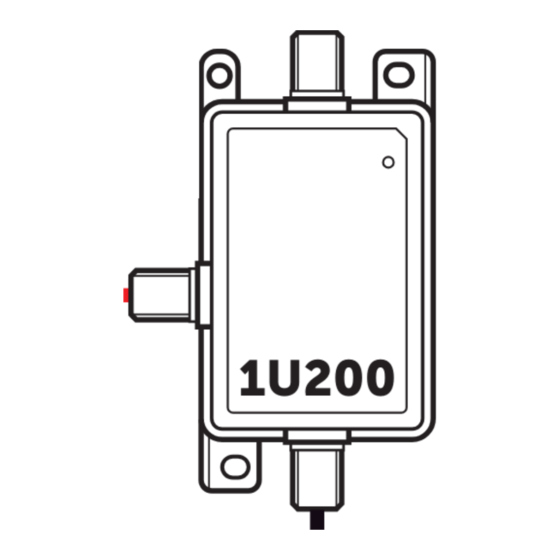
Advertisement
Quick Links
BTK_Tel Srl
Via Amedei, 6
20123 Milano - Italy
art.
Smart TV Amplifier
Programmer
Compatibile con Android
http://www.helman.it/QRCode/APP/Helman_app.html
Requisiti:
Smartphone/Tablet (Android 5.0 o sup.), cavo USB OTG, Smart TV Amplifier e Programmer.
Requirements:
Smartphone/Tablet (Android 5.0 or higher), USB OTG cable, Smart TV Amplifier and Programmer.
Collegare i cavi d'antenna agli ingressi dello
1
Smart TV Amplifier.
Connect the antenna cables to the TV Amplifier inputs.
Alimentare lo Smart TV Amplifier (art.20200)
2
tramite Programmer (art.1U200) ed attendere
che termini la fase di autoconfigurazione
(quando il led di stato è fisso).
Power up the Smart TV Amplifier (art.20200) via the
Programmer
(art.1U200)
self-configuration phase to end (when the status LED
stops flashing).
Aprire l'APP "Helman 20200" (scaricata con il
3
QRCode indicato in questo manuale) e collegare
lo smartphone/tablet al programatore tramite
cavo USB OTG (incluso).
Open the "Helman 20200" APP (downloaded with the
QRCode in this manual) and connect the smartphone to
the programmer via USB OTG cable (included).
4
Stabilito il collegamento con lo Smart TV
Amplifier è possibile caricare la configurazione
automatica e modificarla (o inviarne una pronta).
Once the connection with the Smart TV Amplifier has
been established, it is possible to load and modify the
automatic configuration (or send a prepared one).
Premendo il pin "One Touch" è possibile inviare la
programmazione memorizzata senza smartphone.
By pressing the "One Touch" pin it is possible to send the
stored programming without a smartphone.
Tel.: 331/49.52.778
Fax: 02/93.66.1254
www.helman.it
1U200
20200
HELMAN
20200
TM
Operazioni preliminari -
and
wait
Istruzioni di Sicurezza
- Fissare saldamente l'amplificatore art.20200 a parete o
nella scatola ventilata per uso esterno art.1U201 (non
ostruire le aperture di ventilazione);
- Collegare l'alimentatore 12V ad una presa di corrente
facilmente scollegabile in caso di emergenza;
- Sui prodotti non appoggiare contenitori di liquido e non
esporre direttamente all'umidità, pioggia o gocciolamenti
d'acqua. Nel caso scollegarli immediatamente dalla rete
elettrica;
- Mantenere lontano da fonti di calore, oggetti infiammabili
e fiamme o qualsiasi cosa che possa causare un incendio;
- Non aprire le apparecchiature.
Safety Instructions
- Fix the smart amplifier art.20200 firmly to the wall or into ventilated
outdoor box art.1U201 (do not block the ventilation openings);
- Connect the 12V power supply to a power outlet easily accessible in
case of emergency;
- On the products do not place containers of liquid and do not expose
it directly to humidity, rain or water drops. In case immediately
disconnect it from the mains;
- Keep away from heat sources, flammable objects and flames or any
element that may cause a fire;
- Do not open the devices.
Android è un marchio di Google LLC
Foreplay operations
1
for
the
20200
2
(Problemi? ricollega USB o resetta tramite lo switch).
(Any issue, reconnect USB or reset via on board switch).
Reset
Status
20200
3
USB OTG
12÷18Vdc
1U200
ONE TOUCH
TV Hub 20200
Connessione riuscita.
USB-HID APP
Connection established.
Connessione fallita.
Scollegato
Connection failed.
22
PAP
v.20230207
TV Analyzer
(12÷18Vdc)
4
Advertisement

Summary of Contents for Helman Group 1U200
- Page 1 Smart TV Amplifier. Connect the antenna cables to the TV Amplifier inputs. Alimentare lo Smart TV Amplifier (art.20200) Reset Status tramite Programmer (art.1U200) ed attendere TV Analyzer che termini la fase di autoconfigurazione 20200 (quando il led di stato è fisso).
- Page 2 Informazioni di sistema - System Information 20200 SW Ver. Program. Codice Cliente Selezionare la lingua preferita. Mostra le versioni del firmware dell’Amplificatore art.20200 e del programmatore art. 1U200 collegati. Program. Nr. Modello Select your preferred language. Shows the firmware versions of the 1.1.0 Programmatore SW Ver.
Need help?
Do you have a question about the 1U200 and is the answer not in the manual?
Questions and answers