Table of Contents
Advertisement
Quick Links
5240 Willis Rd.
Theodore, AL 36582 USA
Toll Free: 1 (855) 223-2665
Tel: 1 (805) 933-9970
coolboss.com
Cool Boss™ Portable Evaporative Air Cooler
Installation and Operation Manual
Desert Storm Series
Manual Revision A — January 2024 — Manual P/N 5900394
Model:
• CB-28HV
⚠
DANGER
Read the entire contents of this manual before using this product. Failure to follow the instructions
and safety precautions in this manual can result in serious injury or death. Make sure all other operators
also read this manual. Keep the manual near the product for future reference.
By proceeding with
setup and operation, you agree that you fully understand the contents of this manual and
assume full responsibility for product use.
Advertisement
Table of Contents

Summary of Contents for COOL BOSS Desert Storm Series
- Page 1 5240 Willis Rd. Theodore, AL 36582 USA Toll Free: 1 (855) 223-2665 Tel: 1 (805) 933-9970 coolboss.com Cool Boss™ Portable Evaporative Air Cooler Installation and Operation Manual Desert Storm Series Manual Revision A — January 2024 — Manual P/N 5900394 Model: •...
- Page 2 BendPak is not responsible for typographical errors in this manual. Warranty. The Cool Boss warranty is more than a commitment to you: it is also a commitment to the value of your new product. Visit www.coolboss.com/warranty...
-
Page 3: Table Of Contents
Anion Negative Ion Air Purifier. CB-28HV: 220–240 VAC, 50/60Hz, 1 Ph. Power • This manual is mandatory reading for all users of the Cool Boss, including anyone who sets up, operates, maintains, or repairs it. ⚠... -
Page 4: Shipping Information
The product should only be operated by authorized personnel. Children should not be allowed operate the Cool Boss. Make sure all operators read and understand the Warning labels and the Installation and Operation Manual. Keep the manual near the device at all times. - Page 5 Do not operate the Cool Boss within 35-feet (10.6 m) of an open flame or spark. • Do not operate the Cool Boss if the GFCI does not remove power as the Test button is pressed. • Always remove the plug from the electrical receptacle by pulling on the plug, not the power cord.
-
Page 6: Frequently Asked Questions
Q: What’s the best way to set up my Cool Boss? A: With the back of the unit facing a source of hot, dry air – which is what the Cool Boss will cool—and the front facing the area you want to keep cool. The Fan will need to be near a power source. And remember, it is portable. -
Page 7: Specifications
Specifications Cool Boss Evaporative Air Cooler P/N 5900394 — January 2024 — Rev. A... - Page 8 Inlet Water Press. ≈28 to 99.5 psi / Max. Automatic Water Source Shutoff. Water Source The Cool Boss utilizes a Mechanical Float Valve to automatically shut off the Water Shutoff Source before exceeding maximum Fill. Fan speed Variable in 10 speed increments...
-
Page 9: Components
Components CB-28HV Cool Boss Evaporative Air Cooler P/N 5900394 — January 2024 — Rev. A... - Page 10 CB-28HV Back View CB-28HV Media Removed Cool Boss Evaporative Air Cooler P/N 5900394 — January 2024 — Rev. A...
- Page 11 The Control Panel’s Status Display provides the on-off status of the Cool Boss functions, the fan power settings as a percentage, current temperature of the air in °F at the Cool Boss Fan, the timer status, and a low-water warning.
- Page 12 Audio System Controls Audio Power – Push on-off. Applies power to the Cool Boss Audio section. Play Pause – Push to begin playback or pause current audio file. Prev. – Quickly Push-Skips back to the previous audio file.
-
Page 13: Setup
Metric Open End Wrench Set • Two (2) AAA 1.5 V Batteries Unboxing the Cool Boss The Cool Boss Cooler is carefully packaged to prevent damage. Exercise care in removing the Cooler from its packaging. ⚠ WARNING Be careful not to injure yourself on sharp edges or fasteners. - Page 14 Installing the Casters The Cool Boss is shipped with heavy-duty locking casters to both support and allow easy movement of the cooler around your facility. The Casters are shipped in a separate box with the Remote Control. Locate and Install the four swivel Casters using the four bolts and flat washers for each Caster. As detailed in the figure below.
- Page 15 Lock on one side made of a black nonabsorbent resin, which reduces evaporation and increases the efficiency. Properly installed Media is critical to the Cool Boss operation. The black resin side must always be installed toward the warm air side. The internal channels within the media should be oriented so that the water flows down and inward towards the fan.
- Page 16 Not to scale, components removed for clarity. Insert one Outside Media section into the Cool Boss. Verify the Moisture Lock Black Resin side of the Media is oriented to the warm-air side. Channels in the Media are oriented to direct the water flow downward and toward the Warm Air Intake side of the Cool Boss.
- Page 17 Not to scale, some components removed for clarity. Install the remaining Center Media section as shown below. Orient the Media channels as in the previous steps. Not to scale, components removed for clarity. Cool Boss Evaporative Air Cooler P/N 5900394 — January 2024 — Rev. A...
- Page 18 Install the Media Splash Guard using the three screws removed in step 1. Not to scale, components removed for clarity. Cool Boss Evaporative Air Cooler P/N 5900394 — January 2024 — Rev. A...
- Page 19 Find a location for your Cool Boss Find a suitable location for the Cool Boss (hot air to the rear, cooling area to the front). The Cool Boss should be indoors, near an appropriate power and water source, and in a low-traffic and well- ventilated area.
- Page 20 Add clean water. Avoid spilling water and risk of electrical shock. Fill to the Max. fill level only, do not overfill. Monitor the Reservoir level using the Fill Gauge located on the front of the Cool Boss. See the figure below. Water temperature must be less than 113°F (45°C).
- Page 21 The Electrician will connect the plug based on the color codes as indicated in the figure below. Plug the Cool Boss power cord into a 220 VAC outlet protected by an appropriate circuit breaker. Test the unit to verify the Cooler is working normally.
- Page 22 Motor failure due to excessive high or low voltage is not covered under warranty. If you plan to use the Cool Boss with a Generator or operate in an area with frequent brownouts, verify that the power source can provide the required current and voltage.
-
Page 23: Operation
WARNING The Cool Boss should only be operated by authorized, trained personnel. This includes reviewing and understanding the Operation Manual and Safety Labels on the Cool Boss. Do not allow children or impaired persons to operate the Cool Boss. ⚠... - Page 24 Open a door or window, if using the Cool Boss indoors. Sufficient airflow for intake and exhaust is critical. Verify that the Cool Boss is connected to a Water Source through the 3/4 in. Hose Inlet or the Water Reservoir is full.
- Page 25 1. Close the Flow Control Valve and turn off the Pump by pressing the Cooling Button once. 2. If using the 3/4 inch Water Source inlet, close the valve supplying the water to the Cool Boss. 3. Run the Fan to dry the Media.
- Page 26 The Cool Boss includes a USB port that will charge portable electronic devices conforming to the USB 2.0 specification, delivering up to 0.3 Amps at 5 Volts. The USB port provides power anytime the Cool Boss is in the on condition. The USB port will not play audio files through the Cool Boss. ⚠...
-
Page 27: Maintenance
• Monthly . Test the GFCI function monthly. Test the GFCI on the Cool Boss Power Cord once a month to ensure it is functioning and protecting you from electrical shock. Monthly . Clean the outside of the unit. Use no harsh chemicals. Unplug the Cool Boss and wipe •... - Page 28 Splash Guard. Remove the center Media first by pulling the top of the Media away from the Cool Boss. You may need to apply a little pressure to remove the Media. Be careful not to damage the Media.
- Page 29 Press the Reset Button and the Power Indicator should now illuminate. The Cool Boss should now be ready to operate. If the GFCI does not function, take the unit out of service, contact your dealer or Cool Boss Support at coolboss.com/support, via email at support@coolboss.com, or by phone at (800) 253-2363.
-
Page 30: Troubleshooting
– The remote must be within 32-ft. / receiver or remote. 10 m and have a direct line-of-sight Remote is out of range of the to the Cool Boss Control Panel. receiver. Damaged cable or The USB port will not –... - Page 31 – Move or replace the 4 GHz cordless phone Assistance with your Cool Boss is available from your dealer, by calling Cool Boss at (805) 933- 9970, or by emailing support@coolboss.com. You may also contact Cool Boss for parts replacement (please have the serial number and model number of your unit available).
-
Page 32: Parts Diagram
Casters Set; CB-28HV (4 each) Housing, Cooling Shell 5326288 Electronic Touch Pad Control Panel; CB-28HV Fasteners (Splash Guard) Switch Cover Plate Media Holder Splash Guard Bonnet, Spray Bar Cool Boss Evaporative Air Cooler P/N 5900394 — January 2024 — Rev. A... - Page 33 220V plug) 5326299 Remote Control And Holder, CB-28HV Motor Bracing Bracket Fan Blade Assy. Variable Speed Fan Motor 220V; CB-28HV (220VAC) Floodlight, LED Speaker Water Level Indicator Assy. Cool Boss Evaporative Air Cooler P/N 5900394 — January 2024 — Rev. A...
- Page 34 Number Spray Bar; CB-36L/CB-36H (size specific; distributes water to the top of the 5326287 media) Anion Negative Ion Air Purifier 5326302 Fill Cap; CB-28HV Protective Cover CB-28HV Cool Boss Evaporative Air Cooler P/N 5900394 — January 2024 — Rev. A...
-
Page 35: Labels
Labels Cool Boss Evaporative Air Cooler P/N 5900394 — January 2024 — Rev. A... - Page 36 Cool Boss Evaporative Air Cooler P/N 5900394 — Rev. A — January 2024...
- Page 37 Cool Boss Evaporative Air Cooler P/N 5900394 — Rev. A — January 2024...
-
Page 38: Maintenance Log
Maintenance Log Cool Boss Evaporative Air Cooler P/N 5900394 — Rev. A — January 2024... - Page 39 Maintenance Log Cool Boss Evaporative Air Cooler P/N 5900394 — Rev. A — January 2024...
- Page 40 5240 Willis Rd. Theodore, AL 36582 USA coolboss.com © 2024 Cool Boss, LLC, a subsidiary of BendPak Inc.
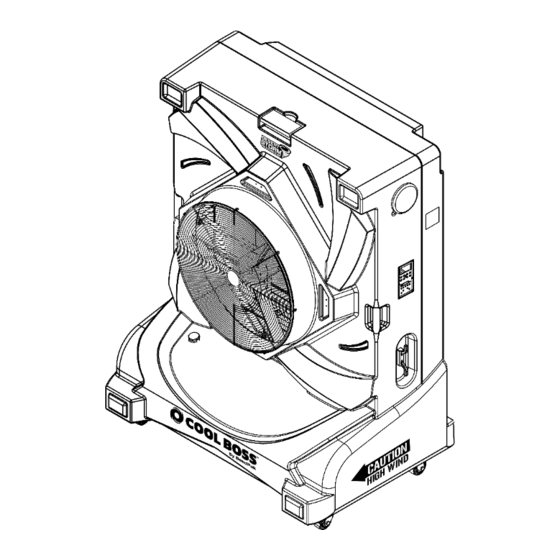









Need help?
Do you have a question about the Desert Storm Series and is the answer not in the manual?
Questions and answers