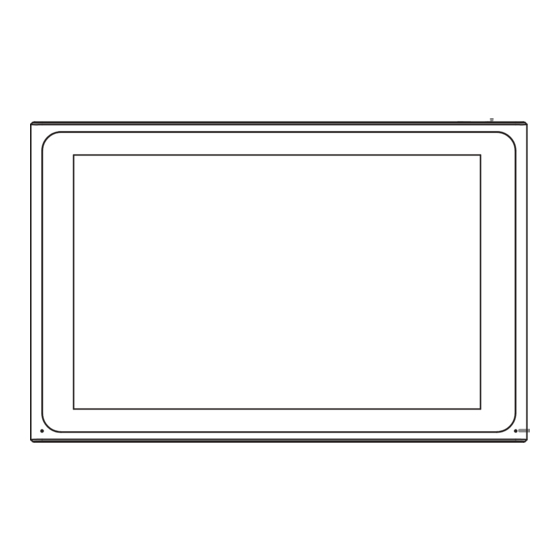
Summary of Contents for Krüger & Matz KM2241
- Page 1 Wi-Fi surveillance system KM2241 Extended manual BEDIENUNGSANLEITUNG OWNER’S MANUAL INSTRUKCJA OBSŁUGI MANUAL DE UTILIZARE...
- Page 2 Bedienungsanleitung Bedienungsanleitung SICHERHEITSANWEISUNGEN 1. Informieren Sie sich vor der Installation über die örtlichen Einschränkungen für Aufzeichnungs- und Überwachungssysteme. 2. Schützen Sie das Gerät vor hohen oder niedrigen Temperaturen. 3. Schützen Sie das Gerät vor Wasser und anderen Flüssigkeiten. Fassen Sie das Gerät nicht mit nassen Händen an.
-
Page 3: Installation
Bedienungsanleitung Bedienungsanleitung INSTALLATION 1. Schließen Sie die Maus an den USB Steckplatz an. 2. Schließen Sie das Netzgerät an den USB-C Steckplatz an. 3. Schließen Sie das Netzgerät an die Netzbuchse an. Schließen Sie das Netzgerät an eine Steckdose an. 4. -
Page 4: Betrieb
Bedienungsanleitung Bedienungsanleitung BETRIEB KONTEXTMENÜ 1. Nach dem Anschließen des Netzgerätes an die Kamerakopplung Steckdose schaltet sich der NVR automatisch ein. 2. Wenn Sie den NVR zum ersten Mal einschalten, In diesem Menü können Sie nach Kameras suchen, wird der Konfigurationsassistent angezeigt. diese koppeln und löschen. - Page 5 Bedienungsanleitung Bedienungsanleitung Wiedergabe 1. Wählen Sie einen Tag 2. Wählen Sie eine Stunde 3. Wählen Sie eine Kamera 4. Wiedergabesteuerung 5. Zeitleiste Sicherung In diesem Menü können Sie Aufnahmen auf einer externen Festplatte sichern. Verbinden externe Festplatte mit dem USB Steckplatz. Aufnahmemodus 1.
- Page 6 Bedienungsanleitung Bedienungsanleitung Über 1. LOG - das Ereignisprotokoll anzeigen 2. Info - Software-Info anzeigen Ausschalten 3. Gerät ausschalten Ansicht 4/6/8/9 4. Zeigt die Anzahl der Vorschauen auf einem Bildschirm an. IPC Konfiguration 1. Farbkonfiguration 2. Einstellen der Kameranamen 3. Codecs 4.
- Page 7 Bedienungsanleitung Bedienungsanleitung SYSTEMEINSTELLUNGEN c. Zykluskanäle ◦ Damit der Zyklus richtig funktioniert, weisen Sie Allgemein jedem Kanal eine Vorschau zu. Wenn Sie jede Vorschau einzeln anzeigen möchten, weisen Sie 1. Datum und Uhrzeit: jedem Kanal eine Vorschau zu. 2. Sprache d. Kanäle hinzufügen, löschen und ändern 3.
- Page 8 Bedienungsanleitung Bedienungsanleitung Netzwerkkonfiguration Konten 1. Wählen Sie die Netzwerkkarte 1. Neuen Benutzer hinzufügen 2. IP-Konfiguration • Wenn Sie einen neuen Benutzer hinzufügen, stellen 3. Tuya-Einstellungen Sie Namen, Passwort und Berechtigungen ein. 4. Erweitert Hinzufügen eines Kontos ist nur im Administrator- Konto möglich.
- Page 9 Bedienungsanleitung Bedienungsanleitung Zurücksetzen In diesem Menü können Sie auswählen, welche der Einstellungen Sie auf die Standardeinstellungen zurücksetzen möchten (oder alle auswählen). Ändern des Displaymodus diesem Menü können die Anzahl Vorschauen auf einem Bildschirm ändern. Achtung: Software-Aktualisierung Nach jeder Änderung dieser Einstellung startet das System neu und löscht alle Kameras.
- Page 10 Bedienungsanleitung Bedienungsanleitung ANWENDUNGEN KOPPELN Webbrowser-Zugang Achtung: Für das Koppeln ist ein Konto in der Tuya- Der Feed der Kamera ist nur in Google Chrome Anwendung erforderlich. verfügbar. 1. Drücken Sie die Taste Gerät hinzufügen. 1. Öffnen Sie den Browser und geben Sie ipc-eu. 2.
-
Page 11: Technische Daten
• Anschlüsse: RJ-45, USB • Leistungsaufnahme: 5 W (ohne Festplatte) Hiermit erklär die Firma Lechpol Electronics Leszek Sp.k. dass sich das Gerät WLAN Überwachungssystem KM2241 im Einklang mit den Bestimmungen der Richtlinie 2014/53/UE • Stromversorgung: 12V / 2A befindet. • Arbeitstemperatur: -10°C ~ 60°C •... -
Page 12: Safety Instructions
Owner’s manual Owner’s manual SAFETY INSTRUCTIONS 1. Before the installation make sure to read up on local restrictions about recording and surveillance systems. 2. Protect the device from exposure to high or low temperatures. 3. Protect the device from water and other liquids. Do not handle this device with wet hands. -
Page 13: Operation
Owner’s manual Owner’s manual INSTALLATION OPERATION 1. After connecting the power adapter to the power outlet, the NVR will turn on automatically. 1. Connect the mouse to the USB port. 2. When you first turn on the NVR, the configuration 2. -
Page 14: Context Menu
Owner’s manual Owner’s manual CONTEXT MENU Playback 1. Select a day Camera pairing 2. Select an hour 3. Select a camera This menu allows to browse, pair and delete the 4. Playback control cameras. 5. Timeline 1. To disconnect the camera from the NVR, press the Delete button. - Page 15 Owner’s manual Owner’s manual IPC Config 1. Color configuration 2. Setting the camera name Backup 3. Codecs 4. Advanced settings In this menu you can make backup of recordings to 5. Updates an external hard drive. Connect the external hard drive to the USB port.
-
Page 16: System Settings
Owner’s manual Owner’s manual About SYSTEM SETTINGS 1. LOG- view the events log General 2. Info- view the software info 1. Date and time: 2. Language Switching off 3. Resolution 4. Auto logout time (in minutes) 3. Wyłączanie rejestratora 5. Daylight saving time 6. - Page 17 Owner’s manual Owner’s manual c. Cycle channels Network configuration ◦ For cycle to work properly, assign a preview to 1. Select the network card every channel. If you want to display every 2. IP configuration preview one by one, assign one preview to every 3.
- Page 18 Owner’s manual Owner’s manual Accounts 1. Adding new user • When adding a new user, set the name, password and permissions. Adding accounts is only available when the admin account is active. 2. Deleting and modifying users. Change the display mode In this menu you can change the number of previews on one screen.
- Page 19 Owner’s manual Owner’s manual Reset to Default APP PAIRING In this menu you can select which one of the setting Attention: pairing requires an account in the Tuya app. you want to reset to default (or select all of them). 1.
-
Page 20: Specification
Owner’s manual Owner’s manual Owner’s manual Owner’s manual Web browser access SPECIFICATION • Recording after motion detection Feed from the camera is available only in Google Chrome. • Scheduled recordings 1. Open the browser and type ipc-eu.ismartlife.me/ • Motion and face detection login in the address bar. -
Page 21: Opis Urządzenia
OPIS URZĄDZENIA Lechpol Electronics Leszek Sp.k. hereby declares that the Wi-Fi surveillance system KM2241 is consistent with directive 2014/53/UE. 1. Wskaźnik zasilania Full text of the EU Declaration of Conformity is available at following Internet address: 2. - Page 22 Instrukcja obsługi Instrukcja obsługi INSTALACJA Rejestrator 1. Podłączyć mysz do gniazda USB. 2. Podłączyć rozdzielacz do gniazda USB-C. 3. Podłączyć zasilacz do gniazda zasilania i do gniazdka. 4. Opcjonalnie: podłączyć kabel sieciowy do gniazda Ethernet. Kamera 1. Zamontować kamerę w wybranym miejscu. 2.
- Page 23 Instrukcja obsługi Instrukcja obsługi OBSŁUGA MENU KONTEKSTOWE 1. Po podłączeniu rejestratora do zasilania, włączy się Parowanie kamer on automatycznie. 2. Przy pierwszym uruchomieniu zostanie Menu służy do przeglądu, parowania i odłączania wyświetlony ekran konfiguracyjny. kamer. 3. Należy zalogować się do konta administratora. Domyślne hasło to: admin.
- Page 24 Instrukcja obsługi Instrukcja obsługi Odtwarzanie nagrań 1. Wybór dnia 2. Wybór godziny 3. Wybór kamery 4. Kontrola odtwarzania 5. Oś czasu Kopia zapasowa Menu służy do wykonywania kopii zapasowych nagrań na dysk zewnętrzny. Należy najpierw podłączyć dysk zewnętrzny do portu USB. Tryb nagrywania 1.
- Page 25 Instrukcja obsługi Instrukcja obsługi Informacje 1. LOG- wyświetla dziennik zdarzeń 2. Info- wyświetla informacje wersji oprogramowania Wyłączanie 3. Wyłączanie rejestratora Wyświetl 4/6/8/9 4. Wyświetla jednoczesny podgląd kamer na jednym ekranie. IPC Config 1. Konfiguracja kolorów 2. Ustawianie nazwy kamery 3. Kodeki 4.
-
Page 26: Ustawienia Systemowe
Instrukcja obsługi Instrukcja obsługi USTAWIENIA SYSTEMOWE ◦ Aby zmiana cykliczna działała prawidłowo, do każdego kanału należy przypisać jeden lub kilka Ogólne podglądów. Jeżeli rejestrator ma wyświetlać wszystkie cztery podglądy po kolei, do każdego 1. Data i czas kanału należy przypisać po jednej kamerze. 2. - Page 27 Instrukcja obsługi Instrukcja obsługi Konfiguracja sieci Konta 1. Wybór karty sieciowej 1. Dodawanie nowego użytkownika 2. Ustawienia adresów IP • Przy dodawaniu nowego użytkownika należy 3. Ustawienia aplikacji Tuya wprowadzić nazwę konta, hasło, oraz zaznaczyć 4. Zaawansowane uprawnienia. Dodawanie kont jest możliwe tylko przy aktywnym koncie administratora.
- Page 28 Instrukcja obsługi Instrukcja obsługi Przywracanie ustawień fabrycznych Po wybraniu menu, wyświetlą się parametry, które można przywrócić do ustawień fabrycznych (lub zaznaczyć wszystkie). Zmiana trybu wyświetlania Menu umożliwia zmianę liczby jednoczesnych podglądów kamer. Uwaga: po każdej zmianie nastąpi Aktualizacja oprogramowania odłączenie wszystkich kamer i restart systemu! 1.
- Page 29 Instrukcja obsługi Instrukcja obsługi PAROWANIE Z APLIKACJĄ Dostęp przez przeglądarkę Podgląd z kamer przez przeglądarkę jest możliwy Uwaga: parowanie wymaga założonego konta w tylko przez przeglądarkę Google Chrome. aplikacji Tuya. 1. Otworzyć przeglądarkę i w pole adresu wpisać ipc-eu. 1. Nacisnąć przycisk Dodaj urządzenie. ismartlife.me/login .
- Page 30 • Gniazdo dysku: SATA 2,5'' • Maksymalna pojemność dysku: 4 TB Lechpol Electronics Leszek Sp.k. niniejszym oświadcza, że Zestaw do monitoringu Wi-Fi KM2241 jest zgodny z dyrektywą 2014/53/UE. • Porty: RJ-45, USB • Pobór mocy: 5 W (bez dysku twardego) Pełny tekst deklaracji zgodności UE jest dostępny pod następującym adresem...
- Page 31 Manual de utilizare Manual de utilizare INSTRUCȚIUNI PRIVIND SIGURNAȚA 1. Înainte de instalare, asigurați-vă că ați citit restricțiile locale privind sistemele de înregistrare și supraveghere. 2. Protejați dispozitivul de expunerea la temperaturi extreme - ridicate sau scăzute. 3. Feriți dispozitivul de apă și alte lichide. Nu manipulați dispozitivul cu mâinile ude.
- Page 32 Manual de utilizare Manual de utilizare INSTALARE FUNCȚIONARE 1. După conectarea adaptorului la priză, NVR-ul va porni automat. 1. Conectați mouse-ul la port-ul USB. 2. Când porniți pentru prima dată NVR-ul, va fi afișat 2. Conectațicutia de alimentare la portul USB-C. expertul de configurare.
- Page 33 Manual de utilizare Manual de utilizare MENIU CONTEXTUAL Playback 1. Selectați o zi Asocierea camerei 2. Selectați o oră 3. Selectați o cameră Acest meniu vă permite să răsfoiți, să asociați și să 4. Control redare ștergeți camerele. 5. Cronologie 1.
- Page 34 Manual de utilizare Manual de utilizare Configurare IPC 1. Configurare culori 2. Setarea numelui camerei Copie de rezervă 3. Codec-uri 4. Setari avansate În acest meniu puteți face copii de rezervă ale 5. Actualizări înregistrărilor pe un hard disk extern. Conectați hard diskul extern la portul USB.
- Page 35 Manual de utilizare Manual de utilizare Despre SETĂRI SISTEM 1. LOG-vizualizați jurnalul de evenimente Generale 2. Info- vizualizați informațiile despre software 1. Data și ora: 2. Limba Oprire 3. Rezoluție 4. Timp de deconectare automată (în minute) 3. Oprirea dispozitivului 5.
- Page 36 Manual de utilizare Manual de utilizare c. Ciclul canalelor Configurare rețea ◦ Pentru ca ciclul să funcționeze corect, atribuiți o 1. Selectați placa de rețea previzualizare fiecărui canal. Dacă doriți să afișați 2. Configurare IP fiecare previzualizare una câte una, atribuiți câte 3.
- Page 37 Manual de utilizare Manual de utilizare Conturi 1. Adăugarea unui nou utilizator • Când adăugați un utilizator nou, setați numele, parola și permisiunile. Adăugarea conturilor este disponibilă numai atunci când contul administrator este activ. 2. Ștergerea și modificarea utilizatorilor. Schimbați modul de afișare În acest meniu...
- Page 38 Manual de utilizare Manual de utilizare Resetare la valorile implicite ASOCIERE APLICAȚIE În acest meniu puteți selecta care dintre setări doriți Atenție: asocierea necesită un cont în aplicația Tuya. să o resetați la implicit (sau să le selectați pe toate). 1.
- Page 39 Manual de utilizare Manual de utilizare Manual de utilizare Manual de utilizare SPECIFICAȚII Acces la browserul web • Înregistrare după detectarea mișcării Feed-ul de la cameră este disponibil numai în Google Chrome. • Înregistrări programate 1. Deschideți browserul și tastați ipc-eu.ismartlife.me/login în bara de •...
-
Page 40: Manual De Utilizare
Compania Lechpol Electronics declară prin prezenta că Sistem de supraveghere WiFi KM2241 este în conformitate cu Directiva 2014/53/UE. Textul integral al Declarației de Conformitate UE este disponibil la următoarea adresă: www.lechpol.pl. Romania...


Need help?
Do you have a question about the KM2241 and is the answer not in the manual?
Questions and answers