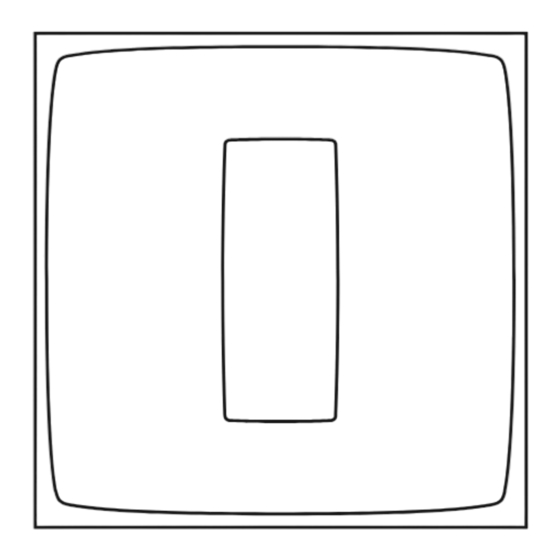
Subscribe to Our Youtube Channel
Summary of Contents for S+ARCK netatmo
- Page 1 You are installing your first thermostat You can watch this installation on: http://netatmo.com/video3...
- Page 2 Warning Warning! • Read carefully these instructions before starting the installation. • The Netatmo Thermostat must be installed according to applicable standards. • Before any intervention, make sure power is turned off.
- Page 3 In the box Thermostat Mobile stand Relay Boiler adapter Mounting Plate Color Adhesives (Trim plate)* (Mains adapter)* 1 USB cable (Tape)* (Cover)* 3 AAA batteries 4 screws 4 screw anchors * not used in this setup...
- Page 4 Identify Open the boiler’s hood using, if necessa- ry, its instructions manual. Your relay will control your boiler when plugged in the corresponding terminals. Identify the thermostat terminals in the boiler, labeled LS-LR, TA or COM-NO. They may be identifiable thanks to a shunt between the two thermostat terminals.
-
Page 5: Electric Power
Our forum can help you identify the correct terminals : forum.netatmo.com 220V Power supply terminals In doubt, please send a picture of your Blue and brown wires wiring at photo@netatmo.com, and our support team will help you identify the right terminals. -
Page 6: Setting The Relay
Setting the relay The boiler adapter should be placed as far as possible from metallic items 30 cm (wiring, pipes, electrical grid…). You can fix the boiler adapter to the wall either using the double-sided tape or screw it. - Page 7 Testing the relay Connect the relay into the boiler adapter. Switch the power supply back on. The relay blinks blue. Note: if the relay does not blink after turning the power back on, it is not properly powered. Please check how the blue and brown wires are wired. Do not forget to switch off the power supply before any intervention.
- Page 8 Testing the relay Briefly push the The relay lights up in blue relay’s button. and switches the boiler on. Push again the The relay turns its light relay’s button. and the boiler off. Note: if the boiler doesn’t switch on when the blue light is on, the relay is incorrectly wired to the boiler.
- Page 9 Thermostat The Thermostat displays the Insert the batteries in start screen and searches the Thermostat. for the relay. Setpoint Temperature Measured Temperature If the Thermostat has found the If the Thermostat hasn’t found the relay, it displays the setpoint and relay, it displays the «!»...
- Page 10 Test clic Tap a few times the top of the Thermostat until the screen shows « MAX ». The Thermostat switchs on the boiler. Tap the bottom of the Thermostat until you reach « OFF ». The Thermostat switchs off the boiler. clic...
- Page 11 Customisation You can choose to customise your Thermostat by using one of the colour adhesives. Take off the outer frame of the adhesive. Stick it on the back of your Thermostat.
- Page 12 Location Clip the Thermostat on its mobile Set the Thermostat on the mounting stand and place it on a shelf in the plate. living room. 1.5 m More than 1m from the 1.5m high Away from any cold or openings heat source...
- Page 13 To control and program your Thermostat from your smart- phone, tablet or computer, visit: http://thermostat.netatmo.com PC / Mac Smartphone / Tablettes...
-
Page 14: Specifications
Specifications SIZE WIRELESS SPECIFICATIONS Thermostat : 83x83x22 mm Wi-Fi 802.11 b/g/n compatible (2.4GHz). Supported security: Open/WEP/WPA/ DESIGN WPA2-personal (TKIP and AES). Designed by Starck. Wireless connection between thermostat and relay: Translucent minimalist plexiglass cube. radio long range 100m. 5 interchangeable colors in the box. POWER AND BATTERIES SENSORS AND MEASUREMENTS 3 AAA batteries. - Page 16 Please note that the use of this accessory with iPhone may affect wireless performance. 用 均不得擅自變更頻率、加大功率或變更原設計之特性及功能。 2. 低功率射頻電機之使用不得影 飛航安全及干擾合法通信;經發 現有干擾現象時,應立即停用,並改善至無干擾時方得繼續使用。 前項合法通信,指依電信法規定作業之無線電通信。 低功率射頻電機須忍受合法通信或工業、科學及醫療用電波輻射性 電機設備之干擾。 Complies with IDA Standards Copyright Netatmo © 2013 All rights reserved. Reproduction and distribution prohibited without written authorization from Netatmo. V1_EN...

Need help?
Do you have a question about the netatmo and is the answer not in the manual?
Questions and answers