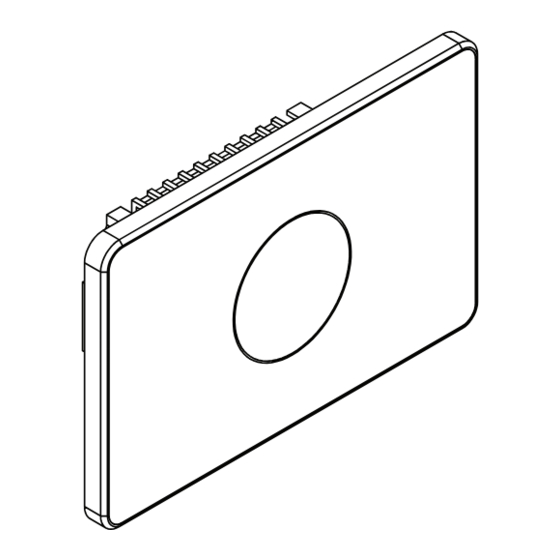
Advertisement
Quick Links
USER GUIDE
TOUCH PANEL SWITCH
Notice before Usage
Thank you for choosing Lumi Touch Panel Switch. You will receive
the best supports from us.
Before usage, please read the user guide carefully to ensure that you
totally understand all specifications of the device. The warranty does
not cover issues from faulty installations and incorrect usage of the
product
If having any questions, please feel free to contact us everytime.
Introduction
Lumi Touch Panel Switch, LM-SxZW, supports from 1 to 4 outputs,
Z-Wave™ compatible. With a simple design compounded by
tempered glass and capacitive touch, Lumi's devices will make your
home become more elegant, modern and luxurious.
Note: Model LM-Sx, in which "x" is from 1 to 4 corresponding with the
number of output.
Product Package
Lumi Vietnam.,JSC
Touch Panel Switch LM-Sx
Set of screws
User guide
Technical Information
Power supply
Power consumption standby
Operational temperature
Power rating
Dimensions
MODEL: LM-SxZW
Safety Notes
Do not use voltage different from the one stated in the
device's specifications.
Disconnect the device's power before installation or
repair
Do not place the device in high-temperature environment.
Do not place the place in wet enviroment and near water
source
Do not disassemble the device if not necessary
Do not clean the device with corrosive chemicals
Safety instruction should be complied during the device
usage.
Device Function
Touch Panel Switch fulfills the basic requirement of controlling
devices in a room. Devices could be directly controlled a touch of
hand on the surface of the glass to turn on/off to 4 channels
separately:
- Touch Panel Switch lights Red color, it means the device is turn on.
- Touch Panel Switch light Blue color, it means the device is turn off
Lumi Vietnam.,JSC
USER GUIDE
TOUCH PANEL SWITCH
Model: LM-SxZ
100-240V ~ 50-60Hz
<0.5W
0 C - 50 C
8A/ 1 chanel
80 x 121,5 x 31,5 mm
WIRING INSTRUCTION AND USAGE
Wiring
Wiring diagram
1 Touch Panel Connection
3 Touch Panel Connection
Note: Wiring diagram of dimmer as same as one Touch Panel
switch.
2 Touch Panel Connection
4 Touch Panel Connection
Wiring diagram of switch from 1 to 4 outputs
Advertisement

Subscribe to Our Youtube Channel
Summary of Contents for Lumi LM-S ZW Series
- Page 1 WIRING INSTRUCTION AND USAGE Notice before Usage Safety Notes Wiring Thank you for choosing Lumi Touch Panel Switch. You will receive Do not use voltage different from the one stated in the the best supports from us. device’s specifications. Wiring diagram Before usage, please read the user guide carefully to ensure that you totally understand all specifications of the device.
- Page 2 Neutral wire THANK YOU FOR BELIVING, CHOOSING Reset device Installation AND USING THE PRODUCT OF LUMI! Remove the glass then press the config Step 1: Place the back part of a switch button 5 times, indication red Leds will to the position of the junction on a blink.


Need help?
Do you have a question about the LM-S ZW Series and is the answer not in the manual?
Questions and answers