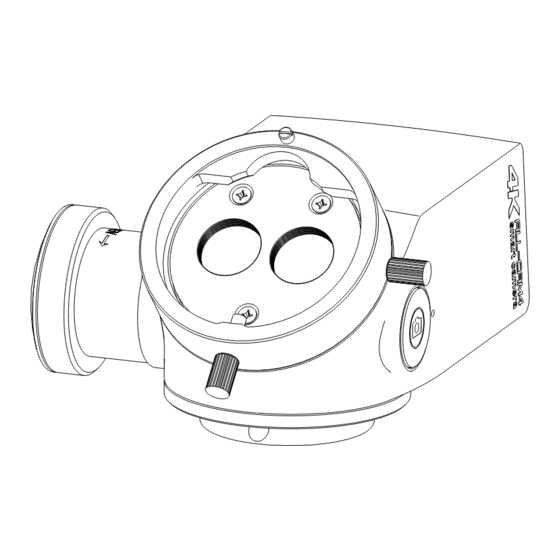
Summary of Contents for Alltion ALL-CAM4
- Page 1 ALL-CAM4 4K Camera System User’s Manual (Please carefully read this manual & electronic manual in the U disk attached to this module before use) PC2003-UM01-EN Version:A2 2022-08-03 Alltion (Guangxi) Instrument Co., Ltd.
- Page 2 Product Name: 4K Camera System Product Model: ALL-CAM4 Date of Manufacture: Please see the instrument label Manufacturer: Alltion (Guangxi) Instrument Co., Ltd. Manufacturing Address: No. 10, 3rd Road, Wuzhou Industrial Park, Wuzhou City, Guangxi Province, China. E-Mail: sales@alltion.comor sales@alltion-microscope.com Phone: +86-774-2836101...
-
Page 3: Table Of Contents
Contents Safety Caution ..............1 Prompt Symbols ..........................1 Information Symbol ......................... 2 Target Population ..........................2 Intended Use ............................ 3 Normal Use ............................3 Working Environment ........................4 Storage Environment ........................4 Safety Characteristic ........................4 Information on Power Adapter ....................... 5 The Operator Attention ........................ - Page 4 Product Composition ........................12 Product Overview .......................... 14 Main Technical Parameters ......................16 Product Assembly .............. 20 Installation of ALL-CAM4 ......................20 Wiring .............................. 22 Installation Confirmation ....................... 22 Product Operation .............. 24 Powering the System Up and Down ................... 24 Wireless Remote Control Pairing ....................
- Page 5 Camera Operating System Introduction .......... 30 Monitor the images via WIFI ............. 31 Troubleshooting and After Sale Service .......... 32 Troubleshooting ..........................32 After-Sale Service ......................... 35 For more information:........................35...
-
Page 6: Safety Caution
Note, indicating that there is risk to damage the product, it may cause damage or malfunction to the product if the prompted contents are not followed! Annotation, promoting the user of the instrument, or providing the useful information to the user. Safety Caution | ALL-CAM4... -
Page 7: Information Symbol
Alltion (Guangxi) Instrument Co., Ltd. In case of serious incident related to this equipment, please report to ALLTION and the competent authority Information Symbol Use the following information symbols in this user manual: Listing Prerequisite for an action ... -
Page 8: Intended Use
Users need to have the skills of operating microscope. Intended Use ALL-CAM4 is a kind of camera device that is used to match the surgical microscope. It provides an image output method for all kinds of operation microscope. -
Page 9: Working Environment
Alltion (Guangxi) Instrument Co., Ltd. Working Environment Ambient Temperature Range: -10℃ ~ +38℃; Relative Humidity Range: 10% RH ~ 80% RH; Barometric Pressure Range: 700 hPa~1060 hPa; Power Supply: DC 12V/3A Storage Environment Ambient Temperature Range: -5℃~+40℃... -
Page 10: Information On Power Adapter
Alltion (Guangxi) Instrument Co., Ltd. Information on Power Adapter Input: AC 100-240V, 50-60Hz。 Output: DC 12V/3A Safety Caution | ALL-CAM4... -
Page 11: The Operator Attention
Please observe all symbols and labels attached to the device! Modifications and repairs of this device may only be performed by ALLTION service staff or other persons authorized by ALLTION. Do not place any fluid-filled containers on top of the instrument. Make sure that no fluids can seep into the instrument. -
Page 12: Symbols And Labels On The Device
Symbols and Labels on the Device USB 3.0 USB 3.0 Interface DC 12V Power Supply Interface, DC 12V HDMI HDMI2.0 Interface USB 2.0 USB 2.0 Interface Audio input interface OPEN→ Optical splitter interface lock ring loose direction Photo/Video Date of manufacture Safety Caution | ALL-CAM4... - Page 13 Alltion (Guangxi) Instrument Co., Ltd. Label Power Adapter: DC 12V, current 3A middle contact is positive No dumping to dustbin directly CE label Caution, Follow the User Manual Serial number ALL-CAM4 |Safety Caution...
- Page 14 Alltion (Guangxi) Instrument Co., Ltd. Fig 1:The Symbols of Product Safety Caution | ALL-CAM4...
-
Page 15: Product Overview
Alltion (Guangxi) Instrument Co., Ltd. Product overview Product Features Compatible with the surgery microscope of suitable interface size Sony high performance sensor with low noise, high sensitivity and high color rendering. Dual-core 2*A73@1.6GHz+2*A53@1.2GHz,4GB DDR4+8GB eMMC. HDMI interface 4K 60FPS fully high definition real-time image output ... - Page 16 One-channel optical splitter interface Adapter wide voltage input: AC100-240V 50-60Hz With the function of selecting interested area (AOI) Built-in video zoom, flip function Built-in image and real-time video comparison function Product overview | ALL-CAM4...
-
Page 17: Product Composition
Alltion (Guangxi) Instrument Co., Ltd. Product Composition Main Unit Power Adapter HDMI high definition video transmission cable:Long 5 meter U Disk:Full version of the electronic manual is stored in U disk memory. Wireless Mouse ALL-CAM4 |Product overview... - Page 18 Alltion (Guangxi) Instrument Co., Ltd. Fig 2:Product Composition Product overview | ALL-CAM4...
-
Page 19: Product Overview
Alltion (Guangxi) Instrument Co., Ltd. Product Overview USB3.0:Used to plug external memory such as USB3.0 U disk HDMI 2.0 output interface HDMI A type interface, output real-time image USB2.0:Used add mouse. 3.5 Audio Input Interface: Connecting microphones enables audio input Wireless pairing indicator :... - Page 20 Alltion (Guangxi) Instrument Co., Ltd. the restore button by pin coupled with the activate file in the U-disk and boot. Hold 10s and release to restore the system automatically. Fig 3 Product Overview Product overview | ALL-CAM4...
-
Page 21: Main Technical Parameters
Alltion (Guangxi) Instrument Co., Ltd. Main Technical Parameters Technical Parameters Sony high performance sensor with low noise, high Image Sensor sensitivity and high color rendering HDMI2.0 1pc USB2.0:1pc Interface Camera USB3.0:1pc Features 3.5 Audio Interface:1pc Resolution 4K(3840 x 2160) 60FPS (16:9) Need connect with external U-disk (supports FAT32、... - Page 22 Support WIFI function, support WIFI image transmission Power Supply Power 10-25VA Consumption Weight Physical 0.7kg Property Dimension 155*125*82 Camera optical splitter ratio Optical Optical splitter 2:8(Optical 5:5) interface ratio 4K 30FPS, 1080P 30FPS Video Setting Software 8M(3840*2160), 2M(1920*1080) Snap Setting Product overview | ALL-CAM4...
- Page 23 Alltion (Guangxi) Instrument Co., Ltd. Freezing, Snap Image, Video Recording, Automatic Base Functions Exposure, White Balance, Image Echo, Crosshairs Exposure Value, Best Brightness, Gain, Red Gain, Blue Image Effects Gain, Saturation, Contrast, Sharpness, ALC, HDR, Customize user parameters Advance Horizontal Flip, Vertical Flip, Enlarge, Reduce, AOI, Image...
- Page 24 Alltion (Guangxi) Instrument Co., Ltd. Measuring Tool: P2P、 P2L、 L2L、 C2C、 P2C、 L2C、 Angle、 Measuring Arc、Circle、Rec、Polygon、Crease、Text、Del All、Color function Settings、To Pictures、To Excel, Calibrating Tool, Information, Ruler Display Product overview | ALL-CAM4...
-
Page 25: Product Assembly
Unscrew the locked screws(1), take down binocular(3) Install ALL-CAM4 (4) on the top of microscope, screw the lock screws (1) Install binocular on the top of ALL-CAM4 (4), screw the lock screws (2) ALL-CAM4 |Product Assembly... - Page 26 Alltion (Guangxi) Instrument Co., Ltd. Fig 4:Assemble the ALL-CAM4 in the surgery microscope Product Assembly | ALL-CAM4...
-
Page 27: Wiring
Alltion (Guangxi) Instrument Co., Ltd. Wiring If the power supply plug is not matched with the standard of the local socket, please contact the local dealer or merchant to replace it. Please check the input channel of the HDMI video transmission line is in line with the display channel of the display, otherwise the display has no image output. - Page 28 Alltion (Guangxi) Instrument Co., Ltd. HDMI2.0 Video Cable Mouse 12V Power Adapter U-disk Fig 5: ALL-CAM4 Wiring Product Assembly | ALL-CAM4...
-
Page 29: Product Operation
Alltion (Guangxi) Instrument Co., Ltd. Product Operation Powering the System Up and Down The power cable has been connected Prerequisite condition The HD video cable has been connected Press the Power switch(1) The system has been switched on if the green lamp in the power switch is light. - Page 30 4 second of pedal switch, the indicator (4) of pedal switch light on and light off after 4 second, then indicator (2) (4) flashes 2 times, and lights off, finish pairing; Product Operation | ALL-CAM4...
- Page 31 Alltion (Guangxi) Instrument Co., Ltd. F S 1 - Fig 6:Wireless Remote Control Pairing ALL-CAM4 |Product Operation...
-
Page 32: Photographing、Video Recording And Freezing
Press button(3) once for freezing the current display image, press it again to exit image freezing Press button(1) for photographing Press button(2) once to record video, press it again to exit F S 1 - video recording Product Operation | ALL-CAM4... -
Page 33: Photographing、Video Recording And Freezing Icon
Alltion (Guangxi) Instrument Co., Ltd. Photographing、Video Recording and Freezing Icon Freezing Icon Once the picture in the camera enters into freezing status, it also will be shown that the pause preview icon located in the upper right corner in the display Photographing Icon ... -
Page 34: System Repair
FAT32 format Insert the U disk to the USB3.0 interface; Press the system repair key (1), boot, wait for the 10s to release the system repair key (1), and the system can be automatically fixed. Product Operation | ALL-CAM4... -
Page 35: Camera Operating System Introduction
Alltion (Guangxi) Instrument Co., Ltd. Camera Operating System Introduction Please refer to ALL-CAM2 Camera Operating System User’s Manual (ALLCAM2-UM03-EN) in the random U disk for the introduction of the camera operating system. ALL-CAM4 |Camera Operating System Introduction... -
Page 36: Monitor The Images Via Wifi
Monitor the images via WIFI Camera’s video showed with Web Browser Mobile phones or computers can be connected with ALL-CAM4 by WIFI, and then camera’s video can be displayed with Web browser. More information refer to the manual ALL-Cam2 Camera’s video show with Web browser User’s Manual (ALLCAM2-UM04-EN) in random U-disk. -
Page 37: Troubleshooting And After Sale Service
Without image HDMI cable Problem cable, or excessive length of the HDMI output line leading to serious signal attenuation without image. Display the Boot Interface, no FPC wiring loosening in camera image, menu functions available ALL-CAM4 |Troubleshooting and After Sale Service... - Page 38 Reboot system or update system Check the heat emission system of the The instrument is overheat instrument Camera lens is dirt Wipe the camera lens Image is not clear Incorrect focus Adjust the focus Troubleshooting and After Sale Service | ALL-CAM4...
- Page 39 Damage of remote control off the receiving module is damaged. module (2) Press the Photo button of the pedal switch for 4 seconds, the green light will on 4 seconds then off. Otherwise, the ALL-CAM4 |Troubleshooting and After Sale Service...
-
Page 40: After-Sale Service
After-Sale Service Any unauthorized repair to the camera should not enjoy warranty services. In order to safely deliver the instrument to Alltion (Guangxi) Instrument Co., Ltd. for repair, please keep the original package case and materials of the instrument. Two-years warranty service --- the charge for components and labor have been included in the product purchased by you.

Need help?
Do you have a question about the ALL-CAM4 and is the answer not in the manual?
Questions and answers