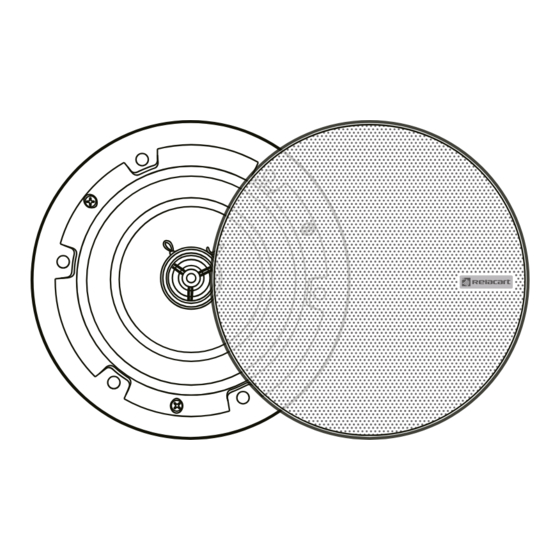
Advertisement
Quick Links
Specification
Power supply:
Supply voltage:
Input method:
Output power:
Frequency response (-3dB):
Sensitivity:
Nominal coverage angle:
Input connector on active speaker:
Installation hole size:
Dimensions:
Weight:
www.monacor-international.com
MONACOR INTERNATIONAL GmbH & Co. KG
Zum Falsch 36, 28307 Bremen, Germany
A-2163.00.01.02.2024
Connection diagram
Input
Output
POE
TDN1
Block 4
Digital Mixer
Conference system
Wireless microphone
Mixer
standard POE/POE +
37V-57V
Dante
POE 10W/POE+ 20W
85Hz-17KHz
90dB
Horizontal/vertical 90°/90°
RJ45 JACK
φ190mm
210x150mm
about 1.8kg
www.relacart.com
Router
RDA10
Other Dante
devices
SYNC
SET
PoE Dante Ceiling Speaker
Instruction manual
RDM software diagramed
RDM 1.0
4
5
NAME: RDA10
IP: 192.168.66.100
LEVEL:
MAIN
3
6
7
8
9
10
LOW EQ
HIGH
LOW
15
12
9
6
3
L
1
2
3
4
5
6
0
-3
-6
-9
-12
-15
20
100
1K
BAND
1
2
3
4
5
6
7
GAIN(dB)
FREQ(Hz)
Q
1
CONNECT: Click this button, it will be displayed as "CONNECTED", which
means that the speaker in the LAN will be searched automatically and
connected automatically.
2
HELP: Click to enter the software application guide.
3
Speaker product profile: Shows the profile of the currently connected speaker.
NAME: Displays the name of the currently connected speaker.
4
IP: Displays the IP address of the current speaker.
5
6
EQ Switch: Click the icon to pop up EQ interface.
7
LIMITER Switch: Click the icon to pop up limiter interface.
GAIN Switch: Click the icon to pop up gain adjustment interface.
8
SAVE Switch: Click the icon to pop up save interface.
9
10
Level main volume: Push the fader to adjust the master volume level of the device.
11
COPY: Click the drop-down menu to select the speaker with set parameters,
and then click "OK" to copy the set parameters to the current speaker.
(Note: Only the same model of speaker can be copied)
12
Close the speaker function window button.
13
Speaker list: Shows the number, name, model and IP address of speakers
searched. Double-click the selected speaker to open the features page on
the left.
Distribution of Relacart products
2
12
HELP
CONNECT
S/N
Name
IP
X
1
RDA10-111
192.168.66.100
+15dB
COPY: NULL
OK
11
13
X
X
HIGH LIMITER
HIGH
LOW
0
1
-7
-15
-22
7
H
-30
-37
-45
-52
2
-60
10K
20K
-60
-52
-45
-37
-30
-22
-15
-7
0
Threshold
+18dB
+15
+15
Ratio
1:1.0
PHASE
RESET
RESET
Attack
1 ms
HIPASS
Butterword1
LOPASS
Butterword1
Release
1 ms
1
-
Type
RDA10
X
GAIN
HIGH
+15 dB
LOW
-15 dB
Advertisement

Summary of Contents for RELACART RDA10
- Page 1 Specification Distribution of Relacart products Power supply: standard POE/POE + Supply voltage: 37V-57V Input method: Dante Output power: POE 10W/POE+ 20W Frequency response (-3dB): 85Hz-17KHz Sensitivity: 90dB Nominal coverage angle: Horizontal/vertical 90°/90° Input connector on active speaker: RJ45 JACK Installation hole size: φ190mm...
- Page 2 Allow enough wire to connect the speaker from where youare standing. Warning: Painting the grille, You can paint the speaker grilles before you attach them to the speaker. Relacart is not responsible for the quality of adhesion or finish of non-factory-applied paints.
Need help?
Do you have a question about the RDA10 and is the answer not in the manual?
Questions and answers