Advertisement
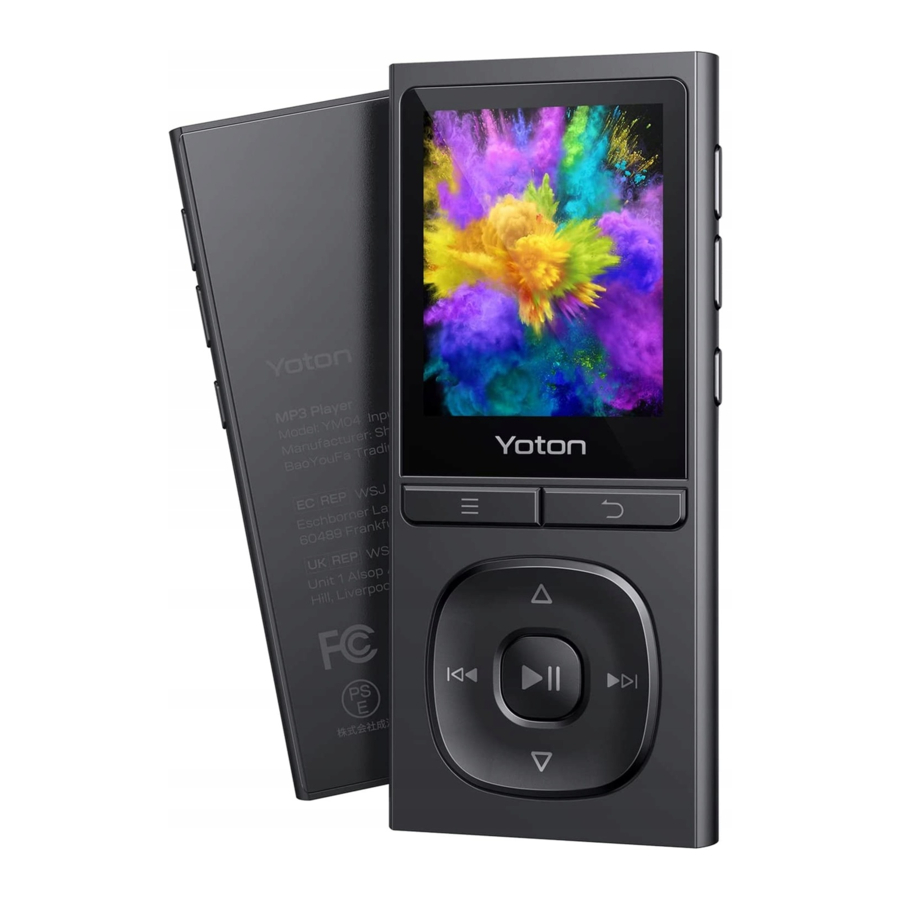
Specifications
| USB Connection | USB 2.0 |
| Battery | 370mHA |
| Music format | MP3 / WMA / APE / FLAC / WAV / DRM / ACELP |
| Image Format | JPG / BMP |
| Recording Format | WAV / MP3 |
| Video Format | AMV |
| Lyric Format | LRC |
| E-books Format | TXT |
| Compatible | XP (Home, Pro, with SP1, SP2, SP3), 32bit / Windows 7-10 |
| System | 64bit |
| Earphone Output | 10mW@32Ʊ / 20mW@16Ʊ |
| Adapter Output | 0.5A-3A |
Power Charging
Before using the player, please fully charge it.
Steps:
- Connect the player with power (adapter or computer)
- Start Charging and you shall see a charging icon in the player, fully charged might take about 2 hours. After being charged fully, the charging icon shall icon shall disappear and the battery indicator will be solid.
Note:
- Please do not overcharge the player.
- For the computer, if it does not recognize the player, Ensure that the system is Windows7/8/8.1/10/XP/Vista/2001/Mac OS/Linux, and then restart the player and try it again.
- For the AC adapter, the output voltage is 5V and the output current is 0.5A-1A. An improper voltage or current may cause damage to the player.
TF Card Storage
- The player has a 8GB internal capacity with a built-in Micro SD card expansion slot up to 128G.
- The player comes with a 64GB TF Card as well, which is already inserted in.
- The player supports TF Cards up to 128GB. (8GB stores up to about 2000 songs).
Transferring Files
Here are the detailed steps to transfer files from your computer to this player:
- Connect the MP3 player with your computer via USB cable.
- Select Charge & transfer in 5 seconds, find the MP3 player in "MY COMPUTER".
- Transfer music from your computer to the player using the drag-and-drop method or using music management software such as Windows Media player.
- Before disconnecting the USB, firstly click on the USB icon on your desktop to safely remove the device, then unplug the cable.
Note:
- Please do not disconnect the player with your computer while files' transferring, or it might lead to the loss of files or software programs.
- If your computer could not recognize the player, please try to connect them at least 3 times. If it does not work still, please contact us with your order receipt and issue details
Basic Operating Instructions
Turn on/Tum off
Press the Power button for 3 seconds to turn on or turn off the player.
Lock/Unlock Screen
Short press Power button to lock or unlock the Screen.
Fast Rewind / Fast forward
Hold Left / Right button for fast backward / forward. Press the Left / Right button to switch the tracks.
Return back
In any interface, press the Back button to back to the previous menu.
Reset
If the player freezes for any reason, please insert a small object like a pin or needle into the reset switch hole to restart it again. After reset, any adjustments had made before the reset will be lost. The saved files (e.g. Music Files) will not be deleted from the player.
Device Features
- Music
The player supports resume playback after turning off due to low power or other problems.
After entering the sub-menu of the now playing music, you shall find functions like Equalizer, Volume limit, Sleep Timer, and Bookmarks. - FM radio
You need to connect the wired earphones which work as a necessary FM radio antenna.
If you could not find your loved radio show, please try to change the Tuner Region, you can find it in the sub-menu after entering a random radio station. - Sport (under Setting Menu)
It has a Pedometer and Stopwatch.
Pedometer records your steps, walking distance, and time.
Stopwatch records time in hours, minutes, seconds, and hundredths of a second - Battery Test
The internal rechargeable battery for this player is 370mAh, which under Wired earphone: can play the music for up to 21 hours, watch the video for up to 5 hours, listen to FM radio for up to 9 hours, record the voice for up to 23 hours.
The above results were all tested at room temperature with a volume of 20 after turning the screen off.
Firmware Update
New firmware is released to improve the performance, so we advise you to update the latest firmware in time. Please fully charge your player before updating. You're welcome to contact us for more instructions.
FAQ
- Do I need to fully charge the MP3 before use?
Yes, we advise you to fully charge the MP3 before use. Generally speaking, it would take about 2 hours and Its battery of 360mAH could last about 21h under 60% volume and wired earphones connection. - Where is the reset button and how do I use it?
The reset hole is beside the earphone hole. Reset the MP3 when encountering freezing or connection issues. Use something small like a paper clip to poke into the reset hole to reset successfully.
PS: We advise you to update the firmware to the latest version when an updated version is released. -
How do I transfer files from computers?
Connect the MP3 to your computer via USB cable - Select "Charge and Transfer" (Data transmission) - Find the MP3 in your computer - Transferring files (Do not disconnect it in case file loss or error) - Click the "USB" icon to safely move the MP3 and unplug the USB cable.
PS: Support Windows 7/8/8.1/10/XP/Vista/2001/Mac OS/Linux
-
Any requirements on files format?
Generally speaking, it supports MUSIC in MP3 / WMA / OGG / APE / FLAC / WAV / AAC-LC / m4a format, VIDEO in AMV formats, RECORDING in WAV/MP3 format, and IMAGE in JPEG/BMP/GIF format.
- Except listening to music, what else can I use the MP3 to do?
You can use it to record voice or listen to FM radio (only for wired earphones which is a kind of antenna of radio), to read E-books, browse pictures, watch videos, and to take it as a stopwatch and pedometer.
Documents / ResourcesDownload manual
Here you can download full pdf version of manual, it may contain additional safety instructions, warranty information, FCC rules, etc.
Advertisement


Need help?
Do you have a question about the YM04 and is the answer not in the manual?
Questions and answers