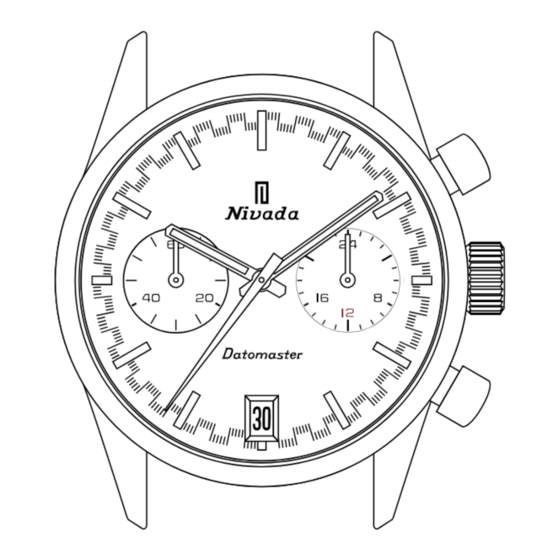
Summary of Contents for Nivada Grenchen DatoMaster MECAQUARTZ
- Page 2 D A TOMA ST ER MEC AQ UARTZ W a t ch pa r t s Band 24 Hour Hand Case Chronograph Minute Hand (60m) Pusher A Hour Hand Chronograph Start/Stop Minute Hand Crown Chronograph Seconds Hand Pusher B Chronograph Reset Date window...
- Page 3 DA T OM AS TER ME C AQ UAR TZ Crown Position Normal crown position Setting the date Setting the time...
- Page 4 DA TO MAS TE R M ECAQ UAR TZ S e t ti n g t h e d a te 1. Pull the crown out to the position. 2. Turn the crown clockwise for date setting. Do not set the date between 9 PM and 3 AM, otherwise the day may not change properly.
- Page 5 D A T OM AS TER ME CAQ UAR TZ S e tt in g th e t im e 1. Pull the crown out to the position. 2. Turn the crown to set minute and hour hands. 3. Push the crown back into the normal position.
- Page 6 DA T OM AS TER ME C AQ UAR TZ Usin g th e ch ronograp h THIS MODEL CHRONOGRAPH FEATURES STOPWATCH THAT CAN MEASURE UP TO 60 MINUTES. 1. To start the chronograph: Press the upper pusher A The chronograph hands will begin to move. 2.





