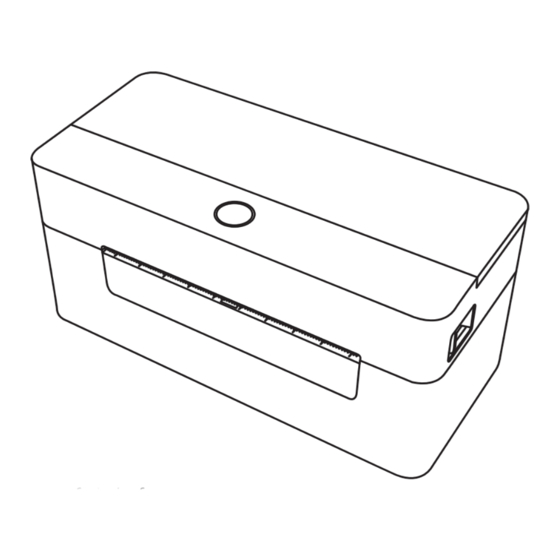
Advertisement
Advertisement
Table of Contents

Summary of Contents for OFFNOVA 4B-2054N
- Page 1 LABEL PRINTER User Guide 4B-2054N • Please read carefully before use...
-
Page 2: What's In The Box
What’s in the box LABEL PRINTER User Guide 4B-2054N • Please read carefully before use Printer User Guide Power Adapter & Cable USB Cable... -
Page 3: Getting To Know The Label Printer
Getting to know the label printer Release Latch Print Head Roller USB Cable Port Power Switch Power Supply Port (I: ON, O: OFF) -
Page 4: Quick Start
Quick start 1. Get your printer started Connect the label printer to computer with the USB cable Pull the release latch to open the cover and load the label... - Page 5 Ensure the gray guides are touching the label sides. The label that you peel off should be facing up (toward the ceiling). Then close the cover Turn the power on and wait 5s for the printer to initiate (I: ON, O: OFF)
-
Page 6: Driver Installation
2. DRIVER INSTALLATION For the latest driver, please visit www.offnova.com/pages/download Before the installation, please ensure the printer is connected and turn on. For windows Run the driver and follow the instruction for installation. For Mac OS Run the driver and follow the instruction for installation. Click the driver Click “ok”... - Page 7 Under “system preference” Click “open anyway” Install driver...
-
Page 8: Led Status
3. LED STATUS: LED Light Description Blue Power on, printer standby to print Flashing Blue Downloading data or paused Purple Formatting the data Cover is not closed Flashing Red Paper shortage or paper jam 4. MAINTENANCE: Printer head cleaning steps: The printer head is a sensitive part of the printer and can be found on the upper part of the printer when open. -
Page 9: Professional Tips
Professional Tips - Press the feeder button on the printer to skip a blank label. - Avoid using poor quality labels as they can damage the printer. - Regularly clean the printer head under MAINTENANCE guide. - Labels is jammed 1 ) Turn off... -
Page 10: Safety Tips
Safety Tips - The printer head can become very hot after printing labels. Do not touch the printer head until it has cooled. - Do not bend the power cord excessively or place objects on the cord. This could result in fire or electrocution. - Keep the printer out of reach of children.
Need help?
Do you have a question about the 4B-2054N and is the answer not in the manual?
Questions and answers