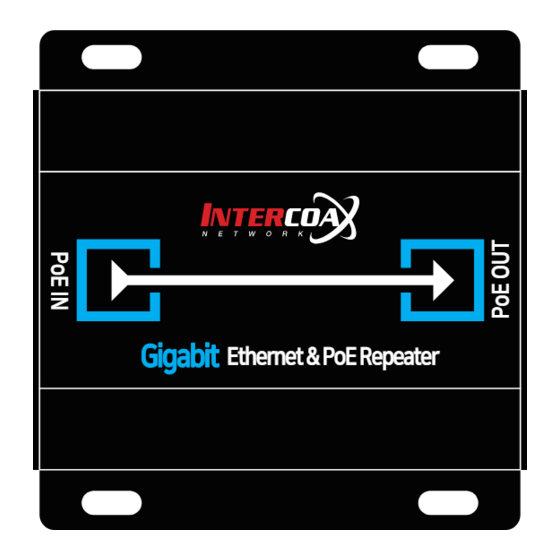
Advertisement
Quick Links
Please carefully read the instruction manual before use. Depending on the model,
the image and the actual look of the product may vary.
Gigabit Ethernet & PoE Repeater
The distance can be extended up to 150 meters on a 1Gbps basis (between
EPR-1001 devices).
IEEE802.3af (15W) / IEEE802.3at (25.5W)
Up to 60W PoE output (Bypass Mode and using 57VDC / 1.2A Power supply)
PoE output Bypass/Auto Switch
PoE, PoE+ Input (From PoE Switch, PoE Injector)
Surge Protection
DC input supported (DC48~57V)
1. Product Details
Data
PoE
2. EPR-1001 is powered by power supply or PSE (Power Sourcing Equipment)
such as PoE Switch or Injector.
3. Connect UTP cable from PSE to "PoE IN" port. Data/PoE LED indicates
working status.
4. Connect UTP cable from Camera to "PoE OUT" port and Data/PoE LED
indicates working status. When connecting to a non-PoE device, leave the
PoE switch button on Auto mode.
Never set the PoE switch button on Bypass mode unless it is connected to
Î
a PoE device.
Model
LAN / PoE In
Interface
LAN / PoE Out
Transmission Rate
Transmission Distance
Ethernet
LED
Indication
Standards
PoE
Max. Power
Dimension
Mechanical
Operating Temp
Environment
Storage Temp
Relative Humidity
**( ) : Max. distance between Intercoax PoE Repeaters
Î
Quick Start Guide
EPR-1001
Features
Installation Guide
Gigabit
57V DC
PoE
Bypass Auto
PoE
Bypass Auto
Specification
1 x RJ45 - 10/100/1000 Base-T with Auto-detect MDIX
1 x RJ45 - 10/100/1000 Base-T with Auto-detect MDIX
Power
Weight
Ethernet & PoE Repeater
Data
PoE
57V DC
Data
PoE
57V DC
Data
PoE
Caution
PoE LED Blink: Need
Connection Check
PoE Auto:
When Non-PoE
Device Connect
Data
PoE
Caution
PoE LED Blink: Need
Connection Check
PoE Auto:
When Non-PoE
Device Connect
EPR-1001
1Gbps Full Duplex
100m **(150m)
1 x Data(Green)
1 x PoE(Yellow)
IEEE802.3af / IEEE802.3at
Max. 25.5W (PoE) / 60W (DC 57V/1.2A)
82(L) x 83(W) x 28(H)mm
118g
-20 ~ 60°C
-20 ~ 80°C
10% ~ 90%
Rev.4.0
Data
PoE
Caution
PoE
PoE LED Blink: Need
Bypass Auto
Connection Check
PoE Auto:
When Non-PoE
Device Connect
Advertisement

Summary of Contents for interco EPR-1001
- Page 1 Connection Check PoE Auto: When Non-PoE Device Connect 2. EPR-1001 is powered by power supply or PSE (Power Sourcing Equipment) such as PoE Switch or Injector. 3. Connect UTP cable from PSE to “PoE IN” port. Data/PoE LED indicates working status.
- Page 2 LED Indicators Indicator Color Function Data Blinking : Ethernet Data Act Power on PoE If the PoE power fails, the LED will blink. Î Please check the cable and connected devices Applications 100m 100m Gigabit Ethernet & PoE Repeater 100m 100m Gigabit Ethernet &...
Need help?
Do you have a question about the EPR-1001 and is the answer not in the manual?
Questions and answers