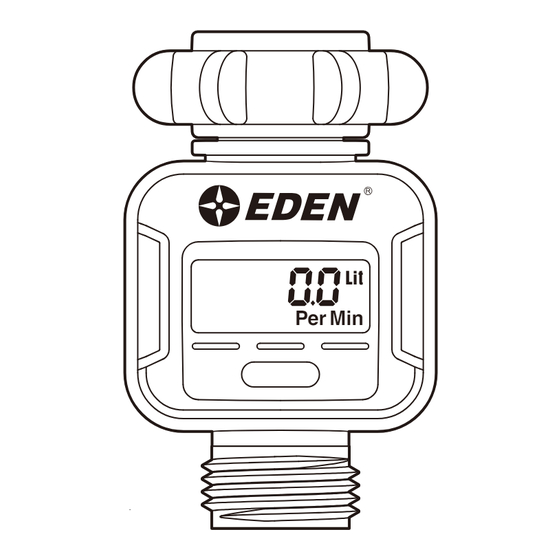
Advertisement
Quick Links
Digital Water Flow Meter
Water Source (Female threaded 3/4" inch)
Gal
Auto Total Per
Min
NOTE:
1- For water quantity measurement, please only use tap water or well water, not
other liquids. Before use, check the connection is properly tightened.
2- Once in use, LCD screen will indicate the numerical value 0.0, the unit of
measurement, the current mode selected and a single water drop
is active.
Auto
Total Per
Battery Installation and Assembly:
Remove the battery tray and install one CR2032 battery. Firmly reinstall the battery
tray.
NOTE:
Do not use the Flow Meter when the temperature is below 40˚ F (4.5˚ C).
When storing your Flow Meter, remove the battery, be sure it is in a dry place and
protected from frost. We recommend replacing batteries when the indicator
reaches low level
.
94294EDAMZ
Free-spinning coupling
Easy-to-read LCD screen
One-touch action MODE button
Water outlet (Male threaded)
Quick Connect Starter Set
ts all standard garden
hoses and watering tools
when water ow
Gal
Min
①
CR2032
②
Default Setting:
Before you use the digital water ow meter, you will need to select the unit of
measurement from the PER MINUTE MODE.
Press the MODE button until it displays the various modes. Once you're on the
PER MINUTE MODE, hold the MODE button for 5 seconds to switch between
gallon and liter measurements.
Gal
Auto Total
Per
Min
Operation:
Press the Mode button brie y, the display will switch between the various display
modes.
Auto Mode:
Water is measured while in use. Resets to zero after every use.
Total Mode:
Water quantity is measured incrementaly over time (e.g. day or
season consumption).
Per Minute Mode: Water quantity is measured during watering in gallons per
minute or liters per minute providing average consumption.
Auto Mode:
1) Press the Mode button to select AUTO MODE.
2) The left side of the screen will display a water drop
water ow is being calculated in the background. ( You should notice the meter
calculations are now displayed in the LCD screen according to the ow of water
in 1/10th units)
3) Once the water ow has stopped for more than 2 seconds, the water drop
symbol will disappear, and the LCD screen will provide you with the accumulated
water consumption. The display will reset back to 0.0 any time water ow begins
again, the meter will restart counting automatically.
Auto
Total Per
Total Mode Settings:
1) Press the Mode button to select TOTAL MODE. The LCD screen will show the
overall water consumption.
2) The left side of the screen will display a water drop ashing which indicates water
ow is being calculated in the background. ( You should notice the meter calculations
are now displayed in the LCD screen according to the ow of water in 1/10th units)
3) Press the Mode button for 5 seconds, the display will reset the count to zero.
4) Once water ow resumes, the display will begin a new total water ow calculation.
Auto
Total
Per
Auto Total
Per
Min
ashing which indicates
Gal
Min
Gal
Min
Gal
Advertisement

Summary of Contents for Eden 94294EDAMZ
- Page 1 Default Setting: 94294EDAMZ Before you use the digital water ow meter, you will need to select the unit of Digital Water Flow Meter measurement from the PER MINUTE MODE. Press the MODE button until it displays the various modes. Once you're on the Water Source (Female threaded 3/4”...
- Page 2 Per Minute Mode Settings: 3- Quick Connect Connection: for adaptability between watering accessories. - Attach Water Flow Meter at the end of your hose 1) Press the Mode button to select PER MINUTE MODE. - Connect Quick Connect to the water ow meter output for easy interchanging 2) The meter calculations are now displayed in the LCD screen according of accessories to the average ow of water in gallons per minute or liters per minute up to...
Need help?
Do you have a question about the 94294EDAMZ and is the answer not in the manual?
Questions and answers