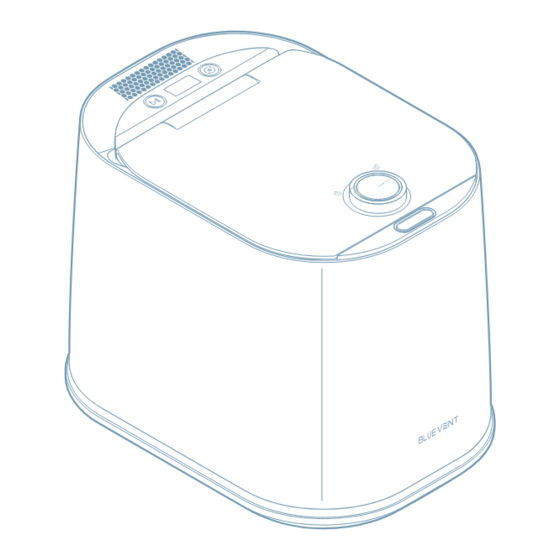
Subscribe to Our Youtube Channel
Summary of Contents for Thinkware BLUE VENT MUMU FG-ADM240N
- Page 1 Smart Food Composter FG-ADM240N User Guide Read and follow the instructions in this guide to properly use and maintain the product.
-
Page 2: Table Of Contents
Index Guide Important safety instructions Save these instructions Precautions when using the product Safety symbols in this guide Product placement Power supply Usage and care Usage and care Checking the components 1.2 Name and role of each part 1.2.1 Front view 1.2.2 Back view 1.2.3 Interior view Instructions... -
Page 3: Important Safety Instructions
Important safety instructions When using electric disposers, basic precautions are always to be followed, including the following: • Read all the instructions before using the disposer. • To reduce the risk of injury, close supervision is required when a disposer is used near children. •... -
Page 4: Precautions When Using The Product
Precautions when using the product Read the following safety information to properly use the product. Safety symbols in this guide "Warning" - Indicates a potential hazard which, if not avoided, may result in injury or death. "Caution" - Indicates a potential hazard which, if not avoided, may result in minor injury or property damage. "Note"... -
Page 5: Power Supply
Power supply • Do not connect the product's power to a power strip with multiple power cords. Doing so may result in an electrical fire or electric shock. • Do not connect the power plug to loose sockets. Doing so may result in an electrical fire due to overheating. •... - Page 6 • Do not open the lid or put your hands inside the bucket while it is operating. Doing so may cause a burn or injury. • Keep children and pets away from the product and its packaging materials. Damage to the product may result in serious injury to children or pets.
-
Page 7: Usage And Care
1 Usage and care 1.1 Checking the components Open the product’s box and make sure the following components are included. Main unit Bucket * Filter * Stainless steel cover Quick start guide Drain plug (Filter valve) Power cable • The components may be subject to change without prior notice for the purpose of improving the performance or quality of the product. -
Page 8: Back View
1.2.2 Back view The filter vent is used during the discharge of filtered moisture. The filter is used for dehumidification and odor removal during the processing of food waste. The filter cover is used to cover up the filter. The power terminal is used when connecting the power plug. -
Page 9: Choosing An Appropriate Location
2 Choosing an appropriate location For proper operation, install the product on a flat, dry surface. When using the product, maintain a distance of at least 15 cm (5.9 in) between the back of the product and the wall, and a minimum height clearance of 60 cm (23.6 in) or more from the top of the product. -
Page 10: Getting Started
3 Getting started Before using the product, please follow the instructions below to prepare the product for usage. Please remove the protective sticker from the bottom surface of the bucket. Turn the dial clockwise, and then press the Open button. The lid will open slowly. -
Page 11: Using The Product
4 Using the product Please follow the instructions below to use the product safely. 4.1 Connecting the product to power With the product on its side, connect the power plug to the power terminal located on the bottom of the product, and then connect the power plug to the power outlet. -
Page 12: Understanding The Display
4.3 Understanding the display You can check the operating status of the product through the display located at the top of the appliance. 4.3.1 Standby mode (before food input) When the power is turned on, the display will show the "BLUE VENT" logo, indicating that the product is in Standby mode. The product will also enter Standby mode when the food processing or cleaning process is stopped or after the cleaning process is complete. -
Page 13: Guidelines For Food Waste Disposal
4.4 Guidelines for food waste disposal 4.4.1 Types of food not suitable for disposal Please only input food waste that falls under the category of organic kitchen waste. The product cannot process materials that are not suitable for consumption by humans or animals. Do not dispose of the following types of food waste in the product. -
Page 14: Using Ai Mode
4.5 Using AI mode When you connect the product to power, it operates in AI mode (default setting). In AI mode, the product automatically starts processing the stored food waste when it reaches a certain weight. Depending on your usage, you can select between the 2-person AI mode, 3-person AI mode, or 4-person AI mode. - Page 15 Separate the bucket from the product and place the food waste inside. Please do not exceed the maximum fill line when disposing of food waste. Doing so may damage the product, cause malfunctions, and block the opening mechanism of the lid. Insert the bucket into the product, ensuring that the bottom and side align with the grooves on the main unit.
-
Page 16: Using Normal Mode
After food waste processing is complete, remove the bucket from the product and dispose of the contents. The interior of the product will be hot after operating. To avoid burns, allow the interior of the product to cool for at least 20 minutes before removing the bucket. - Page 17 Place the food waste into the bucket. Please do not exceed the maximum fill line when disposing of food waste. Doing so may damage the product, cause malfunctions, and block the opening mechanism of the lid. After closing the lid, turn the dial counterclockwise to the lock position. Once the lid is locked, the product will enter Storage mode.
-
Page 18: Using Cleaning Mode
4.8 Using Cleaning mode When food waste is stuck or becomes too difficult to clean with water, use Cleaning mode to thoroughly clean the bucket. To manually clean the bucket, soak the bucket in hot water mixed with a neutral detergent to loosen dried food particles. -
Page 19: Useful Features
4.9 Useful features 4.9.1 Turning the voice guidance function on and off When you supply power to the appliance, the voice guidance function will turn on by default. To turn off voice guidance, press and hold the Mode button ( ) for 4 or more seconds while in Standby mode. -
Page 20: Troubleshooting
• If a Check Code with a number other than those mentioned in the following table occurs, please contact customer support at 1-844-865-9273 or www.thinkware.com. Write down the Check Code and provide it to the agent during the call to expedite the troubleshooting process. -
Page 21: Product Care And Maintenance
6 Product care and maintenance To maintain the optimal performance of the product, regularly replace the activated carbon inside the filter and clean the stainless steel cover. 6.1 Replacing the activated carbon To maintain the optimal performance of the product, it is recommended to regularly replace the activated carbon inside the filter. - Page 22 Dispose of the filter’s activated carbon in the garbage. Used activated carbon is considered general waste. After removing the packaging film and label seal from the replacement filter box, remove the top of the box along the perforated line. Place the filter case upside down on top of the replacement filter box and push it down completely until it is securely attached.
- Page 23 After flipping the combined filter back over, gently shake it from side to side to prevent the activated carbon layer from mixing. Then, pull up on the box and fill the filter with activated carbon. • Gently shake the box to prevent the activated carbon from spilling. •...
-
Page 24: Cleaning The Stainless Steel Cover
6.2 Cleaning the stainless steel cover During food waste processing, residue may accumulate on the stainless steel cover. To maintain product cleanliness, it is recommended to regularly check and clean the stainless steel cover. After turning the dial clockwise, press the Open button to unlock the lid and open it. -
Page 25: Product Faqs
7 Product FAQs Please refer to the following table for answers to frequently asked questions about the product. 7.1 Power and electrical usage • It is recommended to keep the power on for the use of AI Storage Mode/Storage Mode. AI Storage Mode/Storage Mode is a function designed to prevent food waste Do I need to keep the power from spoiling and to remove odors inside the bucket. -
Page 26: Specifications
8 Specifications Please refer to the following table to check the specifications of the product. Item Specifications Product name Smart food composter Brand name BLUE VENT Model name FG-ADM240N Rated voltage AC 120V, 60Hz Power consumption 0.7kW Processing method Dry crushing Reduction rate Up to 95% Installation method... - Page 27 Should this unit fail to operate in a satisfactory manner within the warranty period, Thinkware Mobile will replace or repair the product at its discretion. We may use functionally equivalent, similar (if model is discontinued or out of stock), reconditioned, refurbished, remanufactured, pre-owned or new products or parts.
- Page 28 Ver. 1.0 (Aug. 2023)

Need help?
Do you have a question about the BLUE VENT MUMU FG-ADM240N and is the answer not in the manual?
Questions and answers