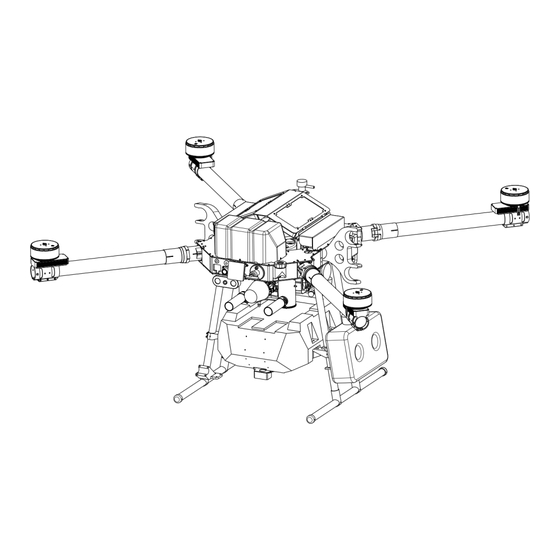
Summary of Contents for Richen Power Y20
- Page 1 Richen Power Hybrid Agricultural Drone 3WWYZ-16A user manual V1.0 2023.8 © 2023 Richenpower Copy Right...
-
Page 3: Information
Searching for Keywords Searching for keywords such as “fuel” and “App” to find a topic. If you are using Adobe Reader to read this document, press Ctrl+F on Windows or Command+F on Mac to begin a search. Navigating to a topic View a complete list of topics in the table of contents. -
Page 4: Safety
Safety 1. Pesticide Usage Y20 is not a toy and is not • Avoid the use of powder pesticides as much as suitable for children under the age of 18. possible as they may reduce the service life of Note that the Safety section only provides the spraying system. - Page 5 Richenpower Y10 AG Drone User Manual • To avoid damaging the landing gear, remove or empty the spray tank and fuel tank during transportation or when not in use. • Recommended storage temperature (when the spray tank, flow meter, pumps, and hoses are empty): between -20°...
-
Page 6: Maintenance
Maintenance Proper maintenance is necessary to keep the aircraft in order. Inspect and maintain the aircraft regularly. Incorrect maintenance can shorten the life of the aircraft and even lead to crash. 1.Frame • Please check before each flight and replace the deformed or damaged propeller. Deformed, cracked, broken propellers should be replaced. - Page 7 Richenpower Y10 AG Drone User Manual herbicides and others that cause phytotoxicity, soak the medicine box and spray system with detergent for 12 hours and clean with clean water. • Engine and frame require Overhaul every 300 hours (hours to service displayed on App screen).
-
Page 8: Table Of Contents
CONTENT Information Using This Manual Legend Before Flight Downloading User Manual and Smart Phone App (Android) Safety Maintenance Preparing the Aircraft In the Box Very Important (Read before Use) Flight Safety How to avoid crash Object Avoidance & Terran Sensor Settings SAFETY FIRST! Open the Box Unfold Arms... - Page 9 Operation Resumption Radar Empty Tank Operation Environment Operation Environment Flight Limits and GEO Zones Calibration Calibrating the IMU Horizontal Level Horizon Calibrating the Compass (no need to do) Appendix Specifications Hybrid System LED Indicator Description List of Hazards and solutions Contact us ©...
-
Page 10: Preparing The Aircraft
Preparing the Aircraft In the Box Y20 Hybrid Agricultural Drone Check the listed parts refer to In the Box and read the disclaimer and safety guidelines before flight. Y20 AG drone x1 Remote controller x1 Start Box x1 With spray system, liquid tank and... -
Page 11: Very Important (Read Before Use)
Very Important (Read before Use) Flight Safety 1. Y20 is not a toy and is not suitable for children under the age of 18. The pilot must hold license. 2. The takeoff weight must not exceed 32 kg when using near sea level. Keep at least 20 meters distance to people, vehicles and power facilities during takeoff and landing. -
Page 12: Object Avoidance & Terran Sensor Settings
Terran (Altitude Maintain) It’s not safe to enable Terran (Altitude Maintain) above trees. The drone will go up and down when cruising above trees. Therefore it is disabled for Y20. To enable: PRX1_type = 4 PRX2_type = 4 PRX3_type = 4 ©... - Page 13 Richenpower Y20 AG Drone User Manual RNGFND1_TYPE=25 (BenewakeTFminiPlus-I2C) ZigZag mode: Back and forth across a field (for crop spraying) https://ardupilot.org/copter/docs/zigzag-mode.html?highlight=zigzag High Temperature: We strongly recommend avoiding heating. High temperature with low air density can lead to overload on the motor and generator. The recommended maximal load above 35 °C is 16 Liters.
-
Page 14: Open The Box
Open the Box The aircraft is disssembled in box. Re-assemble the arms and landing gear with same numbers sticked on the parts. Reconnect the connectors. Assemble the propellers with same numbers on the motors. Check to make sure the radar mounting bracket and the landing gear are properly secured. -
Page 15: Flight Operation
2. Outline target field, obstacles. 3. Open App QGC. Switch on the aircraft and connect to App. The Communication between RC controller and Y20 is preset. If the connection is lost, please check the settings on QGC App: Video RTSP URL: rtsp://192.168.0.10:8554/H264Video... - Page 16 Richenpower Y20 AG Drone User Manual Comm Links Monitor your vehicle(s) while flying, including streaming video. 5. Tap icon to Plan and Create autonomous missions. 6. Start the generator engine, Press to start ONLY when LED is solid green or flashing green (picture above) 7.
- Page 17 Richenpower Y20 AG Drone User Manual 9. The aircraft hovers after the operation was completed. Press the ‘RTL’ button or tap ‘RTL’ on the APP. The aircraft will return and land automatically. The obstacles avoid in flight route does NOT work during RTH (Return to Home), please pay attention to the aircraft at all times, and be prepared to switch ‘Flight Mode’...
-
Page 18: Remote Controller
Richenpower Y20 AG Drone User Manual Remote Controller Profile The remote controller use 2.4GHz dual-band image transmission system, which has a maximum control distance of up to 1.24 mi (2 km). A smart phone or pad (Android Only) and internet connection are required. The remote controller is configurator and tested before shipping. -
Page 19: Charging The Remote Controller
Richenpower Y20 AG Drone User Manual Button Definitions: A – F: Althold, Loiter, Auto, ZigZag, RTL, Land SW1: ZigZag WP B, -- , ZigZag WP A SW2: ZigZag Auto SW3: Avoidance Enable SW4: Sprayer Charging the Remote Controller Charge the battery with a standard Type C 5v/1.5A wire. (E.g. phone or camera USB) Operating the Aircraft Control can be set to Mode 1 or Mode 2. - Page 20 Richenpower Y20 AG Drone User Manual For example, the following description uses Mode 2: Remote Controller Aircraft Remarks (Mode 2) Throttle Stick: move the left stick vertically to control the elevation of the aircraft. Push up to ascend and push down to descend.
-
Page 21: Spray Operation
Richenpower Y20 AG Drone User Manual Spray Operation Complete an operation remotely via the flight mode/ stop switch, spray button, Return (RTH) button and A/B switch. 1 Flight mode/ stop switch During Auto or A-B Route operation, switch Flight mode can stop the current operation. -
Page 22: Return (Rth) Button
Richenpower Y20 AG Drone User Manual Return (RTH) Button Press the Return (RTH) Button on remote controller to bring the aircraft back to the last recorded home point. Users can control the aircraft during the RTH. Press the B (Loiter) button to cancel RTH and regain control of the aircraft. -
Page 23: App
Richenpower Y20 AG Drone User Manual App is designed for agricultural applications and is able to display the system status and configure various settings. After planning a field via the intelligent operation planning system of the App, the aircraft can operate automatically following the pre-planned flight route. -
Page 24: Plan View (Autonomous Missions)
Richenpower Y20 AG Drone User Manual GPS Status Shows you satellite count and curent HDOP. RC RSSI RC signal strength information. Telemetry RSSI Telemetry signals strength information. Battery & Fuel Level in % Remaining battery & fuel percent. Flight Mode Current flight mode. -
Page 25: Operation Resumption
Richenpower Y20 AG Drone User Manual 1. Record Point A and B in order Switch the Flight mode to ‘ZigZag’. Fly the aircraft to the starting point. Switch A-B switch right to depict as Point A. The App indicates Point A is recorded. -
Page 26: Radar
Richenpower Y20 AG Drone User Manual 3. Toggle the Flight Mode Switch; 4. Obstacles detected. The aircraft brakes and enters obstacle avoidance mode or hovers; 6. The aircraft reaches its distance or altitude limit; 7. If the GNSS signal is weak, the aircraft enters Attitude mode and exits the Route or A-B Route operation. - Page 27 Richenpower Y20 AG Drone User Manual Detection Range The detection range of the radar module is -50 to +50 degree in horizontal and 0 to 10 degree in vertical. Note that the aircraft cannot sense obstacles that are not within the detection range.
- Page 28 Richenpower Y20 AG Drone User Manual any flight mode. ● In manual operation mode, users have complete control of the aircraft. Pay attention to the flying speed and direction when operating. Be aware of the surrounding environment and avoid the blind spots of the radar module.
-
Page 29: Empty Tank
Richenpower Y20 AG Drone User Manual contact Richen power Support or your dealer. ● Keep the protective cover of the radar module clean. Clean the surface with a soft damp cloth and air dry before using again. Empty Tank Profile Please keep notice the chemical tank. -
Page 30: Flight Limits And Geo Zones
Richenpower Y20 AG Drone User Manual Flight Limits and GEO Zones Unmanned aerial vehicle (UAV) operators should abide by the regulations from self-regulatory organizations such as the International Civil Aviation Organization, the Federal Aviation Administration, and their local aviation authorities. For safety reasons, flight limits are enabled by default to help users operate this aircraft safely and legally. - Page 31 Richenpower Y20 AG Drone User Manual With a weak GNSS signal Flight Limits Max Height Flight altitude must be below the preset height Max Radius No limit. ● If the aircraft flies into a Restricted Zone, it can still be controlled, but the aircraft can only fly in a backward direction.
-
Page 32: Calibration
Richenpower Y20 AG Drone User Manual With a weak GNSS signal Area Restriction Aircraft Status Indicators Motors will not start Restricted If the aircraft loses GNSS signal and enters Zone Red flashing a Restricted Zone but regains GNSS signal later, the aircraft will enter semi-automatic descent and land. -
Page 33: Calibrating The Compass (No Need To Do)
Please recalibrate on a horizontal ground. Calibrating the Compass (no need to do) The compass is not used in Y20. It is not required to calibrate the Compass. The drone can work near strong magnetic fields. © 2023... -
Page 34: Appendix
Appendix Specifications Total Weight (Excluding fuel) (kg) Max Takeoff Weight (kg) 58(sea level) Max Hovering Time (minutes) GNSS+D-RTK Dual Positioning D-RTK Enabled: horizontal & vertical± 10 (when Beido available) System Hovering Accuracy (cm) D-RTK Disabled: Horizental± 60 vertical± 30 radar modular GNSS* GPS+GLONASS+BEIDOU enabled±... -
Page 35: Hybrid System Led Indicator Description
Richenpower Y20 AG Drone User Manual Atomized Spraying System - Sprinkler, Droplet Size 50-300 μm Nozzle Model Max Spray Flow (liter/min) Spray Width (m) 6~10 m ( 4 nozzles, at a height of 1.5~3 m above crops) Terrain Follow Radar Altitude detection range 1 - 30 m;... - Page 36 Richenpower Y20 AG Drone User Manual user manual such as strong winds, heavy rain, dust, etc. Take off above High Flying and operating follow Crash user manual (82 kgs) the safe take-off weight Forced flight in the High Flying and operating follow...
-
Page 37: Contact Us
Richenpower Y20 AG Drone User Manual Contact us Simply reach out today.Whatsapp +86 13810226700 54 Shunren Road B-4, Beijing 101320, CHINA info@richenpower.com © 2023 Richenpower Copy Right...


Need help?
Do you have a question about the Y20 and is the answer not in the manual?
Questions and answers