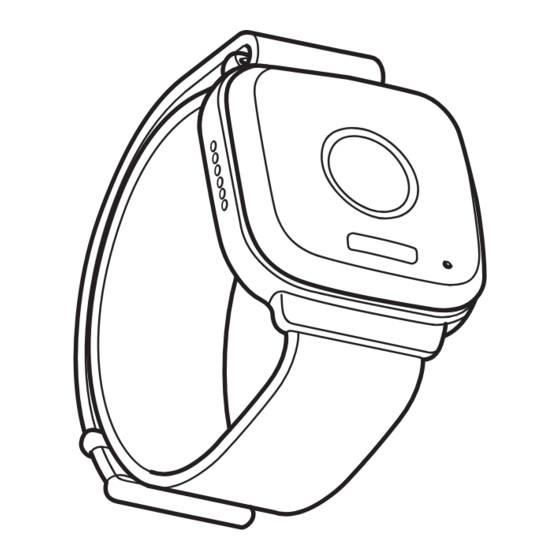
Table of Contents
Advertisement
Available languages
Available languages
Quick Links
Advertisement
Chapters
Table of Contents

Summary of Contents for LEGRAND NOVO Go
- Page 1 User Manuals English Deutsch Español NOVO Go Svenska Français NOVO Go DOCK...
- Page 2 English User Manual NOVO Go NOVO Go DOCK ↑ ↑...
- Page 3 Portable Carephone User Manual NE41 21002-02 v2.0 ↑ ↑...
- Page 4 Declaration of Conformity: Hereby Legrand AB declares that this device is in compliance with Directive 2014/53/EU. The full text of the EU Declaration of Conformity is available at: www.neat-group.com/downloads/declarations-of-conformity...
-
Page 5: Table Of Contents
1 About NOVO Go 1.1 Contents in the Box 2 Your NOVO Go 3 Get Started with NOVO Go 3.1 Get started with NOVO Go + NOVO Go DOCK 4 Accessory 4.1 Attach Accessory 5 Send Alarm with NOVO Go 5.1 Send Alarm with Pre-Call... - Page 6 NOVO Go 10.2 Discard 11 Technical Data Appendix 1 NOVO Go + Legrand Care Stationary Carephone Appendix 2 Connect with Alarm Devices 1 Send Alarm with Alarm Device 2 Answer Voice Call with Alarm Device User Manual NE41 21002-02 v2.0...
-
Page 7: About Novo Go
Send an alarm with the easy-to-press button and have a two-way voice communication with the alarm receiver. You can wear NOVO Go with a wristband or as a necklace. Use NOVO Go as follows: •... -
Page 8: Contents In The Box
NOVO Go Contents in the Box NOVO Go Device Wristband Accessory Necklace Accessory USB Charger (included AC Power Adapter for EU or UK) NOVO Go Quick Reference Guide User Manual NE41 21002-02 v2.0... -
Page 9: Your Novo Go
NOVO Go Your NOVO Go Network Icon Loudspeaker Battery Icon Alarm Button Extra Button Microphone Charge Connector RELATED CHAPTER(S) 5 Send Alarm with NOVO Go 8 Operational Functions User Manual NE41 21002-02 v2.0... -
Page 10: Get Started With Novo Go
4 Charge NOVO Go, refer to 7.1 Charge with USB Charger. 5 NOVO Go starts automatically. If it does not start, refer to 8.5 Set NOVO Go to 6 The software updates automatically. The Alarm button flashes yellow and the Network icon flashes green for up to 10 minutes. -
Page 11: Accessory
The same procedure is applicable to the two accessories. Attach Accessory 1 Put NOVO Go on something stable, with the alarm button side up. 2 Position the accessory above NOVO Go. Refer to the illustration below. 3 Make sure that the holes on the side... -
Page 12: Send Alarm With Novo Go
NOVO Go Send Alarm with NOVO Go In the basic configuration NOVO Go sends an alarm with a pre-call. To change the pre-call configuration, speak to your Legrand Care distributor. Send Alarm with Pre-Call In this configuration an incorrect alarm can be cancelled, refer to 5.2 Cancel... -
Page 13: Cancel Alarm
5 Send Alarm with NOVO Go Send Alarm without Pre-Call 1 Press the Alarm button 2 NOVO Go makes a short sound and sends the alarm. 3 During the transmission of the alarm: • The Alarm button flashes red. • NOVO Go makes a sound. -
Page 14: Incoming Voice Call
2 Press the Alarm button. The Alarm button stays green and the Extra button goes off. 3 Speak with the person who calls. The voice call ends when the person who called hangs up, or if the extra button on NOVO Go is pressed. Reject Incoming Voice Call Reject an incoming voice call as follows: 1 NOVO Go gives a call signal. -
Page 15: Charge Novo Go
3 If necessary, do a check of the status during the charging, refer to 8.2 Status Check. 4 When NOVO Go is fully charged, the battery icon stays on for 1 minute and then it goes off. User Manual NE41 21002-02 v2.0... - Page 16 NOVO Go > 1 minute > RELATED CHAPTER(S) 3 Get Started with NOVO Go User Manual NE41 21002-02 v2.0...
-
Page 17: Operational Functions
Standby Mode When NOVO Go is in standby mode, all lights are set to Off. After a procedure, NOVO Go goes back to standby mode after 2 to 5 seconds. Status Check Do a status check of NOVO Go as follows:... -
Page 18: Mobile Network Connection Status
The Network icon goes off when NOVO Go finds connection. Device Temperature If NOVO Go gets too hot, all LED lights start to flash and most functions go off. Correct functionality is restored when NOVO Go gets a lower temperature. - Page 19 NOVO Go NOTE If you set NOVO Go to off, it does not receive radiosignals from connected devices, for example smoke detectors and NOVO Go DOCK. User Manual NE41 21002-02 v2.0...
-
Page 20: More Functions
More Functions Passive Alarm (Optional) If NOVO Go has not sensed any movement during a period of time (usually for 24 hours), it operates as follows: 1 The Extra button flashes yellow for 60 seconds and NOVO Go tells you to press the Extra button. -
Page 21: Reminder (Optional)
NOVO Go Reminder (Optional) In this configuration NOVO Go tells you to do a task (for example to take medication). NOVO Go operates as follows: 1 A voice tells you a task. The Extra button flashes green. 2 Do the requested task. -
Page 22: Safety And Handling Information
• Do not open the device. For repairs, speak with your Legrand Care distributor. • Do not put NOVO Go and/or the USB charger near items that are sensitive to magnets, for example credit cards, bank cards and memory devices. -
Page 23: Discard
Do not put the used device and/or batteries in the household waste. If you put the device and/or batteries in the household waste, they can cause damage to the environment. To discard and recycle the device and/or batteries, refer to local regulations or your Legrand Care distributor. User Manual... -
Page 24: Technical Data
NOVO Go Technical Data Measures (W × H × D) 40 × 40 × 13 mm Weight 33 g Operating Temperature Between –20 and +50 °C Battery Lithium Polymer, 370 mAh Battery Charging Time Up to 4.5 hours Communication 2G/3G/4G, VoLTE, roaming SIM... -
Page 25: Appendix 1 Novo Go + Legrand Care Stationary Carephone
NOVO Go Appendix 1. NOVO Go + Legrand Care Stationary Carephone It is possible to use NOVO Go as a pendant to a Legrand Care stationary carephone when the user is at home. Contact your Legrand Care distributor. User Manual... -
Page 26: Appendix 2 Connect With Alarm Devices
NOVO Go Appendix 2. Connect with Alarm Devices NOVO Go can be connected with other alarm devices, for example SMILE, TOUCH, DOOR and PIR II. Contact your Legrand Care distributor. Send Alarm with Alarm Device On the connected alarm device, press the alarm button. NOVO Go sends the alarm, with position details,... - Page 27 All rights reserved. Circle font is used with attribution to https://www.photoshopsupply.com Document ID: NE41 21002-02 v2.0 Revision date: 2023-12-08 Legrand AB Varuvägen 2 246 42 Löddeköpinge +46 46 707065 www.legrandcare.com infosweden.legrandcare@legrand.com...
- Page 28 NOVO Go DOCK User Manual NE41 21003-02 v2.0 ↑ ↑ ↑ Top – English...
- Page 29 Declaration of Conformity: Hereby Legrand AB declares that this device is in compliance with Directive 2014/53/EU. The full text of the EU Declaration of Conformity is available at: www.neat-group.com/downloads/declarations-of-conformity...
- Page 30 3 Get started with NOVO Go DOCK 3.1 Set NOVO Go DOCK to ON 3.2 Set NOVO Go DOCK to Off 3.3 Pair NOVO Go DOCK and NOVO Go 4 How to use NOVO Go DOCK 4.1 Charge NOVO Go with NOVO Go DOCK 4.2 NOVO Go DOCK as Loudspeaker...
-
Page 31: About Novo Go Dock
• Auto home/away function to keep the battery in NOVO Go charged for a longer period of time. • Find My NOVO Go function. NOVO Go DOCK does not have its own connectivity and must be used with a NOVO Go to send an alarm. -
Page 32: Your Novo Go Dock
On/Off Button (on the bottom, under the lid) RELATED CHAPTER(S) 3.1 Set NOVO Go DOCK to ON 3.2 Set NOVO Go DOCK to Off 3.3 Pair NOVO Go DOCK and NOVO Go 4.3 Send Alarm with NOVO Go DOCK 4.4 Find My NOVO Go User Manual... -
Page 33: Get Started With Novo Go Dock
6 Connect the Micro-USB connector and carefully attach the cable to the hooks, refer to the image below. 7 Connect the AC adapter to the wall socket. NOVO Go DOCK sets to on automatically. 8 Pair NOVO Go DOCK with NOVO Go, refer to 3.3 Pair NOVO Go DOCK and NOVO... -
Page 34: Set Novo Go Dock To On
1 Open the lid on the bottom of NOVO Go DOCK. 2 Press and hold the On/Off button 3 After 3 seconds NOVO Go DOCK makes a sound and the Alarm button goes off. 4 Close the lid. RELATED CHAPTER(S) -
Page 35: Pair Novo Go Dock And Novo Go
Extra button at the same time for more than 3 seconds. 5 NOVO Go DOCK makes a sound, and is paired with NOVO Go. RELATED CHAPTER(S) 2 Your NOVO Go DOCK 3 Get started with NOVO Go DOCK 4.2 NOVO Go DOCK as Loudspeaker... -
Page 36: How To Use Novo Go Dock
2 Put NOVO Go in NOVO Go DOCK. 3 NOVO Go makes a short sound and the Battery icon flashes green. 4 When NOVO Go is fully charged the Battery icon will stay on for 1 minute and then go off. ▶ 1 minute ▶... -
Page 37: Send Alarm With Novo Go Dock
Use NOVO Go DOCK to send an alarm as follows: 1 Make sure that NOVO Go DOCK and NOVO Go are in the same location. It is not necessary to put NOVO Go in NOVO Go DOCK to use this function. -
Page 38: Backup Battery
NOVO Go DOCK Backup Battery If necessary (for example if a power failure occurs or if the AC adapter is disconnected), NOVO Go DOCK operates as follows: • Continues to charge NOVO Go for approximately 72 hours. • Sets the Alarm button lighting on NOVO Go DOCK to off to save power. -
Page 39: Safety And Handling Information
• Only use the device in temperatures between 0 and +40 °C. Avoid exposure to direct sunlight and do not use near fire. • Only connect with other devices, chargers and power adapters that are approved by Legrand Care. • Keep away from dust, moist and dirt. -
Page 40: Discard
Do not put the used device and/or batteries in the household waste. If you put the device and/or batteries in the household waste, they can cause damage to the environment. To discard and recycle the device and/or batteries, refer to local regulations or your Legrand Care distributor. User Manual... -
Page 41: Technical Data
NOVO Go DOCK Technical Data Measures (W × H × D) 100 × 100 × 105 mm Weight 440 g Operating Temperature Between 0 and +40 °C Battery NiMH, 2000mAh Frequency (EU/UK) 869.2 MHz (Social Alarms) Category 1 Transmit Power... - Page 42 All rights reserved. Circle font is used with attribution to https://www.photoshopsupply.com Document ID: NE41 21003-02 v2.0 Revision date: 2023-12-08 Legrand AB Varuvägen 2 246 42 Löddeköpinge +46 46 707065 www.legrandcare.com infosweden.legrandcare@legrand.com...
- Page 43 Deutsch Anwenderhandbuch NOVO Go NOVO Go DOCK ↑ ↑...
- Page 44 Tragbares Notrufgerät Anwenderhandbuch NE41 21002-06 v2.0 ↑ ↑...
- Page 45 Konformitätserklärung: Wir erklären hiermit, dass dieses Produkt den relevanten europäischen Richtlinien 2014/53/EU entspricht. Eine Kopie der vollständigen CE-Konformitätserklärung ist erhältlich unter: www.neat-group.com/downloads/declarations-of-conformity...
- Page 46 1 Über NOVO Go 1.1 Lieferumfang 2 Ihr NOVO Go 3 Erste Schritte mit NOVO Go 3.1 Erste Schritte mit NOVO Go und NOVO Go DOCK 4 Zubehör 4.1 Zubehör befestigen 5 Alarm auslösen mit NOVO Go 5.1 Alarm auslösen mit Voralarm 5.2 Alarm abbrechen während Voralarm...
- Page 47 NOVO Go 10.2 Entsorgung 11 Technische Daten Anhang 1 NOVO Go + Legrand Stationäres Hausnotrufgerät Anhang 2 Verbindung zu Funksendern 1 Alarm auslösen mit einem Funksender 2 Einen Anruf mit einem Funksender annehmen Anwenderhandbuch NE41 21002-06 v2.0...
-
Page 48: Über Novo Go
Sie in den entsprechenden Informationen zu Einstellungen und Bedienungsanleitungen. Konfigurationen wenden Sie sich an Ihren Legrand Care Ansprechpartner. NOVO Go kann per Funk mit anderen Geräten verbunden werden und ist vollständig in das IoT Telecare Ökosystem von Legrand Care integriert. Anwenderhandbuch... -
Page 49: Lieferumfang
NOVO Go Lieferumfang NOVO Go Armband (Zubehör) Halskette (Zubehör) USB-Ladegerät (inklusive AC-Netzadapter für EU oder UK) NOVO Go Kurzanleitung Anwenderhandbuch NE41 21002-06 v2.0... -
Page 50: Ihr Novo Go
NOVO Go Ihr NOVO Go Netzwerk-Symbol Lautsprecher Batterie-Symbol Alarmtaste Extra-Taste Mikrofon Ladeanschluss VERWANDTE KAPITEL 5 Alarm auslösen mit NOVO Go 8 Funktionen Anwenderhandbuch NE41 21002-06 v2.0... -
Page 51: Erste Schritte Mit Novo Go
Status-Check. 9 Führen Sie eine Funktionsprüfung mit NOVO Go durch, siehe 5 Alarm auslösen mit NOVO 10 Sollte NOVO Go keinen Alarm senden, wenden Sie sich bitte an Ihren Legrand Care Ansprechpartner. 11 Nach erfolgreicher Funktionsprüfung ist das Gerät einsatzbereit. -
Page 52: Zubehör
Dieselbe Vorgehensweise gilt sowohl für das Armband als auch für die Halskette. Zubehör befestigen 1 Legen Sie NOVO Go auf eine stabile Oberfläche. 2 Positionieren Sie das Zubehör über NOVO Go. Siehe Abbildung unten. 3 Stellen Sie sicher, dass die Löcher an der Seite in Richtung des Lautsprechers zeigen. -
Page 53: Alarm Auslösen Mit Novo Go
NOVO Go Alarm auslösen mit NOVO Go In der Grundeinstellung sendet NOVO Go einen Alarm mit einem Voralarm. Zum Ändern des Voralarms wenden Sie sich an Ihren Legrand Care Ansprechpartner. Alarm auslösen mit Voralarm Bei aktiviertem Voralarm kann ein nicht beabsichtigter Alarm abgebrochen werden. Siehe 5.2 Alarm... -
Page 54: Alarm Abbrechen Während Voralarm
2 Ihr NOVO Go 5 Alarm auslösen mit NOVO Go Alarm auslösen ohne Voralarm 1 Alarmtaste drücken 2 NOVO Go erzeugt einen kurzen Ton und sendet den Alarm. 3 Während der Alarmübertragung • blinkt die Alarmtaste, • NOVO Go gibt eine akustische Ruckmeldung. -
Page 55: Eingehender Sprachanruf
In dieser Konfiguration kann ein eingehender Anruf abgewiesen werden. Siehe 6.2 Eingehenden Sprachanruf ablehnen. 1 NOVO Go signalisiert einen Anruf. Die Alarmtaste blinkt grün und die Extra-Taste blinkt rot. 2 Drücken Sie die Alarmtaste. Die Alarmtaste bleibt grün und die Beleuchtung der Extra-Taste erlischt. -
Page 56: Novo Go Aufladen
1 Nehmen Sie das USB-Ladekabel. Verbinden Sie den USB-Anschluss mit dem AC Netzadapter und den 4 poligen magnetischen Stecker mit der Rückseite des NOVO Go. 2 Stecken Sie den AC Netzadapter in eine Steckdose. NOVO Go bestätigt die Verbindung mit einem kurzen Signalton. - Page 57 NOVO Go > 1 Minute > VERWANDTE KAPITEL 3 Erste Schritte mit NOVO Go Anwenderhandbuch NE41 21002-06 v2.0...
-
Page 58: Funktionen
NOVO Go Funktionen Standby-Modus Im Standby-Modus ist die Beleuchtung des NOVO Go inaktiv. Nach einem Bedienvorgang wechselt NOVO Go nach 2 bis 5 Sekunden wieder in den Standby-Modus. Status-Check Durchführung eines Status-Checks von NOVO Go: 1 Extra-Taste drücken 2 Die Alarmtaste zeigt den Ladestand folgendermaßen an:... -
Page 59: Status Mobilfunkverbindung
Die Beleuchtung des Netzwerksymbols erlischt, wenn NOVO Go eine Verbindung findet. Gerätetemperatur Wird das NOVO Go u heiß, blinken alle LED Anzeigen und die meisten Funktion werden deaktiviert. Es ist jedoch möglich Alarme auszulösen. Der volle Funktionsumfang wird wieder hergestellt, wenn das NOVO Go entsprechend abgekühlt ist. - Page 60 NOVO Go ANMERKUNG Wenn Sie NOVO Go ausschalten, empfängt es keine Funksignale von verbundenen Geräten, z.B. Rauchmeldern und NOVO Go DOCK. Anwenderhandbuch NE41 21002-06 v2.0...
-
Page 61: Weitere Funktionen
Hat NOVO Go über einen bestimmten Zeitraum (in der Regel 24 Stunden) keine Bewegung registriert, geschieht Folgendes: 1 Die Extra-Taste blinkt 60 s lang gelb und NOVO Go bittet Sie, die Extra-Taste zu drücken. 2 Drücken Sie die Extra-Taste. Der Alarm wird abgebrochen. -
Page 62: Erinnerung (Optional)
5 Wenn Sie die Extra-Taste nicht drücken, sendet NOVO Go einen Alarm. Erinnerung (optional) In dieser Konfiguration erinnert Sie NOVO Go an eine Aufgabe (zum Beispiel ein Medikament einzunehmen). NOVO Go geht folgendermaßen vor: 1 Eine Sprachnachricht mit der Aufgabe wird abgespielt. Die Extra-Taste blinkt grün. -
Page 63: Sicherheit Und Handhabung
• Öffnen Sie das Gerät nicht. Für Reparaturen kontaktieren Sie bitte Ihren Legrand Care Ansprechpartner. • Legen Sie NOVO Go und/oder das USB-Ladegerät nicht in die Nähe von Gegenständen, die empfindlich auf Magnete reagieren, z. B. Kreditkarten, Bankkarten und Speichergeräte. -
Page 64: Reinigung
Oberflächendesinfektionsmittel, um die Oberfläche des Gerätes zu reinigen. • Verwenden Sie keine scharfen Chemikalien, Fette oder andere aggressiven Materialien. • Testen Sie das Gerät nach der Reinigung. Siehe 5 Alarm auslösen mit NOVO Go Entsorgung 10.2 Entsorgen Sie das gebrauchte Gerät und/oder den Akku nicht mit dem Hausmüll. Wenn Sie das Gerät und/oder den Akku in den Hausmüll geben, können Sie die Umwelt schädigen. -
Page 65: Technische Daten
NOVO Go Technische Daten Abmessungen (B × H × T) 40 × 40 × 13 mm Gewicht 33 g Betriebstemperatur Von –20 bis +50 °C Akku Lithium Polymer, 370 mAh Akkuladezeit Bis zu 4,5 Stunden Kommunikation 2G/3G/4G, VoLTE, roaming SIM Positionsbestimmung unterstütztes / standalone GPS, Galileo, GLONASS, BeiDou, QZSS... -
Page 66: Anhang 1 Novo Go + Legrand Stationäres Hausnotrufgerät
NOVO Go Anhang 1. NOVO Go + Legrand Stationäres Hausnotrufgerät NOVO Go kann zu Hause als Handsender mit einem stationären Hausnotrufgerät benutzt werden. Wenden Sie sich bitte an Ihren Legrand Care Ansprechpartner. Anwenderhandbuch NE41 21002-06 v2.0... -
Page 67: Anhang 2 Verbindung Zu Funksendern
NOVO Go Anhang 2. Verbindung zu Funksendern NOVO Go kann mit Funksendern wie SMILE, TOUCH, DOOR and PIR II, verbunden werden. Wenden Sie sich bitte an Ihren Legrand Care Ansprechpartner. Alarm auslösen mit einem Funksender Drücken Sie auf dem verbundenen Funksender den Alarmknopf.NOVO Go übermittelt den Alarm an die Notrufzentrale, siehe 5 Alarm auslösen mit NOVO... - Page 68 Alle Rechte vorbehalten. Circle font wird mit Namensnennung verwendet https://www.photoshopsupply.com Dokument ID: NE41 21002-06 v2.0 Revisionsdatum: 2023-12-08 Legrand AB Varuvägen 2 246 42 Löddeköpinge +46 46 707065 DE: +49 (089) 51 99 666-0 www.legrandcare.com infosweden.legrandcare@legrand.com DE: infogermany.legrandcare@legrand.com...
- Page 69 NOVO Go DOCK Anwenderhandbuch NE41 21003-06 v2.0 ↑ ↑ ↑ Top – Deutsch...
- Page 70 Konformitätserklärung: Wir erklären hiermit, dass dieses Produkt den relevanten europäischen Richtlinien 2014/53/EU entspricht. Eine Kopie der vollständigen CE-Konformitätserklärung ist erhältlich unter: www.neat-group.com/downloads/declarations-of-conformity...
- Page 71 3 Erste Schritte mit NOVO Go DOCK 3.1 NOVO Go DOCK anschalten 3.2 NOVO Go DOCK ausschalten 3.3 NOVO Go DOCK mit NOVO Go verbinden 4 Verwendung von NOVO Go DOCK 4.1 Aufladen mit NOVO Go DOCK 4.2 NOVO Go DOCK als Lautsprecher 4.3 Alarm auslösen mit NOVO Go DOCK...
-
Page 72: Über Novo Go Dock
• Automatische An-/Abmeldungsfunktion zur Verlängerung der Akkulaufzeit von NOVO Go. • ”Finde mein NOVO Go“-Funktion. Zum Auslösen eines Alarms muss NOVO Go DOCK mit einem NOVO Go verbunden sein. Mit NOVO Go DOCK als einzelnes Gerät kann kein Alarm ausgelöst werden. -
Page 73: Ihr Novo Go Dock
An-/Aus-Knopf (auf der Unterseite, unter dem Deckel) VERWANDTE KAPITEL 3.1 NOVO Go DOCK anschalten 3.2 NOVO Go DOCK ausschalten 3.3 NOVO Go DOCK mit NOVO Go verbinden 4.3 Alarm auslösen mit NOVO Go DOCK 4.4 Finde mein NOVO Go Anwenderhandbuch... -
Page 74: Erste Schritte Mit Novo Go Dock
Sie sich bitte an Ihren lokalen Legrand Care Ansprechpartner. 3 Stellen Sie NOVO Go DOCK auf eine stabile Oberfläche in der Nähe einer Steckdose. 4 Öffnen Sie den Deckel auf der Unterseite der NOVO Go DOCK. -
Page 75: Novo Go Dock Anschalten
4.3 Alarm auslösen mit NOVO Go DOCK. 11 Nehmen Sie NOVO Go von der NOVO Go DOCK und lösen Sie erneut einen Alarm aus. 12 Sollte NOVO Go keinen Alarm senden, wenden Sie sich bitte an Ihren Legrand Care Ansprechpartner. -
Page 76: Novo Go Dock Mit Novo Go Verbinden
1 Nehmen Sie NOVO Go so, dass die Löcher nach oben zeigen. 2 Legen Sie NOVO Go mit den Löchern nach oben in NOVO Go DOCK. 3 NOVO Go gibt eine akustische Rückmeldung und das Batteriesymbol leuchtet grün. 4 Drücken und halten Sie die Alarmtaste... -
Page 77: Verwendung Von Novo Go Dock
Verwendung von NOVO Go DOCK Aufladen mit NOVO Go DOCK 1 Nehmen Sie NOVO Go und vergewissern Sie sich, dass die Löcher des NOVO Go nach oben zeigen 2 Legen Sie NOVO Go mit den Löchern nach oben in NOVO Go DOCK. -
Page 78: Novo Go Dock Als Lautsprecher
Mit NOVO Go DOCK einen Alarm auslösen: 1 Vergewissern Sie sich, dass sich NOVO Go DOCK und NOVO Go am selben Ort befinden. Zum Auslösen eines Alarms muss NOVO Go nicht in NOVO Go DOCK liegen. 2 Drücken Sie die Alarmtaste von NOVO Go DOCK . -
Page 79: Finde Mein Novo Go
2 Das verlegte NOVO Go gibt in regelmäßigen Intervallen akustische Rückmeldung. Die Alarmtaste und die Gelbe Taste blinken grün für 60 Sekunden. 3 Wenn Sie das verlegte NOVO Go gefunden haben, drücken Sie die Extra-Taste auf dem NOVO Go. Die Signaltöne stoppen und die Beleuchtung der Alarmtaste geht aus. - Page 80 NOVO Go DOCK Stromversorgung über das Stromnetz vorhanden. Die Stromanzeige leuchtet rot. Es liegt eine Fehlfunktion des Backup-Akkus vor. Lassen Sie Ihr NOVO Go DOCK mit dem Stromnetz verbunden und kontaktieren Sie Ihren Legrand Care Ansprechpartner. Anwenderhandbuch NE41 21003-06 v2.0...
-
Page 81: Sicherheit Und Handhabung
• Verwenden Sie das Gerät nur bei Temperaturen zwischen 0 und +40 °C. Vermeiden Sie direkte Sonneneinstrahlung und verwenden Sie es nicht in der Nähe von Feuer. • Schließen Sie nur Geräte und Netzteile an, die von Legrand Care zugelassen sind. • Halten Sie es von Staub, Feuchtigkeit und Schmutz fern. -
Page 82: Entsorgung
Akku in den Hausmüll geben, können Sie die Umwelt schädigen. Um das Gerät und/oder den Akku zu entsorgen und zu recyceln, verfahren Sie bitte nach den örtlichen Vorschriften oder wenden Sie sich an Ihren Legrand Care Ansprechpartner. Anwenderhandbuch... -
Page 83: Technische Daten
NOVO Go DOCK Technische Daten Abmessungen (B × H × T) 100 × 100 × 105 mm Gewicht 440 g Betriebstemperatur 0 bis +40 °C Akku NiMH, 2000mAh Frequenz (EU/UK) 869.2 MHz (Social Alarms) Kategorie 1 Sendeleistung (EU/UK) 10 mW (EIRP) Stromversorgung 5 Vdc, 1.0-1.5 A... - Page 84 Alle Rechte vorbehalten. Circle font wird mit Namensnennung verwendet https://www.photoshopsupply.com Dokument ID: NE41 21003-06 v2.0 Revisionsdatum: 2023-12-08 Legrand AB Varuvägen 2 246 42 Löddeköpinge +46 46 707065 DE: +49 (089) 51 99 666-0 www.legrandcare.com infosweden.legrandcare@legrand.com DE: infogermany.legrandcare@legrand.com...
- Page 85 Español Manual de Usuario NOVO Go NOVO Go DOCK ↑ ↑...
- Page 86 Terminal de teleasistencia móvil Manual de usuario NE41 21002-03 v2.0 ↑ ↑...
- Page 87 Declaración de conformidad: Por la presente, Legrand AB declara que este dispositivo cumple con la Directiva 2014/53/UE. El texto completo de la declaración de conformidad UE está disponible en: www.neat-group.com/downloads/declarations-of-conformity...
- Page 88 1 Acerca de NOVO Go 1.1 Contenido de la caja 2 Su NOVO Go 3 Primeros pasos con NOVO Go 3.1 Primeros pasos con NOVO Go + NOVO Go DOCK 4 Accesorio 4.1 Colocar el accesorio 5 Enviar una alarma con NOVO Go 5.1 Enviar una alarma con prellamada...
- Page 89 NOVO Go 10.2 Desechar 11 Datos técnicos Apéndice 1 NOVO Go + Terminal fijo Legrand Care Apéndice 2 Conectar con dispositivos de alarma 1 Enviar una alarma con el dispositivo de alarma 2 Responder una llamada de voz con el dispositivo de alarma Manual de usuario NE41 21002-03 v2.0...
-
Page 90: Acerca De Novo Go
• en combinación con un terminal fijo de teleasistencia de Legrand Care. Para obtener información sobre NOVO Go Este manual explica el uso básico de NOVO Go. DOCK y los terminales de teleasistencia fija Para obtener más información sobre los ajustes... -
Page 91: Contenido De La Caja
NOVO Go Contenido de la caja NOVO Go Accesorio de pulsera Accesorio de collar Cargador USB (incluye adaptador de corriente alterna para la UE o el Reino Unido) Guía de referencia rápida de NOVO Go Manual de usuario NE41 21002-03 v2.0... -
Page 92: Su Novo Go
NOVO Go Su NOVO Go Icono de red Altavoz Icono de la batería Botón de alarma Botón Extra Micrófono Conector de carga CAPÍTULO(S) RELACIONADO(S) 5 Enviar una alarma con NOVO Go 8 Funciones operativas Manual de usuario NE41 21002-03 v2.0... -
Page 93: Primeros Pasos Con Novo Go
9 Compruebe que el NOVO Go, funciona correctamente; consulte 5 Enviar una alarma con NOVO 10 Si el resultado de la prueba no es satisfactorio, hable con su distribuidor Legrand Care. 11 Si el resultado de la prueba es satisfactorio, ¡ya está listo! Primeros pasos con NOVO Go + NOVO Go DOCK Consulte el Manual de usuario de NOVO Go DOCK . -
Page 94: Accesorio
El mismo procedimiento es aplicable a los dos accesorios. Colocar el accesorio 1 Coloque NOVO Go sobre una superficie estable. 2 Ponga el accesorio encima de NOVO Go. Consulte la siguiente ilustración. 3 Asegúrese de que los agujeros del lateral apunten en la dirección del altavoz... -
Page 95: Enviar Una Alarma Con Novo Go
NOVO Go Enviar una alarma con NOVO Go En la configuración básica, NOVO Go envía una alarma con prellamada. Para modificar la configuración de la prellamada, consulte a su distribuidor Legrand Care. Enviar una alarma con prellamada En esta configuración se puede cancelar una alarma incorrecta; consulte 5.2 Cancelar una... -
Page 96: Cancelar Una Alarma
5 Enviar una alarma con NOVO Go Enviar una alarma sin prellamada 1 Pulse el botón de alarma 2 NOVO Go emite un breve sonido y envía la alarma. 3 Durante la transmisión de la alarma: • El botón de alarma parpadea en rojo. -
Page 97: Llamada De Voz Entrante
NOVO Go Llamada de voz entrante NOVO Go puede recibir llamadas de voz de los números telefónicos aprobados. Contestar manualmente a una llamada de voz En esta configuración se puede rechazar una llamada de voz entrante; consulte 6.2 Rechazar una llamada de voz entrante. -
Page 98: Cargar Novo Go
1 Conecte el cable USB al adaptador de corriente alterna y coloque el cargador magnético en la parte posterior de NOVO Go. 2 Conecte el adaptador de CA a una toma de corriente. NOVO Go emite un sonido breve. El icono de la batería parpadea en verde hasta que la batería está completamente cargada. - Page 99 NOVO Go > 1 minuto > CAPÍTULO(S) RELACIONADO(S) 3 Primeros pasos con NOVO Go Manual de usuario NE41 21002-03 v2.0...
-
Page 100: Funciones Operativas
Modo de espera Cuando NOVO Go está en modo de espera, todas las luces están apagadas. Después de un procedimiento, NOVO Go vuelve al modo de espera transcurridos entre 2 y 5 segundos. Comprobación de estado Para realizar una comprobación del estado de NOVO Go, proceda de la siguiente manera: 1 Pulse el botón Extra... -
Page 101: Estado De Conexión De La Red Móvil
NOVO Go Estado de conexión de la red móvil Si el icono de la red parpadea, NOVO Go no encuentra conexión con la red móvil y no se puede enviar ninguna alarma. El icono de red se apaga cuando NOVO Go encuentra una conexión. - Page 102 NOVO Go NOTA Si apaga NOVO Go, el aparato deja de recibir señales de radio de los dispositivos conectados, como, por ejemplo, detectores de humo y NOVO Go DOCK. Manual de usuario NE41 21002-03 v2.0...
-
Page 103: Más Funciones
Si NOVO Go no ha detectado ningún movimiento durante un periodo de tiempo (normalmente durante 24 horas), funciona de la siguiente manera: 1 El botón Extra parpadea en amarillo durante 60 segundos y NOVO Go le indica que pulse el botón Extra. -
Page 104: Recordatorio (Opcional)
5 Si no pulsa el botón Extra, NOVO Go envía una alarma. Recordatorio (opcional) En esta configuración, NOVO Go le indica que realice una tarea (por ejemplo, tomarse la medicación). NOVO Go funciona de la siguiente manera: 1 Una voz le indica que realice una tarea. El botón Extra parpadea en verde. -
Page 105: Información Sobre Seguridad Y Manejo
• No abra el dispositivo. Para las reparaciones, hable con su distribuidor Legrand Care. • No coloque NOVO Go y/o el cargador USB cerca de objetos sensibles a los imanes, por ejemplo, tarjetas de crédito, tarjetas bancarias y dispositivos de memoria. -
Page 106: Limpieza
No tire el aparato y/o las pilas usadas a la basura doméstica. Si tira el aparato y/o las pilas a la basura doméstica, puede causar daños al medio ambiente. Para desechar y reciclar el aparato y/o las pilas, consulte la normativa local o a su distribuidor Legrand Care. Manual de usuario... -
Page 107: Datos Técnicos
NOVO Go Datos técnicos Medidas (anchura × altura × profundidad) 40 × 40 × 13 mm Peso 33 g Temperatura de funcionamiento Entre –20 y +50 °C Batería Polímero de litio, 370 mAh Tiempo de carga de la batería Hasta 4,5 horas Comunicación... -
Page 108: Apéndice 1 Novo Go + Terminal Fijo Legrand Care
NOVO Go Apéndice 1. NOVO Go + Terminal fijo Legrand Care Es posible usar NOVO Go como un colgante del terminal fijo Legrand Care cuando el usuario está en casa; consulte a su distribuidor Legrand Care. Manual de usuario NE41 21002-03 v2.0... -
Page 109: Apéndice 2 Conectar Con Dispositivos De Alarma
PIR II; consulte a su distribuidor Legrand Care. Enviar una alarma con el dispositivo de alarma En el dispositivo de alarma conectado, pulse el botón de alarma. NOVO Go envía la alarma a la central de alarmas; consulte 5 Enviar una alarma con NOVO Responder una llamada de voz con el dispositivo de alarma Para responder una llamada de voz entrante, pulse el botón de alarma del dispositivo de alarma... - Page 110 Todos los derechos reservados. Circle font se utiliza con atribución a https://www.photoshopsupply.com ID del documento: NE41 21002-03 v2.0 Fecha de revisión: 2023-12-08 Legrand AB Varuvägen 2 246 42 Löddeköpinge +46 46 707065 www.legrandcare.com infosweden.legrandcare@legrand.com...
- Page 111 NOVO Go DOCK Manual de usuario NE41 21003-03 v2.0 ↑ ↑ ↑ Top – Español...
- Page 112 Declaración de conformidad: Por la presente, Legrand AB declara que este dispositivo cumple con la Directiva 2014/53/UE. El texto completo de la declaración de conformidad UE está disponible en: www.neat-group.com/downloads/declarations-of-conformity...
- Page 113 3 Primeros pasos con NOVO Go DOCK 3.1 Encender NOVO Go DOCK 3.2 Apagar NOVO Go DOCK 3.3 Emparejar NOVO Go DOCK y NOVO Go 4 Cómo utilizar NOVO Go DOCK 4.1 Cargue NOVO Go con NOVO Go DOCK 4.2 NOVO Go DOCK como altavoz 4.3 Enviar una alarma con NOVO Go DOCK...
-
Page 114: Acerca De Novo Go Dock
• Función ”Buscar mi NOVO Go” . NOVO Go DOCK no tiene conectividad propia por lo que debe utilizarse con un NOVO Go para enviar una alarma. Este manual de usuario ofrece información acerca de la configuración básica de NOVO Go DOCK y cómo utilizarlo en combinación con NOVO Go. -
Page 115: Su Novo Go Dock
Botón de encendido/apagado (en la parte inferior, debajo de la pestaña) CAPÍTULO(S) RELACIONADO(S) 3.1 Encender NOVO Go DOCK 3.2 Apagar NOVO Go DOCK 3.3 Emparejar NOVO Go DOCK y NOVO Go 4.3 Enviar una alarma con NOVO Go DOCK 4.4 Buscar mi NOVO Go Manual de usuario... -
Page 116: Primeros Pasos Con Novo Go Dock
6 Conecte el conector Micro-USB y coloque con cuidado el cable en los ganchos; consulte la siguiente imagen. 7 Conecte el adaptador de CA a la toma de corriente. NOVO Go DOCK se enciende automáticamente. 8 Empareje NOVO Go DOCK con NOVO Go; consulte 3.3 Emparejar NOVO Go DOCK y NOVO... -
Page 117: Encender Novo Go Dock
1 Abra la pestaña de la parte de abajo de NOVO Go DOCK. 2 Mantenga pulsado el botón de encendido/apagado 3 Después de 3 segundos, NOVO Go DOCK emite un sonido y el botón de alarma se apaga. 4 Cierre la pestaña. -
Page 118: Emparejar Novo Go Dock Y Novo Go
2 Coloque NOVO Go en NOVO Go DOCK. 3 NOVO Go emite un sonido y el icono de la batería parpadea en verde. 4 En NOVO Go DOCK, mantenga pulsados el botón de alarma y el botón extra simultáneamente durante más de 3 segundos. -
Page 119: Cómo Utilizar Novo Go Dock
2 Coloque NOVO Go en NOVO Go DOCK. 3 NOVO Go emite un breve sonido y el icono de la batería parpadea en verde. 4 Cuando NOVO Go esté completamente cargado, el icono de batería permanecerá encendido durante 1 minuto y luego se apagará. -
Page 120: Novo Go Dock Como Altavoz
Para utilizar NOVO Go DOCK para enviar alarmas, proceda de la siguiente manera: 1 Asegúrese de que NOVO Go DOCK y NOVO Go se encuentren en la misma ubicación. No es necesario colocar NOVO Go en NOVO Go DOCK para utilizar esta función. -
Page 121: Buscar Mi Novo Go
2 El NOVO Go extraviado emite un sonido nítido a intervalos regulares. El botón de alarma y el botón Extra parpadean en verde durante 60 segundos. 3 Si encuentra el NOVO Go extraviado, pulse el botón Extra de su NOVO Go. El sonido se detiene y el botón Extra y el botón de alarma se apagan. - Page 122 Alimentación disponible. El indicador de alimentación se enciende con una luz roja. La batería de respaldo presenta algún fallo de funcionamiento. Mantenga el adaptador de CA conectado a la toma de corriente y hable con su distribuidor Legrand Care. Manual de usuario NE41 21003-03 v2.0...
-
Page 123: Información Sobre Seguridad Y Manejo
• Utilice el aparato solo a temperaturas entre 0 y +40 °C. Evite la exposición a la luz solar directa y no lo utilice cerca del fuego. • Conéctelo solo a dispositivos, cargadores y adaptadores de corriente aprobados por Legrand Care. • Manténgalo alejado del polvo, la humedad y la suciedad. -
Page 124: Desechar
No tire el aparato y/o las pilas usadas a la basura doméstica. Si tira el aparato y/o las pilas a la basura doméstica, puede causar daños al medio ambiente. Para desechar y reciclar el aparato y/o las pilas, consulte la normativa local o a su distribuidor Legrand Care. Manual de usuario... -
Page 125: Datos Técnicos
NOVO Go DOCK Datos técnicos Medidas (anchura × altura × profundidad) 100 × 100 × 105 mm Peso 440 g Temperatura de funcionamiento Entre 0 and +40 °C Batería NiMH, 2000mAh Frecuencia (UE/UK) 869.2 MHz (Alarmas sociales) Categoría 1 Potencia de transmisión... - Page 126 Todos los derechos reservados. Circle font se utiliza con atribución a https://www.photoshopsupply.com ID del documento: NE41 21003-03 v2.0 Fecha de revisión: 2023-12-08 Legrand AB Varuvägen 2 246 42 Löddeköpinge +46 46 707065 www.legrandcare.com infosweden.legrandcare@legrand.com...
- Page 127 Svenska Användarmanual NOVO Go NOVO Go DOCK ↑ ↑...
- Page 128 Mobilt trygghetslarm Användarmanual NE41 21002-01 v2.0 ↑ ↑...
- Page 129 EU-försäkran om överensstämmelse: Härmed försäkrar Legrand AB att denna enhet överensstämmer med direktiv 2014/53/EU. Den fullständiga texten till EU-försäkran om överensstämmelse finns på följande webbadress: www.neat-group.com/downloads/declarations-of-conformity...
- Page 130 1 Om NOVO Go 1.1 Innehåll i förpackningen 2 Din NOVO Go 3 Kom igång med NOVO Go 3.1 Kom igång med NOVO Go + NOVO Go DOCK 4 Tillbehör 4.1 Fäst tillbehörets ram 5 Skicka larm med NOVO Go 5.1 Skicka larm med förlarmsignal...
- Page 131 NOVO Go 10.2 Kassera enheten 11 Tekniska data Appendix 1 NOVO Go + Legrand Care stationära trygghetslarm Appendix 2 Koppla till larmenheter 1 Skicka larm med larmenhet 2 Svara på röstsamtal med larmenhet Användarmanual NE41 21002-01 v2.0...
-
Page 132: Om Novo Go
NOVO Go Om NOVO Go NOVO Go är ett mobilt trygghetslarm med integrerat SIM-kort och GPS som anger enhetens position. Tryck på larmknappen och starta en tvåvägskommunikation med larmmottagaren. Du kan bära NOVO Go som ett armband eller halsband. Använd NOVO Go så här •... -
Page 133: Innehåll I Förpackningen
NOVO Go Innehåll i förpackningen NOVO Go Armband (tillbehör) Halsband (tillbehör) USB-laddare (inklusive strömadapter för EU eller UK) NOVO Go Snabbguide Användarmanual NE41 21002-01 v2.0... -
Page 134: Din Novo Go
NOVO Go Din NOVO Go Nätverkssymbol Högtalare Batterisymbol Larmknapp Extraknapp Mikrofon Laddningskontakt RELATERADE AVSNITT 5 Skicka larm med NOVO Go 8 Användarfunktioner Användarmanual NE41 21002-01 v2.0... -
Page 135: Kom Igång Med Novo Go
9 Gör ett funktionstest med NOVO Go, se 5 Skicka larm med NOVO 10 Om NOVO Go inte fungerar som önskat, kontakta din Legrand Care-återförsäljare. 11 Om NOVO Go fungerar, så är den klar för användning! Kom igång med NOVO Go + NOVO Go DOCK Se NOVO Go DOCK Användarmanual. -
Page 136: Tillbehör
Tillbehör Instruktionen gäller båda tillbehören (armband och halsband). Fäst tillbehörets ram 1 Lägg NOVO Go med larmknappen uppåt på en stabil yta. 2 Placera ramen ovanpå NOVO Go. Se illustration nedan. 3 Se till så att hålen i ramen är vända mot högtalaren 2 Din NOVO Go 4 Tryck tills det hörs ett klick på... -
Page 137: Skicka Larm Med Novo Go
NOVO Go Skicka larm med NOVO Go I grundinställningen av NOVO Go skickas larm med en förlarmsignal. För att ändra inställningar, kontakta din Legrand Care-återförsäljare. Skicka larm med förlarmsignal Med de här inställningarna kan ett felaktigt larm avbrytas, se 5.2 Avbryt larm. -
Page 138: Avbryt Larm
2 Din NOVO Go 5 Skicka larm med NOVO Go Skicka larm utan förlarmsignal 1 Tryck på larmknappen 2 NOVO Go ger en kort ljudsignal och skickar larmet. 3 Medan larmet skickas: • Larmknappen blinkar rött. • NOVO Go ljuder. -
Page 139: Inkommande Röstsamtal
Svara på röstsamtal manuellt Med de här inställningarna kan ett inkommande röstsamtal avvisas, se 6.2 Avvisa inkommande röstsamtal. 1 En anropssignal ljuder från NOVO Go. Larmknappen blinkar grönt och extraknappen blinkar rött. 2 Tryck på larmknappen. Larmknappen lyser grönt och extraknappen slocknar. -
Page 140: Ladda Novo Go
Batterisymbolen blinkar grönt tills batteriet är fulladdat. 3 Vid behov, gör en statuskontroll medan batteriet laddas, se 8.2 Statuskontroll av batteriet. 4 När NOVO Go är fulladdad lyser batterisymbolen grönt i en minut och slocknar sedan. Användarmanual NE41 21002-01 v2.0... - Page 141 NOVO Go > 1 minut > RELATERADE AVSNITT 3 Kom igång med NOVO Go Användarmanual NE41 21002-01 v2.0...
-
Page 142: Användarfunktioner
Användarfunktioner Standby-läge När NOVO Go är i standby-läge är alla symboler släckta. NOVO Go sätts i standby-läge ca 2–5 sekunder efter att den har använts. Statuskontroll av batteriet Gör en statuskontroll av batteriet i NOVO Go så här: 1 Tryck på extraknappen 2 Larmknappen visar batteriets status med rött, gult eller grönt:... -
Page 143: Mobilnätverkets Status
Nätverkssymbolen slocknar när NOVO Go hittar anslutningen. Enhetens temperatur Om NOVO Go blir för varm, börjar alla ljussymboler blinka och de flesta funktioner stängs av. Alla funktioner återställs när NOVO Go har normal temperatur. Sätt på NOVO Go 1 Tryck och håll in larmknappen... -
Page 144: Fler Funktioner
NOVO Go Fler funktioner Passivt larm (valfritt) Om NOVO Go inte har uppfattat någon rörelse under en viss tid (vanligtvis 24 timmar), så händer följande: 1 Extraknappen blinkar gult i 60 sekunder. NOVO Go uppmanar dig att trycka på extraknappen. -
Page 145: Påminnelse (Valfritt)
NOVO Go Påminnelse (valfritt) Med den här inställningen ber NOVO Go dig göra något (till exempel ta medicin). Det fungerar så här: 1 En röst uppmanar dig att göra en viss sak. Extraknappen blinkar grönt. 2 Gör det som rösten uppmanar dig att göra. -
Page 146: 10 Säkerhet Och Hantering
• Använd endast enheten i temperaturer mellan –20 och +50 °C. Undvik direkt solljus och använd inte enheten i närheten av eld. • Anslut endast enheten till andra enheter, laddare och adaptrar som är godkända av Legrand Care. • Stäng av enheten om den inte ska användas under en längre tid. Se 8.6 Stäng av NOVO... -
Page 147: Kassera Enheten
Den uttjänta enheten eller batterierna får inte kastas i hushållssoporna. Enheten och batterierna innehåller komponenter som är miljöfarliga och som ska återvinnas. Lämna produkten för återvinning enligt lokala föreskrifter. Kontakta din Legrand Care-återförsäljare vid behov av mer information. Användarmanual NE41 21002-01 v2.0... -
Page 148: Tekniska Data
NOVO Go Tekniska data Mått (B × H × D) 40 × 40 × 13 mm Vikt 33 g Drifttemperatur Mellan –20 och +50 °C Batteri Litiumpolymer, 370 mAh Laddningstid för batteriet Upp till 4,5 timmar Kommunikation 2G/3G/4G, VoLTE, roamande SIM Positionering Assisterad/fristående GPS, Galileo, GLONASS, BeiDou, QZSS... -
Page 149: Appendix 1 Novo Go + Legrand Care Stationära Trygghetslarm
NOVO Go Appendix 1. NOVO Go + Legrand Care stationära trygghetslarm Det är möjligt att använda NOVO Go som ett tillbehör till Legrand Care stationära trygghetslarm när brukaren är hemma. Kontakta din Legrand Care-återförsäljare. Användarmanual NE41 21002-01 v2.0... -
Page 150: Appendix 2 Koppla Till Larmenheter
NOVO Go Appendix 2. Koppla till larmenheter NOVO Go kan kopplas till andra larmenheter som SMILE, TOUCH, DOOR and PIR II. Kontakta din Legrand Care-återförsäljare. Skicka larm med larmenhet Tryck på larmknappen på den kopplade larmenheten. NOVO Go skickar larmet till larmcentralen, se Skicka larm med NOVO Svara på... - Page 151 Alla rättigheter förbehållna. Circle font används med attribution till https://www.photoshopsupply.com Dokumentnummer: NE41 21002-01 v2.0 Revisionsdatum: 2023-12-08 Legrand AB Varuvägen 2 246 42 Löddeköpinge +46 46 707065 www.legrandcare.com infosweden.legrandcare@legrand.com...
- Page 152 NOVO Go DOCK Användarmanual NE41 21003-01 v2.0 ↑ ↑ ↑ Top – Svenska...
- Page 153 EU-försäkran om överensstämmelse: Härmed försäkrar Legrand AB att denna enhet överensstämmer med direktiv 2014/53/EU. Den fullständiga texten till EU-försäkran om överensstämmelse finns på följande webbadress: www.neat-group.com/downloads/declarations-of-conformity...
- Page 154 3 Kom igång med NOVO Go DOCK 3.1 Sätt på NOVO Go DOCK 3.2 Stäng av NOVO Go DOCK 3.3 Parkoppla NOVO Go DOCK och NOVO Go 4 Att använda NOVO Go DOCK 4.1 Ladda NOVO Go med NOVO Go DOCK 4.2 NOVO Go DOCK som högtalare...
-
Page 155: Om Novo Go Dock
• Automatisk hemma/borta-funktion som håller batteriet i NOVO Go laddat längre. • Hitta min NOVO Go-funktion. NOVO Go DOCK har ingen egen anslutning och måste användas tillsammans med NOVO Go för att skicka larm. Denna manual beskriver den grundläggande användningen av NOVO Go DOCK och användning tillsammans med NOVO Go. -
Page 156: Din Novo Go Dock
På/Av-knapp (på undersidan, bakom luckan) RELATERADE AVSNITT 3.1 Sätt på NOVO Go DOCK 3.2 Stäng av NOVO Go DOCK 3.3 Parkoppla NOVO Go DOCK och NOVO Go 4.3 Skicka larm med NOVO Go DOCK 4.4 Hitta min NOVO Go Användarmanual... -
Page 157: Kom Igång Med Novo Go Dock
2 Kontrollera så att alla delar finns med och att de är hela. Om någon del är trasig eller saknas, kontakta din Legrand Care-återförsäljare. 3 Ställ NOVO Go DOCK på ett stadigt underlag nära ett vägguttag. 4 Öppna luckan på undersidan av NOVO Go DOCK. -
Page 158: Sätt På Novo Go Dock
NOVO Go DOCK 11 Ta bort NOVO Go från NOVO Go DOCK och gör om steg 10. 12 Om NOVO Go inte skickar något larm, kontakta din Legrand Care-återförsäljare. 13 Om NOVO Go skickar larm, så är installationen klar! Sätt på NOVO Go DOCK 1 Öppna luckan på... -
Page 159: Parkoppla Novo Go Dock Och Novo Go
4 På NOVO Go DOCK, tryck och håll in larmknappen och extraknappen samtidigt i minst 3 sekunder. 5 NOVO Go DOCK ger en ljudsignal och är nu parkopplad med NOVO Go. RELATERADE AVSNITT 2 Din NOVO Go DOCK 3 Kom igång med NOVO Go DOCK 4.2 NOVO Go DOCK som högtalare... -
Page 160: Att Använda Novo Go Dock
2 Sätt NOVO Go i NOVO Go DOCK. 3 NOVO Go ger en ljudsignal och batterisymbolen blinkar grönt. 4 När NOVO Go är fulladdad lyser batterisymbolen grönt i 1 minut och slocknar sedan. ▶ 1 minut ▶ NOVO Go DOCK som högtalare Sätt NOVO Go i NOVO Go DOCK för att använda NOVO Go DOCK som högtalare. -
Page 161: Skicka Larm Med Novo Go Dock
Använd NOVO Go DOCK för att skicka larm så här: 1 Se till att NOVO Go DOCK och NOVO Go är i närheten av varandra. Det är inte nödvändigt att sätta NOVO Go i NOVO Go DOCK för att använda denna funktion. -
Page 162: Reservbatteri
NOVO Go DOCK så här: • Fortsätter att ladda NOVO Go i cirka 72 timmar. • Stänger av larmknappens ljussymbol på NOVO Go DOCK för att spara ström. Strömindikatorn visar reservbatteriets status enligt följande: Strömtillförsel tillgänglig. Strömindikatorn är avstängd. Reservbatteriet fungerar korrekt. -
Page 163: Säkerhet Och Hantering
• Använd endast enheten i temperaturer mellan 0 and +40 °C. Undvik direkt solljus och använd inte enheten i närheten av eld. • Anslut endast enheten till andra enheter, laddare och adaptrar som är godkända av Legrand Care. • Håll enheten borta från damm, fukt och smuts. -
Page 164: Tekniska Data
NOVO Go DOCK Tekniska data Mått (B × H × D) 100 × 100 × 105 mm Vikt 440 g Drifttemperatur Mellan 0 och +40 °C Batteri NiMH, 2000mAh Radiofrekvens (EU/UK) 869.2 MHz (Sociala larm) Kategori 1 Sändareffekt (EU/UK) 10 mW (EIRP) Strömförsörjning... - Page 165 Alla rättigheter förbehållna. Circle font används med attribution till https://www.photoshopsupply.com Dokumentnummer: NE41 21003-01 v2.0 Revisionsdatum: 2023-12-08 Legrand AB Varuvägen 2 246 42 Löddeköpinge +46 46 707065 www.legrandcare.com infosweden.legrandcare@legrand.com...
- Page 166 Français Manuel d’utilisation NOVO Go NOVO Go DOCK ↑ ↑...
- Page 167 Téléassistance Mobile Manuel d’utilisation NE41 21002-08 v2.0 ↑ ↑...
- Page 168 Déclaration de conformité UE: Par la présente, Legrand Care déclare que ce dispositif est conforme à la directive 2014/53/UE. Le texte intégral de la déclaration de conformité de l’UE est disponible à l’adresse suivante: www.neat-group.com/downloads/declarations-of-conformity...
- Page 169 1 A propos du NOVO Go 1.1 Contenu de la boîte 2 Votre NOVO Go 3 Démarrer avec votre NOVO Go 3.1 Démarrer les NOVO Go + NOVO Go DOCK 4 Accessoire 4.1 Comment fixer l’accessoire 5 Envoi d’une alarme avec votre NOVO Go 5.1 Envoi d’une alarme avec le pré-appel...
- Page 170 NOVO Go 10.2 Mise au rebut 11 Données Techniques Annexe 1 NOVO Go + Terminal de téléassistance fixe Legrand Care Annexe 2 Connexion avec des dispositifs d’alarme 1 Envoyer une alarme avec un autre périphérique 2 Répondre à un appel vocal avec un dispositif d’alarme Manuel d’utilisation...
-
Page 171: Propos Du Novo Go
NOVO Go A propos du NOVO Go Le NOVO Go est un dispositif de téléassistance portable avec un accès aux réseaux mobiles et une localisation qui communiquent des informations sur la position de l’appareil. Il offre la possibilité d’envoyer une alarme à... -
Page 172: Contenu De La Boîte
NOVO Go Contenu de la boîte Le NOVO Go Accessoire : bracelet Accessoire : collier Chargeur USB (adaptateur secteur inclus pour l’UE ou le Royaume-Uni) Guide du NOVO Go Manuel d’utilisation NE41 21002-08 v2.0... -
Page 173: Votre Novo Go
Icône « Etat réseaux mobiles » Haut-parleur Icône de la batterie Bouton « Alarme » Bouton « Option » Microphone Connecteur de charge CHAPITRE(S) CONNEXE(S) 5 Envoi d’une alarme avec votre NOVO Go 8 Fonctions Manuel d’utilisation NE41 21002-08 v2.0... -
Page 174: Démarrer Avec Votre Novo Go
9 Effectuez un test opérationnel du NOVO Go, voir 5 Envoi d’une alarme avec votre NOVO 10 Si le résultat du test n’est pas satisfaisant, parlez-en à votre distributeur Legrand Care. 11 Si le résultat du test est satisfaisant, vous pouvez commencer! Démarrer les NOVO Go + NOVO Go DOCK... -
Page 175: Accessoire
La même procédure s’applique aux deux accessoires. Comment fixer l’accessoire 1 Posez le NOVO Go sur un support stable. 2 Placez l’accessoire au-dessus de NOVO Go. Voir l'illustration ci-dessous. 3 Assurez-vous que les trous sur le côté sont bien orientés vers le haut-parleur... -
Page 176: Envoi D'une Alarme Avec Votre Novo Go
NOVO Go Envoi d’une alarme avec votre NOVO Go Le NOVO Go, avec une configuration standard, envoie une alarme avec un signal au préalable : pour modifier ce signal, consultez votre distributeur Legrand Care. Envoi d’une alarme avec le pré-appel Dans cette configuration, une alarme involontaire peut être annulée. -
Page 177: Annuler L'alarme
Envoyer une alarme sans le pré-appel 1 Appuyez sur le bouton « Alarme » 2 Le NOVO Go émet un son bref et envoie l’alarme. 3 Pendant la transmission de l’alarme: • Le bouton « Alarme » clignote en rouge. -
Page 178: Appel Vocal Entrant
6.2 Rejeter un appel vocal entrant. 1 Le NOVO Go sonne. Le bouton « Alarme » clignote en vert et le bouton « Option » clignote en rouge. 2 Appuyez sur le bouton « Alarme ». Le bouton « Alarme » reste vert et le bouton «... -
Page 179: Recharger Le Novo Go
L’icône de la batterie va alors clignoter jusqu’à la fin de la charge. 3 Si nécessaire, vérifiez l’état de la batterie pendant la charge, cf. 8.2 Vérification de l’état. 4 Une fois le NOVO Go chargé, l’icône de la batterie va clignoter pendant 1 minute puis s’éteindre. Manuel d’utilisation NE41 21002-08 v2.0... - Page 180 NOVO Go > 1 minute > CHAPITRE(S) CONNEXE(S) 3 Démarrer avec votre NOVO Go Manuel d’utilisation NE41 21002-08 v2.0...
-
Page 181: Fonctions
NOVO Go Fonctions Mode veille Le NOVO Go est en mode veille lorsque tous ses voyants sont éteints. Il retourne en mode veille apres 2 à 5 secondes sans actions de la part de l’utilisateur. Vérification de l’état Effectuez une vérification de l’état du NOVO Go comme suit : 1 Appuyez sur le bouton «... -
Page 182: État De La Connexion Aux Réseaux Mobiles
NOVO Go État de la connexion aux réseaux mobiles Si l’icône Réseau clignote, cela signifie que le NOVO Go ne parvient pas à se connecter aux réseaux mobiles et qu’aucune alarme ne peut être envoyée. L’icône “Réseaux mobiles” s’éteint lorsque le NOVO Go trouve une connexion. - Page 183 NOVO Go NOTE Si vous éteignez le NOVO Go, il ne recevra pas les signaux radio des appareils connectés, par exemple les détecteurs de fumée ou le NOVO Go DOCK. Manuel d’utilisation NE41 21002-08 v2.0...
-
Page 184: Fonctions Supplémentaires
3 Pendant les 5 dernières minutes de la période « Je suis OK » : Le bouton « Option » clignote, le NOVO Go émet un bref signal sonore toutes les minutes et dit « Veuillez appuyer sur la touche Option ». -
Page 185: Rappel (En Option)
NOVO Go 4 Appuyez sur le bouton « Option ». La fonction « Je suis OK » est réinitialisée. 5 Si vous n’appuyez pas sur le bouton « Option », le NOVO Go enverra une alarme. Rappel (en option) Dans cette configuration, le NOVO Go vous demande d’effectuer une tâche (par exemple, de prendre un médicament). -
Page 186: Informations Sur La Sécurité Et La Manipulation
• N’ouvrez pas l’appareil. Pour toute réparation, adressez-vous à votre distributeurLegrand Care. • Ne placez pas NOVO Go et/ou le chargeur USB à proximité d’objets sensibles aux aimants, par exemple les cartes de crédit, les cartes bancaires et les dispositifs de mémoire. -
Page 187: Nettoyage
• N’utilisez pas de produits chimiques puissants, de graisse et d’autres matériaux agressifs. • Après le nettoyage, effectuez un test de fonctionnement, reportez-vous à la section suivante 5 Envoi d’une alarme avec votre NOVO Go Mise au rebut 10.2 Ne mettez pas l’appareil et/ou les piles usagées dans les ordures ménagères. Si vous mettez l’appareil et/ou les piles dans les déchets ménagers, ils peuvent causer des dommages à... -
Page 188: Données Techniques
NOVO Go Données Techniques Dimensions (L × I × H) 40 × 40 × 13 mm Poids 33 g Plage de temperature d’utilisation Entre –20 et +50 °C Batterie Lithium Polymère, 370 mAh Temps de charge de la batterie Plus de 4.5 heures... -
Page 189: Annexe 1 Novo Go + Terminal De Téléassistance Fixe Legrand Care
NOVO Go Annexe 1. NOVO Go + Terminal de téléassistance fixe Legrand Care Le NOVO Go peut être utilisé comme périphérique d’un terminal de téléassistance Legrand Care, lorsque l’utilisateur est à son domicile. Consultez votre distributeur Legrand Care. Manuel d’utilisation... -
Page 190: Annexe 2 Connexion Avec Des Dispositifs D'alarme
Annexe 2. Connexion avec des dispositifs d’alarme Le NOVO Go peut être connecté à d’autres dispositifs d’alarme, par exemple le SMILE, le DOOR et le PIR II, voir le Manuel technique du NOVO Go. Envoyer une alarme avec un autre périphérique Appuyez sur le bouton d’alarme du périphérique à... - Page 191 Tous droits réservés. Circle font est utilisée avec attribution à https://www.photoshopsupply.com Numéro de document : NE41 21002-08 v2.0 Date de révision : 2023-12-08 Legrand AB Varuvägen 2 246 42 Löddeköpinge +46 46 707065 www.legrandcare.com infosweden.legrandcare@legrand.com...
- Page 192 NOVO Go DOCK Manuel d’utilisation NE41 21003-08 v2.0 ↑ ↑ ↑ Top – Français...
- Page 193 Déclaration de conformité UE: Par la présente, Legrand Care déclare que ce dispositif est conforme à la directive 2014/53/UE. Le texte intégral de la déclaration de conformité de l’UE est disponible à l’adresse suivante: www.neat-group.com/downloads/declarations-of-conformity...
- Page 194 3 Démarrer avec votre NOVO Go DOCK 3.1 Démarrer le NOVO Go DOCK 3.2 Eteindre le NOVO Go DOCK 3.3 Appairer le NOVO Go DOCK avec le NOVO Go 4 Comment utiliser le NOVO Go DOCK 4.1 Recharger le NOVO Go par le NOVO Go DOCK 4.2 Le NOVO Go DOCK comme haut-parleur...
-
Page 195: Propos Du Novo Go Dock
• Fonction « Trouver mon NOVO Go ». Le NOVO Go DOCK ne dispose pas de sa propre connectivité et doit être utilisé avec un NOVO Go pour envoyer une alarme. Ce manuel d’utilisation donne des informations sur la configuration de base du NOVO Go DOCK et sur la manière de l’utiliser avec le NOVO Go. -
Page 196: Votre Novo Go Dock
CHAPITRE(S) CONNEXE(S) 3.1 Démarrer le NOVO Go DOCK 3.2 Eteindre le NOVO Go DOCK 3.3 Appairer le NOVO Go DOCK avec le NOVO Go 4.3 Envoyer une alarme avec votre NOVO Go DOCK 4.4 Trouver mon NOVO Go Manuel d’utilisation... -
Page 197: Démarrer Avec Votre Novo Go Dock
6 Connectez le connecteur Micro-USB et fixez soigneusement le câble aux crochets, en vous référant à l’image ci-dessous. 7 Connectez l’adaptateur secteur à la prise de courant. Le NOVO Go DOCK se met en marche automatiquement. 8 Couplez le NOVO Go DOCK avec le NOVO Go, voir la section 3.3 Appairer le NOVO Go... -
Page 198: Démarrer Le Novo Go Dock
1 Ouvrez la trappe située sur la partie inférieure du NOVO Go DOCK. 2 Appuyez sur le bouton On/Off et maintenez-le enfoncé. 3 Après 3 secondes, le NOVO Go DOCK émet un son et le bouton d’alarme s’éteint. 4 Fermez la trappe. CHAPITRE(S) CONNEXE(S) 2 Votre NOVO Go DOCK Manuel d’utilisation... -
Page 199: Appairer Le Novo Go Dock Avec Le Novo Go
« Option » pendant plus de 3 secondes. 5 Le NOVO Go DOCK émet un son pour indiquer qu’il est appairé avec le NOVO Go. CHAPITRE(S) CONNEXE(S) 2 Votre NOVO Go DOCK 3 Démarrer avec votre NOVO Go DOCK 4.2 Le NOVO Go DOCK comme haut-parleur... -
Page 200: Comment Utiliser Le Novo Go Dock
2 Placez le NOVO Go sur le NOVO Go DOCK. 3 Le NOVO Go émet un son bref et l’icône de la batterie clignote en vert. 4 Lorsque le NOVO Go est complètement chargé, l’icône de la batterie reste allumée pendant 1 minute, puis s’éteint. -
Page 201: Le Novo Go Dock Comme Haut-Parleur
Utilisez le NOVO Go DOCK pour envoyer une alarme comme suit : 1 Assurez-vous que le NOVO Go DOCK et le NOVO Go se trouvent au même endroit. Il n’est pas nécessaire de mettre votre NOVO Go sur le NOVO Go DOCK pour utiliser cette fonction. -
Page 202: Trouver Mon Novo Go
3 secondes. Le bouton « Option » clignote en jaune. 2 Le NOVO Go manquant émet un son clair à intervalles réguliers. Le bouton « Alarme » et le bouton « Option » clignotent en vert pendant une période de 60 secondes. - Page 203 NOVO Go DOCK Alimentation branchée. Le voyant d’alimentation s’allume en rouge. Il y a un dysfonctionnement de la batterie de secours. Maintenez le bloc d’alimentation connecté à la prise de courant et parlez-en à votre distributeur Legrand Care. Manuel d’utilisation...
-
Page 204: Informations Sur La Sécurité Et La Manipulation
• Ne tenez pas l’appareil près de vos oreilles ou de votre appareil auditif. Le son peut être élevé et causer des dommages à vos oreilles. • Pour toute réparation, adressez-vous à votre distributeur Legrand Care. Nettoyage • Utilisez une solution faiblement savonneuse ou une désinfection de surface et un chiffon humide pour nettoyer l’appareil. -
Page 205: Mise Au Rebut
NOVO Go DOCK Mise au rebut Ne mettez pas l’appareil et/ou les piles usagées dans les ordures ménagères. Si vous mettez l’appareil et/ou les piles dans les déchets ménagers, ils peuvent causer des dommages à l’environnement. Pour mettre au rebut et recycler l’appareil et/ou les piles, consultez les réglementations locales ou votre distributeur Legrand Care. -
Page 206: Données Techniques
NOVO Go DOCK Données Techniques Dimensions (L × I × H) 100 × 100 × 105 mm Poids 440 g Plage de temperature d’utilisation Entre 0 et +40 °C Batterie NiMH, 2000mAh Frequence (EU/UK) 869.2 MHz(Alarme Sociale, Catégorie 1) Puissance d’emission... - Page 207 Tous droits réservés. Circle font est utilisée avec attribution à https://www.photoshopsupply.com Numéro de document : NE41 21003-08 v2.0 Date de révision : 2023-12-08 Legrand AB Varuvägen 2 246 42 Löddeköpinge +46 46 707065 www.legrandcare.com infosweden.legrandcare@legrand.com...

Need help?
Do you have a question about the NOVO Go and is the answer not in the manual?
Questions and answers