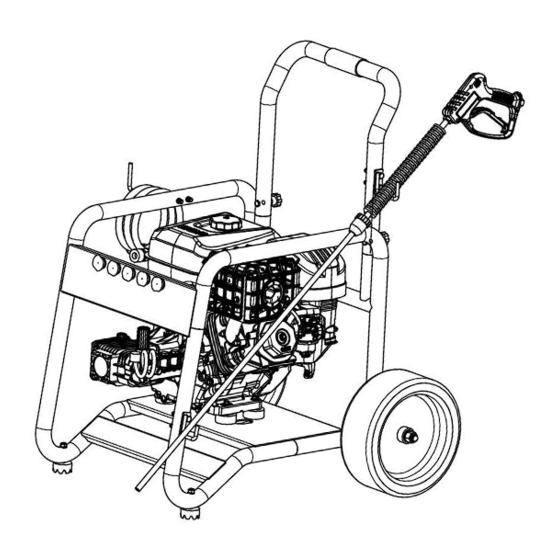
Subscribe to Our Youtube Channel
Summary of Contents for jcb JCB-PW15040P
- Page 1 PRESSURE WASHER INSTRUCTION & USER MANUAL JCB-PW15040P Original Instructions IM-JCB-PW15040P-EN...
-
Page 2: Table Of Contents
Draining Fuel & Preventing Seizing Troubleshooting 29-30 Engine Issues Pump Issues Specification Warranty, Manual Updates, Returns, Reviews & Spare Parts Contact Us Recycling and Disposal & Environmental Protection CE Declaration of Conformity UKCA Declaration of Conformity JCB-PW15040P Instruction & User Manual... -
Page 3: Introduction
The safety precautions and warnings are to ensure your safety and protect you from harm or damage to the product. The information contained in this manual was accurate at the time of production, however Genpower Ltd & JCB may make modifications to the product without notification. JCB-PW15040P... -
Page 4: General Warnings & Disposal
• Protective Footwear Waste Electrical and Electronic Equipment (WEEE) : When disposing the machine you must conform to WEEE regulations. Sound Warning : This machine exerts 105dB of noise during operation. Ensure this is considered whilst operating. JCB-PW15040P Instruction & User Manual... - Page 5 Risk of Liquid Injection : NEVER point the lance in the direction of People or Animals whilst operating. This can result in Hypotonic injury (water in the blood stream) and Arterial Gas Embolism (air in the blood stream). Both these are serious ailments and can cause death. JCB-PW15040P Instruction & User Manual...
-
Page 6: Safety Information
ALL MAINTENANCE other than that listed in this manual, should be carried out by professionally trained and • certified personnel. When using this machine for the first time and before actual work, you MUST learn how to handle the machine • from an experienced or skilled person. JCB-PW15040P Instruction & User Manual... -
Page 7: Personal Safety
The operator or user must take all necessary precautions to ensure their own safety and that of others, especially on slopes or rough, slippery and unstable ground. JCB-PW15040P Instruction & User Manual... -
Page 8: Inspect Your Machine
Keep the machine in good operating condition. Operating the machine in poor or questionable condition could • result in serious injury. Be sure all safety devices are in working order and warning labels are in place. These items are installed for your • safety. JCB-PW15040P Instruction & User Manual... -
Page 9: Work Area & During Use
NEVER use inside a confined space such as but not limited to a house, garage, large vehicle, boat or tent. • Never operate the machines near other machines which use flammable liquids as a fuel source. • Only use the machine outside far away from open windows, doors and vents. • JCB-PW15040P Instruction & User Manual... -
Page 10: Fuel Safety
When fuel is spilled on yourself or your clothes, wash your skin and change clothes immediately. • ALWAYS clean up spills promptly using absorbent granules and a lidded bin. • JCB-PW15040P Instruction & User Manual... -
Page 11: Fuelling/De-Fuelling & Storage
(such as a water heater, furnace, or clothes dryer). Allow the engine to cool before storing in any enclosure. Replace all fuel tank and container caps securely and wipe up spilled fuel. Never operate the unit without the • fuel cap securely in place. JCB-PW15040P Instruction & User Manual... -
Page 12: Features
Features JCB-PW15040P Instruction & User Manual... - Page 13 F – Front Feet – The machines uses these as rests when stationary G – High Pressure Pump – This house the water inlet and high pressure outlet. H – High Pressure Nozzles – Varying nozzles that provide 0°, 15°, 25°, 40° spray patterns JCB-PW15040P Instruction & User Manual...
-
Page 14: Assembly
Place the cotter pin through hole. Place the wheel on the exposed axle. Place a washer and secure with a nut. D – Feet – Place a washer then the rubber foot on the bolt. Pass the bolt through the frame. Place an additional washer on the other side securing with a nut. JCB-PW15040P Instruction & User Manual... -
Page 15: Lance
These are identified by colour and Degrees . The lower the amount of Degrees the more focused the fan pattern. For example the 0 Red nozzle, will provide a focused beam of water, which is very powerful. JCB-PW15040P Instruction & User Manual... -
Page 16: Pre-Operation Checks
WARNING! Operating the engine without an air filter, or with a damaged air filter, will allow dirt to enter the engine, Foam Filter causing rapid engine wear. This type of damage is not covered Element by the Distributor’s Limited Warranty. JCB-PW15040P Instruction & User Manual... -
Page 17: Check Fuel Level & Recommended Fuel
Petrol/Gasoline is highly flammable, volatile and corrosive. You can be burned or seriously injured when handling fuel. NEVER fill above the Maximum Fuel Level. Standard E10 and E5 are both suitable for use with this machine Maximum Fuel Level JCB-PW15040P Instruction & User Manual... -
Page 18: Water Supply And Outlet
> Connect Water supply to Inlet (1). Ensure there is 10ft of unrestricted hose feeding the machine, this allows for adequate flow. > Turn on the water supply > Connect the High pressure hose to the pump outlet (2). > Adjust the outlet pressure using the Pump Regulating Valve (3) JCB-PW15040P Instruction & User Manual... -
Page 19: Operation
To start a cold engine, move the choke lever to the CLOSED position. To restart a warm engine, leave the choke lever in the OPEN position. > Move the throttle lever away from the SLOW position about 1/3 of the way toward the FAST position. Fuel Valve Lever Choke Lever Throttle Lever JCB-PW15040P Instruction & User Manual... -
Page 20: Starting
Pump output is controlled by adjusting engine speed. Moving the throttle lever in the FAST direction will increase pump output, and moving the throttle lever in the SLOW direction will decrease pump output. Ignition Switch Recoil Starter Grip Throttle Lever Choke Lever Slow Fast Open JCB-PW15040P Instruction & User Manual... -
Page 21: Stopping
Turn the fuel valve lever to the OFF position. After use, turn off the water supply. WARNING – PULL HANDLE BEFORE ANY DISASSEMBLY – PRESSURE CAN STILL BE PRESENT WITHIN THE LANCE Throttle Lever Slow Ignition Switch Fuel Lever JCB-PW15040P Instruction & User Manual... -
Page 22: Pressure Washing
Soap Bottles which are compatible with the Lance. If you wish to use one of these, there isn’t any benefit to additionally drawing soap through the pump as shown. > Adjust Pressure using Pressure Regulating Valve Soap Inlet Hose Soap Inlet Pump Pressure Regulating Valve JCB-PW15040P Instruction & User Manual... -
Page 23: Maintenance
Carbon monoxide poisoning from engine exhaust. Be sure there is adequate ventilation whenever you operate the engine. -Burns from hot parts. Let the engine and exhaust system cool before touching. -Injury from moving parts. JCB-PW15040P Instruction & User Manual... -
Page 24: Maintenance Schedule
(1) - Maintenance should be carried out more frequently if used in dusty conditions (2) - Before carrying out maintenance, please seek advice from a qualified technician or the after sales team. For contact details, please see contact us page 33 JCB-PW15040P Instruction & User Manual... -
Page 25: Oil Servicing
SJ, SL, or equivalent. SAE 15W-40 is recommended for general use. Other viscosities shown in the chart may be used when the average temperature in your area is within the indicated range. JCB-PW15040P Instruction & User Manual... -
Page 26: Spark Plug
After properly seated, fully tighten using spark plug wrench. > When the washer has started to compress tighten to the following instruction: 1. New Sparkplug – a 1/2 Turn tight 2. Re-used Spark Plug – a 1/8 to 1/4 Turn tight JCB-PW15040P Instruction & User Manual... -
Page 27: Sediment Filter
Place the O-ring in the fuel valve, and install the sediment cup. Tighten the sediment cup securely. > Move the fuel valve to the ON position, and check for leaks. Replace the O-ring if there is any leakage. Fuel Valve Lever O-Ring Washer/Gasket Drain Bolt Sediment Cup JCB-PW15040P Instruction & User Manual... -
Page 28: Storage
Pull the starter grip several times to distribute the oil around the cylinder walls. > Reinstall the Sparkplug. Pull the starter cord until resistance is felt. This ensures the valves are closed preventing moisture build up. > Return the recoil grip gently. JCB-PW15040P Instruction & User Manual... -
Page 29: Troubleshooting
3. Take engine to an Fuel filter clogged, carburettor Replace or repair faulty authorized servicing dealer, or malfunction, ignition components as necessary. Refer to shop manual. malfunction, valves stuck, etc. JCB-PW15040P Instruction & User Manual... -
Page 30: Pump Issues
Clean nozzle clogged Check spray gun Water supply is over connection or replace 100°F 8. Pump is faulty spray gun Squeeze trigger handle to remove air Clean inlet Use cool water supply Contact service centre JCB-PW15040P Instruction & User Manual... -
Page 31: Specification
Specifications Model JCB-PW15040P Working Pressure (Bar/psi) 303/4395 Max Pressure 310/4496 Required Flow Rate (L/min) Displacement (cc) Triplex AR Pump with Brass Head Pump Type 50/15.24 Hose Length (ft/m) 950x620x730 Dimensions (mm) (LxWxH) JCB-PW15040P Instruction & User Manual... -
Page 32: Warranty, Manual Updates, Returns, Reviews & Spare Parts
We reserve the right to make any modifications without prior notice whenever necessary. Our latest manuals are also placed online. All our manuals can be downloaded at: www.jcb-tools.co.uk Returning Your Product If you are returning your product, please contact the dealer for their returns policy. -
Page 33: Contact Us
Our friendly aftersales team will be more than happy to help you. Phone Call our team on 01646 687 880 Email aftersales@Genpower..co.uk Post Genpower Ltd, Isaac Way, Pembroke Dock, Pembrokeshire, SA72 4RW. Support Website Go to www.jcb-tools.co.uk JCB-PW15040P Instruction & User Manual... -
Page 34: Recycling And Disposal & Environmental Protection
> You must comply with local regulations for the disposal of waste materials after mowing. > When disposing, do not pollute the environment with the machine, but hand it over to a disposal centre, in accordance with the local laws in force. JCB-PW15040P Instruction & User Manual... -
Page 35: Ce Declaration Of Conformity
The person authorized to compile this technical file: Date: 01/12/2022 Signature Name/ title: Roland.J.Llewellin / Managing Director JCB Tools are a Licensee of J.C.Bamford Excavators ltd, operated via Genpower ltd. Address: JCB Tools, Isaac Way, Pembroke Dock, SA72 4RW JCB-PW15040P Instruction & User Manual... -
Page 36: Ukca Declaration Of Conformity
The person authorized to compile this technical file: Date: 01/12/2022 Signature Name/ title: Roland.J.Llewellin / Managing Director JCB Tools are a Licensee of J.C.Bamford Excavators ltd, operated via Genpower ltd. Address: JCB Tools, Isaac Way, Pembroke Dock, SA72 4RW JCB-PW15040P Instruction & User Manual...


Need help?
Do you have a question about the JCB-PW15040P and is the answer not in the manual?
Questions and answers