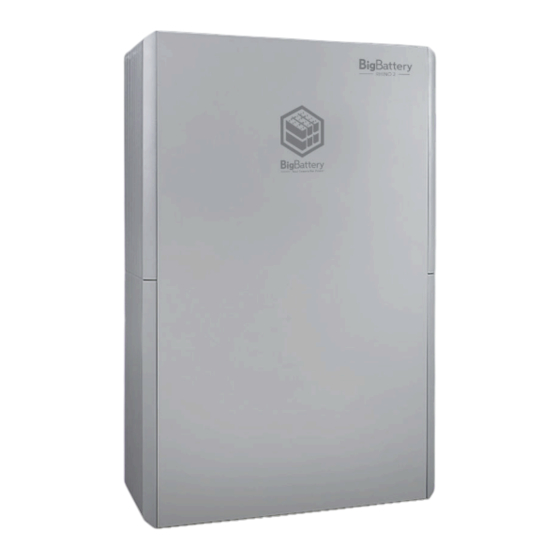
Table of Contents
Advertisement
Quick Links
Advertisement
Table of Contents

Subscribe to Our Youtube Channel
Summary of Contents for BigBattery RHINO 2
- Page 2 VERSION HISTORY Edition Date hapters Reason for Change 12/29/2023 Manual development Need Further Assistance? Email us @ Support@BigBattery.com (OR) Call us @ # (818) 280-3091.
-
Page 3: Table Of Contents
6.2 Installation Requirements..........15 6.3 Rhino 2 Battery Installation (Battery only)....... 18 6.4 Conduit Box Installation* (sold separately)..... 20 6.5 Rhino 2 + LuxPower 12K Inverter Installation....23 6.6 Rhino 2 Communication Cable Connections....26 6.7 Rhino 2 Battery Power Cable Connections...... 27 7. - Page 4 8.5 Extend the life of your Battery.......... 36 9. Service..................37 9.1 Troubleshooting..............37 9.2 Maintenance..............38 9.3 Monitoring software............39 10. Recycling................42 11. Warranty & Returns..............42 Need Further Assistance? Email us @ Support@BigBattery.com (OR) Call us @ # (818) 280-3091.
-
Page 5: Definition Of Terms
● State of Charge (SOC) — Battery's remaining charge as a percentage ● State of Health (SOH) — Overall battery condition and performance ● Thermal Runaway — Dangerous overheating with potential battery damage ● V — Volt(s) Need Further Assistance? Email us @ Support@BigBattery.com (OR) Call us @ # (818) 280-3091. -
Page 6: Safety Instructions
Have a Class ABC or Class BC fire extinguisher on the premises. Never short-circuit DC inputs: may result in a risk of electric shock or fire. Do not disassemble the battery: Contact BigBattery for proper handling instructions. Incorrect servicing or re-assembly may result in a risk of electric shock or fire and voiding the warranty... - Page 7 Before storing battery for more than 6 months, fully charge the battery and disconnect batteries from your system. Disclaimer: BigBattery, Inc has the authority to modify the content here without prior notice. To access the latest manual version, please visit our website at www.bigbattery.com.
-
Page 8: Introduction
Connector, which easily and safely secures power to your battery unit. Designed to endure, the Rhino 2 has a lifespan of over 10 years and is engineered to withstand more than 4000 - 8000 cycles at 80% Depth of Discharge (DOD) at a rate of 0.5C°. -
Page 9: Features & Applications
● UL9540A and UL1973 ● LCD Smart Monitor Display certifications (voltage, current, temperature, ● Integrated E-stop circuit SOC) ● Maintenance free battery pack ● Smart cell’s balancing Need Further Assistance? Email us @ Support@BigBattery.com (OR) Call us @ # (818) 280-3091. -
Page 10: Packed Components
4. Packed Components 4.1 Rhino 2 Included Components 4.2 Rhino 2 Conduit Box Kit Need Further Assistance? Email us @ Support@BigBattery.com (OR) Call us @ # (818) 280-3091. -
Page 11: Rhino 2 Parallel Kit
5. Product Specifications 5.1 Rhino 2 Overview Figure 1: Rhino 2 Battery Overview Before handling the battery, always switch it off and verify there is no voltage with a voltmeter to prevent accidental contact with live terminals. Failure to do so could lead to severe injury or fatality. -
Page 12: Rhino 2 System Specs
5.2 Rhino 2 System Specs Need Further Assistance? Email us @ Support@BigBattery.com (OR) Call us @ # (818) 280-3091. -
Page 13: Rhino 2 Diagram
5.3 Rhino 2 Diagram Figure 2: Rhino 2 Battery Diagram Item Name Description Details Negative Connects to negative terminal of Terminals Inverter and/or paralleled battery LCD Screen Shows battery information 4 LEDS On = 100% 3 LEDS On = 75%... -
Page 14: Id Addresses Description
5.4 ID Addresses Description Figure 5: Rhino 2 Battery ID Description ID code bits correspond to binary digits, down represents "ON", up represents "OFF", the right side of the code bit is the low bit, the left side is the high bit, the code range is 0~63, and the communication mode can support up to 64 modules in parallel. -
Page 15: Communication Ports Description
Shutdown: All LED lights are off; Power on: RUN light is always on; System failure: ALM light is always on; each SOC light represents 25% capacity; Long flash: flash once every 2.4 seconds; Short flash: flash once every 1.2 seconds. Need Further Assistance? Email us @ Support@BigBattery.com (OR) Call us @ # (818) 280-3091. -
Page 16: Installation
● Use a screwdriver with a rubber coated handle. ● Do not put the Rhino 2 batteries in series. The BMS and internal components are not designed to handle this setup, which could cause the modules to fail. - Page 17 Figure 7: Rhino 2 temporary handles ● The Rhino 2 requires sufficient clearance on all sides - left, right, top, bottom, and front - for ease of installation and safe operation. ● When installing multiple Rhino 2 batteries or other devices, maintain a...
- Page 18 Figure 8: Rhino 2 inverter system with clearance The RHINO2 battery can be installed in different configurations: 6.3 Without a Conduit Box 6.4 With a Conduit Box 6.5 With the LUXPower 12K Hybrid Inverter Need Further Assistance? Email us @ Support@BigBattery.com...
-
Page 19: Rhino 2 Battery Installation (Battery Only)
③ Attach the Rhino 2 onto the mounting bracket. To do this, lift the battery and align the flange at the back of the battery with the flange at the front of the mounting bracket. Once aligned, hook the battery onto the bracket. Ensure the battery is firmly attached to the mounting bracket using the 4 side screws... - Page 20 Figure 10: Rhino 2 secure points ④ Lastly, ensure the battery is adequately grounded by connecting a grounding conductor to the M6 grounding screw located on top of the battery and connecting it to the Equipment Grounding System as shown on figure 11.
-
Page 21: Conduit Box Installation* (Sold Separately)
figure 13. Position the conduit box on the battery’s top and utilize the included thumb screws to fasten the conduit box to the battery. Figure 13: Conduit box with bottom thumb screws Need Further Assistance? Email us @ Support@BigBattery.com (OR) Call us @ # (818) 280-3091. - Page 22 Figure 14: Conduit box with top thumb screws ③ If you’re setting up the Rhino 2 as an extra battery or in conjunction with a non-LUXPower 12K Hybrid Inverter, make sure to use the provided plugs to seal the upper openings on the conduit box. See figure 15 for reference.
- Page 23 Figure 16: Rhino 2 completed install with conduit box ⑤ Finally, ensure the battery is correctly grounded. This can be done by connecting a grounding conductor to the M6 grounding screw located on top of the battery, and then attaching it to the Equipment Grounding System.
-
Page 24: Rhino 2 + Luxpower 12K Inverter Installation
6.5 Rhino 2 + LuxPower 12K Inverter Installation ① Position the mounting bracket on the wall at least 28.0625 inches from the ground (if you don’t want the battery to sit on the ground then mount the bracket higher), see figure 9 for the ground clearance. Use a level to ensure the bracket is straight, and mark the locations for the mounting holes. - Page 25 Figure 18: Mounting bracket with inverter bracket (back view) ④ Attach the Rhino 2 battery onto the mounting bracket. To do this, lift the battery and align the flange at the back of the battery with the flange at the front of the mounting bracket.
- Page 26 Use the provided hardware to fasten them together. See figure 21 for the final view of the installation. Figure 21: Final installation (back view) Need Further Assistance? Email us @ Support@BigBattery.com (OR) Call us @ # (818) 280-3091.
-
Page 27: Rhino 2 Communication Cable Connections
(this depends on the inverter). This connection is made through the RS485/CAN port. ⑤ Connect the battery paralleling cables between the batteries. For examples of how to connect the battery cables, please refer to Section 6.7 titled “Rhino 2 Battery Power Cable Connections”. Need Further Assistance? Email us @ Support@BigBattery.com... -
Page 28: Rhino 2 Battery Power Cable Connections
BMS ON/OFF switch sequentially, starting with the master battery. 6.7 Rhino 2 Battery Power Cable Connections The diagrams provided for battery cable connections serve as examples of how to use the internal busbars to parallel the batteries and connect the inverter(s) to the batteries. - Page 29 Figure 23: (x1) LuxPower 12K inverter w/ (x1) Rhino 2 Battery Figure 24: (x1) LuxPower 12K inverter w/ (x2) Rhino 2 Batteries Need Further Assistance? Email us @ Support@BigBattery.com (OR) Call us @ # (818) 280-3091.
- Page 30 Figure 25: (x2) LuxPower 12K inverter w/ (x2) Rhino 2 Batteries Figure 26: (x2) LuxPower 12K inverter w/ (x3) Rhino 2 Batteries Need Further Assistance? Email us @ Support@BigBattery.com (OR) Call us @ # (818) 280-3091.
- Page 31 Figure 27: (x2) LuxPower 12K inverter w/ (x4) Rhino 2 Batteries Figure 28: (x3) LuxPower 12K inverter w/ (x3) Rhino 2 Batteries Figure 29: (x3) LuxPower 12K inverter w/ (x3) Rhino 2 Batteries Need Further Assistance? Email us @ Support@BigBattery.com...
-
Page 32: Battery Commissioning
7. Battery Commissioning If the Rhino 2 battery is connected to an inverter and you want the battery to communicate with the inverter, the battery address and protocol need to be configured through the screen on the controller box. If communication is not needed, the battery can be directly connected to the inverter and you would select the Lead-Acid or user-defined configuration on the inverter. - Page 33 Figure 34: Rhino 2 about screen Hold the “Back” button for five seconds and release it to enter the “Protocol Setting” menu, shown in figure 35. Figure 35: Rhino 2 protocol setting menu Need Further Assistance? Email us @ Support@BigBattery.com...
- Page 34 Use the “Up” and “Down” buttons to navigate the “Protocol Setting” menu and press “Enter” to enter either the RS485 or CAN protocol menu, shown in figures 36 and 37. Figure 36: Rhino 2 RS485 protocol menu Figure 37: Rhino 2 CAN protocol menu Follow these steps to change the communication protocol: ①...
-
Page 35: Supported Inverters
● During the initial charging, monitor the battery’s charge voltage to ensure it is within appropriate voltage limits. ● Only use the battery charger provided by BigBattery, or the inverter charging settings listed on section 5.2. Using non-recommended chargers may cause improper charging and damage the battery’s capacity. -
Page 36: Discharging
Avoid over discharging by removing the load when the battery's discharge is done. 8.3 State of Charge This is the Depth of Discharge of the Rhino 2 battery: Need Further Assistance? Email us @ Support@BigBattery.com... -
Page 37: Storage
Once / 3M 8.5 Extend the life of your Battery The Rhino 2 Battery is designed 10 years or more when used correctly. To ensure a proper battery operation, you must follow the previous listed instructions and battery parameters. In order to extend the lifespan of your battery, follow these recommendations. -
Page 38: Service
BMS damaged Contact the distributor. Different SOC value of Deep discharge the battery batteries in parallel No issue bank (<20% SOC), then fully operation. charge the battery Need Further Assistance? Email us @ Support@BigBattery.com (OR) Call us @ # (818) 280-3091. -
Page 39: Maintenance
Once every 6 Discharge read); it is recommended that the depth of months Maintenance discharge and charge/discharge power should not exceed 20% of the rated value Need Further Assistance? Email us @ Support@BigBattery.com (OR) Call us @ # (818) 280-3091. -
Page 40: Monitoring Software
COM port is detected. ④ Open up the BMS_TOOLS application and confirm the correct COM port is chosen, as shown in figure 38. Figure 38: BMS Tools COM port Need Further Assistance? Email us @ Support@BigBattery.com (OR) Call us @ # (818) 280-3091. - Page 41 Change the Baud Rate to 9600, as shown in figure 39. Figure 39: BMS Tools baud rate ⑥ Change the “ID” to 64, as shown in figure 40. Figure 40: BMS tools battery ID Need Further Assistance? Email us @ Support@BigBattery.com (OR) Call us @ # (818) 280-3091.
- Page 42 The BMS data will now populate as shown in figure 42. From this point you can see real time data from your BMS and view historical data. Figure 42: BMS Tools connected screen Need Further Assistance? Email us @ Support@BigBattery.com (OR) Call us @ # (818) 280-3091.
-
Page 43: Recycling
finished an inspection to determine the cause of any problems. BigBattery is not responsible for return shipping. ● DIY modifications or damage due to gross negligence or abuse are not covered by the warranty. - Page 44 For all returns, please mail your package in a traceable method to the address below. Include a note with your name, your order number and describing your situation and/or request. BigBattery Inc. Technical Support Team support@bigbattery.com (818) 280-3091, ext. 1005 9667 Owensmouth Ave., Suite 105...


Need help?
Do you have a question about the RHINO 2 and is the answer not in the manual?
Questions and answers