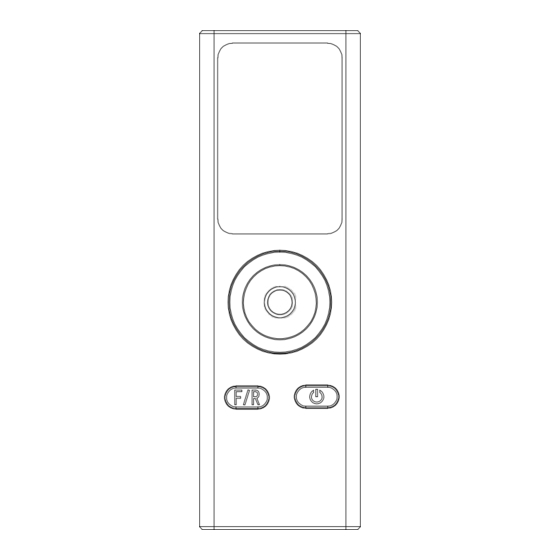
Subscribe to Our Youtube Channel
Summary of Contents for Gearx P113.501
- Page 2 Thank You for Choosing Our Laser Measure Device! We appreciate your decision to select our Laser Measure Device. This tool is designed to provide accurate and efficient measurements for a variety of applications. Before you start using your new device, we recommend taking a moment to familiarize yourself with its features and functions by reading through this manual.
- Page 4 ENGLISH 1. LASER RECEIVING LENS 2. LASER EMISSION PORT 3. LCD DISPLAY 4. MAIN BUTTON 5. POWER BUTTON 6. FUNCTION BUTTON 7. LANYARD HOLE 8. TYPE-C CHARGING PORT 9. TYPE-C PLUG 10. USB-A PLUG...
-
Page 5: Specification
SPECIFICATION: Measurement distance: 0.03-30 meters Measurement accuracy: ± (2.0mm+5x D) Measurement unit: meters/inches/feet Laser type: Class2 630-670nm, <1mW Working temperature: 0-40 °C Storage temperature: -10 °C to 60 °C Battery: 200mah lithium battery Max charging current: DC 5V/1A Please read the following instructions carefully and follow them to ensure that the product serves you safely and to your full satisfaction. - Page 6 The front reference display is indicated by this: The rear reference display is indicated by this: BASIC OPERATION: a. Press the main button for 0.5 seconds to turn on. b. Press the power button for 2 seconds to shut down.
- Page 7 Switching front/rear reference: In the powered-on state, press the function button for about 1 second to switch the reference. Note: The selection of the reference should be made before the start of the measurement or after the end of a single measurement. Do not switch the reference during the measurement process.
- Page 8 Other operations: a. Return operation: Press the shut down button for approximately 0.5 seconds to revert to the previous level of data or mode. b. LCD backlight control: Long press the switch button for about 1 second to toggle the LCD backlight on/off.
- Page 9 ADVANCED FUNCTION OPERATION: Switching function mode: Upon powering on, briefly press the function button for about 0.5 seconds to toggle the function mode. A single press switches to the next function mode. Area measurement: In this mode, the area can be measured and automatically calculated.
- Page 10 Primary Pythagorean: In this mode, the system uses the Pythagorean law a2+b2=c2. The third side measurement data is automatically measured by the two side measurement data. This mode can calculate the length of the target edge only by running the Pythagorean law once, which is also called Primary Pythagorean mode.
- Page 11 Secondary Pythagorean (Data Addition): This device can measure height in two segments by taking three measurements. Press the operation key to obtain data c, data b, and data e. The laser will automatically calculate the length of data (a1 +...
- Page 12 Secondary Pythagorean (Data Subtraction): This device can measure height in two segments by taking three measurements. Click the operation key to obtain data e, data b, and data c; the laser will automatically calculate the length of data a.
- Page 13 (Optional-only the model with tilt senser) One-key angle height measurement: In this mode, the system uses the built-in angle sensor and uses the Pythagorean law to measure, short press the key to measure the length D, the angle θ, shortest distance a and object height b can be...
- Page 14 SCREEN DISPLAY INTERFACEMEASURED BY ONE KEY:...
-
Page 15: Problems And Solutions
PROBLEMS AND SOLUTIONS: Unable to turn on: 1. If there is no battery power, please charge it and then attempt to turn it on. 2. If a long press of the switch doesn’t work, please ensure you press it for at least one second. No display: 1. - Page 16 **WARNING: Read and Follow Instructions** 1. **Avoid Direct Eye Exposure**: Do not look directly into the laser beam or point it at anyone’s eyes. Laser radiation can cause permanent eye damage. 2. **Keep Out of Reach of Children**: This device is not a toy. Keep it out of the reach of children to prevent accidental misuse.
- Page 17 12. **Consult Manual for Troubleshooting**: If you encounter any issues or anomalies with the laser measure, refer to the user manual for guidance. Do not attempt to fix it yourself. 13. **Dispose of Properly**: Follow local regulations for the disposal of electronic devices and batteries.
- Page 18 EU Declaration of Conformity ENGLISH XD Connects B.V. hereby declares that this product is in compliance with the essential requirements and other relevant provisions of Derective 2014/30/EU. The complete Declaration of Conformity can be found at www.xdconnects.com > search on item number. DEUTSCH XD Connects B.V.
- Page 19 30 METER LASER MEASURE P113.501...


Need help?
Do you have a question about the P113.501 and is the answer not in the manual?
Questions and answers