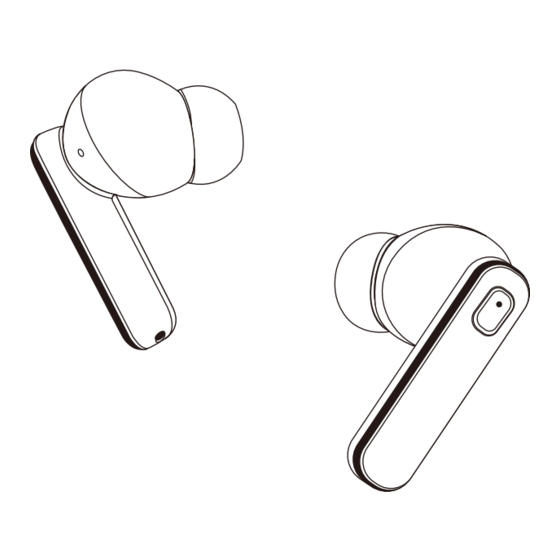
Table of Contents
Advertisement
Quick Links
Advertisement
Table of Contents

Summary of Contents for FOYCOY A11
- Page 1 A11 User Manual Tr ue Wi re less Earb uds...
-
Page 2: Customer Service
Charging Case *1 Ear Tips *3 Pairs(S M L) User Manual *1 USB-C Cable *1 Product Specification Model Name: A11 FCC ID: 2AXI9A11 Transmission Range: 33 feet (without obstacle) Headphones Battery Capacity: 35mAh Charging Case Battery Capacity: 3.7V 400mAh, 1.48Wh Input: 5V 0.5A... -
Page 3: Product Overview
Product Overview LED Indicator Ear Tip Touch Control Area Microphone Charging Case Power Display Earbud Charging Status Reset Button USB-C Charging Port... - Page 4 Caution 1. Please remove the protective Tear off the protective film film before use; otherwise, the headphones will not be able to charge. 2. If the sound becomes slow, please clean the protective Protective Grille grilles of both earbuds. To make sound louder 3.
-
Page 5: Multi-Function Operation
4. Choose suitable ear tips & Wear correctly to enhance sound quality. Multi-function Operation Voice Assistant Activate Siri Tap L or R earbud thrice or other voice assistance Must in non-music mode or standby mode) - Page 6 Incoming Call Answer Call Tap L or R earbud twice End Call Tap L or R earbud twice Reject Call Long press L or R earbud 2s Music Mode Play or Pause Tap L or R earbud twice Next Track Tap R earbud thrice Previous Track Tap L earbud thrice...
-
Page 7: How To Charge
How to Charge? Place the earbuds properly into the charging case and close the lid, then use the included USB-C charging cable to connect the charging case. Plug the other end of the cable into a power supply using a 5V/1A adapter (not included), and the earbuds will start charging. - Page 8 1. Take out the earbuds from the charging case, they will automatically power on and enter pairing mode. 2. For first-time pairing: Activate Bluetooth setting on your phone, search and connect "A11". Note: 1. If the earbuds are not connected to your device over 5 minutes, they will power off automatically.
- Page 9 Bluetooth Bluetooth paired device. Bluetooth Name Device Type Connected Disconnect Forget This Device Last Paired Device 2. On your new device, search for and select "A11" to establish a new connection. 12:00 12:00 12:00 Settings Bluetooth Bluetooth APPLE ID Bluetooth...
- Page 10 5s, both earbuds will power off simultaneously. Factory Restore Setting When should I reset? When only one side plays music; When you can't find "A11" on your device; When both earbuds fail to pair with each other or occur connection related issues.
- Page 11 (* During this period, the LED Power Display will flash 3 times, then get charge again.) Now, take A11 earbuds out of the charging case, activate the Bluetooth setting on your device and select "A11" to connect, it should work properly.
-
Page 12: Fcc Caution
(1) This device may not cause harmful interference, and (2) this device must accept any interference received,including interference that may cause undesired operation. Thank you for purchasing the authentic product. For more latest products, parts and accessories, please visit: www.foycoy.net aftersale@foycoy.net For any assistance, please contact Email:...


Need help?
Do you have a question about the A11 and is the answer not in the manual?
Questions and answers