Table of Contents
Advertisement
Quick Links
Advertisement
Table of Contents

Summary of Contents for Johnson CALC-0000
- Page 1 Instruction Manual CALC-0000 Supply Calculator...
-
Page 2: Supply Calculator
• Calculates accurate dimensions for perimeter, area, volume and weight measurements • Converts between building dimensions in both imperial and metric • Units of measure in inches, feet, yards, mm, cm, and m © 2023 Johnson Level & Tool... -
Page 3: Table Of Contents
Deck: Number of Boards . . . . . . . . . . . . . . . . . . . . . . . . . . . . . . . . . . . . . 26 © 2023 Johnson Level & Tool... - Page 4 Volume . . . . . . . . . . . . . . . . . . . . . . . . . . . . . . . . . . . . . . . . . . . . . . . . . . . . 3 5 © 2023 Johnson Level & Tool...
-
Page 5: Key Descriptions
Convert Key: Used with the dimensional keys to convert between dimensions or with other keys to access special functions . Stor Store Key: Used for storing values . Recall Key: Used with other keys to recall stored values and settings . © 2023 Johnson Level & Tool... -
Page 6: Length Keys
Centimeters (cm): Enters or converts to centimeters . Conv Millimeters (mm): Enters or converts to millimeters . Conv Board Feet (Bd Ft): Enters or converts cubic values to board feet . One board foot is equal to 144 cubic inches . © 2023 Johnson Level & Tool... -
Page 7: Project Material Keys
Note: Automatically adds one stud to the calculated answer to account for one on the end. Stor Studs On-center for Studs: Stores On-center spacing for studs in inches . To recall this setting, press . Default is 16 inches . Studs © 2023 Johnson Level & Tool... - Page 8 Custom Tile Size: Stores Custom Tile Size in square Stor Custom inches . To recall this setting, press Custom Tile Tile Default is 24 square inches . © 2023 Johnson Level & Tool...
- Page 9 Stor Gravel Gravel Weight per Volume: Stores the number of tons per cubic yard of gravel . To recall this setting, press . Default is 1 . 5 tons per cubic yard . Rcl Gravel © 2023 Johnson Level & Tool...
- Page 10 Unit Cost and entered or solved material quantity . Stor Unit Cost: Stores the Unit Cost for calculating the total cost . To recall this setting, press . Default is 0 . 0 0 (no Unit Cost) . © 2023 Johnson Level & Tool...
-
Page 11: Additional Functions
Conv Stor Memory Minus (M-): Subtracts the displayed value from Memory . Rcl M+ Memory Recall: Recalls value from Memory without clearing . Conv Rcl Memory Clear: Clears Memory without changing current display . © 2023 Johnson Level & Tool... - Page 12 . . . . . . . . . . . . . . . . . . . . . . . . . . . . . . . . . . . . . . . . 24 FEET 0 INCH © 2023 Johnson Level & Tool...
-
Page 13: User Settings
Fourth press of : Meter Linear Displays: Stor – 0.000 M – FLOAt M (floating point) – 0.000 M (repeats options) Fifth press of Fractional Mode: Stor – Std. – COnSt – Std. (repeats options) © 2023 Johnson Level & Tool... -
Page 14: Using The Memory
. . . . . . . . . . . . . . . . . . . . . . . . . . . . . . . . . . . . . . . . . . . . . . . . . M+ – 165 © 2023 Johnson Level & Tool... -
Page 15: Basic Functions
. . . . . . . . . . . . . . . . 34 FEET 3-3/4 INCH Multiply 5 feet 3 inches by 11 feet 3-3/4 inches: KEYSTROKE DISPLAY × Feet Inch Feet Inch . . . .59 .39063 SQ FEET © 2023 Johnson Level & Tool... -
Page 16: Dividing Dimensions
. . . . . . . . . . . . . . . . . . . . . . . . . . . . . . . . . . . . 537 . 5 0 © 2023 Johnson Level & Tool... -
Page 17: Calculating Square Area
. . . . . . . . . . . . . . . . . . . . . .180 CU FEET © 2023 Johnson Level & Tool... -
Page 18: Converting Length Measurements
. . . . . . . . . . . . . . . . . . . . . . . . . . . . . . . . . . . . . . . . . . . . . 20 FEET 9 INCH © 2023 Johnson Level & Tool... -
Page 19: Converting Area Measurement
. . . . . . . . . . . . . . . . . . . . . . . . . . . . . . . . . . . . . . . . . . . . .5 . 5 55556 CU YD © 2023 Johnson Level & Tool... -
Page 20: Sample Project Calculations
. . . . . . . . . . . . . . . . . . . . . . . . . . . . . . . . . . . . . . LNTH 16 .25 FEET (6 Feet) © 2023 Johnson Level & Tool... -
Page 21: Studs: Number Of
Stud On-center by entering the new value then pressing Stor Studs Conv × (e . g . , Feet Stor Studs ) . Perform a Clear All ( ) to return to the default setting . © 2023 Johnson Level & Tool... -
Page 22: Tiles: Number Of
. . . . . . . . . . . . . . . . . . . . . . . . . . . . . . . . . . . . . . . . . . . . .TILE 154 . 4 8 (13 Inch) Continuous presses of Tile display the number of Tiles for the following sizes: 12", 10", 8", 6", 4", 2", 1" . © 2023 Johnson Level & Tool... -
Page 23: Custom Tiles: Number Of - Using A Non-Default Custom Size
(e . g . , Inch × Inch = Stor Block ) . Perform a Clear All ( ) to return to the default Conv × Stor Block setting . © 2023 Johnson Level & Tool... -
Page 24: Sheets: Number Of
. . . . . . . . . . . . . . . . . . . . . . . . . . . . . . . . . . . . . . . . . . . . BAGS 120 (40 Lb) © 2023 Johnson Level & Tool... -
Page 25: Gravel: Tons Of
You can store a custom Tons per Cubic Yard value by entering the new 1 • 7 5 value, then pressing Stor Gravel (e . g . , Stor Gravel Conv × Perform a Clear All ( ) to return to the default setting . © 2023 Johnson Level & Tool... -
Page 26: Deck: Number Of Boards
Board On-center by entering the new value, then pressing Stor (e . g . , ) . Perform a Clear All ( ) to Conv × Deck Inch Stor Deck return to the default setting . © 2023 Johnson Level & Tool... -
Page 27: Board Feet: Lumber Estimation
(Bd Ft) . . . . . . . . . . . . . . . . . . . . . . . . . . . . . . . . . . . . . . . . . . . . BDFT 1800 © 2023 Johnson Level & Tool... -
Page 28: Fence: Number Of Fence Boards, Posts And Rails
You can store a custom Post On-center by entering the new value then pressing Stor Fence (e . g . , Feet Stor Fence ) . Perform a Conv × Clear All ( ) to return to the default setting . © 2023 Johnson Level & Tool... -
Page 29: Cost Of Materials
(Cost) . . . . . . . . . . . . . . . . . . . . . . . . . . . . . . . . . . . . . . . . . . . . TTL$ 20 . 1 4 © 2023 Johnson Level & Tool... -
Page 30: Appendix
Fractional Mode . . . . . . . . . . . . . . . . . . . . . . . . . . . . . . . . . . . . . . . . . . . . . .Standard * Pressing a small device (such as the end of a paperclip) into the Reset hole located above and left of the key will also perform a Full Reset . © 2023 Johnson Level & Tool... -
Page 31: Setting Custom Fractional Resolution
. . . . . . . . . . . . . . . . . . . . . . . . . . . . . . . . . . . . . . . . . . . . . . . . . . . . . . . . 0 Note: Changing the Fractional Resolution on a displayed value does not alter your Permanent Fractional Resolution Setting. Pressing will return your calculator to the permanently set fractional On/C resolution. © 2023 Johnson Level & Tool... -
Page 32: Display Capacity And Errors
(instead of showing “OFLO”) — e . g . , 20,000,000 mm is shown as 20,000 m . Also applies to inches, feet and yards . AUTO-SHUT OFF Your calculator will shut itself off after about 8 to 12 minutes of inactivity . © 2023 Johnson Level & Tool... -
Page 33: Battery
If your calculator should ever “lock up,” perform a Reset by pressing a small device (such as the end of a paper clip) into the small hole located above and left of the key . This will perform a total reset of the calculator . © 2023 Johnson Level & Tool... -
Page 34: Area And Volume
Area = a x a Circumference = 2πr Area = πr cTagOn ecTangle Area = l x w Area = (d/2) x 2 . 8 28 riangle lliPse Area = 1/2 x a x b Area = πab © 2023 Johnson Level & Tool... -
Page 35: Volume
Surface Area = 2hw + 2hl + 2lw Volume = l x w x h Surface Area = 2πrh + 2πr Volume = πr Surface Area = πr r (+ πr if you add the base) πr Volume = © 2023 Johnson Level & Tool... - Page 36 PRODUCT WARRANTY Johnson Level & Tool offers a one-year limited warranty on this product . You can obtain a copy of this warranty on our website or by contacting our customer service department . The limited warranty contains various limitations and exclusions .
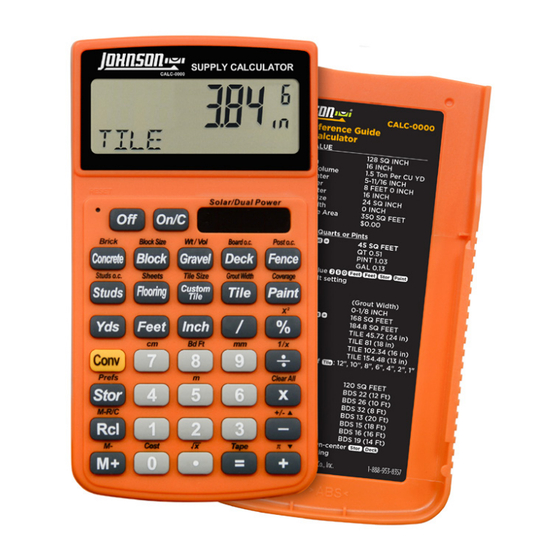



Need help?
Do you have a question about the CALC-0000 and is the answer not in the manual?
Questions and answers