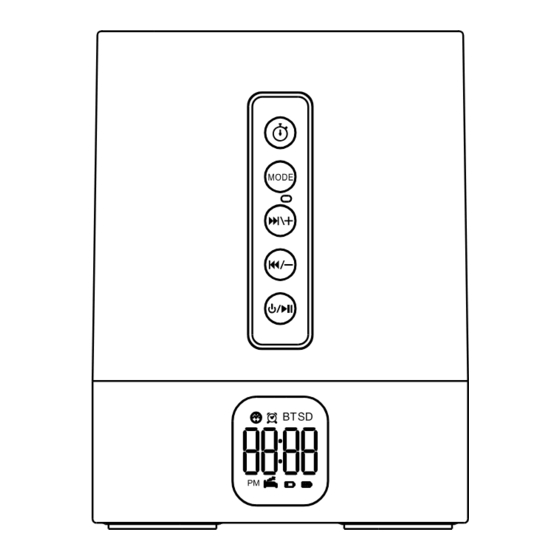
Summary of Contents for Happy Life DY29S
- Page 1 Model: DY29S Nightlight Bluetooth Speaker User Manual Email: happylife0920@hotmail.com Thank you for choosing our product. Please read this manual carefully before using it.
- Page 2 【Product Appearance】 【Operation Instruction】 1.“ ” KEY: Short press to enter the sleep timer in any mode. Long press to show alarm time and adjust the alarm on or off in any mode. 2.“MODE”KEY: Short press “MODE” KEY to select different modes (Time, Alarm, Sleep Helper, Bluetooth, MP3 Player).
- Page 3 5.“ ” KEY: In Bluetooth Mode, MP3 Mode and Sleep Helper Mode, short press to play/pause the music. Long press for 2 seconds to enter Standby Mode. When the device is in Standby Mode, touch the Speaker Mesh or press the “ ”/ “...
- Page 4 First, press the “ MODE ” key on the device to select the Bluetooth mode, then turn on the Bluetooth device in the mobile phone/MID/computer, and select the device name as "DY29S" to connect. Once connected, the user will hear an indicated sound.
- Page 5 【CLOCK MODE】 Press “MODE” key to select the clock mode. Press “ ” key or “ ” key to change time format from 12 to 24 hour or 24 to 12 hour. Press "MODE" key for 2 seconds to enter the time setting mode in the clock mode.
- Page 6 【MP3 PLAYER MODE】 Inserted TF card/U disk to enter TF card /U disk player mode. When inserted TF card disk, press “ ” key to play / pause the music. And press the “MODE” key to exit or re-enter. Press “ ”...
- Page 7 【Sleep Timer MODE】 Short press the " " key to select the sleep timer time in sequence 15 min, 30 min, 60 min to set the countdown time, and the timer time icon will not be displayed. When "OFF" is selected, the sleep timer will be turned off.
- Page 8 【Specification】 Display Built in lithium Play time : Max 4-5 Hours *According to the level of Volume Rechargeable Battery Output Power MP3 Bit Rate 8K bps – 320K bps Signal Noise Ratio(SNR) 85dB Signal Distortion <0.55% Music Format 0 to 40 Celsius Degree Operation Temperature * Product appearance, function and specification might change without prior notice.

Need help?
Do you have a question about the DY29S and is the answer not in the manual?
Questions and answers
My speaker is fully charged and the touch lamp works but the on button doesnt work,how do i turn it on?
The documents do not provide a method to turn on the DY29S speaker if the power button is not working. If the button is unresponsive, the speaker may need repair or replacement.
This answer is automatically generated
The speaker was dropped and something inside has come loose. Can we open the speaker?
The manual does not mention opening the DY29S speaker for repairs. It suggests resetting the device using a stick (<5mm) to press the reset button or charging the battery if issues arise. There is no guidance on disassembling the speaker for repairs.
This answer is automatically generated