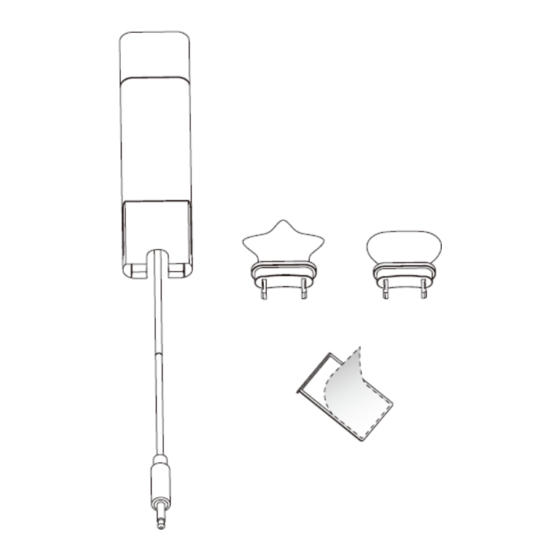
Advertisement
BLT60 Busylight
BLT60 Busylight
What Does Busylight Work For?
What Does Busylight Work For?
With its star/heart/square shape light guide, people around you can always know your working stat no matter
which one you choose. It synchronously displays the current desk phone/softphone presence state with the colors.
For example, when BLT60 turns red, you are on a call, and people will not interrupt you.
In addition, the Yealink BLT60 has a 1.8m long cord, allowing you to place the light wherever it's easily seen, for
example, the corner of your desk or the PC monitor. When you are away from your desk while the Yealink BLT60 is
flashing red, you can still know here comes the call and never miss it, even if there is no bell reminder.
Package Content
Package Content
How to Use
How to Use
1. Install the BLT60 Busylight.
1
BLT60 Busylight
Advertisement
Table of Contents

Summary of Contents for Yealink BLT60
- Page 1 In addition, the Yealink BLT60 has a 1.8m long cord, allowing you to place the light wherever it’s easily seen, for example, the corner of your desk or the PC monitor. When you are away from your desk while the Yealink BLT60 is flashing red, you can still know here comes the call and never miss it, even if there is no bell reminder.
- Page 2 2. At the left back of the base station, there is an interface for you to connect busylight BLT 60. Please do not mess it up with the power supplier interface though they are very similar. When the BLT60 light turns up, that means it is connected correctly.
- Page 3 BLT60 Busylight Turn off the busylight, but softphone does not support Talking Status Talking Status LED Indicator LED Indicator Description Description Flash red Ringing Solid red In a call Flash green slowly Missed call/voice message notification (this requires softphone support)

Need help?
Do you have a question about the BLT60 and is the answer not in the manual?
Questions and answers