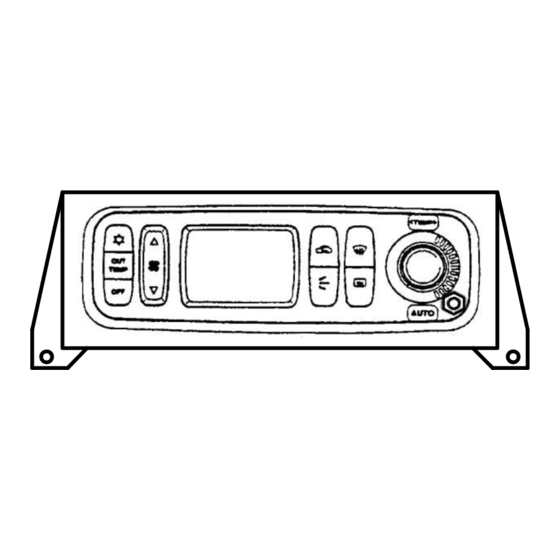
Advertisement
Quick Links
Advertisement

Summary of Contents for m3d MOLIVA3D C3
- Page 1 MOLIVA3D C3 CUSTOM CLIMATE CONTROL CUSTOM CLIMATE CONTROL Manual Rev 1 Page 1...
- Page 2 MOLIVA3D C3 CUSTOM CLIMATE CONTROL CONNECTING THE MOLIVA3D C3 Figure 1 - C3 Connections Manual Rev 1 Page 2...
- Page 3 MOLIVA3D C3 CUSTOM CLIMATE CONTROL CONNECTING THE MOLIVA3D C3 (1991-1997 3000GT Adapter Harness) Harness Connector From A/C Harness Connector Computer From A/C Computer Originally plugged into A/C computer 20 Pin Male 16 Pin Male 16 Pin Female Illum/Rheostat (2 wire...
- Page 4 MOLIVA3D C3 CUSTOM CLIMATE CONTROL MOLIVA3D C3 DISPLAY INTERFACE A/C On / AC ECO / AC OFF (N/A or OPTIONAL for 3000GT) Display Outside Temperature Use With P/N MR308167 Air Conditioning System Off Manual Control Fan Speed + Manual Control Fan Speed -...
- Page 5 MOLIVA3D C3 CUSTOM CLIMATE CONTROL MOLIVA3D C3 SPLASH SCREEN On power-up, the C3 will display a screen similar to the one as seen in Figure 3. Figure 3 - Splash Screen This screen appears for approximately two seconds and displays generic information including the Moliva LLC logo and Custom Climate Control version number.
- Page 6 MOLIVA3D C3 CUSTOM CLIMATE CONTROL MOLIVA3D C3 CLIMATE CONTROL SCREEN The standard climate control screen is shown in Figure 5 with a description of each function. Note that all symbols cannot display simultaneously as show in the figure (for example, defrost at the same time as air towards the head).
- Page 7 MOLIVA3D C3 CUSTOM CLIMATE CONTROL MOLIVA3D C3 TO LCDBC CONNECTION In order to communicate with LCDBC, three requirements must be met: Connection from the C3 to the LCDBC. o A serial straight-through cable is included with the C3 to connect to the newest LCDBC version.
- Page 8 MOLIVA3D C3 CUSTOM CLIMATE CONTROL MOLIVA3D C3 LCDBC DIAGNOSTIC SCREEN The LCDBC Diagnostic Screen is split into three sections: The Boost Pressure gauge on the left, the AFR gauge on the right, and the LCDBC Screen Output below the red line. The LCDBC rotary switch can be used to cycle through the various LCDBC settings.
- Page 9 MOLIVA3D C3 CUSTOM CLIMATE CONTROL MOLIVA3D C3 LCDBC PLOT SCREEN Figure 9 - C3 LCDBC Plot Initial Screen The C3 LCDBC Plot screen performs a sweep of AFR and Boost with respect to RPM allowing for real- time analysis of car performance. The steps to use this functionality are as follows: Step A –...
- Page 10 MOLIVA3D C3 CUSTOM CLIMATE CONTROL MOLIVA3D C3 FIRMWARE UPGRADE As the product evolves and bugs are fixed, there may be firmware upgrades available. Here are the steps to upgrade the software as releases occur: Download Teensy Bootloader: https://www.pjrc.com/teensy/loader.html ...
- Page 11 MOLIVA3D C3 CUSTOM CLIMATE CONTROL DISCLAIMER Increased turbo boost pressure could harm your engine and/or turbocharger, the customer assumes full responsibility for any damages that may occur. The customer assumes full responsibility for damage or injury during installation, customization, or use of this product. Do not get distracted while operating this device while driving.
Need help?
Do you have a question about the MOLIVA3D C3 and is the answer not in the manual?
Questions and answers