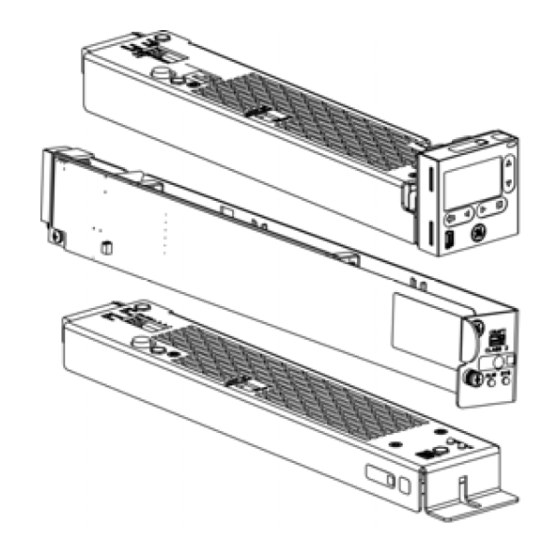
Advertisement
Quick Links
QUICK START GUIDE
Galaxy Pulsar Edge Controller
Models: Many
Typical Controllers
The Galaxy Pulsar Edge Controller is the system controller of many OmniOn power system families. The various
models provide system family compatibility and user interface variants. This guide is intended to provide basic
information for controller installation, start up, and operation.
Application specific installation information is provided in equipment documentation (quick start guides, installation
guides, and product manuals).
A Quick Start Guide Supplement provides customer specific Default Voltage Settings and Alarm Signal assignments
when they are factory configured. Controller detail is available in the Pulsar Edge Controller Family Product Manual
(CC848815341) available at
omnionpower.com
Step 1 - Set Jumpers - LAN Port and Alarm Relay
Before installing the controller configure the jumpers- top or side of the controller.
Configure and view system parameters using EasyView2 software or a web browser. Default IP address is
192.168.2.1.
CAUTION: Do not connect LAN port to a network when jumper is set to Local.
LAN Port - J5
Local (Server): J5 LAN connects to a laptop.
Local (Server) is a temporary setting, once configuration is
complete move the jumper back to Network (Client) mode.
Alarm Relays can be set to operate as Close on Alarm or Open on Alarm. Open on Alarm is the Factory
Default setting.
Alarm Relays
Move Alarm jumpers to Close on Alarm when required. The number of alarm relays in a controller is
indicated in the model number as nR. Example: MODEL: CP841A_0I6R has 6 alarm relays - PMJ, PMN, 1, 2, 3,
and 4. Relays 1 - 4 are assigned specific functions as described in equipment documentation.
Controller Jumper
Location
(Side or Top)
Page 1
© 2023 OmniOn Power Inc. All rights reserved.
Controller Jumper Settings
Local/
Network
jumper
Typical Controllers Faces
Alarm
Relay
jumpers
Pulsar Edge_QSG
Typical Separate Displays
Network (Client): J5 LAN connects to a
network. (Default).
Alarm Relay Jumpers Examples
Controller Type
Factory Settings
0I6R (6 Relays)
3C3R (3 Relays)
9C0R (no Relays)
None
Rev. 4.2
Advertisement

Summary of Contents for OmniOn Power Galaxy Pulsar Edge Many
- Page 1 Typical Controllers Faces Typical Separate Displays The Galaxy Pulsar Edge Controller is the system controller of many OmniOn power system families. The various models provide system family compatibility and user interface variants. This guide is intended to provide basic information for controller installation, start up, and operation.
- Page 2 Step 6 - System Initial Start Up Power the controller - follow the system start up procedure as instructed in equipment documentation and in site engineering instructions. Page 2 © 2023 OmniOn Power Inc. All rights reserved. Pulsar Edge_QSG Rev. 4.2...
-
Page 3: Step 7 - Configure Controller
FTTN page (Settings tab, System group) Redundancy, Load Drop, Load Share Advanced Configuration complete, site specific configuration Verify and edit remaining controller parameters per site engineering instructions. Page 3 © 2023 OmniOn Power Inc. All rights reserved. Pulsar Edge_QSG Rev. 4.2... - Page 4 Quick Start Guide for details. Information: Alarms - Power Minor (PMN) and Power Major (PMJ) PMN reports during every minor alarm condition. PMJ reports during every major alarm condition. Page 4 © 2023 OmniOn Power Inc. All rights reserved. Pulsar Edge_QSG Rev. 4.2...
- Page 5 D 6’ ES771A to probe wireset 848719829 D 10’ ES771A to probe wireset CC848791500 G 4’ ES771A to ES771A or controller wireset 848652947 G 10’ ES771A to ES771A or controller wireset Page 5 © 2023 OmniOn Power Inc. All rights reserved. Pulsar Edge_QSG Rev. 4.2...
- Page 6 Compatibility: Web Pages have been tested with Internet Explorer versions up to and including version 11. EasyView2 has been tested with 32-bit and 64 bit Windows versions up to Windows 8. EasyView2/Web Login Page EasyView2/Web Settings Page Page 6 © 2023 OmniOn Power Inc. All rights reserved. Pulsar Edge_QSG Rev. 4.2...
- Page 7 Scroll Bar Typical Menu Screen Scroll bar indicates presence of menu items at over or below the present view. Scroll bar Indicator shows position in scroll list. Page 7 © 2023 OmniOn Power Inc. All rights reserved. Pulsar Edge_QSG Rev. 4.2...
- Page 8 Maintenance Tab, Clear Data column: clear missing devices Display Menu: Control/Operations > Uninstall Equipment - only clears missing devices Connecting a device to the controller automatically adds it to the connected device memory. Page 8 © 2023 OmniOn Power Inc. All rights reserved. Pulsar Edge_QSG Rev. 4.2...
- Page 9 Information: Configuration Menus (display panel) Page 9 © 2023 OmniOn Power Inc. All rights reserved. Pulsar Edge_QSG Rev. 4.2...
- Page 10 Information: Status and Control/Operations and History Menus (display panel) Page 10 © 2023 OmniOn Power Inc. All rights reserved. Pulsar Edge_QSG Rev. 4.2...
- Page 11 If problem persists, replace communication with controller with new controller controller. board. If problem still persists, call your local field representative. DC OK Blinking on some rectifiers. Page 11 © 2023 OmniOn Power Inc. All rights reserved. Pulsar Edge_QSG Rev. 4.2...
- Page 12 30 Single with controller. Fail seconds, and replacing. rectifier If problem persists, replace the rectifier. If problem still persists, call your local field representative. Page 12 © 2023 OmniOn Power Inc. All rights reserved. Pulsar Edge_QSG Rev. 4.2...
- Page 13 The power system will continue to power the load while the LVD board is out of the system; however, there will be no possibility of battery backup until the LVD board is replaced. Page 13 © 2023 OmniOn Power Inc. All rights reserved. Pulsar Edge_QSG Rev. 4.2...
- Page 14 (Blinking) reporting loss of If problem persists, replace controller with new communication with controller. controller board. If problem still persists, call your local field representative. Page 14 © 2023 OmniOn Power Inc. All rights reserved. Pulsar Edge_QSG Rev. 4.2...
- Page 15 Notes Page 15 © 2023 OmniOn Power Inc. All rights reserved. Pulsar Edge_QSG Rev. 4.2...
- Page 16 Notes Page 16 © 2023 OmniOn Power Inc. All rights reserved. Pulsar Edge_QSG Rev. 4.2...
- Page 17 Change History (excludes grammar & clarifications) Rev. Description Date Updated as per ABB template 10/18/2022 Updated page footer 4/7/2023 Updated as per OmniOn template 12/15/2023 Page 17 © 2023 OmniOn Power Inc. All rights reserved. Pulsar Edge_QSG Rev. 4.2...
- Page 18 – in whole or in parts – is forbidden without prior document and makes no warranty with respect to written consent of OmniOn Power. This document does and assumes no liability as a result of any use of not convey license to any patent or any intellectual information in this document.
Need help?
Do you have a question about the Galaxy Pulsar Edge Many and is the answer not in the manual?
Questions and answers