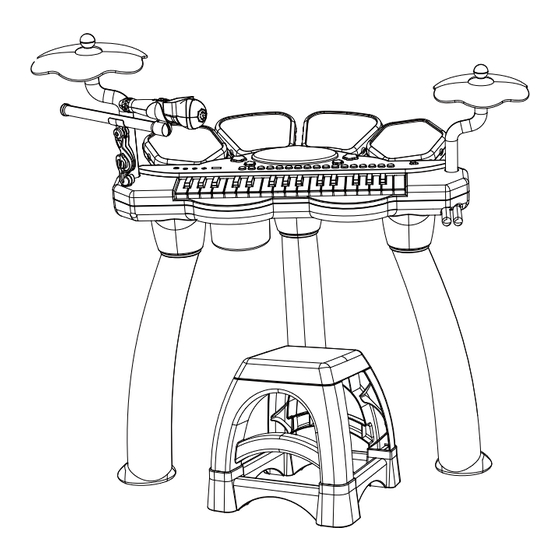
Table of Contents
Advertisement
Available languages
Available languages
Quick Links
Advertisement
Table of Contents

Summary of Contents for QABA 390-024V00
- Page 1 IN230700182V01_US_CA 390-024V00 EN_Suitable for children of 3+ years old; Max weight: 50 kg. Convient aux enfants de ; Poids maximum: 50 kg. EN_IMPORTANT, RETAIN FOR FUTURE REFERENCE: READ CAREFULLY. FR_IMPORTANT : A LIRE ATTENTIVEMEN ET A CONSERVER POUR VOUS Y REFERER...
-
Page 2: Maintenance And Care
WARNING: 1. CHOKING HAZARD—Small parts. Not for children under 3 years. 2. Only allowed for adults to install, keep children away. 3. To be used under the direct supervision of an adult. 4. Keep away from fire! Keep away from water! MAINTENANCE &... -
Page 5: Operation
Functional specifications 1. FEATURES 01. 32 keys 02. Four timbres 03. Six rhythms 04. 10 percussion sounds 05. Extended sound function 06. Echo function 07. Popular music function 08. Piano function 09. Recording/playback function 10. Adjustable volume 11. Stop function 12. - Page 6 5. Delay key Turn on/off the key delay function. 6. Echo keys Turn on/off the echo function for the keys and six percussions. 7. Popular melody keys Each key plays a popular song. Press a different key to play the following songs: 01.
- Page 7 10. Record/play function Pressing this button records the keys played. You can repeat the recorded keynotes back. Up to 20 keys can be recorded. 11. Volume control - The volume can be adjusted using ‘+’ or ‘-‘. The volume had 12 levels – the default level is set to 10.
-
Page 8: Caractéristiques
Spécifications fonctionnelles 1. CARACTÉRISTIQUES 01. 32 touches 02. Quatre timbres 03. Six rythmes 04. 10 sons de percussion 05. Fonction sonore étendue 06. Fonction d'écho 07. Fonction musique populaire 08. Fonction piano 09. Fonction d'enregistrement / lecture 10. Volume réglable 11. - Page 9 5. Touche de retard Permet d’activer/désactiver la fonction de retard de touche. 6. Touches d'écho Permet d’activer/désactiver la fonction d'écho pour les touches et six percussions. 7. Touches de mélodies populaires Chaque touche joue une chanson populaire. Appuyez sur une autre touche pour lire les morceaux suivants : 01.
- Page 10 04. Une fois que les mélodies de la chanson actuelle ont été jouées, il passera automatiquement à la chanson suivante. 05. Pour passer à la chanson suivante pendant la lecture, appuyez sur la touche « Tripoter ». 10. Fonction d'enregistrement / lecture Appuyez sur ce bouton pour enregistrer les touches jouées.
- Page 11 If you have any questions, please contact our customer care center. Our contact details are below: 001-877-644-9366 customerservice@aosom.com Imported by Aosom LLC 27150 SW Kinsman Rd Wilsonville, OR 97070 USA MADE IN CHINA If you have any questions, please contact our customer care center. Our contact details are below: Si vous avez la moindre question, veuillez contacter notre centre d'assistance à...















Need help?
Do you have a question about the 390-024V00 and is the answer not in the manual?
Questions and answers