Table of Contents
Advertisement
Quick Links
Advertisement
Table of Contents

Subscribe to Our Youtube Channel
Summary of Contents for Johnson Level & Tool CALC-1500
- Page 1 Instruction Manual CALC-1500 Building Calculator...
-
Page 2: Building Calculator
Building Calculator Product Features • Pre-programmed right angle and stair calculations including pitch, rise and run • Accurate stair, rafter, roof and framing calculations • Easily calculate linear, area and volume • Durable protective case for construction environments • Complete rafter, circular, rake wall and board feet calculations ©... -
Page 3: Table Of Contents
Table of Contents Building Calculator . . . . . . . . . . . . . . . . . . . . . . . . . . . . . . . . . . . . . 2 Key Descriptions . - Page 4 Table of Contents Circle Area and Circumference . . . . . . . . . . . . . . . . . . . . . . . . . . . . . . . . 25 Arc Angle or Degree .
-
Page 5: Key Descriptions
Key Descriptions CALCULATOR FUNCTION KEYS Off Key: Turns all power off, clearing all non-permanent registers . On/C On/Clear Key: Turns power on . Pressing once clears the display . Pressing twice clears all temporary values . + − × Arithmetic operation keys . ÷... -
Page 6: Length Keys
Key Descriptions LENGTH KEYS Yards Key: Enters or converts to yards . Feet Feet Key: Enters or converts to feet as whole or decimal numbers . Also used with the keys for entering Inch feet-inch values . (e . g . Feet Inch Repeated presses during conversions toggles between... -
Page 7: Arc/Circle Keys
Key Descriptions ARC/CIRCLE KEYS Circ Circle Key: Calculates circle area and circumference based on entered diameter . Conv Circ Arc: Calculates arc length or degree based on entered diameter and arc degree or length (e . g . , if arc degree is entered, it will calculate arc length, and vice versa) . - Page 8 Key Descriptions RIGHT TRIANGLE/ROOF FRAMING KEYS (continued) Diag Diagonal Key: Enters or calculates the common or diagonal leg (hypotenuse) of a right triangle . Typical applications are “squaring” slabs or finding common rafter lengths . Hip/V Hip/Valley Key: Calculates length of the regular or irregular hip/valley rafter .
-
Page 9: Stair Layout Keys
Key Descriptions STAIR LAYOUT KEYS Stair Stair Key: Given rise and/or run and entered/stored variables, calculates or displays: Press Result Riser height Number of risers Riser overage/underage Tread width Number of treads Tread overage/underage Stringer length Angle of incline Stored run Stored rise Stored desired riser height Stored desired tread width... -
Page 10: Stair Settings
Key Descriptions STAIR SETTINGS You may set “desired riser height” and “desired tread width” to any value by using the following keys: Conv Riser Height: Stores a desired riser height other than 7-1/2" (default) . For example, enter 4 inches: Inch Conv Conv Tread Width: Stores a desired tread width other... -
Page 11: Additional Functions
Key Descriptions ADDITIONAL FUNCTIONS Backspace Key: Used to delete entries one keystroke at a time (unlike the function, which deletes the entire On/C entry) . Conv ÷ (1/x) Reciprocal: Finds the reciprocal of a number . (e . g . , 0 . - Page 12 Key Descriptions ADDITIONAL FUNCTIONS (continued) Paperless Tape: Useful for checking figures, as it scrolls through your past 20 entries or calculations . Press to access Paperless Tape mode . Press to scroll forward or backward . Press to exit − mode and continue with a new entry or calculation .
-
Page 13: User Settings
Key Descriptions USER SETTINGS Press , then , then keep pressing to toggle through the Conv main settings . Press the key to advance within the sub-setting . Use the key to reverse within the sub-setting . Press the − On/C to exit Preferences . - Page 14 Key Descriptions USER SETTINGS (continued) Fourth press of : Meter Linear Displays: – 0.000 M – FLOAt M (floating point) – 0.000 M (repeats options) Fifth press of Decimal Degree Displays: – 0.00º – FLOAt (floating point) – 0.00º (repeats options) Sixth press of Fractional Mode: –...
-
Page 15: Using The Memory
Key Descriptions USING THE MEMORY Whenever the key is pressed, the displayed value will be added to the Memory . Other Memory functions include: FUNCTION KEYSTROKES Add to Memory . . . . . . . . . . . . . . . . . . . . . . . . . . . . . . . . . . . . . . . . . . . . . . . . . Conv M+ Subtract from Memory . -
Page 16: Basic Functions
Basic Functions ENTERING DIMENSIONS inear imensions When entering feet-inch values, enter dimensions from largest to smallest — feet before inches, inches before fractions . Enter fractions by entering the numerator (top number), pressing (Fraction Bar key) and then the denominator (bottom number) . Note: If a denominator is not entered, the fractional setting value is used. -
Page 17: Adding And Subtracting Dimensions
Basic Functions ADDING AND SUBTRACTING DIMENSIONS Add the following measurements: • 6 feet 1-1/4 inches • 15 feet 5-1/4 inches • 16 . 7 5 inches Then subtract 3-1/8 inches . KEYSTROKE DISPLAY On/C On/C . . . . . . . . . . . . . . . . . . . . . . . . . . . . . . . . . . . . . . . . . . . . . . . . . . . . . . . . 0 Feet Inch . -
Page 18: Dividing Dimensions
Basic Functions DIVIDING DIMENSIONS Divide 17 feet 7-3/4 inches into thirds (divide by 3): KEYSTROKE DISPLAY On/C On/C . . . . . . . . . . . . . . . . . . . . . . . . . . . . . . . . . . . . . . . . . . . . . . . . . . . . . . . . 0 ÷... -
Page 19: Calculating Square Area
Basic Functions CALCULATING SQUARE AREA Find the area of a square room with sides measuring 15 feet 8-1/2 inches . KEYSTROKE DISPLAY On/C On/C . . . . . . . . . . . . . . . . . . . . . . . . . . . . . . . . . . . . . . . . . . . . . . . . . . . . . . . . 0 Feet Inch . -
Page 20: Adding A Waste Allowance To Squared And Cubic Units
Basic Functions ADDING A WASTE ALLOWANCE TO SQUARED AND CUBIC UNITS Add a 10% waste allowance to 20 square feet . Then add a 20% waste allowance to 150 cubic feet: KEYSTROKE DISPLAY On/C On/C . . . . . . . . . . . . . . . . . . . . . . . . . . . . . . . . . . . . . . . . . . . . . . . . . . . . . . . . 0 Feet Feet + . -
Page 21: Converting Length Measurements
Basic Functions CONVERTING LENGTH MEASUREMENTS Convert 12 feet 7 inches to other dimensions, including metric: KEYSTROKE DISPLAY On/C On/C . . . . . . . . . . . . . . . . . . . . . . . . . . . . . . . . . . . . . . . . . . . . . . . . . . . . . . . . 0 Feet Inch . -
Page 22: Converting Area Measurement
Basic Functions CONVERTING AREA MEASUREMENT Convert 55 square feet to square yards: KEYSTROKE DISPLAY On/C On/C . . . . . . . . . . . . . . . . . . . . . . . . . . . . . . . . . . . . . . . . . . . . . . . . . . . . . . . . 0 Feet Feet . -
Page 23: Sample Project Calculations
Sample Project Calculations BOARD FEET AND COST Find the total board feet for the following boards: 2x4x16, 2x10x18 and 2x12x20 . What is the total cost at $275 per MBM*? *Per thousand board foot measure KEYSTROKE DISPLAY On/C On/C . . . . . . . . . . . . . . . . . . . . . . . . . . . . . . . . . . . . . . . . . . . . . . . . . . . . . . . . 0 ×... -
Page 24: Baluster Spacing
Sample Project Calculations BALUSTER SPACING You are going to install a handrail at the top of a balcony . Your total span is 273 . 5 inches and you would like the space between the balusters to be about 4 inches . If each baluster is 1-1/2 inches wide, how many balusters are needed in this span? KEYSTROKE DISPLAY... -
Page 25: Circle Area And Circumference
Sample Project Calculations CIRCLE AREA AND CIRCUMFERENCE Find the area and circumference of a circle with a diameter of 42 inches . KEYSTROKE DISPLAY On/C On/C . . . . . . . . . . . . . . . . . . . . . . . . . . . . . . . . . . . . . . . . . . . . . . . . . . . . . . . . 0 Inch Circ . -
Page 26: Concrete Volume For Driveway
Sample Project Calculations CONCRETE VOLUME FOR DRIVEWAY Calculate the cubic yards of concrete required to pour a driveway that measures: 11 feet 5 inches long x 6 feet 2 inches wide x 2 inches deep . If concrete is $65 per cubic yard, what will it cost? KEYSTROKE DISPLAY On/C On/C... -
Page 27: Complex Concrete Volume
Sample Project Calculations COMPLEX CONCRETE VOLUME You’re going to pour an odd-shaped patio 3-3/4 inches deep with the dimensions shown below . First, calculate the total area (by dividing the drawing into three individual rectangles) and then determine the total yards of concrete required for this job . 25'-0"... -
Page 28: Right Angle/Framing
Sample Project Calculations KEYSTROKE DISPLAY 3 . Find area of part “C” and add to memory: Feet . . . . . . . . . . . . . . . . . . . . . . . . . . . . . . . . . . . . . . . . . . . . . . . . . . 9 FEET ×... -
Page 29: Squaring-Up A Foundation
Sample Project Calculations SQUARING-UP A FOUNDATION Square-up 15 feet 6 inch (run) x 10 feet 2 inch (rise): KEYSTROKE DISPLAY On/C On/C . . . . . . . . . . . . . . . . . . . . . . . . . . . . . . . . . . . . . . . . . . . . . . . . . . . . . . . . 0 Feet Inch Run . -
Page 30: Converting Slope
Sample Project Calculations CONVERTING SLOPE Find the pitch in inches, pitch degrees, and percent grade if the pitch ratio/slope is 0 .325: KEYSTROKE DISPLAY On/C On/C . . . . . . . . . . . . . . . . . . . . . . . . . . . . . . . . . . . . . . . . . . . . . . . . . . . . . . . . 0 •... -
Page 31: Regular Hip/Valley And Jack Rafters
Sample Project Calculations REGULAR HIP/VALLEY AND JACK RAFTERS Hip/Valley Rafter Regular Side (Jack) Irregular Side (Ir/Jack) Jack Rafters 16" On-Center Spacing A roof’s pitch is 9/12 and half the total span is 6 feet . Find the lengths of the common, hip/valley and jack rafters (jack rafters at 16 inch on-center) KEYSTROKE DISPLAY... - Page 32 Sample Project Calculations KEYSTROKE DISPLAY 2 . Find the hip/valley rafter and jack rafter lengths: Hip/V . . . . . . . . . . . . . . . . . . . . . . . . . . . . . . . . . . . . . . . . . . . . H /V 9 FEET 7-1/4 INCH Jack .
-
Page 33: Irregular Hip/Valley
Sample Project Calculations IRREGULAR HIP/VALLEY You’re working with a 7/12 pitch and half of your overall span is 15 feet 7 inches . The irregular pitch is 8/12 . Find the common rafter length, irregular hip/valley and jack rafter lengths . KEYSTROKE DISPLAY On/C On/C... -
Page 34: Rake-Wall - With Base
Sample Project Calculations RAKE-WALL — WITH BASE Find each stud size in a rake-wall with a peak of 15 feet 6 inches at an 8/12 roof pitch, and a run length of 5 feet . Use 16 inches as your spacing (default): ©... - Page 35 Sample Project Calculations KEYSTROKE DISPLAY 1 . Enter roof pitch and run to find rise: On/C On/C . . . . . . . . . . . . . . . . . . . . . . . . . . . . . . . . . . . . . . . . . . . . . . . . . . . . . . . . 0 Inch Pitch .
-
Page 36: Stairs
Sample Project Calculations STAIRS Tread Width Actual Riser Height Inclination Angle Rise Rise Actual Riser Height © 2023 Johnson Level & Tool... -
Page 37: Stairs - Given Rise And Run
Sample Project Calculations STAIRS — GIVEN RISE AND RUN You’re going to build a stairway that has a floor-to-floor height of 10 feet 1 inch, a run of 12 feet 5 inches, and a desired riser height of 7-1/2 inches (default) . Find the stair values: KEYSTROKE DISPLAY 1 . -
Page 38: 7-1/2 Inch
Sample Project Calculations STAIRS — GIVEN ONLY THE FLOOR-TO-FLOOR RISE; ENTERING OTHER THAN 7-1/2 INCH esireD iser eigHT Find stair values if the floor-to-floor rise is 10 feet 2 inches, and the desired riser height is 6 inches: KEYSTROKE DISPLAY 1 . -
Page 39: Appendix
Appendix DEFAULT SETTINGS After a Clear All ( ), your calculator will return to the Conv × following settings: STORED VALUE DEFAULT VALUE Stair Riser Height . . . . . . . . . . . . . . . . . . . . . . . . . . . . . . . . . . . . . . . . . . . . 7-1/2 Inch Stair Tread Width . -
Page 40: Setting Custom Fractional Resolution
Appendix SETTING CUSTOM FRACTIONAL RESOLUTION Fractional resolution is permanently set via the Preference Settings (see Preference Settings section for instructions) . To select other formats temporarily (e . g . , 1/64ths, 1/32nds, etc . ) , see the example below: Add 44/64th to 1/64th of an inch and then convert the answer to other fractional resolutions:... -
Page 41: Display Capacity And Errors
Appendix DISPLAY CAPACITY AND ERRORS Accuracy/Display Capacity — Your calculator has a twelve-digit display made up of eight digits (normal display) and four fractional digits . You may enter or calculate values up to 19,999,999 . 9 9 . Each calculation is carried out internally to twelve digits . -
Page 42: Battery
Appendix BATTERY This model uses one CR2032 battery (included) . Should your calculator display become very dim, does not power on or remain on, replace the battery . Note: Please use caution when disposing of your old battery, as it contains hazardous chemicals. -
Page 43: Area And Volume
Area and Volume AREA quare ircle Area = a x a Circumference = 2πr Area = πr cTagon ecTangle Area = l x w Area = (d/2) x 2 . 8 28 riangle lliPse Area = 1/2 x a x b Area = πab ©... -
Page 44: Volume
Area and Volume VOLUME PHere Surface Area = 6a Surface Area = 4πr Volume = a Volume = 4/3πr ecTangle ylinDer Surface Area = 2hw + 2hl + 2lw Volume = l x w x h Surface Area = 2πrh + 2πr Volume = πr Surface Area = πr r (+ πr... - Page 46 . We will never sell your information and will only send you marketing information if you opt-in . To register, scan or click: www . j ohnsonlevel . c om/register Download this manual at www . j ohnsonlevel . c om/manuals CALC-1500 © 2023 Johnson Level & Tool...
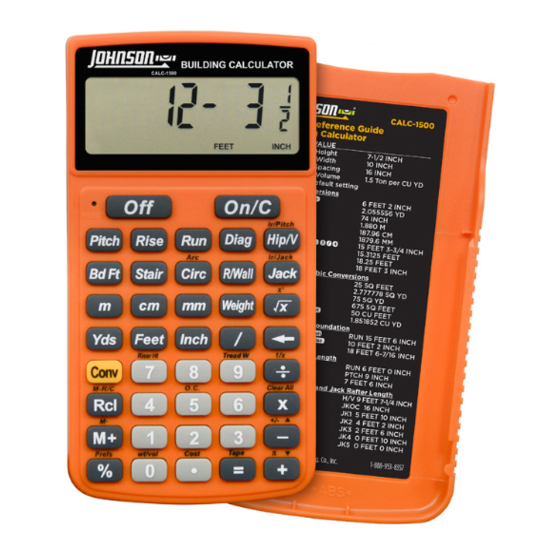

Need help?
Do you have a question about the CALC-1500 and is the answer not in the manual?
Questions and answers