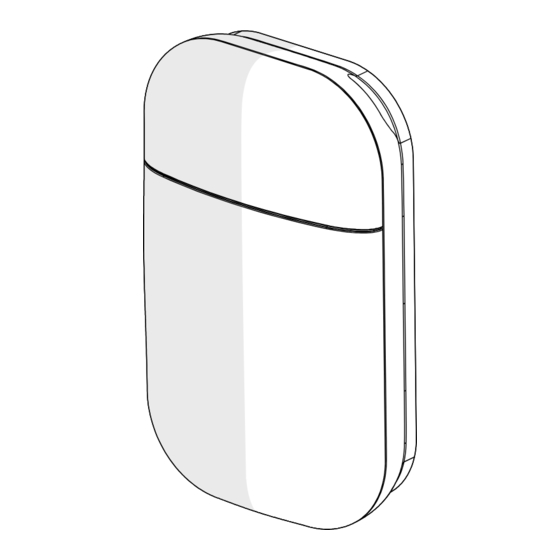
Summary of Contents for Akw P12D
- Page 1 P12D Pump Controller INSTALLATION MANUAL Stock Code: 05PP10D Please read all instructions before installation and leave this document with the end user for future reference as it contains important warranty information...
-
Page 2: Table Of Contents
Information ............................9 Wiring ....................................10 Installing flow switch ................................11 functions ..................................12 - 13 Pump settings ..................................14 Commissioning Checks ..............................15 Maintenance and error Codes ............................16 Troubleshooting ..................................17 notes .....................................18 - 19 Contact Us ...................................20 General: 01905 823 298 www.akw-ltd.co.uk... -
Page 3: Specification
Specification P12D Pump Controller stock Code: 05PP10D Specification electric shower shower Compatibility Mixer shower Ingress Protection IPX4 supply 230V aC 50Hz 60W flow switch x1 or x2 auxiliary switch Inputs Wireless Module Cable entry Points Digital Display status Indicator Order: 01905 823 299 orders.akw-ltd.co.uk... -
Page 4: Dimensions
Dimensions 165.0 IF IN DOUBT – ASK! 若有疑问 – 请询问! 28.5 152.0 Mounting Dimensions 46.0 General: 01905 823 298 www.akw-ltd.co.uk... -
Page 5: Box Contents & Main Components
Module Dock Cable strain Relief flow switch/ sensors / SENSOR 1 SENSOR 2 PUMP 0 S + 0 S + Pump screw Terminal auxiliary switch screw Terminals Cable strain Relief Order: 01905 823 299 orders.akw-ltd.co.uk Technical Support: 01905 560 219... -
Page 6: Plumbing Zone
If the shower has no tray then zone 1 extends to 1.2m around the fixed shower head. Zone 2 is the area extending 0.6m beyond Zone 1 and up to the same height as Zone 1. foR gUIDanCe onlY- Please RefeR To bs7671 foR fURTHeR DeTaIls General: 01905 823 298 www.akw-ltd.co.uk... -
Page 7: Mounting And Flow Direction
Right to left Pump Cable control interface. Control Interface P12 Pump OR 1 SENSOR 2 PUMP 0 S + Pump Cable Order: 01905 823 299 orders.akw-ltd.co.uk Technical Support: 01905 560 219... -
Page 8: Electrical Installation
Wired connection option - showers with pump control output Mains supply Consumer unit Wireless Pump Interface option - 30ma RCD compatible aKW showers only 5a double-pole Electric Shower un-switched fused spur Controller and Pump Mixer Shower Isolating valves... -
Page 9: Safety And Electrical Information
30ma RCD device installed in accordance with the latest revision of the Wiring Regulations READ INSTRUCTIONS BS7671. It must be wired into a fused, un-switched, fixed wiring connector fitted with a 5 amp fuse. BEFORE INSTALLING THIS PRODUCT Order: 01905 823 299 orders.akw-ltd.co.uk Technical Support: 01905 560 219... -
Page 10: Wiring
Wireless Pump Module (30315) - this will measure the flow rate wirelessly. for non-aKW electric showers, only connect one flow switch if an external fow switch is required. -
Page 11: Installing Flow Switch
(Hot and Cold Water feed) flow filter switch filter flow switch flow Check both components have the electric Mixer switch filter arrow in the direction of the water shower shower flow Order: 01905 823 299 orders.akw-ltd.co.uk Technical Support: 01905 560 219... -
Page 12: Functions
The controller accepts two switch types - latching or momentary. This function manually starts/stops the pump. The pump will stop automatically after 30 minutes, if not stopped manually. switch available separately - aKW stock Code: 25488 (latching switch) Start Delay The time before the pump starts after the shower starts. - Page 13 Press f button >3 seconds: calibration value saved and controller returns to Running Mode. • Press UP and DoWn buttons simultaneously for >3 seconds: calibration value not saved and • controller returns to Running Mode. Order: 01905 823 299 orders.akw-ltd.co.uk Technical Support: 01905 560 219...
-
Page 14: Pump Settings
SENSOR TYPE 0:00 on/off (grounded input) (aKW flow switch) 0:01 600 pulses per litre 0:02 1000 pulses per litre (Default) (aKW Wireless Module) 0:03 2200 pulses per litre Press f to exit to auxiliary switch Type setting AUXILIARY SWITCH TYPE... -
Page 15: Commissioning Checks
Pump will RUn-on adjust RUn-on and repeat until tray is cleared and pump stops with minimum RUn-on If you experience problems see Troubleshooting section Order: 01905 823 299 orders.akw-ltd.co.uk Technical Support: 01905 560 219... -
Page 16: Maintenance And Error Codes
Do not use an abrasive cloth. Error Codes E.01, E.02 or E.03: Internal Failure Contact aKW Technical enquiries E.04: Over Current Pump current is too high. after turning off the power supply, repairing the fault and turning power back on, the error code is cleared. -
Page 17: Troubleshooting
Replace unit. Pump flow rate Incorrect controller Refer to controller manual for correct settings. too fast/too setting(s). slow or delay time/run-on time too long/ too short. Order: 01905 823 299 orders.akw-ltd.co.uk Technical Support: 01905 560 219... -
Page 18: Notes
General: 01905 823 298 www.akw-ltd.co.uk... - Page 19 Order: 01905 823 299 orders.akw-ltd.co.uk Technical Support: 01905 560 219...
-
Page 20: Contact Us
If the issue is still Follow us on Social: unresolved, contact aKW Technical enquiries who will provide further advice and arrange for a maintenance engineer to visit if necessary. none of the foregoing affects your statutory rights.

Need help?
Do you have a question about the P12D and is the answer not in the manual?
Questions and answers