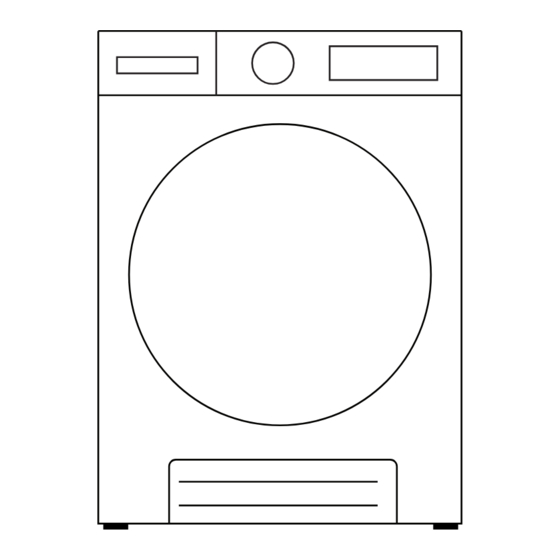
Table of Contents
Advertisement
Quick Links
Advertisement
Table of Contents

Summary of Contents for ConServ CD 4040 W
- Page 1 High Efficiency Dryer (Condensing) Model - CD 4040 W/B/T...
- Page 2 Your appliance is protected by this warranty under normal, personal, family or household use for 2 Year Parts & Labor and limited commercial use (90 days) in USA and Canada. Conserv Appliances Conserv Appliances Conserv Appliances...
- Page 3 Exclusions In no event shall Conserv Appliances be liable for incidental or consequential damages or for damages resulting from external causes such as abuse, operation misuse, neglect, alterations, normal wear and tear, incorrect voltage or acts of God. This warranty does not cover service calls which involve defective workmanship, damage due to other products while combined use with this product or materials covered by this warranty.
- Page 4 Warranty Limitations Conserv Appliances...
-
Page 5: Table Of Contents
Table of Contents Safety Installation Electrical Connection Connection to Water Outlet Connecting the Water Discharge Hose Operations Control Panel Program Dial Dry Programs Table Display Panel Maintenance Troubleshooting Technical Specifications Error Codes... -
Page 6: Safety
SAFETY Your safety and the safety of others are very important. Please read and follow the important safety warnings in this manual and on your appliance. Danger indicates a hazardous situation that, if not avoided, DANGER will result in death or serious injury. - Page 7 WARNING Risk of Burns Do not touch the drain hose or any discharged water while your appliance is running. The high temperatures pose a burn risk. Risk of Injury or Death from Electrical Current • Do not connect your appliance to the mains electricity supply using an extension cord.
- Page 8 Child Safety • The appliance is not intended for use by people (including children) with reduced physical, sensory or mental capabilities, or lack of experience and knowledge unless they have been given supervision or instruction concerning use of the appliance by a person responsible for their safety. •...
-
Page 9: Installation
Installation Please check the packaging of the washer and the outer surface of the washer once the packaging has been removed. Do not operate the washer if it appears damaged or if the packaging has been opened. Your dryer must only be installed by an authorized service agent. •... -
Page 10: Electrical Connection
The mains cable of the dryer is equipped with a special plug. This plug must be connected to a grounded socket protected by a fuse of 16 Amperes as indicated on the type plate. The fuse current rating of the power line where the outlet is connected must also be 16 amperes. - Page 11 4- Wire Power Supply Cord Connection Before making the connection, disconnect the power.
- Page 12 3- Wire Power Supply Cord Connection Before making the connection, disconnect the power.
-
Page 13: Connection To Water Outlet
Water Connecting the Water Discharge Hose 31 inch (80 cm) maximum. Ensure that the water discharge hose is not bent, twisted or obstructed in any way. -
Page 14: Operations
Operations WARNING - To reduce the risk of fire, electric shock, or injury, read IMPORTANT SAFETY INSTRUCTIONS before operating the dryer. Ensure the Dryer is plugged in correctly. Ensure that children and pets have not climbed into the appliance and keep them away from the appliance when it is in use. -
Page 15: Program Dial
Program Dial Shirt 12’ NORMAL Express 29’ Outdoor Towels Sportswear Sheets Perm Press Warm Refresh Air Fluff Delicates Time Drying Baby Care • The Program Dial should be in the Off position (no lights will appear around the dial). • To select the desired program turn the Program Dial either clockwise or counterclockwise until the light next to the selected program illuminates and you hear a beep. -
Page 16: Dry Programs Table
Dry Programs Table Program Load Spin Temp.* Time Descriptions Speed (Default) (Mins) NORMAL Mixed clothes 1000 High (shirts, pants, etc.) Outdoor Jackets Towels Thick towels, cottons 1000 High Mixed fabrics 1000 Warm Refresh Woolens, refresh all types - Air Fluff All types (refresh with no hot air) Time Drying... -
Page 17: Display Panel
Display Panel Energy Efficiency Bar Drying Status Start/Pause Child Lock Additional Functions and Options Display Panel and Features Once the dry program has been selected, there are additional features and options that can be changed or added to the program. It is not necessary to select additional functions and options. - Page 18 Options Press the Options key to select Delicate drying The Delicate option lets the dry program run at low temperature and for a longer period of time. This is a default function that rotates the drum after Anti wrinkle the dry program ends, thereby eliminating wrinkles. Depending on the Dry Program, the anti wrinkle feature will operate for either 60 or 120 minutes.
-
Page 19: Maintenance
Maintenance IMPORTANT: Do not use industrial chemicals to clean your dryer. Cleaning the Lint Filter IMPORTANT: DO NOT FORGET TO CLEAN THE LINT FILTER AFTER EACH USE. To clean the lint filter: 1. Open the door. 2. Pull up the lint filter to remove it. 3. - Page 20 Cleaning the Condenser IMPORTANT: Clean the condenser once a month. Wait for the dryer to cool down before cleaning the condenser. 1. Open the plinth and release the 2 cover locks of the condenser. 2. Hold the condenser by the plastic part and pull it out. 3.
-
Page 21: Troubleshooting
Troubleshooting In most cases, when your Dryer fails to work, the problems arising can be easily solved without having to call for a technician. Before calling for assistance, always check these points. POSSIBLE CAUSE PROBLEM SOLUTION Clean the moisture sensor. -
Page 22: Technical Specifications
PROBLEM POSSIBLE CAUSE SOLUTION Technical Specifications Brand Conserv CD 4040 Model Name Height with feet not extended 32.3 inch (845 mm) 33.7 inch (855 mm) Height with feet fully extended Width / Depth 23.5 inch (596 mm) / 24 inch (609 mm) -
Page 23: Error Codes
Error Codes The Dryer is equipped with a built-in fault detection system. The Error Code flashes on the Display Panel. The most common error codes are listed below. Error Possible Cause Solution Codes T2 and T3 Touch UI card does not Fix the connection.
Need help?
Do you have a question about the CD 4040 W and is the answer not in the manual?
Questions and answers
When connecting the hoses, there are 2 hoses in the compartment . the back one is white & the one in front is black - which seems to be solidly anchored . Which hose needs to be pulled out to install the drain hose?