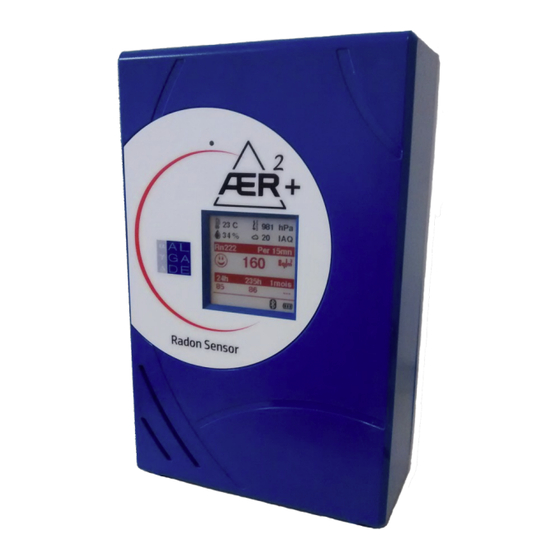
Table of Contents
Advertisement
Quick Links
Radon sensors ÆR
Radon sensors ÆR
USER
USER
GUIDE
GUIDE
Display description............................................... 2
How to use your Radon sensor ?.......................... 2
Radioactivity, in short........................................... 3
What is Radon ?.................................................... 5
How does it work work ?...................................... 5
Frequently asked questions ................................. 6
About air quality and VOC.................................... 8
Good to know!..................................................... 9
Your measurements on your computer................. 10
Contractual informations...................................... 13
Technical specifications......................................... 14
²
/ ÆR
²
+ / ÆR
²
/ ÆR
²
+ / ÆR
²
C
²
C
www.algade.com
Advertisement
Table of Contents

Summary of Contents for ALGADE AER2
-
Page 1: Table Of Contents
How does it work work ?........5 Frequently asked questions ......... 6 About air quality and VOC........8 Good to know!............. 9 Recharging the battery of your Radon sensor..9 Your measurements on your computer....10 Contractual informations........13 Technical specifications......... 14 www.algade.com... -
Page 2: Display Description
USER GUIDE Radon sensors ÆR² / ÆR²+ / ÆR²C ● DISPLAY DESCRIPTION Atmospheric Temperature pressure Air quality Relative humidity index An emoticon indicates Base period for whether the current Radon Radon measurement level is above or below the preset threshold Radon measurement during the base period Average of Radon... -
Page 3: Radioactivity, In Short
● RADIOACTIVITY, IN SHORT Natural and artificial radioactivity Source : www.irsn.fr Radioactivity is a natural phenomenon that has existed since the origin of the Universe, billions of years ago, when atoms were formed. Although built on the same model, all atoms do not have the same properties : some are stable and remain unchanged indefinitely, while others are unstable. - Page 4 USER GUIDE Radon sensors ÆR² / ÆR²+ / ÆR²C Contamination and radiation exposure Source : www.irsn.fr There are two types of exposure to radioactivity : First of all, the term irradiation corresponds to external exposure. Indeed, radionuclides are naturally present in our environment. Therefore, each of us is more or less exposed to one or two of the ionizing radiation (particle or wave) that it emits.
-
Page 5: What Is Radon
What is Radon ? Source : www.irsn.fr Radon, a radioactive gas of natural origin, represents a major part of the average exposure of the populations to ionizing radiation. It is present everywhere on the surface of the Earth in varying concentrations depending on the region. -
Page 6: Frequently Asked Questions
USER GUIDE Radon sensors ÆR² / ÆR²+ / ÆR²C ● FREQUENTLY ASKED QUESTIONS Why my Radon sensor always displays the same values ? The calibration coefficient is a value determined with a Radon source by placing the Radon monitor ÆR² in a Radon enclosure and comparing it to a reference Radon measuring instrument (connected to the primary standard). - Page 7 Is it normal that the measurement varies widely ? Radon, by its radioactive nature, is a random phenomenon. Therefore, the lower the Radon activity, the greater the measurement uncertainty. Measuring Radon is not the same as measuring temperature, for example. A temperature sensor always displays a measurement that fluctuates very little from one moment to the next.
-
Page 8: About Air Quality And Voc
USER GUIDE Radon sensors ÆR² / ÆR²+ / ÆR²C ● ABOUT AIR QUALITY AND VOLATILE ORGANIC COMPOUNDS (VOC) The ÆR² Radon monitor is equipped with a sensor which can detect the presence of VOCs in the air and thus to estimate an index of the quality of the air you breathe (IAQ). This air quality index comes in the form of a measured value ranging from 0 to 500. -
Page 9: Good To Know
● GOOD TO KNOW ! The response time of the ÆR² Radon monitor is not instantaneous, in particular during a drop in the Radon value : If the monitor has been measuring a high Radon value for several hours, then, when it is moved into an healthy environment (a well-ventilated room, for example), the next measurement will not immediately be representative. -
Page 10: Your Measurements On Your Computer
Modify some of the operating parameters of the device. ● How to use your device with your computer ? Install the ÆRsoft2 software (supplied with your device or downloaded on www.algade.com) ● Connect your device to your computer using the micro USB cable supplied with the device. - Page 11 Reading the measurements from the Radon sensor memory Click on the “Read” button, then select a location and a file name. List of available measurement series Graph smoothing and parasite filter options Screen capture button Draw a rectangle with left mouse button Click to select which to zoom on the graph : data to display...
- Page 12 USER GUIDE Radon sensors ÆR² / ÆR²+ / ÆR²C The "Factory settings" tab contains the non-modifiable parameters determined in the factory, such as the device number, its Radon calibration coefficients or the various options available. Some devices are equipped with a modem to transmit measurements remotely (IoT = Internet of Things functionality).
-
Page 13: Contractual Informations
● CONTRACTUAL INFORMATION SAFETY AND USAGE RECOMMENDATIONS This device has been designed for indoor use. Do not use outdoor. Do not submerge nor ● expose to liquid projections. Do not use when humidity exceeds 80%. Handle with care. Shocks on the device may cause abnormally high measurements, non- ●... -
Page 14: Technical Specifications
(Humidity range 40% to 80%, and temperature ALGADE range 0°C to 40°C) Avenue du Brugeaud 87250 BESSINES-SUR-GARTEMPE - FRANCE Tél. +33 (0)5 55 60 50 00 contact@algade.com www.algade.com © 03/2023 ALGADE. All rights reserved...
Need help?
Do you have a question about the AER2 and is the answer not in the manual?
Questions and answers