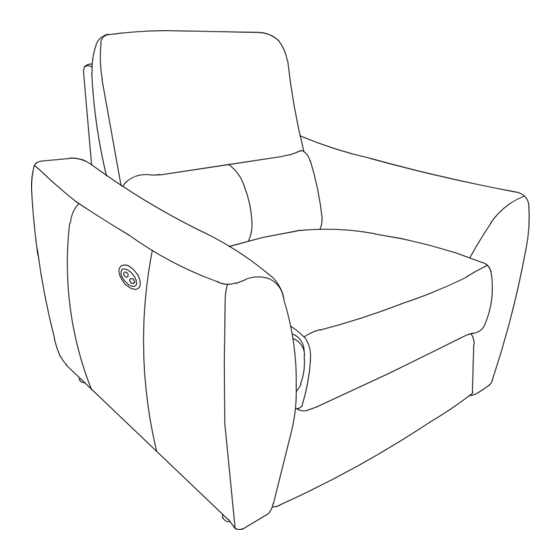
Advertisement
Table of Contents
A
SSEMBLY
Thank you for purchasing this quality product. Be sure to lay all components on a soft and clean surface before
assembly in order to avoid components from being scratched.
CAUTIONS :
1. Check contents against hardware list.
2. Familiarize yourself with the components and hardware by
reviewing the Assembly Instructions.
3. Do not over tighten the screws and bolts as it may damage
the threads.
4. Keep all hardware parts out of reach of children.
5. Please "LIFT UP & MOVE" the sofa whenever you want to shift it.
STEP 1
STEP 2
STEP 3
I
NSTRUCTIONS
PLUG & LEG AT BOTTOM
OF THE SOFA
COMPLETED ASSEMBLY
HARDWARE LIST
NO.
DESCRIPTION
A
LEG
B
PLUG
A
LIFT THE ITEM WITH 2 PEOPLE
CAREFULLY TURN OVER ONTO
FLOOR TO ENSURE NO DAMAGE TO
LIFT THE ITEM WITH 2 PEOPLE
CAREFULLY TURN OVER ONTO
FLOOR TO ENSURE NO DAMAGE TO
QTY
4 PCS
1 PC
X 2
ITEM.
B
B
X 2
ITEM.
Advertisement
Table of Contents

Summary of Contents for Oz PORTLAND
- Page 1 SSEMBLY NSTRUCTIONS Thank you for purchasing this quality product. Be sure to lay all components on a soft and clean surface before assembly in order to avoid components from being scratched. HARDWARE LIST CAUTIONS : DESCRIPTION 1. Check contents against hardware list. 4 PCS 2.
- Page 2 SSEMBLY NSTRUCTIONS Thank you for purchasing this quality product. Be sure to lay all components on a soft and clean surface before assembly in order to avoid components from being scratched. HARDWARE LIST CAUTIONS : DESCRIPTION 1. Check contents against hardware list. 8 PCS 2.
- Page 3 SSEMBLY NSTRUCTIONS Thank you for purchasing this quality product. Be sure to lay all components on a soft and clean surface before assembly in order to avoid components from being scratched. HARDWARE LIST CAUTIONS : DESCRIPTION 1. Check contents against hardware list. 12 PCS 2.
- Page 4 SSEMBLY NSTRUCTIONS Thank you for purchasing this quality product. Be sure to lay all components on a soft and clean surface before assembly in order to avoid components from being scratched. HARDWARE LIST CAUTIONS : DESCRIPTION 1. Check contents against hardware list. 13 PCS 2.
- Page 5 SSEMBLY NSTRUCTIONS Thank you for purchasing this quality product. Be sure to lay all components on a soft and clean surface before assembly in order to avoid components from being scratched. HARDWARE LIST CAUTIONS : DESCRIPTION 1. Check contents against hardware list. 21 PCS 2.
Need help?
Do you have a question about the PORTLAND and is the answer not in the manual?
Questions and answers