Table of Contents
Advertisement
Quick Links
Advertisement
Table of Contents

Summary of Contents for mundoclima MH-30-V9
- Page 1 MH-30/50-V9 Dehumidifier - Service manual HU10534 ~ HU10535 www.mundoclima.com...
-
Page 2: Table Of Contents
CONTENTS „ „ 1. Precaution ............................. 1 „ 1.1 Safety Precaution..........................1 „ 1.2 Warning ............................... 1 „ 2. Display ..............................6 „ 3. Dimension ............................. 8 „ 4. Refrigerant Cycle Diagram ........................9 „ 5. Wiring Diagram ........................... 10 „... -
Page 3: Precaution
„ 1. Precaution „ 1.1 Safety Precaution. z To prevent injury to the user or other people and property damage, the following instructions must be followed. z Incorrect operation due to ignoring instruction will cause harm or damage. Before service unit, be sure to read this service manual at first. „... - Page 4 z Do not install the product on a defective installation stand. It may cause injury, accident, or damage to the product. z Be sure the installation area does not deteriorate with age. If the base collapses, the air conditioner could fall with it, causing property damage, product failure, and personal injury.
- Page 5 z Do not open the inlet grill of the product during operation. (Do not touch the electrostatic filter, if the unit is so equipped.) There is risk of physical injury, electric shock, or product failure. z When the product is soaked (flooded or submerged), contact an Authorized service center. There is risk of fire or electric shock.
- Page 6 Operational z Do not expose the skin directly to cool air for long periods of time. (Do not sit in the draft). This could harm to your health. z Do not use the product for special purposes, such as preserving foods, works of art, etc. It is a consumer air conditioner, not a precision refrigerant system There is risk of damage or loss of property.
- Page 7 Warning z Do not use means to accelerate the defrosting process or to clean, other than those recommended by the manufacturer. z The appliance shall be stored in a room without continuously operating ignition sources (for example: open flames, an operating gas appliance or an operating electric heater). z Do not pierce or burn.
-
Page 8: X84; 2. Display
„ 2. Display MH-30-V9, MH-50-V9 Control pads: Press to activate the continuous dehumidifying operation (1) ION Button (reserved) Press to activate the ionizer. Anions are automatically generated by ionization. The anions deactive the airborne chemical vapors and dust particles. Press it again to stop the function. - Page 9 (7) Up/Down pad Humidity Set Control Pads The humidity level can be set within a range of 35%RH(Relative Humidity) to 85%RH(Relative Humidity) in 5% increments.For drier air, press the pad and set to a lower percent value(%). For damper air, press the pad and set a higher percent value(%).
-
Page 10: X84; 3. Dimension
„ 3. Dimension Model W(mm) D(mm) H(mm) MH-30-V9 MH-50-V9... -
Page 11: X84; 4. Refrigerant Cycle Diagram
„ 4. Refrigerant Cycle Diagram The figure below is a brief description of the important components and their function in what is called the refrigeration system. -
Page 12: X84; 5. Wiring Diagram
„ 5. Wiring Diagram MH-30-V9, MH-50-V9 „ 6. Features LED display Auto restart Optional function: Healthy filter Continuous dehumidification function Water full protection Timer function Auto defrost Omni directional caster Self-diagnosis and auto-protection function. Refrigerant leakage detection... -
Page 13: X84; 7 .Electronic Function
„ 7 .Electronic function „ 7.1 Electric part assembly condition that use (1).Working environment: 5 ~+35 (2).The humidity of electric part working environment: 30%RH~90%RH; (3).The electric storage working temperature:-20 ~+70 „ 7.2 PCB working environment (1).Tolerance of measure indoor side humidity: 5%RH, the scope of application: 35%RH~85%RH;... -
Page 14: X84; 7.4 Set Humidity Operation
(3).Sensor malfunction: LED display Stand for Humidity sensor error Tube Temperature sensor of the evaporator error Bucket is full or bucket is removed or not in right position (only available for the unit with no pump Bucket is full(only available for the unit with pump) Bucket is removed or not in right position(only available for the unit with pump) Refrigerant leakage detection... -
Page 15: X84; 7.5 Continually Dehumidify Operation
„ 7.5 Continually dehumidify operation In this operation, the compressor and fan will be working continually unless there is a water full protection or sensor fault protection happened. The setting humidity operation is unapplied. „ 7.6 Smart dehumidifying mode (optional) At smart dehumidifying mode, the unit will automatically control room humidity in a comfortable range 45%~55% according to the room temperature. - Page 16 contact as a good connection is a must) and the other probe in turn to each compressor terminal. If a reading is obtained, the compressor is grounded and must be replaced. 8.1.3 Checking the compressor efficiency The reason for compressor inefficiency is normally due to broken or damaged suction and/or discharge valves, reducing the ability of the compressor to pump refrigerant gas.
-
Page 17: X84; 8.2 Sealed Refrigeration System Repairs
the overload. 8.1.6 Terminal overload (internal) Some model compressors are equipped with an internal overload. The overload is embedded in the motor windings to sense the winding temperature and/or current draw. The overload is connected in series with the common motor terminal. Should the internal temperature and/or current draw become excessive;... - Page 18 5. Facilities for flowing nitrogen through refrigeration tubing during all brazing processes. 8.2.3 Hermetic compressor replacement. The following procedure applies when replacing components in the sealed refrigeration circuit or repairing refrigerant leaks. (Include Compressor, condenser, evaporator, capillary tube, refrigerant leaks, etc.) 1.
-
Page 19: X84; 8.3 Fan Motor
2. Remove compressor, capillary tube and filter drier from the system. 3. Flush evaporator condenser and all connecting tubing with dry nitrogen or equivalent, to remove all contamination from system. Inspect suction and discharge line for carbon deposits. Remove and clean if necessary. 4. -
Page 20: X84; 8.4 Capacitor
run at high speed. 4. Apply "live" test cord probes on red wire and common terminal of capacitor. Motor should run at low speed. 5. Apply "live" test cord probes on each of the remaining wires from the speed switch or system switch to test intermediate speeds. -
Page 21: X84; 9 Characteristic Of Temperature Sensor
An open capacitor will show no movement of the pointer when placed across the terminals of the capacitor. „ 9 Characteristic of temperature sensor Resistance Resistance Resistance Temp. Temp. Temp. KΩ KΩ KΩ 62.2756 14.6181 4.3874 58.7079 13.918 4.2126 56.3694 13.2631 4.0459 52.2438... -
Page 22: X84; 10 Troubleshooting
„ 10 Troubleshooting In general, possible trouble is classified in three kinds. One is called Starting Failure which is caused from an electrical defect, another is ineffective Air Conditioning caused by a defect in the refrigeration circuit and improper application, and the other is called the Structure Damage. Problem What to check ●Make sure the dehumidifier s plug is pushed completely into the outlet. - Page 23 ●Clean the filter of the pump. The pump operation ●Check the pump hose does not link or block. on light blinks at 1Hz ●Empty the water of the bucket.
- Page 24 C/ NÁPOLES 249 P1 08013 BARCELONA SPAIN (+34) 93 446 27 80 SAT: (+34) 93 652 53 57 www.mundoclima.com...
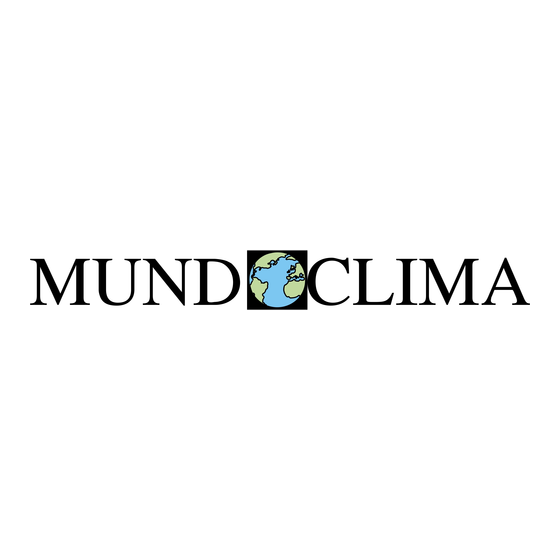





Need help?
Do you have a question about the MH-30-V9 and is the answer not in the manual?
Questions and answers