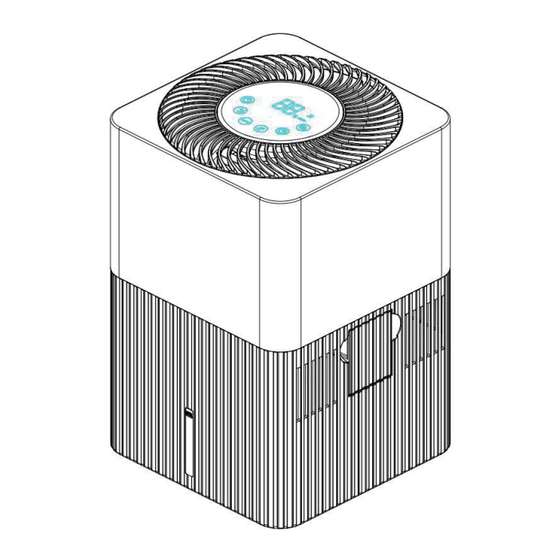
Table of Contents
Advertisement
Technical Support and E-Warranty Certificate
www.vevor.com/support
EVAPORATIVE HUMIDIFIER
MODEL:CF-6318
We continue to be committed to provide you tools with competitive price.
"Save Half", "Half Price" or any other similar expressions used by us only represents an
estimate of savings you might benefit from buying certain tools with us compared to the major
top brands and does not necessarily mean to cover all categories of tools offered by us. You
are kindly reminded to verify carefully when you are placing an order with us if you are
actually saving half in comparison with the top major brands.
Advertisement
Table of Contents

Summary of Contents for VEVOR CF-6318
- Page 1 Technical Support and E-Warranty Certificate www.vevor.com/support EVAPORATIVE HUMIDIFIER MODEL:CF-6318 We continue to be committed to provide you tools with competitive price. "Save Half", "Half Price" or any other similar expressions used by us only represents an estimate of savings you might benefit from buying certain tools with us compared to the major top brands and does not necessarily mean to cover all categories of tools offered by us.
- Page 2 This is the original instruction, please read all manual instructions carefully before operating. VEVOR reserves a clear interpretation of our user manual. The appearance of the product shall be subject to the product you received. Please forgive us that we won't inform you again if there are any technology or software updates on our product.
-
Page 3: Safety Information
WHEN USING ELECTRICAL APPLIANCES, BASIC SAFETY PRECAUTIONS SHOULD ALWAYS BE FOLLOWED TO REDUCE THE RISK OF FIRE, ELECTRIC SHOCK, AND INJURY TO PERSONS, INCLUDING THE FOLLOWING: Safety information Please carefully read this operating manual prior to the first use of the humidifier. The device is not intended for commercial use. - Page 4 Do not place any objects on top of the humidifier and do not sit on it. Use only the original wick filter by manufacturer, which is specifically suited for this humidifier. Do not use the humidifier after using incense for insect protection or in places with oil residue or chemical vapors or where incense sticks are burnt.
-
Page 5: Prior To First Use
2. Prior to first use Place the device upright on a solid, level, and moisture-resistant surface. Keep the device away at least 10cm from walls for best results. To ensure optimum performance of the device, please ensure that the air inlets and air outlets are not covered. Inspect the power cord to ensure that it is not damaged. -
Page 6: Automatic Setting
Switching on and off (ON/OFF) Touch the key (K1) to turn the device on or off. When turned on, the display will display the current ambient relative humidity, no timing setting, no humidity setting. (At first use, the device starts at Medium humidification level). Setting the night light Touch the key (K2) to set the desired Night Light or Sleep Mode. -
Page 7: Setting The Operating Time
Setting the operating time Touch the key (K5) to set the desired operating time. Select from 1 to 12 hours or CO for continuous operation of the device: The display shows the remaining time. Changing the fan speed Touch the key (K6) to select the fan speed and thus the desired intensity of humidity output: Low –... -
Page 8: Cleaning And Care
4. Cleaning and care Proceed as follows to clean the device: 1. Turn the device off and disconnect the power plug. 2. Lift the upper main body and float from the bottom housing. 3. Remove the wick filter. 4. Rinse the bottom housing with warm water and a soft cloth. 5. -
Page 9: Troubleshooting
plug from the power outlet. Transport the device only when it is empty. Storage We recommend carefully cleaning the humidifier before storing it. Ensure that all parts are clean and dry prior to storing the device. Do not leave water in the lower housing. -
Page 10: Troubleshooting Guide
TROUBLESHOOTING GUIDE PROBLEM SOLUTION Power plug: Unplug and then try again. Machine not working. Power Failure: When the power is returned, try again. Tank Installation: Make sure the tank is correctly attached. “E1”appears on the If the control panel cannot communicate with the display humidity sensor for a long time, the “E1”... - Page 12 Technical Support and E-Warranty Certificate www.vevor.com/support...


Need help?
Do you have a question about the CF-6318 and is the answer not in the manual?
Questions and answers