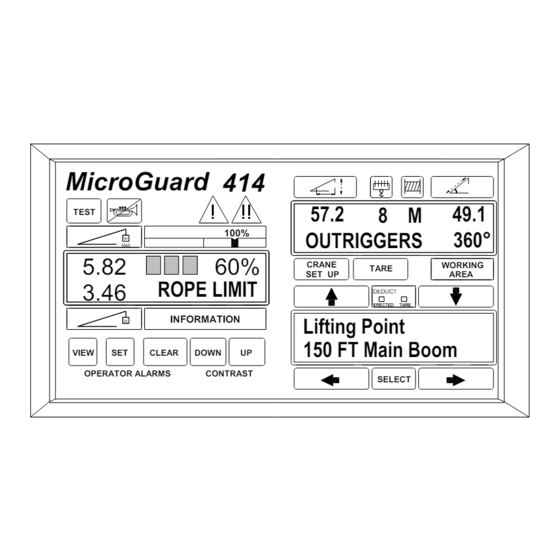
Table of Contents
Advertisement
Quick Links
Advertisement
Table of Contents

Summary of Contents for microguard 414
- Page 1 MICROGUARD ® OPERATOR'S MANUAL LATTICE BOOM MicroGuard 414 57.2 49.1 TEST OUTRIGGERS 360° 100% 5.82 CRANE WORKING TARE SET UP AREA ROPE LIMIT 3.46 DEDUCT ERECTED TARE Lifting Point INFORMATION 150 FT Main Boom VIEW CLEAR DOWN OPERATOR ALARMS CONTRAST...
-
Page 2: Table Of Contents
MicroGuard 424 OPERATOR'S MANUAL Lattice/Horizontal Display OPERATOR'S INSTRUCTION MANUAL TABLE OF CONTENTS SYSTEM DESCRIPTION PAGE DISPLAY WINDOWS PAGE PUSH BUTTONS/TERMINOLOGY PAGE SYSTEM OPERATION PAGE CONFIGURATION SELECTION PAGE 10 OPERATOR SETTABLE ALARMS PAGE 11 EXAMPLES OF SETTING ALARMS PAGE 13 CANCELING ALARMS... -
Page 3: System Description
Lattice/Horizontal Display OPERATOR'S INSTRUCTION MANUAL This manual describes the function and operation of the MicroGuard Rated Capacity Indicator (RCI) system for lattice boom cranes. The system is intended to aid the crane operator in the efficient operation of his crane by continuously monitoring the load and warn of an approach to an overload or two-block condition. -
Page 4: Display Windows
MicroGuard 424 OPERATOR'S MANUAL Lattice/Horizontal Display LEFT DISPLAY WINDOW MAXIMUM RATED CAPACITY is a digital display of the maximum permitted MicroGuard capacity. It is derived from a copy of the crane's capacity chart which is stored in the computer memory and is the reference TEST capacity for any lifting operation. - Page 5 MicroGuard 424 OPERATOR'S MANUAL Lattice/Horizontal Display RIGHT SIDE DISPLAYS The RADIUS/HEIGHT display gives a continuous indication of the radius of the load which is the horizontal distance from the center line of rotation to the center line of the hook.
-
Page 6: Push Buttons/Terminology
MicroGuard 424 OPERATOR'S MANUAL Lattice/Horizontal Display PUSH-BUTTONS ICONS AND LAMPS LEFT DISPLAY TEST is a push-button used to initiate a system self test and also press and hold to display fault codes. TEST CANCEL ALARM is a push-button used to... - Page 7 MicroGuard 424 OPERATOR'S MANUAL Lattice/Horizontal Display UPPER RIGHT DISPLAY RADIUS/HEIGHT indicates the area of the display which gives a read-out of radius and height. It is also a momentary push-button used to select the alternate display of height. Height is displayed only when the push-button is pressed and held.
- Page 8 MicroGuard 424 OPERATOR'S MANUAL Lattice/Horizontal Display LOWER RIGHT PUSH BUTTONS AND ICONS DEDUCT ERECTED TARE LOWER RIGHT DISPLAY SELECT 1/4 UP/DOWN ARROWS are push-buttons which are used as arrows for scrolling. ERECTED DEDUCT INDICATOR is an amber lamp which indicates erected deducts. When a erected deduct has been selected, the lamp will be illuminated to warn the operator that a deduct has been applied to the allowed load.
-
Page 9: System Operation
MicroGuard 424 OPERATOR'S MANUAL Lattice/Horizontal Display SYSTEM OPERATION At start-up the system automatically performs a self-test after which it goes directly to the normal working screen. The self-test can be initiated at any time during normal operation of the system by use of the TEST push-button. -
Page 10: Configuration Selection
MicroGuard 424 OPERATOR'S MANUAL Lattice/Horizontal Display CONFIGURATION SELECTION In the normal operational mode the system is programmed to remember the configuration last selected. Each time the system is powered up it will automatically choose that configuration. The menu for the crane set up consists of up to four consecutive steps. -
Page 11: Operator Settable Alarms
Three alarms are available for operator use. MicroGuard 414 MAX HEIGHT TEST 100% →... - Page 12 MicroGuard 424 OPERATOR'S MANUAL Lattice/Horizontal Display METHOD OF SETTING WARNING THE FOLLOWING EXAMPLES ARE GIVEN TO ILLUSTRATE THE USE OF THE METHODS OF SETTING ALARMS. THE ACTUAL VALUES GIVEN SHOULD NOT BE USED WITHOUT FIRST CHECKING THE CAPACITY CHART TO ENSURE SAFE, STABLE OPERATION UNDER THE CONDITIONS DESCRIBED.
-
Page 13: Examples Of Setting Alarms
MicroGuard 424 OPERATOR'S MANUAL Lattice/Horizontal Display SETTING THE ALARMS Setting the alarm point is achieved by positioning the crane at the point at which the alarm is to sound and then, when in the operator alarm screen, using the SET push-button to set the alarm. The following examples illustrate the use of the procedures. -
Page 14: Canceling Alarms
MicroGuard 424 OPERATOR'S MANUAL Lattice/Horizontal Display CANCELING ALARMS CLEAR is used to cancel a previously SET alarm. Alarms can only be CLEARED when the cursor is pointing to the item to be cleared. Canceling of alarms can be carried out regardless of the position of the crane.

Need help?
Do you have a question about the 414 and is the answer not in the manual?
Questions and answers