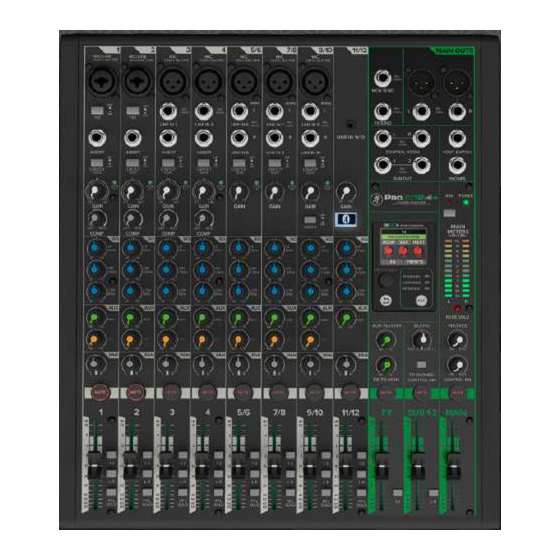
Mackie ProFXv3+ Series Owner's Manual
Multi-channel analog mixers with enhanced fx, usb recording modes, and bluetooth
Hide thumbs
Also See for ProFXv3+ Series:
- Quick start manual (81 pages) ,
- Quick start manual (16 pages)
Summary of Contents for Mackie ProFXv3+ Series
- Page 1 SERIES MULTI-CHANNEL ANALOG MIXE S WITH ENHANCED FX, USB ECO DING MODES, AND BLUETOOTH ™ OWNE ’S MANUAL www.mackie.com...
-
Page 2: Important Safety Instructions
PROFXV3+ MULTI-CHANNEL ANALOG MIXERS WITH ENHANCED FX, USB RECORDING MODES, AND BLUETOOTH® Important Safety Instructions 1. Read these instructions. 20. This apparatus has been equipped with a rocker-style AC mains power switch. This switch is located on the rear panel and should remain readily accessible to the user. 2. -
Page 3: Table Of Contents
PROFXV3+ MULTI-CHANNEL ANALOG MIXERS WITH ENHANCED FX, USB RECORDING MODES, AND BLUETOOTH® Table of Contents Important Safety Instructions ................................2 Table of Contents ......................................3 Chapter 1 : Welcome ....................................6 Introduction ........................................6 Features .........................................6 Things to Remember ....................................7 About This Guide .......................................7 Getting Started ......................................8 Chapter 2 : ProFXv3+ Rear Panel Features ............................9 Introduction ........................................9... - Page 4 PROFXV3+ MULTI-CHANNEL ANALOG MIXERS WITH ENHANCED FX, USB RECORDING MODES, AND BLUETOOTH® Mute Switches [ProFX10v3+ and ProFX12v3+] ..........................22 Channel Level Knobs and Faders ................................. 22 Assign Switches [ProFX12v3+] ................................23 PFL Solo Switches [ProFX12v3+] ................................ 23 USB 3-4 Switch ....................................... 24 Bluetooth Switch ....................................
- Page 5 PROFXV3+ MULTI-CHANNEL ANALOG MIXERS WITH ENHANCED FX, USB RECORDING MODES, AND BLUETOOTH® Hookup Diagrams ....................................48 Hookup Diagrams > Typical Live Sound System ..........................48 Hookup Diagrams > Typical Recording System..........................49 Appendix A : Service Information ................................ 50 Troubleshooting ...................................... 50 No Power .....................................
-
Page 6: Chapter 1 : Welcome
You can even bring in podcast guests over the phone via Bluetooth® on a dedicated channel. With easy connectivity, the warmth of analog and an upgraded FX engine, Mackie ProFXv3+ is the perfect centerpiece for your studio. -
Page 7: Things To Remember
PROFXV3+ MULTI-CHANNEL ANALOG MIXERS WITH ENHANCED FX, USB RECORDING MODES, AND BLUETOOTH® • Headphone output with separate level and blend control • Easily blend between monitoring your computer output and a latency-free feed from the mixer • Waveform OEM™ recording software Included •... -
Page 8: Getting Started
PROFXV3+ MULTI-CHANNEL ANALOG MIXERS WITH ENHANCED FX, USB RECORDING MODES, AND BLUETOOTH® Getting Started The following steps will help you set up the ProFXv3+ quickly. If you desire a more thorough walk-through of ProFXv3+, there is a wealth of information in the following pages! Read and understand the Important Safety Instructions on page 2. -
Page 9: Chapter 2 : Profxv3+ Rear Panel Features
PROFXV3+ MULTI-CHANNEL ANALOG MIXERS WITH ENHANCED FX, USB RECORDING MODES, AND BLUETOOTH® Chapter 2 : ProFXv3+ Rear Panel Features ProFX6v3+ and ProFX10v3+ ProFX12v3+ Introduction Barrel Connector The top panel of each ProFXv3+ mixer may be where the magic all happens, Locking Outer Ring but nothing will happen if it can’t be powered up, so let’s start there! The rear panel of each ProFXv3+ mixer is outfitted with a power connector, power switch, and a USB-C... -
Page 10: Power Connector [Profx12V3+]
PROFXV3+ MULTI-CHANNEL ANALOG MIXERS WITH ENHANCED FX, USB RECORDING MODES, AND BLUETOOTH® Power Connector [ProFX12v3+] This is a standard 3-prong IEC power connector. Connect the detachable power cord (included in the packaging with the ProFX12v3+) to the power receptacle, and plug the other end of the power cord into an AC outlet. Make sure that the AC power is matched to the AC power indicated on the rear panel (near the IEC receptacle). -
Page 11: Chapter 3 : Profxv3+ Top Panel Features
PROFXV3+ MULTI-CHANNEL ANALOG MIXERS WITH ENHANCED FX, USB RECORDING MODES, AND BLUETOOTH® Chapter 3 : ProFXv3+ Top Panel Features Introduction From top to bottom and left to right, the top panel of each ProFXv3+ mixer is outfitted with a bunch of knobs, buttons, faders, jacks, screens, and more. -
Page 12: Xlr Mic Input Jacks [Profx10V3+ And Profx12V3+]
PROFXV3+ MULTI-CHANNEL ANALOG MIXERS WITH ENHANCED FX, USB RECORDING MODES, AND BLUETOOTH® XLR Mic Input Jacks [ProFX10v3+ and ProFX12v3+] ProFX10v3+ ProFX12v3+ This is a female XLR connector that accepts a balanced mic or line level input from almost any type of source. These mic preamps feature higher fidelity and headroom rivaling any standalone mic preamp on the market today. -
Page 13: 1/4" Stereo Line Input Jacks
PROFXV3+ MULTI-CHANNEL ANALOG MIXERS WITH ENHANCED FX, USB RECORDING MODES, AND BLUETOOTH® 1/4" Stereo Line Input Jacks ProFX6v3+ ProFX10v3+ ProFX12v3+ The stereo line inputs are designed for 1/4" TRS balanced or 1/4" TS unbalanced signals. They may accept any line-level instrument, effects device, CD player, etc. If you are connecting a mono source, use the left (mono) input, and the mono signals will appear on both sides of the main mix. -
Page 14: 1/8" Stereo Line Input Jack
PROFXV3+ MULTI-CHANNEL ANALOG MIXERS WITH ENHANCED FX, USB RECORDING MODES, AND BLUETOOTH® 1/8" Stereo Line Input Jack ProFX6v3+ ProFX10v3+ ProFX12v3+ This 1/8" stereo input may accept a stereo or mono line-level signal from a smartphone, tablet, MP3 player, CD player or other signal source. -
Page 15: Line / Hi-Z Switches [Chs. 1 And 2]
PROFXV3+ MULTI-CHANNEL ANALOG MIXERS WITH ENHANCED FX, USB RECORDING MODES, AND BLUETOOTH® Line / Hi-Z Switches [Chs. 1 and 2] To connect a guitar or bass directly to the mixer without using a DI Box, press this switch in first; then connect the output from the instrument to the channel’s 1/4"... -
Page 16: 1/4" Insert Jacks [Profx10V3+ And Profx12V3+]
PROFXV3+ MULTI-CHANNEL ANALOG MIXERS WITH ENHANCED FX, USB RECORDING MODES, AND BLUETOOTH® 1/4" Insert Jacks [ProFX10v3+ and ProFX12v3+] These unbalanced 1/4" jacks are for connecting serial effects processors such as compressors, equalizers, de-essers, or filters. The insert point is after the gain control and low cut filter, but before the channel’s EQ and level. The channel signal can go out of the insert jack to an external device, be processed and come back in on the same insert jack. -
Page 17: Gain Knobs And Level Set Leds
“U” like Unity Gain ProFXv3+ Series mixers have a “U” symbol on many level controls. It stands for “unity gain,” meaning no change in signal level. The labels on the controls are measured in decibels (dB), so you’ll know what you’re doing level-wise if you choose to change a control’s settings. -
Page 18: Compressor Knobs
PROFXV3+ MULTI-CHANNEL ANALOG MIXERS WITH ENHANCED FX, USB RECORDING MODES, AND BLUETOOTH® Next to every gain knob – except the 1/8" stereo input gain knob – lies a level set LED. These LEDs are used with the gain control to set the channel preamplifier gain just right for each source. If one or more channels are distorting, check the level set LEDs. If they are on continuously, turn down the gain. -
Page 19: Channel Equalization (Eq)
PROFXV3+ MULTI-CHANNEL ANALOG MIXERS WITH ENHANCED FX, USB RECORDING MODES, AND BLUETOOTH® The other green curves represent in-between positions of the compressor knob, with higher thresholds before compression begins. Outboard compressors often have controls such as compression ratio, threshold, soft knee/hard knee, attack time, and release time. -
Page 20: Aux Mon Knobs [Profx12V3+]
PROFXV3+ MULTI-CHANNEL ANALOG MIXERS WITH ENHANCED FX, USB RECORDING MODES, AND BLUETOOTH® Mid EQ Knobs Short for “midrange,” this knob provides up to 15 dB of boost or cut, centered at 2.5 kHz, also flat at the center detent. Midrange EQ is often thought of as the most dynamic, because the frequencies that define any particular sound are almost always found in this range. -
Page 21: Fx Knobs
PROFXV3+ MULTI-CHANNEL ANALOG MIXERS WITH ENHANCED FX, USB RECORDING MODES, AND BLUETOOTH® FX Knobs ProFX6v3+ ProFX10v3+ & ProFX12v3+ FX Switches (Chs. 1–2) [ProFX6v3+]: With this switch out, no FX are added to the mix. With this switch in, the channel is assigned to the FX send post-channel level knob. -
Page 22: Mute Switches [Profx10V3+ And Profx12V3+]
PROFXV3+ MULTI-CHANNEL ANALOG MIXERS WITH ENHANCED FX, USB RECORDING MODES, AND BLUETOOTH® Pan Knobs [ProFX10v3+ and ProFX12v3+]: This control allows you to adjust how much of the channel signal is sent to the left versus the right outputs. The pan control employs a design called “Constant Loudness.” If you have a channel panned hard left (or right) and then pan to the center, the signal is attenuated about 3 dB to maintain the same apparent loudness. -
Page 23: Assign Switches [Profx12V3+]
PROFXV3+ MULTI-CHANNEL ANALOG MIXERS WITH ENHANCED FX, USB RECORDING MODES, AND BLUETOOTH® ProFX12v3+ This is the last control in a channel’s signal path, and it adjusts the level of each channel onto the main mix. The “U” mark indicates unity gain, meaning no increase or decrease of signal level. All the way up provides an additional 10 dB, should you need to boost a section of a song. -
Page 24: Usb 3-4 Switch
Bluetooth Switch Mixers can only accept one input per channel and the ProFXv3+ Series lineup is no different. This switch will engage the channel’s pairing mode, allowing the mixer to be seen by other Bluetooth devices such as a phone or tablet. -
Page 25: L/R Main Output Jacks
PROFXV3+ MULTI-CHANNEL ANALOG MIXERS WITH ENHANCED FX, USB RECORDING MODES, AND BLUETOOTH® L/R Main Output Jacks The main outputs provide a line-level signal that represents the end of the mixer chain, where the fully mixed stereo signal enters the real world. Connect these to the left and right inputs of your main power amplifiers, powered speak- ers, or serial effects processor (like a graphic equalizer or compressor/limiter). -
Page 26: 1/4" Headphone Output Jack
PROFXV3+ MULTI-CHANNEL ANALOG MIXERS WITH ENHANCED FX, USB RECORDING MODES, AND BLUETOOTH® 1/4" Headphone Output Jack This 1/4" TRS connector supplies the output to stereo headphones. The volume is controlled via the phones knob. Whenever a solo switch is engaged, you will only hear the soloed channel(s) in the headphones. This gives you the opportunity to audition the channels before they are added to the main mix. -
Page 27: 1/4" Fx Send Jack [Profx10V3+ And Profx12V3+]
PROFXV3+ MULTI-CHANNEL ANALOG MIXERS WITH ENHANCED FX, USB RECORDING MODES, AND BLUETOOTH® 1/4" FX Send Jack [ProFX10v3+ and ProFX12v3+] This 1/4" TRS line-level output may be used to feed an external effects processor (FX), such as a nice sound effect or delay unit. -
Page 28: 48V Phantom Power Switch
PROFXV3+ MULTI-CHANNEL ANALOG MIXERS WITH ENHANCED FX, USB RECORDING MODES, AND BLUETOOTH® 48V Phantom Power Switch Most modern professional condenser mics require 48V phantom power which lets the mixer send low-current DC voltage to the mic’s electronics through the same wires that carry audio. (Semi-pro condenser mics often have batteries to accomplish the same thing.) “Phantom”... -
Page 29: Rude Solo [Profx12V3+]
PROFXV3+ MULTI-CHANNEL ANALOG MIXERS WITH ENHANCED FX, USB RECORDING MODES, AND BLUETOOTH® Rude Solo LED [ProFX12v3+] This large LED flashes red when one or more solo switches are engaged. This acts as a reminder that what you hear in the control room and headphones is the soloed channel(s). If you forget that you are in solo mode, you can easily be tricked into thinking that something is wrong with your mixer. -
Page 30: Fx To Mon Knob [Profx12V3+]
PROFXV3+ MULTI-CHANNEL ANALOG MIXERS WITH ENHANCED FX, USB RECORDING MODES, AND BLUETOOTH® FX to Mon Knob [ProFX12v3+] These knobs route the effects output to the monitors. Use the mon controls to provide effects to monitors. Slowly add effects to the monitors by turning the mon knobs clockwise. Use the aux master knobs (described on the previous page) to monitor the amount sent. -
Page 31: Phones Knob
PROFXV3+ MULTI-CHANNEL ANALOG MIXERS WITH ENHANCED FX, USB RECORDING MODES, AND BLUETOOTH® Phones Knob This knob is used to adjust the volume at the phones output from (off) to maximum gain (max). Make sure that this knob is fully off [counter-clockwise] before selecting or adding a new source. WARNING: The headphone amp is loud and can cause permanent hearing damage. -
Page 32: Sub 1-2 Faders [Profx12V3+]
PROFXV3+ MULTI-CHANNEL ANALOG MIXERS WITH ENHANCED FX, USB RECORDING MODES, AND BLUETOOTH® Sub 1-2 Faders [ProFX12v3+] As you might expect, this fader controls the level of the signal sent to the sub out jacks. All channels that are assigned to subs, not muted, and not turned fully down will appear at the sub outs. The sub signal is off when the fader is fully down, the “U”... -
Page 33: Main Mix Knob / Fader
PROFXV3+ MULTI-CHANNEL ANALOG MIXERS WITH ENHANCED FX, USB RECORDING MODES, AND BLUETOOTH® Main Mix Knob / Fader This stereo fader allows you to adjust the levels of the main mix signals sent to the XLR and 1/4" main line-level outputs. This gives you the ultimate feeling of power and control over the sound levels sent to your audience. -
Page 34: Gigfx+ Effects Engine
GIGFX+ Effects Engine Preset Display The Preset Display is one of the most vital features of the ProFXv3+ Series mixers. It displays information including (but not limited to) FX (and FX EQ), presets, and other parameters. Additional detail about all of these features may be found by continuing on. -
Page 35: Fx Section
PROFXV3+ MULTI-CHANNEL ANALOG MIXERS WITH ENHANCED FX, USB RECORDING MODES, AND BLUETOOTH® FX Section The ProFXv3+ FX engine is incredibly powerful and packed with a ton of features. There are 12 effects to choose from, but each one of those may be manipulated and tweaked to your inclination. Before diving in, though, let’s take a look at a table of the 12 effect types with a description of each preset and some examples. -
Page 36: Delay
HICUT PRESETS Delay allows adjustment of the delay effect. ProFXv3+ Series mixers come with three delays to choose from: delay, echo and slapback. The delay parameters that may be changed on each include time, feedback and hi-cut. Additionally, each effect has an EQ sec- tion, as well as a spot to save and load custom FX via presets. -
Page 37: Fx Eq
PROFXV3+ MULTI-CHANNEL ANALOG MIXERS WITH ENHANCED FX, USB RECORDING MODES, AND BLUETOOTH® From here, rotate the knob again to tweak the selected parameter’s value to your liking. Once a desired setting has been reached, push the knob in again to confirm. Time –... -
Page 38: Delay Parameters And Values
PROFXV3+ MULTI-CHANNEL ANALOG MIXERS WITH ENHANCED FX, USB RECORDING MODES, AND BLUETOOTH® From here, rotate the knob again to tweak the selected parameter’s value to your liking. Once a desired setting has been reached, push the knob in again to confirm. Frequency –... -
Page 39: Echo Parameters And Values
PROFXV3+ MULTI-CHANNEL ANALOG MIXERS WITH ENHANCED FX, USB RECORDING MODES, AND BLUETOOTH® Echo Parameters and Values Parameter Low Value High Value Default Increments Time 140 ms 1000 ms 553 ms ±~10 ms Feedback ±1 Hi Cut ±1 – – – –... -
Page 40: Fx Presets
PROFXV3+ MULTI-CHANNEL ANALOG MIXERS WITH ENHANCED FX, USB RECORDING MODES, AND BLUETOOTH® FX Presets The presets section allows you to save up to six settings to memory that may be recalled at a later time. No more having to reset parameters upon every power-up! As was done previously, simply rotate the Studio Command Control Knob until ‘Presets’... -
Page 41: Fx Eq Reset
PROFXV3+ MULTI-CHANNEL ANALOG MIXERS WITH ENHANCED FX, USB RECORDING MODES, AND BLUETOOTH® FX EQ Reset A few pages ago, we were looking at the FX EQ section. In addition to the changeable parameters – frequency, width, gain, LPF and HPF – a sixth option (located in the lower-right corner) may also be accessed and selected: Reset FREQ WIDTH GAIN... -
Page 42: Hall Reverb Parameters And Values
PROFXV3+ MULTI-CHANNEL ANALOG MIXERS WITH ENHANCED FX, USB RECORDING MODES, AND BLUETOOTH® Hall Reverb Parameters and Values Parameter Low Value High Value Default Increments Decay ±1 Size ±1 Hi Cut ±1 – – – – Frequency 400 Hz 16.0 kHz 1.0 kHz Variable Width (Q) -
Page 43: Chorus 1 Parameters And Values
PROFXV3+ MULTI-CHANNEL ANALOG MIXERS WITH ENHANCED FX, USB RECORDING MODES, AND BLUETOOTH® Now a look at the three modulation effects (Chorus 1, Chorus 2 and Flanger). FLANGER RATE DEPTH BLEND PRESETS Rate – This knob sets the speed of the delay modulation. The range will vary depending on the effect chosen. Depth –... -
Page 44: Flanger Parameters And Values
PROFXV3+ MULTI-CHANNEL ANALOG MIXERS WITH ENHANCED FX, USB RECORDING MODES, AND BLUETOOTH® Flanger Parameters and Values Parameter Low Value High Value Default Increments Rate ±1 Depth ±1 Blend ±1 – – – – Frequency 400 Hz 16.0 kHz 7.6 kHz Variable Width (Q) ±0.1... -
Page 45: Delay + Reverb Parameters And Values
PROFXV3+ MULTI-CHANNEL ANALOG MIXERS WITH ENHANCED FX, USB RECORDING MODES, AND BLUETOOTH® Delay + Reverb Parameters and Values Parameter Low Value High Value Default Increments Time 20 ms 1000 ms 196 ms ±9-10 ms Rate ±1 Depth ±1 – – –... -
Page 46: Reverb + Chorus Parameters And Values
PROFXV3+ MULTI-CHANNEL ANALOG MIXERS WITH ENHANCED FX, USB RECORDING MODES, AND BLUETOOTH® Reverb + Chorus Parameters and Values Parameter Low Value High Value Default Increments Decay ±1 Size ±1 Rate ±1 – – – – Frequency 400 Hz 16.0 kHz 415 Hz Variable Width (Q) -
Page 47: Watering Parameters And Values
±1 minute Recording Mode ProFXv3+ Series mixers were designed with you, the recording artist, in mind. Press the REC button to toggle between the three recording modes. The currently selected choice will illuminate green. The three modes –and what they mean – are listed below: Standard –... -
Page 48: Hookup Diagrams
PROFXV3+ MULTI-CHANNEL ANALOG MIXERS WITH ENHANCED FX, USB RECORDING MODES, AND BLUETOOTH® Hookup Diagrams Hookup Diagrams > Typical Live Sound System MUTE MUTE MUTE MUTE MUTE MUTE MUTE MUTE MUTE MUTE MUTE This diagram shows a guitar and bass attached to the channel 1 and 2 line-level inputs, each via a mono effects processor. The Hi-Z switch is engaged on both channels. -
Page 49: Hookup Diagrams > Typical Recording System
PROFXV3+ MULTI-CHANNEL ANALOG MIXERS WITH ENHANCED FX, USB RECORDING MODES, AND BLUETOOTH® Hookup Diagrams > Typical Recording System MUTE MUTE MUTE MUTE MUTE MUTE MUTE MUTE MUTE MUTE MUTE Like the previous hookup diagram, this one also starts with a guitar and bass attached to the channel 1 and 2 line-level inputs, each via a mono effects processor. -
Page 50: Appendix A : Service Information
Troubleshooting If you think your Mackie product has a problem, please check out the following troubleshooting tips and do your best to confirm the problem. Visit the Support section of our website (www.mackie.com) to get some ideas or contact our technical support heroes. -
Page 51: Noise / Hum
Restart the mixer. A simple reboot can sometimes work great wonders. • Using a Windows-driven computer and need to install the Mackie USB Driver? • Go to mackie.com and look for the file named ‘USB Driver Installation Instructions’. • Need answers about ASIO? •... -
Page 52: Microphone Stand
For warranty service, refer to the warranty information on page 62. Non-warranty service for Mackie products is available at a factory-authorized service center. To locate the nearest service center, visit www.mackie.com, click “Support” and select “Service Center Locater”. Service for Mackie products living outside the United States can be obtained through local dealers or distributors. -
Page 53: Appendix B : Technical Information
PROFXV3+ MULTI-CHANNEL ANALOG MIXERS WITH ENHANCED FX, USB RECORDING MODES, AND BLUETOOTH® Appendix B : Technical Information Specifications Noise Characteristics Equivalent Input Noise (EIN) (150 Ω Source Impedance, 20 Hz to 20 kHz) Mic in to Insert Send out, max gain: ..............................–126 dBu Residual Output Noise All outputs, master levels off, all channel levels off: ...........................–95 dBu All outputs, master levels unity, one channel level unity: ........................–80 dBu... - Page 54 PROFXV3+ MULTI-CHANNEL ANALOG MIXERS WITH ENHANCED FX, USB RECORDING MODES, AND BLUETOOTH® Impedances Mic in: ........................................ 3.3 kΩ Channel Insert Return: ....................................10 kΩ All other inputs: ......................................≥20 kΩ Phones out: ........................................25 Ω All other outputs: ..................................120 Ω Unbalanced, 240 Ω...
- Page 55 PROFXV3+ MULTI-CHANNEL ANALOG MIXERS WITH ENHANCED FX, USB RECORDING MODES, AND BLUETOOTH® Stereo Line Input Channel to... 1/4" Main Output: ..................................20 dB XLR Main Output: ..................................26 dB 1/4" Sub Output: ..................................20 dB Aux Output (Pre-Fader): ................................20 dB Aux Output (Post-Fader): .................................
-
Page 56: Dimensions
All other brand names mentioned are trademarks or registered trademarks of their respective holders, and are hereby acknowledged. Please check our website for any updates to this Owner's Manual: www.mackie.com. ©2023 LOUD Audio, LLC. All right All right All rights reserved. - Page 57 PROFXV3+ MULTI-CHANNEL ANALOG MIXERS WITH ENHANCED FX, USB RECORDING MODES, AND BLUETOOTH® ProFX6v3+ Dimensions 2.9 in 74 mm WEIGHT 8.4 in 2.6 lb 213 mm 1.2 kg 7.5 in / 191 mm ProFX10v3+ Dimensions 3.3 in 84 mm WEIGHT 11.9 in 4.9 lb 302 mm 2.2 kg...
-
Page 58: Track Sheets
PROFXV3+ MULTI-CHANNEL ANALOG MIXERS WITH ENHANCED FX, USB RECORDING MODES, AND BLUETOOTH® ProFX6v3+ Track Sheet... - Page 59 PROFXV3+ MULTI-CHANNEL ANALOG MIXERS WITH ENHANCED FX, USB RECORDING MODES, AND BLUETOOTH® ProFX10v3+ Track Sheet MUTE MUTE MUTE MUTE MUTE MUTE MUTE MUTE MUTE...
- Page 60 PROFXV3+ MULTI-CHANNEL ANALOG MIXERS WITH ENHANCED FX, USB RECORDING MODES, AND BLUETOOTH® ProFX12v3+ Track Sheet MUTE MUTE MUTE MUTE MUTE MUTE MUTE MUTE MUTE MUTE MUTE...
-
Page 61: Appendix C: Usb 3/4 Return Setup
If so, please review their documentation on how to make changes to the DAW / app. Windows 1. Download the USB driver from the Mackie website. 2. Follow the installation instructions to install the driver. 3. Right-click on the speaker icon located on the task bar. -
Page 62: Warranty Statement
You will need it to obtain any warranty service. For full terms and conditions, as well as the specific duration of the Warranty for this product, please visit www.mackie.com/warranty. The Product Warranty, together with your invoice or receipt, and the terms and conditions located at www.mackie.com/warranty constitutes the entire agreement, and supersedes any and all prior agreements between LOUD and Customer related to the subject matter hereof. - Page 63 PROFXV3+ MULTI-CHANNEL ANALOG MIXERS WITH ENHANCED FX, USB RECORDING MODES, AND BLUETOOTH® 9820 North Creek Parkway #20 , Bothell, WA 980 • USA Phone: 425.487.4333 • Toll-free: 800.898.32 Fax: 425.487.4337 • www.mackie.com...















Need help?
Do you have a question about the ProFXv3+ Series and is the answer not in the manual?
Questions and answers