Advertisement
Advertisement
Table of Contents

Summary of Contents for Zendure ZDSMCT
- Page 1 Satellite Monitor CT Installation Manual support@zendure.com...
-
Page 2: Table Of Contents
DISCLAIMER The ZENDURE Satellite Monitor CT should be installed by a qualified person (electrician), who should be familiar with all electrical codes, electrical wiring practices and with experience working with home electrical systems. Any accident, damage or injury caused by incorrect installation is the sole responsibility of the user. -
Page 3: Specifications
SolarFlow and AIO output to household appliances. Zendure Satellite Monitor CT does not support a parallel feed configuration or comprehensive three-phase monitoring, however if your household uses three-phrase electricity, it can monitor one phase in that system. -
Page 4: Product Features
7. Do not use the product if it is damaged or appears to be damaged. Do not disassemble the product. Consult official Zendure channels when service or repair is required. Incorrect disassembly or reassembly may result in a risk of fire or injury to persons. -
Page 5: Diagrams
4.2 Diagrams IoT Antenna IoT Indicator REV Indicator RUN Indicator IoT/Reset Button CT1 Input CT2 Input AC Power Input 1. IoT Antenna 2. IoT Indicator The green light flashes while pairing and will stay lit when the device is paired. 3. -
Page 6: Installation
5. Installation Step 1 Off Turn off the main breaker and remove the cover Open the door to the electrical panel and turn off the main breaker. Remove the screws and the panel cover. Step 2 Off Find a place for the Satellite Monitor CT Using the Mounting Kit provided, install the Satellite Monitor CT beside the electrical panel or inside if there is no outlet available (using appropriate procedures). - Page 7 Clamp the CT sensor around the service main. Note the K L direction of energy flow (grid to home). If the installation site uses three phase power and you have a Zendure SolarFlow or Zendure AIO, clamp the CT sensor around the same phase as those products. Step 4...
- Page 8 Secure the cover to the box with the screws and turn power on. Confirm the Satellite Monitor CT powers on, then close the door to the electrical panel. Step 6 Download the Zendure app Please read the Zendure app user guide download the app using the QR code above or by visiting https://zendure.com/pages/download-center...
- Page 9 Privacy Policy By using Zendure Products, Applications and Services, you consent to the Zendure Terms of Use and Privacy Policy, which you can access via the "About" section of the "User" page in the Zendure App. Warranty This product carries a two-year warranty from purchase date.
- Page 10 Website: https://zendure.de Zendure USA Inc. https://eu.zendure.com Phone: 800-991-6148 (US) https://zendure.com Office Hours: Mon - Fri 9:00 - 17:00 PST EU Importer: Zendure DE GmbH Support / Contact: www.zendure.com/support Address: Hoferstraße 9B,71636 Ludwigsburg Website: www.zendure.com E-mail: support-eu@zendure.com 2023...
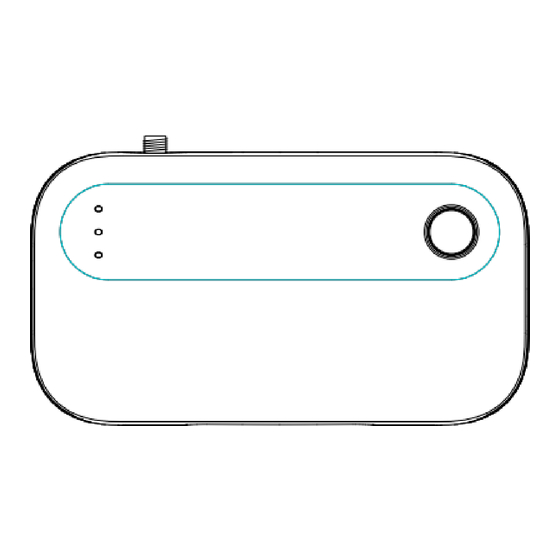


Need help?
Do you have a question about the ZDSMCT and is the answer not in the manual?
Questions and answers