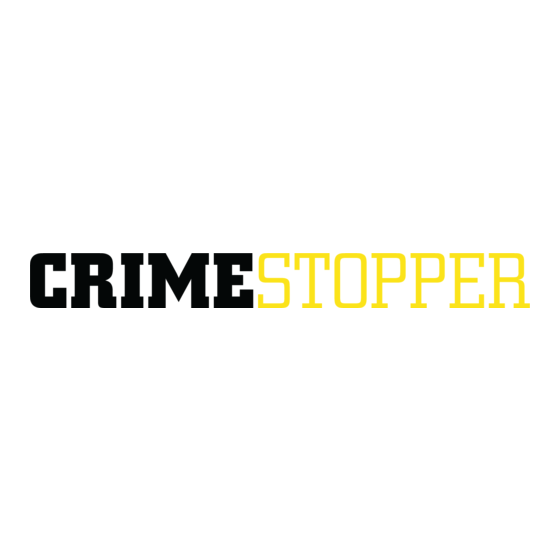
Table of Contents
Advertisement
Quick Links
UBB-4.0 MOBILE DVR SYSTEM
USER MANUAL
Congratulations on your choice of a Crimestopper Mobile DVR System.
This installation book is designed for the installer or individual with an existing
understanding of automotive electrical systems, along with the ability to test and connect
wires for proper operation.
To ease installation, we suggest that you READ THIS
MANUAL before beginning your installation.
This book is provided as a GENERAL
GUIDELINE and the information contained herein may differ from your vehicle.
DISCLAIMER:
Crimestopper Security Products, Inc. and its vendors shall not be liable for any accident
resulting from the use of this product. This system is designed to be professionally
installed into a vehicle in which all systems and associated components are in perfect
working condition.
TECHNICAL SUPPORT (800)-998-6880
Monday - Friday 8:00am - 4:30pm Pacific Time
Website: www.crimestopper.com
CRIMESTOPPER SECURITY PRODUCTS, INC.
1770 S. TAPO STREET
SIMI VALLEY, CA. 93063
REV 3.2009
Advertisement
Table of Contents

Subscribe to Our Youtube Channel
Summary of Contents for CrimeStopper DVR
-
Page 1: User Manual
GUIDELINE and the information contained herein may differ from your vehicle. DISCLAIMER: Crimestopper Security Products, Inc. and its vendors shall not be liable for any accident resulting from the use of this product. This system is designed to be professionally installed into a vehicle in which all systems and associated components are in perfect working condition. -
Page 2: Back View
Contents 1. Car DVR Box x 1 2. 1 GB SD Card 3. IR cable x 1 4. Remote Controller x 1 5. Power Cable x 1 6. English User Manual x 1 Installation Input/Output Ports Front View Power Connector... -
Page 3: Remote Controller Key Function
Power Connect Description 1. YELLOW ---------------TO BATTERY IN. 2. RED ---------------------TO ACC IN. 3. BROWN ----------------TO DOOR TRIGGER (–). 4. BROWN/WHITE------TO DOOR TRIGGER (+). 5. GREEN -----------------TO HANDBRAKE. 6. BLUE --------------------DC 12V OUT (200mA). 7. WHITE ------------------TO PARKING LIGHT. 8. WHITE / RED----------TO REVERSE. 9. -
Page 4: Menu Structure
Format SD card to FAT format. This operation will erase all folders/files which inside card. Recording intervals of DVR after Ignition ON. If user selects “0 seconds”, then box will bypass boot up record. If user select “OFF”, then box will bypass all function which relative to dome trigger event. - Page 5 (h) Reverse off event: This event will switch back to V1 immediately and start recording V1. (J) Reset Key event: DVR will force to switch to record Indoor CCD (V3) when user press reset key on remote controller in any recording mode. Reset key must be pressed again to stop recording or...
-
Page 6: Dvr Specification
(2) DC 12V output: We support one DC 12Volt/200mA output to dedicate to connect indoor CCD (V3) power. DVR Box can control the V3 camera power on when dome open at ignition off. Otherwise, the V3 camera will no power to let it working when ignition off. -
Page 7: Menu Operation
Press MENU key to enter System setup. Setup the correct values according to your requirements. After setup is finished,press EXIT key to memorize and Exit Menu. If EXIT key is not pressed to leave,the DVR will not memorize the value which user changed。... -
Page 8: Sd Card Format
Video Input System Please setup correct format according to their CCD camera TV system . Even with setup not correct, box still can get the video in, but image quality maybe not good. Default value of this item is “NTSC”. SD Card Format User can use this function to format SD card to our box needed format. - Page 9 Boot Up Indoor Record Interval The DVR will record the Indoor camera (V3) for time interval of this value after Ignition on (ACC ON). If user selects “0 seconds”, the DVR will bypass Boot Up Indoor Record (record V1 immediately after ignition on). If you select “OFF”, that means box will bypass all door trigger event function.
-
Page 10: Playback Selection
In this selection, you can playback video files directly from the DVR without removing the SD card. You need to select which area to playback. After selecting the area which you want, the DVR will create the file list which in this area. Box will use the file’s name and record start data/time to be the file list. - Page 11 Normal speed à press right key à 2X speed à press right key à 4X speed à press right key à normal speed. Normal speed à press left key à -2X speed à press left key à -4X speed à press left key à normal speed. S/W Version This page displays the software version of the DVR.
- Page 12 ONLINE TECHNICAL SUPPORT www.crimestopper.com www.crimestopper.com Phone (800) 998-6880 FAX (805) 581-9500 © 2009Crimestopper Security Products...
Need help?
Do you have a question about the DVR and is the answer not in the manual?
Questions and answers