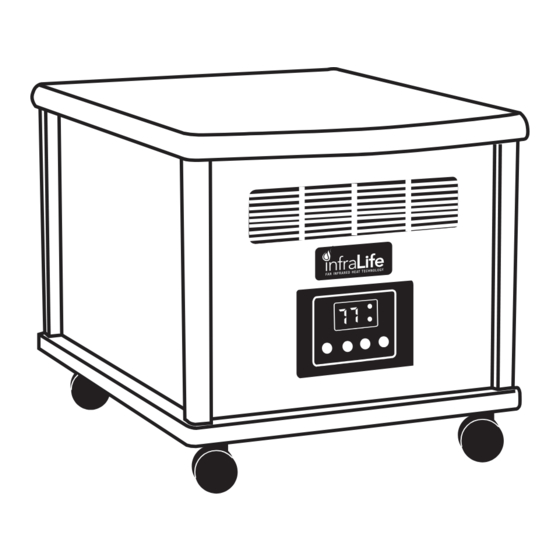
Table of Contents
Advertisement
Quick Links
Advertisement
Table of Contents

Summary of Contents for Paradigm Health & Wellness InfraLife 9720
- Page 1 Portable infrared Heater Item #9720 OWNER’S MANUAL...
-
Page 2: Table Of Contents
TABLE OF CONTENTS SERVICE ------------------------------------------------------------------------- 2 IMPORTANT LABELS -------------------------------------------------------- 3 SAFETY PRECAUTIONS --------------------------------------------------- 4 PART DRAWING --------------------------------------------------------------- 5 PART LIST ----------------------------------------------------------------------- 6 OPERATING INSTRUCTIONS --------------------------------------------- 7 MAINTENANCE ---------------------------------------------------------------- 9 WARRANTY -------------------------------------------------------------------- 10 FAX FORM ---------------------------------------------------------------------- 11... -
Page 3: Service
SERVICE IMPORTANT: FOR NORTH AMERICA ONLY To request product service and order replacement parts, please call our customer service department at: 1-866-924-1688 Monday through Friday, 8:00 AM-5:00 PM Pacific Standard Time, service@paradigmhw.com or email us at: Please visit our website at www.paradigmhw.com. Please have the following information ready when requesting for service: Your name Phone number... -
Page 4: Important Labels
IMPORTANT LABELS... -
Page 5: Safety Precautions
SAFETY PRECAUTIONS When using this heater, basic safety precautions should always be followed to reduce the risk of fire, electric shock, and injury to persons, including the following: Read all manual before using this heater. WARNING: Risk of Fire-Keep combustible material away from front of heater. WARNING: Risk of Fire-Keep combustible material such as furniture, papers, clothes, and curtains at least 3 feet (0.9M) from the front of the heater and away from the sides and rear. -
Page 6: Part Drawing
PART DRAWING... -
Page 7: Part List
PART LIST Description Qty No. Description 001 Remote Control 1 013 Remote Control Store Case l a t c t i l a t t l i... -
Page 8: Operating Instructions
OPERATING INSTRUCTIONS A: Control button layout B: Temperature setting: 39 - 80 °F (4 - 27 °C) C: Time Setting: 0~ 8 hours D: Operation: Plug the power cord into an appropriate socket or outlet. Then press the Master Power Switch to “ON” position on the rear of the heater and the Power LED will light up on the control panel. - Page 9 OPERATING INSTRUCTIONS Time Mode (Time): Press the Mode button to select Time Mode (Time) when “Time” LED lights up. The LED display will show the time that can be set. You may press the “▲” or “▼” button to set the time. Each time you press the “▲”...
-
Page 10: Maintenance
MAINTENANCE Press the Power (ON/OFF) button on the control panel to turn off the power of the heater. Turn off the master power switch on the rear of the heater. Unplug the unit and wait until it is completely cool before clean. To clean the heater, the outer surfaces of the heater may be cleaned with a soft, damp cloth and any mild detergent if necessary. -
Page 11: Warranty
WARRANTY Paradigm Health & Wellness, Inc. warrants to the original purchaser that this product is free from defects in material and workmanship when used for the purpose intended, under the conditions that it has been installed and operated in according to Paradigm Health & Wellness, Inc.’s Owner’s Manual. -
Page 12: Fax Form
FAX FORM Paradigm Health & Wellness, Inc. PARTS REQUEST FAX FORM Please fax this form to (1-626-810-2166) OR YOU CAN EMAIL CUSTOMER SERVICE REQUESTS TO service@paradigmhw.com NAME: _______________________________________________________ ADDRESS: ____________________________________________________ CITY ______________ STATE ______________ ZIP ___________________ TELEPHONE: (Day) _____________________________________________ (Night) ____________________________________________ (Email Address) ____________________________________ SERIAL#: __________________________________________ MODEL#: __________________________________________...
Need help?
Do you have a question about the InfraLife 9720 and is the answer not in the manual?
Questions and answers