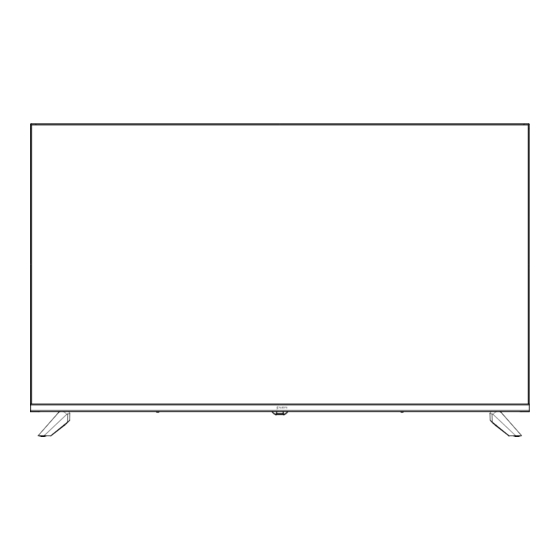
Table of Contents
Advertisement
Quick Links
Advertisement
Table of Contents

Summary of Contents for SAYS TLV-5001PSMB
- Page 1 TLV-5001PSMB TLV-5501PSMB LEARN MORE ABOUT SAYS, FOLLOW US!
-
Page 5: Table Of Contents
Accessories------------------------------------------------------------------------------------------------------------- Introduction------------------------------------------------------------------------------------------------------------- Features------------------------------------------------------------------------------------------------------------------- Specifications------------------------------------------------------------------------------------------------------------- Stand and wall-mounting instructions (optional)----------------------------------------------------------- General Description-------------------------------------------------------------------------------------------------- Overview of front panel------------------------------------------------------------------------------------------------ Overview of back panel------------------------------------------------------------------------------------------------ Overview of remote control-------------------------------------------------------------------------------------------- Installing Batteries in the Remote Control------------------------------------------------------------------------- External Connection-------------------------------------------------------------------------------------------------- Antenna connection----------------------------------------------------------------------------------------------------- Basic operation--------------------------------------------------------------------------------------------------------- Turning the TV on and off---------------------------------------------------------------------------------------------- Source --------------------------------------------------------------------------------------------------------------------- -----------------------------------------------------------------------------------------------------------------... -
Page 6: Accessories
Accessories Please make sure the following items are included with your LED TV. If any items are missing, contact your dealer. Owner’s Remote Control Instructions... -
Page 7: Introduction
Introduction Features TV adopts TFT LED display screen Zero X radiation complies to green environment protection requirement Connect to computer directly to realize TV/monitor combo Support USB 16:9 wide screen Auto tuning and fine tuning Support HDMI Programmable sleep timer Wide range voltage input No-signal automatic power off Input terminals used for external equipment connection... -
Page 8: Specifications
TLV-5001PSMB TLV-5501PSMB 50” Diagonal(max.) 55” Diagonal(max.) 3840x2160 3840x2160 2x8W 2x8W 110-240V~, 50/60Hz 110-240V~, 50/60Hz Digital: ISDB-T Digital: ISDB-T Analog: PAL-M/N, NTSC Analog: PAL-M/N, NTSC 48.25~863.25MHz 48.25~863.25MHz PAL/NTSC/ISDB-T PAL/NTSC/ISDB-T 120W 150W ≤0.5W ≤0.5W 0 C-40 C 0 C-40 C... - Page 9 Assembling instruction: Put the television on the table, fix the stands with four screws given in the carton. Step1: Fasten the base assembly with 4 screws given in the carton. Step2: Insert the assembled base into the hole, take out 4 screws provided with TV set and tighten them into screw holes.
-
Page 10: Overview Of Front Panel
Remote Control Sensor Power Indicator Middle key In the standby mode, press the middle button to turn on the TV. In the boot state, short press the middle button to shut down. -
Page 11: General Description
General Description Overview of back panel You can connect the TV with video devices such as DVD/VCD player, VCR and video camera to enjoy the high quality picture. EARPHONE RF IN RJ45 DVD player Blu-ray disc player DVD player Camcorder PC (HDMI-output) -
Page 12: Overview Of Remote Control
INPUT: Press to open the input source list. POWER: Turn the TV on/off. Choose or add an account. Start a voice search or speak to Google Assistant. SETTING: Press to open the setting option. ARROWS: Navigate on-screen menu. OK to confirm selection. BACK: Return to previous menu. -
Page 15: Source
SOURCE (According to the "source" button to display the input source menu, select the corresponding input signal source by the next button, press the confirm button you can enter the relevant signal source.) TV MENU Press the “ menu ” button to display the menu, press the up and down keys to select the appropriate settings, press the right button to enter the relevant settings. - Page 16 Noise Reduction Press up/down key to select "Noise Reduction" option. Press left/right key to select "Off", "Weak", "Middle", "Strong" and "Auto” to improve the picture sharpness. Sound Sound mode Select the sound menu by using the up and down keys, press the right click "sound mode" option, and press the left and right buttons to switch the sound mode to music / movie / motion / user.
- Page 17 DVB-T Auto Search Select option of Auto Tuning under the up and down keys . Then press OK button and the auto tuning will begin. DTV Manual Search To simulate the manual search, choose a good storage to Taiwan, you need, you can also choose color and sound format, press the arrow keys to select "search"...
- Page 18 Time setting Date, Current time This is not adjustable, when there is a signal when the automatic calibration. Sleep time The system provide many options of sleep time. Lock Choose the option of Lock System with the up and down keys .Then open the lock function with left and right keys.
-
Page 19: Media Part
Media part Picture Through the up and down keys to select the "picture" icon, press the confirmation button to confirm, and then press right to the folder, press the confirmation button to open the appropriate folder. After selecting the picture, press the confirmation key to open the picture, can carry on some operation through the left and right keys. -
Page 20: Android Part Home
Android part Home The main page uses Zeasn UI design and is divided into: WHAT'S NEWS, APPS, MUSIC, APORTS *Different regions will receive different push content Settings Pick the image of setting and Press OK button to appear the interface of the android setting. The following is a brief description of the function of each menu. -
Page 21: Network
Network Enter the "Network" menu item "Wi-Fi", you can open or close the Wi-Fi connection function,there are 4 types of connection: select focus and enter the password in the list of connections,use without-password protected connection, manually add hot name to connect, and point-to-point direct connection. -
Page 22: Reset
Reboot Here you can view the details of the internal storage space and the use of SD card,and in the option of backup& reset, you can do factory data reset . After resetting, the data on TV will be erased. For system update About Date &... -
Page 25: Warranty And Costumer Service
Warranty and costumer service The warranty does not apply in case of: - Normal wear and tear of the product. - Improper use, for example, overloading the device and the use of non-approved accessories. - If the product has been tampered with; damaged, repaired by unauthorized persons or any wrong use.

Need help?
Do you have a question about the TLV-5001PSMB and is the answer not in the manual?
Questions and answers