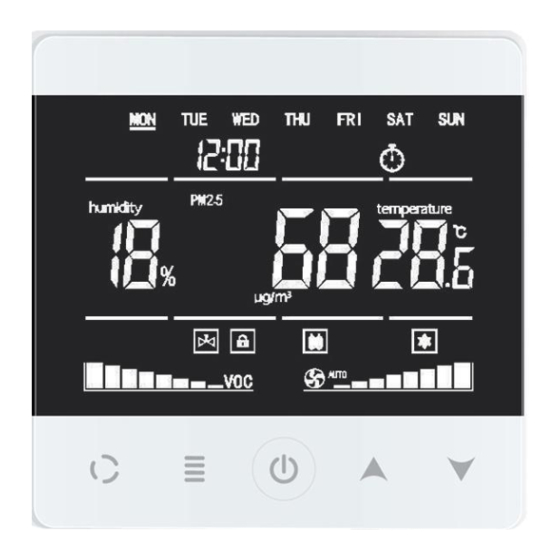
Advertisement
Quick Links
Specification
Power Supply:AC220V 50/60Hz
Fan load power:
Fan Valve load power:
Compressor load power:
Power Consumption:
Operation Guide
:
Wind speed setting/timing defrosting setting/confirmation key
:
Operating mode setting/manual valve switch setting/menu key;
: On/off key
:Humidity setting/filter setting and zero/down button;
+ :
Check the outdoor temperature and humidity key
+
:
Timing switch key
+
:
Restore the factory settings key
+
:
Filter and coil temperature check key
SD550A User Manual
The new liquid crystal dehumidification controller can collect
environmental temperature and humidity data, according to the
current environmental conditions, to achieve intelligent control
of dehumidifier.
The controller adopts large screen digital display technology,
can manually switch on/off, can manually adjust the fan wind
speed and set humidity to control the work of the compressor,
improve indoor air environment, comfort and energy saving.
100W
<
100W
<
500W
<
3W
<
;
;
;
Housing material:ABS+PC
Installation:Standard 86
Wire Connection:Terminal Crimping
Working environment:0~50℃, 5%~95%RH
Storage environment: -10~55℃, 5%~95%RH
;
: Humidity setting/up key;
+ :Lock and unlock key;
;
+
:
Local time setting key
+
:
Setting key for humidity deviation value
+
:
Mute key
1
User Manual
;
;
;
Advertisement

Summary of Contents for Kaffe SD550A
- Page 1 User Manual SD550A User Manual The new liquid crystal dehumidification controller can collect environmental temperature and humidity data, according to the current environmental conditions, to achieve intelligent control of dehumidifier. The controller adopts large screen digital display technology,...
- Page 2 User Manual 1. Controller on/off: After correctly connecting the power according to the wiring diagram, the controller defaults to the off state, and the LCD screen displays OFF. Press the key to turn on the controller, and the LCD screen displays parameter information such as indoor temperature and humidity. Press the key again in the power on state to enter the power off state of the controller.
- Page 3 User Manual operating without a button for 10 seconds will automatically confirm and return to normal working status. 9. Humidity calibration setting: When the machine is turned on, press and hold the button for 3 seconds to enter the indoor humidity calibration setting. The calibration value and humidity calibration serial number symbol 1 will flash, and the humidity calibration value can be modified by pressing the keys.
- Page 4 User Manual temperature sensor fails, the temperature display area displays E3. When the outdoor temperature and humidity sensor fails, the humidity display area flashes E2, and the temperature display area flashes E3; When a low pressure alarm occurs, the humidity display area displays E5; When a high voltage alarm occurs, the humidity area displays E6;...
-
Page 5: Installation
User Manual compressor returns to normal and exits the defrosting stage. (Note: The priority of defrosting operation is higher than the normal control operation of the compressor.)定的 5. High and low voltage protection (optional function): If a low voltage alarm, high voltage alarm, or phase sequence alarm occurs, all output devices will stop outputting, and the humidity display area will display the low voltage alarm icon E5, high voltage alarm E6, or phase sequence protection alarm E8.