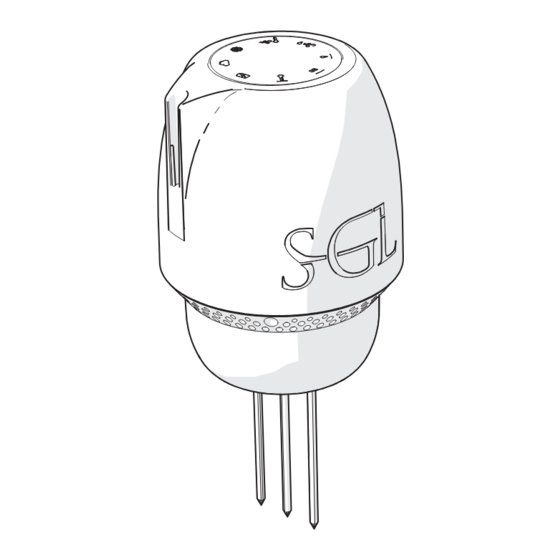
Summary of Contents for SGL TurfPod
- Page 1 TurfPod Instruction manual English – Original Instructions www.sglsystem.com | info@sglsystem.com | +31 79 593 38 01...
- Page 2 Preface Thank you for using TurfPod, an SGL product. This manual contains all the necessary information for safe and correct installation, use and maintenance of a separate product. Read this manual before you start using the product. Store this manual in an accessible place near the product for future reference.
- Page 3 Warranty SGL warrants that any product delivered by and/or on behalf of SGL will function according to the specifications laid down by SGL for a period of twelve (12) months from the date of delivery. The warranty term shall not recommence in case of replacement and/or repair of the products concerned.
-
Page 4: Table Of Contents
Indicator light colour explanations Resetting the product Charging Transport and storage Transport mode Maintenance Cleaning Troubleshooting No lights come on when you press the button. The radio/cloud indicator flashes yellow. The battery indicator flashes red. Disposal Disclaimer SGL for the love of grass... -
Page 5: Introduction
The product is intended to be used in combination with other SGL products. There are no user serviceable parts in the product (including the battery). -
Page 6: Safety
There are no user serviceable parts and doing so can damage the product, and will void the WARNING warranty. • In case of questions or doubts contact SGL via phone +31 79 593 38 01 or email info@ sglsystem.com. • Read this manual carefully before using the product. -
Page 7: Operation
• Never use a tool, your foot or other device to press the product into the pitch, simply press with your hand. If you encounter resistance remove the TurfPod and retry in a different position. CAUTION • Do not force the product into overly hard pitch/soil, this may damage the sensor pins. -
Page 8: Product Overview
Product overview Main parts LED indicators Flag slot Wireless charging surface Soil pins Control button SGL for the love of grass... -
Page 9: Control Indicators
PAR sensor Air temperature sensor 10. Relative humidity sensor 11. Soil moisture sensor 12. Soil EC (pore) sensor 13. Soil temperature sensor Included equipment Your TurfPod comes with the following items: • Charging station • USB cable • Flag •... -
Page 10: Specifications
Interface Single button interface Power system Internal battery (Not user serviceable) > 30 days (based on full charge and proper Battery life usage) Wireless charging (Using the SGL TurfPod Charging Charging Station) Data sampling 5 minutes (Day/Night) Communication 4G LTEm GPS (±... -
Page 11: Agronomical Specifications
0 to 30 ± 0.5 Celsius temperature Soil moisture 0 to 100 ± 2.5 Soil EC (Pore) 0 to 5.0 uS/cm Operation Installing the product • Soil pins are extremely sharp and should be WARNING handled with care. TurfPod instruction manual... - Page 12 • Never use a tool, your foot or other device to press the product into the pitch, simply press with your hand. If you encounter resistance remove the TurfPod and retry in a different position. CAUTION • Do not force the product into overly hard pitch/soil, this may damage the sensor pins.
-
Page 13: User Interface
Double press the button to report the battery life. After three seconds the indicator lights switch off, the product returns to the normal function. • The blue light indicates what parameter is being reported. The remaining LED light indicate the general battery life. TurfPod instruction manual... -
Page 14: Indicator Light Colour Explanations
A blue indicator light at the battery will pulse slowly during charging. • A flashing yellow indicator light on the cloud or radio icon indicates that the TurfPod is not connected to the cloud. Resetting the product • Only reset the product if it is instructed by someone of the SGL Service Team, or by the Troubleshooting guide. -
Page 15: Charging
2 months on a single full charge. Poor radio NOTICE connection and GPS signal quality can reduce battery life. • The battery in the product is not user serviceable. Never attempt to open the product as the components are extremely sensitive. TurfPod instruction manual... -
Page 16: Transport And Storage
Maintenance If you are unable to solve issues, please contact SGL via phone +31 79 593 38 01, email service@sglsystem.com, or create a service request. Never attempt to service the product. Doing so will void all warranty/service options and could cause you to incur additional costs for damage. -
Page 17: Cleaning
Cleaning Clean the product regularly with a damp cloth. Never use running water directly on the TurfPod. Do not use detergents, abrasives or other aggressive chemical cleaning agents when cleaning the product. To insure proper light reading always give the top surface a gentile wipe when you place the product. -
Page 18: Disposal
Disposal Never dispose of the product. Please return the product to SGL for proper disposal. Disclaimer Despite the care and attention devoted to putting this manual together, it is possible that the information presented may be incorrect or incomplete. SGL B.V. reserves the right to make changes to the manual without notification beforehand. - Page 20 Abr. Kroesweg 44 www.sglsystem.com 2742 KX Waddinxveen info@sglsystem.com The Netherlands +31 79 593 38 01 V2.0 | 26-07-2022...

Need help?
Do you have a question about the TurfPod and is the answer not in the manual?
Questions and answers