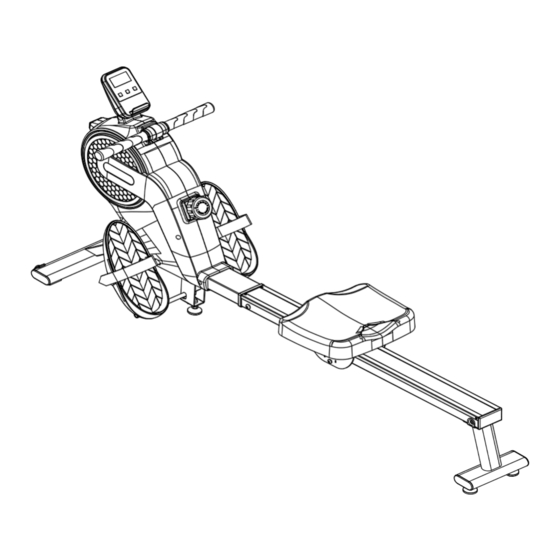
Advertisement
Advertisement
Table of Contents

Summary of Contents for Dripex F609A
- Page 1 F609A MAGNETIC ROWING MACHINE USER’S MANUAL...
- Page 3 Safety Instructions..................Parts List......................Tools & Accessories..................Assembly Instructions................. Adjustment Instructions................Exploded Parts Diagram................10-11 Monitor Instruction..................12-13 APP Setup Instruction.................. Fitness Guide....................15-16 Care & Maintenance..................IMPORTANT! Please read all the details before use, and keep this manual for future reference. PLEASE CONTACT US BEFORE RETURNING.
- Page 4 Please read this instruction manual before you begin assembly. Great care has been taken to design these instructions and following them will help you with quicker assembly and minimize the risk of injury. It is important that you keep these instructions for future reference. Maximum Weight Capacity/Height limit: 120KG/190 CM 1.
- Page 5 Make sure you have the following parts when you open the package. Main Frame Set Slide Rail Front Foot Tube Rear Foot Tube 1 PC 1 PC 1 PC 1 PC Pedal Positioning Left Pedal Right Pedal Seat Bracket Axle 1 PC 1 PC 1 PC...
- Page 6 2PCS 8PCS #45 Flat Washer d12×2 #44 Flat Washer d8×8 #36 Hex Bolt M12*167×2 #46 Spring Washer d8×8 #24 Hex Nut M12×2 #31 Hex S ocket Button Head Bolt M8*20×8 29 2PCS 2PCS #31 Hex Socket Button Head Bolt M8*20×2 #29 Hex Socket Countersunk Head Bolt×2 T1 1PCS T2 1PCS...
- Page 7 Step 1: 1. Using Allen Wrench (T2), Hex Socket Button Head Bolt (31), Spring Washer (46) and Flat Washer (44) supplied to secure the Front Foot Tube (A3) to the Main Frame Set (A1) as shown. Step 2: 1. Unscrew the pre-assembled Hex Socket Button Head Bolt (28) first. 2.
- Page 8 Step 3: Step 4: 1. Align the Slide Rail (A2) with 1. Using Hex Bolt (36), Flat Washer the Main Frame Set (A1). (45) and Hex Nut (24) to install the 2. Using Allen Wrench (T2), Hex Left Pedal (A7) and Right Pedal(A8) Socket Button Head Bolt (31), first, as shown.
- Page 9 Step 5: 1. Unscrew the pre-assembled Hex Bolt (30) and Hex Nut (23) first. 2. Then fix the Pedal Positioning Axle (A6) to the Main Frame Set (A1) with Multi- function Wrench (T1), Hex Bolt (30) and Hex Nut (23), as shown.
-
Page 10: Balance Adjustment
Balance Adjustment Adjust the Adjustable Foot Pad (54) to 3-5 mm above the ground, and fasten it with Hex Nut (23) during use; Note: If you find the main frame of the machine is not stable, please adjust the Adjustable Foot Pad (54) to 5- 10mm above the ground. Resistance Adjustment Users are able to adjust the resistance levels according to their own requirements. -
Page 11: Storage Instruction
Storage Instruction when lifting the machine, carefully hold the Rear Foot Tube (A4) and overturning it until the Built-in Front Wheel (53) and the Front Pad (55) touch the ground. Note: Make sure it is placed against a wall or a flat surface, away from children to prevent injuries. -
Page 13: Part Lists
Part Lists DES. SPEC. QTY. DES. SPEC. QTY. Self Drilling Phillips Main Frame Set ST4.2*25 Countersunk Screw Cross Recessed Flat Head Tapping Front Foot Tube ST4.2*20 Screw Rear Foot Tube Flat Washer Slide Rail Flat Washer Seat Bracket Flat Washer Spring Washer Handle bar Seat Positioning Bracket... - Page 14 How to intall & replace the battery Find the plug at the back of the monitor, push down the battery cover and then pull it out. Remove the battery cover, and put in the battery properly, as shown. Plug the battery cover as shown, and check if the monitor is working normally after that.
- Page 15 Key Functions MODE: This key lets you to select and lock on to a particular function you want. Pressing and holding the MODE key for 3 seconds to reset the value to zero(without Total Count). SET: starting exercise. the "SET" values of counted will be backwards. When the value of "SET" reaches 0, it will be restored with a sound prompt of "DI DI"...
- Page 16 APP Connection Guide Download and use of FITSHOW 1. To download the FITSHOW APP, scan the QR Code or search” FITSHOW" in the Apple Store or Google Play Store. 2. Open the FITSHOW APP, Log ln or Sign Up. 3. Follow through the In-APP instructions to set up your device. Download and use of KINOMAP 1.To download the KINOMAP APP, scan the QR Code or search"KINOMAP"...
-
Page 17: Exercising With Your Rower
Exercising with your rower Rowing's an extremely exective form of exercise. It strengthens the heart, improves circulation as well as exercising all the major muscle groups - back, waist, arms, shoulders, hips & legs. How to row: 1.Take up the initial position leaning forward, knee bent and arms straight. 2. -
Page 18: Suggested Stretches
Suggested Stretches The correct form for several basic stretches is shown at the right. Move slowly as you stretch-never bounce. 1. Hamstring Stretch Sit with one leg extended. Bring the sole of the opposite foot toward you and rest it against the inner thigh of vour extended leg, Reach toward your toes as far as possible, Hold for 15 counts, then relax Repeat 3 times for each leg. -
Page 19: Maintenance
4. Platform of Purchase, such as eBay, Amazon, etc; 5. Information about the place and conditions of use; 6. Precise description of the issue / defect 7. The best way to contact us is via our official customer service email: dripex.co.uk@outlook.com... - Page 20 Company: Xiamen Zroll Industrial Co., Ltd. E-mail: dripex.co.uk@outlook.com Address: 3rd Floor, Building ANo.529 Xinmin Avenue Tong'an District,Xiamen, China. MADE IN CHINA...
Need help?
Do you have a question about the F609A and is the answer not in the manual?
Questions and answers
Does this rowing machine have Bluetooth to connect to my phone it said it did
Yes, the Dripex F609A rowing machine has Bluetooth connectivity for phone connection. It can connect to the FITSHOW and KINOMAP apps via Bluetooth.
This answer is automatically generated